This article will go through how to install VirtualBox 7 on Oracle Linux. Oracle Corporation developed VirtualBox, a type-2 hypervisor for x86 virtualization. It can be used in both commercial and personal environments.
How to Install VirtualBox 7 on Oracle Linux
- Run the command below to update your Oracle Linux packages.
sudo dnf update- After updating your packages, enable the EPEL repo using the command below.
sudo dnf install epel-release -y- Install the build tools.
sudo dnf install wget curl gcc make perl bzip2 dkms kernel-devel kernel-headers -y- Next, add the VirtualBox repository by running the command below.
sudo dnf config-manager --add-repo=https://download.virtualbox.org/virtualbox/rpm/el/virtualbox.repo- Install VirtualBox 7 on Oracle Linux.
sudo dnf install VirtualBox-7.0 -ySample output
Oracle Linux / RHEL / CentOS-9 / x86 5.4 kB/s | 39 kB 00:07 Last metadata expiration check: 0:00:01 ago on Fri 25 Nov 2022 03:33:09 PM EAT. Dependencies resolved. ===================================================================== Package Arch Version Repository Size ===================================================================== Installing: VirtualBox-7.0 x86_64 7.0.4_154605_el9-1 virtualbox 92 M Installing dependencies: pcre2-utf16 x86_64 10.40-2.0.2.el9 ol9_appstream 214 k qt5-qtbase x86_64 5.15.3-1.el9 ol9_appstream 3.7 M qt5-qtbase-common noarch 5.15.3-1.el9 ol9_appstream 12 k qt5-qtbase-gui x86_64 5.15.3-1.el9 ol9_appstream 6.4 M qt5-qttools-common noarch 5.15.3-3.el9 ol9_appstream 11 k qt5-qttools-libs-help x86_64 5.15.3-3.el9 ol9_appstream 155 k qt5-qtx11extras x86_64 5.15.3-1.el9 ol9_appstream 40 k xcb-util-image x86_64 0.4.0-19.el9 ol9_appstream 20 k xcb-util-keysyms x86_64 0.4.0-17.el9 ol9_appstream 15 k xcb-util-renderutil x86_64 0.3.9-20.el9 ol9_appstream 18 k xcb-util-wm x86_64 0.4.1-22.el9 ol9_appstream 32 k Transaction Summary ===================================================================== Install 12 Packages Total download size: 102 M Installed size: 237 M Downloading Packages: (1/12): qt5-qtbase-common-5.15.3-1.e 4.5 kB/s | 12 kB 00:02 (2/12): pcre2-utf16-10.40-2.0.2.el9. 25 kB/s | 214 kB 00:08 (3/12): qt5-qttools-common-5.15.3-3. 1.8 kB/s | 11 kB 00:06
- After installing, download the VirtualBox extension pack.
wget https://download.virtualbox.org/virtualbox/7.0.0/Oracle_VM_VirtualBox_Extension_Pack-7.0.0.vbox-extpack- Then install it using the following command.
sudo VBoxManage extpack install Oracle_VM_VirtualBox_Extension_Pack-*.vbox-extpackSample output
10 MISCELLANEOUS. This Agreement is the entire agreement between you and Oracle relating to its subject matter. It supersedes all prior or contemporaneous oral or written communications, proposals, representations and warranties and prevails over any conflicting or additional terms of any quote, order, acknowledgment, or other communication between the parties relating to its subject matter during the term of this Agreement. No modification of this Agreement will be binding, unless in writing and signed by an authorized representative of each party. If any provision of this Agreement is held to be unenforceable, this Agreement will remain in effect with the provision omitted, unless omission would frustrate the intent of the parties, in which case this Agreement will immediately terminate. This Agreement is governed by the laws of the State of California, USA, and you and Oracle agree to submit to the exclusive jurisdiction of, and venue in, the courts of San Francisco or Santa Clara counties in California in any dispute arising out of or relating to this Agreement. Upon 45 days written notice, Oracle may audit your use of the Product to confirm that you are in compliance with the terms of this Agreement. You agree to cooperate with Oracle's audit and provide reasonable assistance and access to information. Any such audit shall not unreasonably interfere with your normal business operations. You agree to pay within 30 days of written notification any fees applicable to your unlicensed use of the Product. You agree that Oracle shall not be responsible for any of your costs incurred in cooperating with the audit. If a legal action or proceeding is commenced by either party in connection with the enforcement of this Agreement, the prevailing party shall be entitled to its costs and attorneys' fees actually incurred in connection with such action or proceeding. Do you agree to these license terms and conditions (y/n)? y License accepted. For batch installation add --accept-license=33d7284dc4a0ece381196fda3cfe2ed0e1e8e7ed7f27b9a9ebc4ee22e24bd23c to the VBoxManage command line. 0%...10%...20%...30%...40%...50%...60%...70%...80%...90%...100% Successfully installed "Oracle VM VirtualBox Extension Pack".
- To launch VirtualBox use the command below.
virtualbox- VirtualBox can also be launched from the application menu.

- VirtualBox interface when opened.
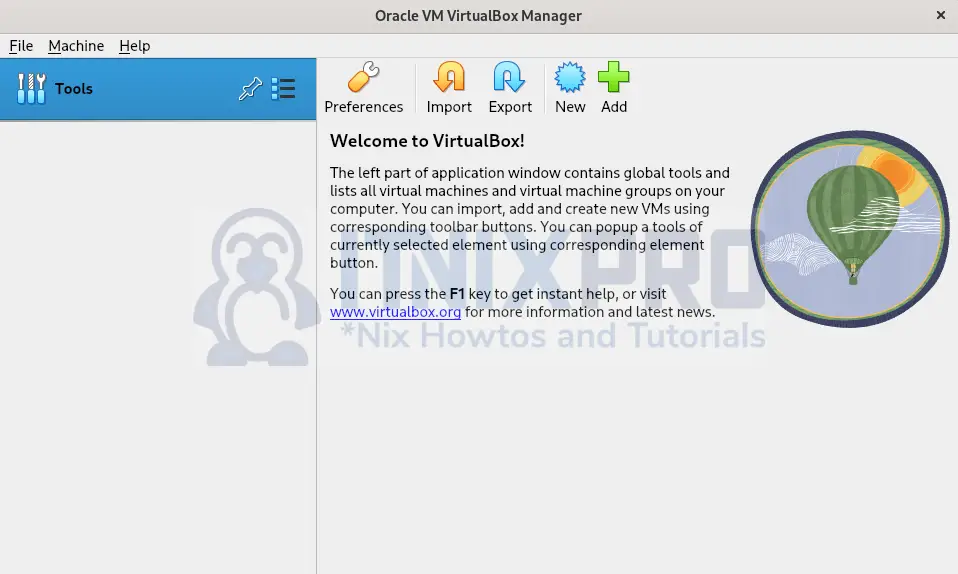
- That marks the end of our article on how to install VirtualBox on Oracle Linux.
Read more about VirtualBox
Other Tutorials
Install VirtualBox 7 on Debian 11
