This guide will go through how to install VirtualBox 7 on Debian 11. VirtualBox is a virtualization solution for enterprise and home use developed by Oracle Corporation.
How to Install VirtualBox 7 on Debian 11
- Update your system using the command below.
sudo apt update- Next, install the required dependencies using the following command.
sudo apt install curl gpg gnupg2 software-properties-common apt-transport-https lsb-release ca-certificatesSample output
Reading package lists... Done Building dependency tree... Done Reading state information... Done ca-certificates is already the newest version (20210119). gpg is already the newest version (2.2.27-2+deb11u2). gpg set to manually installed. lsb-release is already the newest version (11.1.0). lsb-release set to manually installed. software-properties-common is already the newest version (0.96.20.2-2.1). software-properties-common set to manually installed. The following package was automatically installed and is no longer required: linux-image-5.10.0-9-amd64 Use 'sudo apt autoremove' to remove it. The following additional packages will be installed: libcurl4 The following NEW packages will be installed: apt-transport-https curl gnupg2 The following packages will be upgraded: libcurl4 1 upgraded, 3 newly installed, 0 to remove and 102 not upgraded. Need to get 864 kB/1,209 kB of archives. After this operation, 1,058 kB of additional disk space will be used. Do you want to continue? [Y/n] y
- Then add VirtualBox repository Key using the commands below.
curl -fsSL https://www.virtualbox.org/download/oracle_vbox_2016.asc|sudo gpg --dearmor -o /etc/apt/trusted.gpg.d/oracle_vbox_2016.gpgcurl -fsSL https://www.virtualbox.org/download/oracle_vbox.asc|sudo gpg --dearmor -o /etc/apt/trusted.gpg.d/oracle_vbox.gpg- Add VirtualBox repo to your system.
echo "deb [arch=amd64] http://download.virtualbox.org/virtualbox/debian $(lsb_release -sc) contrib" | sudo tee /etc/apt/sources.list.d/virtualbox.list- Update your system to apply changes.
sudo apt update- Then install VirtualBox using the command below.
sudo apt install linux-headers-$(uname -r) dkmssudo apt-get install virtualbox-7.0Sample output
Reading package lists... Done Building dependency tree... Done Reading state information... Done The following package was automatically installed and is no longer required: linux-image-5.10.0-9-amd64 Use 'sudo apt autoremove' to remove it. The following additional packages will be installed: libdouble-conversion3 libmd4c0 libpcre2-16-0 libqt5core5a libqt5dbus5 libqt5gui5 libqt5help5 libqt5network5 libqt5opengl5 libqt5printsupport5 libqt5sql5 libqt5sql5-sqlite libqt5svg5 libqt5widgets5 libqt5x11extras5 libqt5xml5 libsdl-ttf2.0-0 libsdl1.2debian libxcb-xinerama0 libxcb-xinput0 qt5-gtk-platformtheme qttranslations5-l10n Suggested packages: qt5-image-formats-plugins qtwayland5 Recommended packages: linux-image The following NEW packages will be installed: libdouble-conversion3 libmd4c0 libpcre2-16-0 libqt5core5a libqt5dbus5 libqt5gui5 libqt5help5 libqt5network5 libqt5opengl5 libqt5printsupport5 libqt5sql5 libqt5sql5-sqlite libqt5svg5 libqt5widgets5 libqt5x11extras5 libqt5xml5 libsdl-ttf2.0-0 libsdl1.2debian libxcb-xinerama0 libxcb-xinput0 qt5-gtk-platformtheme qttranslations5-l10n virtualbox-7.0 0 upgraded, 23 newly installed, 0 to remove and 102 not upgraded. Need to get 103 MB of archives. After this operation, 264 MB of additional disk space will be used. Do you want to continue? [Y/n] y Get:1 http://deb.debian.org/debian bullseye/main amd64 libdouble-conversion3 amd64 3.1.5-6.1 [41.0 kB] Get:2 http://deb.debian.org/debian bullseye/main amd64 libpcre2-16-0 amd64 10.36-2+deb11u1 [232 kB] Get:3 http://download.virtualbox.org/virtualbox/debian bullseye/contrib amd64 virtualbox-7.0 amd64 7.0.2-154219~Debian~bullseye [91.5 MB] Get:4 http://deb.debian.org/debian bullseye/main amd64 libqt5core5a amd64 5.15.2+dfsg-9 [1,822 kB] Get:5 http://deb.debian.org/debian bullseye/main amd64 libmd4c0 amd64 0.4.7-2 [43.6 kB] Get:6 http://deb.debian.org/debian bullseye/main amd64 libqt5dbus5 amd64 5.15.2+dfsg-9 [228 kB] Get:7 http://deb.debian.org/debian bullseye/main amd64 libqt5network5 amd64 5.15.2+dfsg-9 [658 kB] Get:8 http://deb.debian.org/debian bullseye/main amd64 libxcb-xinerama0 amd64 1.14-3 [101 kB] Get:9 http://deb.debian.org/debian bullseye/main amd64 libxcb-xinput0 amd64 1.14-3 [126 kB] Get:10 http://deb.debian.org/debian bullseye/main amd64 libqt5gui5 amd64 5.15.2+dfsg-9 [3,320 kB] Get:11 http://deb.debian.org/debian bullseye/main amd64 libqt5widgets5 amd64 5.15.2+dfsg-9 [2,349 kB] Get:12 http://deb.debian.org/debian bullseye/main amd64 libqt5svg5 amd64 5.15.2-3 [132 kB] Get:13 http://deb.debian.org/debian bullseye/main amd64 libqt5sql5 amd64 5.15.2+dfsg-9 [144 kB] Get:14 http://deb.debian.org/debian bullseye/main amd64 libqt5help5 amd64 5.15.2-5 [143 kB] Get:15 http://deb.debian.org/debian bullseye/main amd64 libqt5opengl5 amd64 5.15.2+dfsg-9 [175 kB] Get:16 http://deb.debian.org/debian bullseye/main amd64 libqt5printsupport5 amd64 5.15.2+dfsg-9 [222 kB] Get:17 http://deb.debian.org/debian bullseye/main amd64 libqt5x11extras5 amd64 5.15.2-2 [12.4 kB] Get:18 http://deb.debian.org/debian bullseye/main amd64 libqt5xml5 amd64 5.15.2+dfsg-9 [147 kB] Get:19 http://deb.debian.org/debian bullseye/main amd64 libqt5sql5-sqlite amd64 5.15.2+dfsg-9 [83.9 kB] Get:20 http://deb.debian.org/debian bullseye/main amd64 libsdl1.2debian amd64 1.2.15+dfsg2-6 [195 kB] Get:21 http://deb.debian.org/debian bullseye/main amd64 libsdl-ttf2.0-0 amd64 2.0.11-6 [18.6 kB] Get:22 http://deb.debian.org/debian bullseye/main amd64 qt5-gtk-platformtheme amd64 5.15.2+dfsg-9 [143 kB] Get:23 http://deb.debian.org/debian bullseye/main amd64 qttranslations5-l10n all 5.15.2-2 [1,578 kB] Fetched 103 MB in 10min 25s (165 kB/s) Preconfiguring packages ... Selecting previously unselected package libdouble-conversion3:amd64. (Reading database ... 196338 files and directories currently installed.) Preparing to unpack .../00-libdouble-conversion3_3.1.5-6.1_amd64.deb ... Unpacking libdouble-conversion3:amd64 (3.1.5-6.1) ... Selecting previously unselected package libpcre2-16-0:amd64. Preparing to unpack .../01-libpcre2-16-0_10.36-2+deb11u1_amd64.deb ... Unpacking libpcre2-16-0:amd64 (10.36-2+deb11u1) ... Selecting previously unselected package libqt5core5a:amd64. Preparing to unpack .../02-libqt5core5a_5.15.2+dfsg-9_amd64.deb ... Unpacking libqt5core5a:amd64 (5.15.2+dfsg-9) ... Selecting previously unselected package libmd4c0:amd64. Preparing to unpack .../03-libmd4c0_0.4.7-2_amd64.deb ...
- Next, download the VirtualBox extension pack using the following command.
wget https://download.virtualbox.org/virtualbox/7.0.0/Oracle_VM_VirtualBox_Extension_Pack-7.0.0.vbox-extpack- VirtualBox can be launched from the application menu as shown below.

- VirtualBox interface.
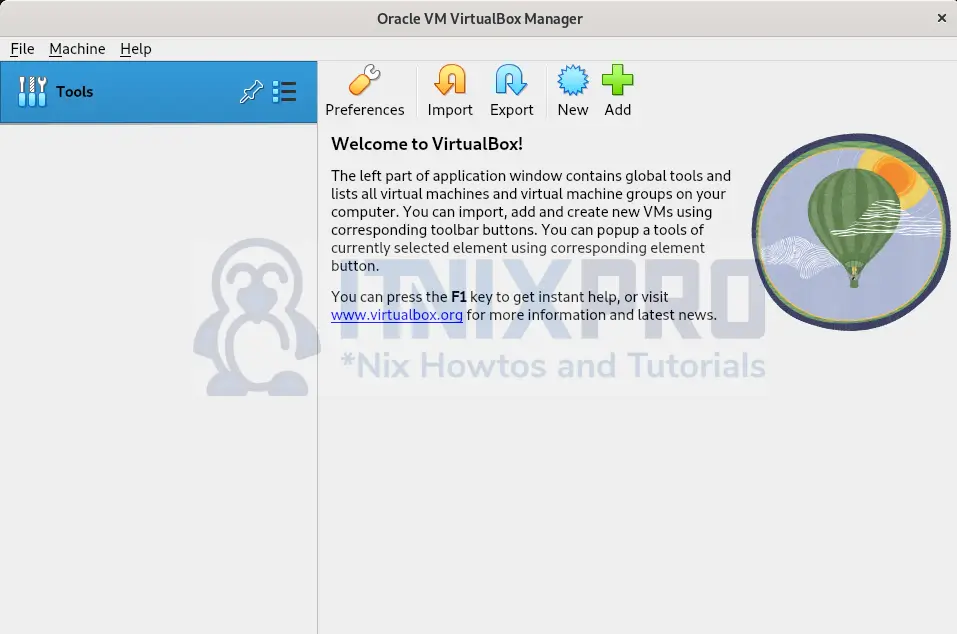
- Alternatively, VirtualBox can be launched using the command below.
virtualbox- You have made it to the end of our article, we have gone through how to install VirtualBox 7 on Debian 11.
Read more about VirtualBox
Other Tutorials
Install Cockpit on Ubuntu 22.04/20.04
