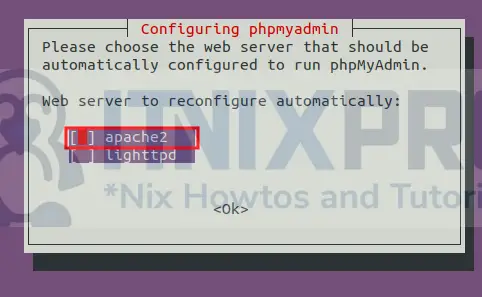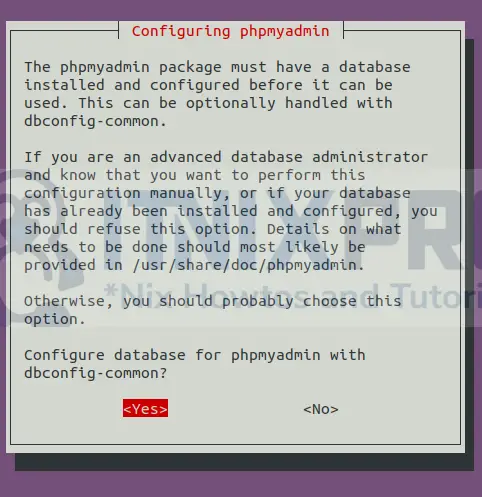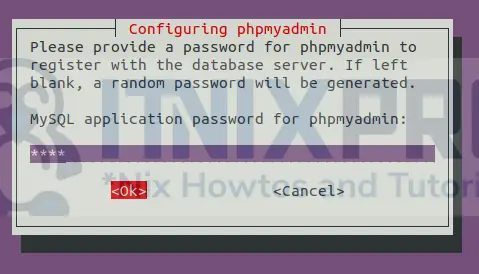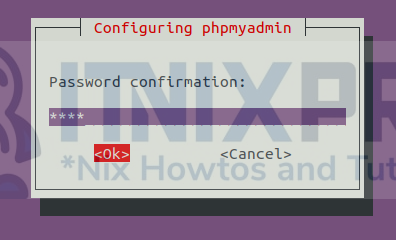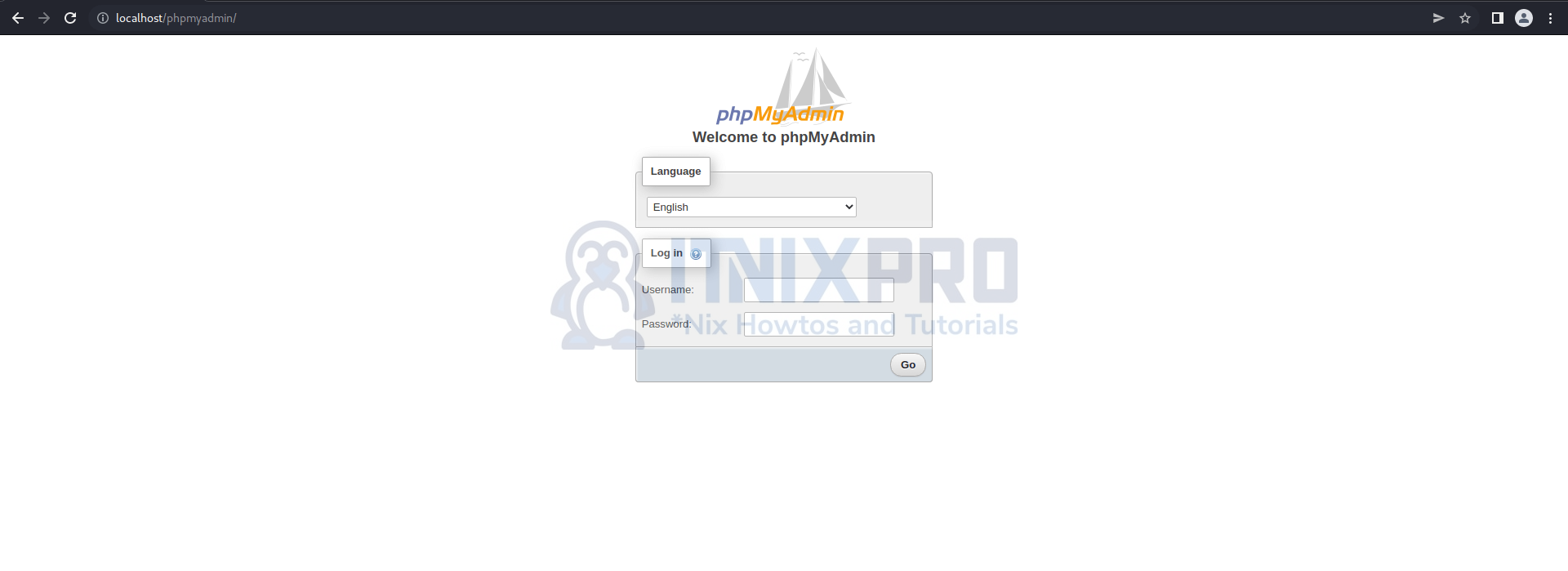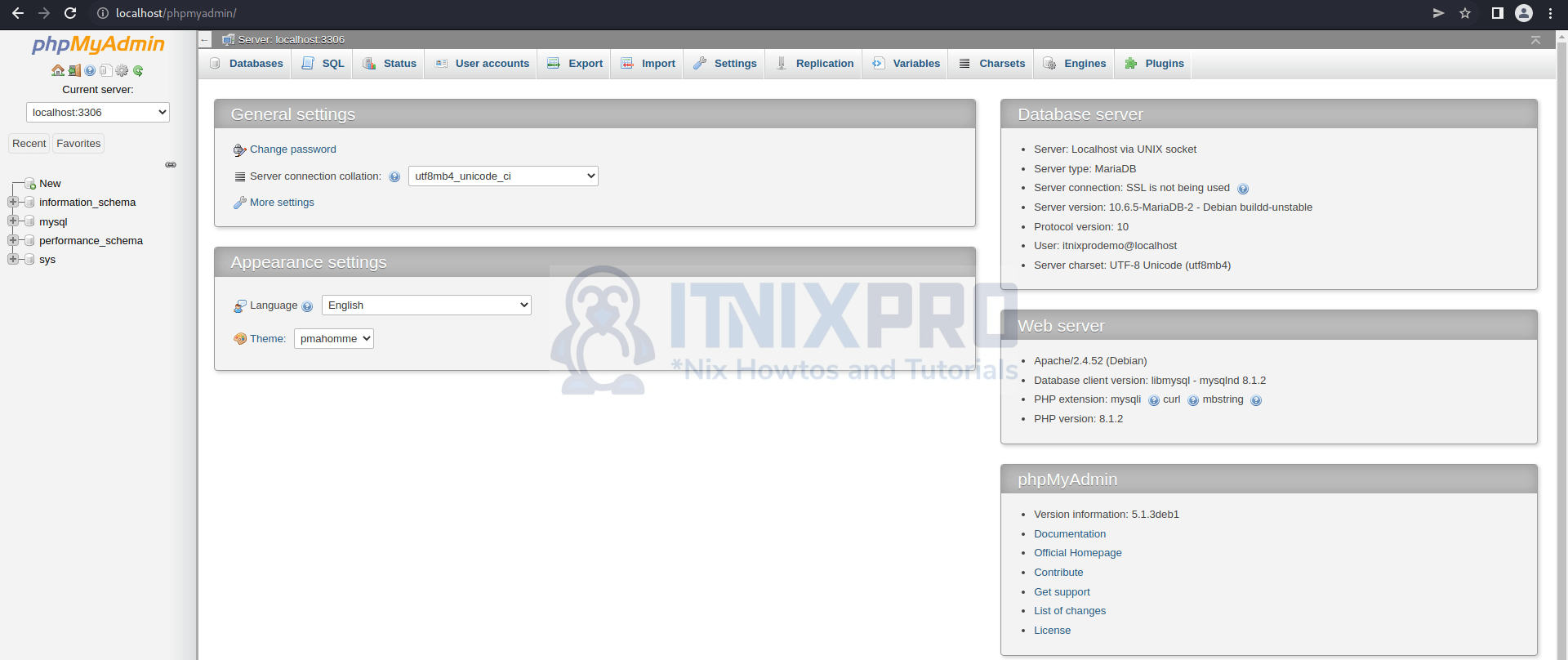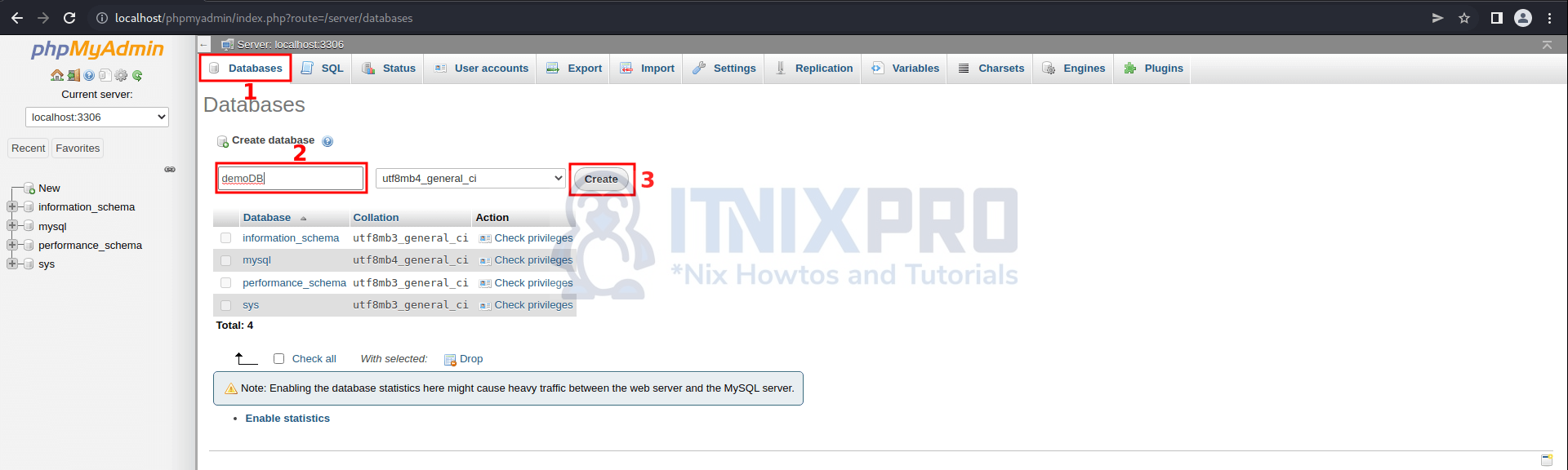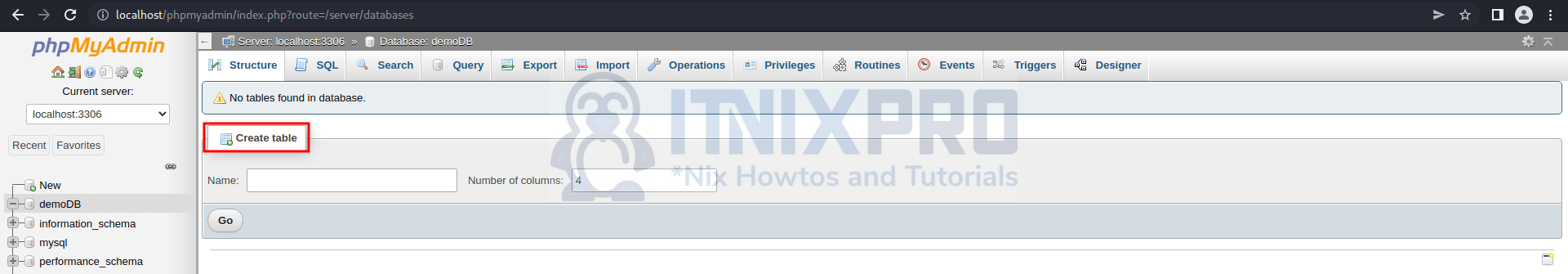This tutorials is going to take you through on how to Install phpmyadmin on Ubuntu 22.04. phpMyAdmin is a MySQL and MariaDB administration tool that is free and open source. It has become one of the most popular MySQL administration tools, particularly for web hosting services. Users can easily create, update, and delete tables and fields, as well as add, remove, and alter data, run SQL queries, and manage user privileges.
How to Install phpMyAdmin on Ubuntu 22.04
To install phpMyAdmin on Ubuntu 22.04, you need to have LAMP stack installed first. Check out our article on how to Install LAMP stack.
Install phpMyAdmin on Ubuntu 22.04
- Run the command below to install phpMyAdmin.
sudo apt install phpmyadminSample output
Reading package lists... Done Building dependency tree Reading state information... Done The following additional packages will be installed: dbconfig-common dbconfig-mysql icc-profiles-free javascript-common libjs-codemirror libjs-jquery libjs-jquery-mousewheel libjs-jquery-timepicker libjs-jquery-ui libjs-sphinxdoc libjs-underscore libmcrypt4 php-bz2 php-google-recaptcha php-mariadb-mysql-kbs php-mcrypt php-mysql php-nikic-fast-route php-phpmyadmin-motranslator php-phpmyadmin-shapefile php-phpmyadmin-sql-parser php-phpseclib php-psr-cache php-psr-container php-psr-log php-symfony-cache php-symfony-cache-contracts php-symfony-config php-symfony-dependency-injection php-symfony-expression-language php-symfony-filesystem php-symfony-service-contracts php-symfony-var-exporter php-tcpdf php-twig php-twig-i18n-extension php-xml php8.1-bz2 php8.1-mcrypt php8.1-mysql php8.1-xml Suggested packages: libjs-requirejs libjs-jquery-ui-docs libmcrypt-dev mcrypt php-dbase php-libsodium php-gmp php-symfony-yaml php-symfony-finder php-symfony-proxy-manager-bridge php-imagick php-twig-doc php-recode php-gd2 php-pragmarx-google2fa-qrcode php-code-lts-u2f-php-server php-paragonie-sodium-compat The following NEW packages will be installed: dbconfig-common dbconfig-mysql icc-profiles-free javascript-common libjs-codemirror libjs-jquery libjs-jquery-mousewheel libjs-jquery-timepicker libjs-jquery-ui libjs-sphinxdoc libjs-underscore libmcrypt4 php-bz2 php-google-recaptcha php-mariadb-mysql-kbs php-mcrypt php-mysql php-nikic-fast-route php-phpmyadmin-motranslator php-phpmyadmin-shapefile php-phpmyadmin-sql-parser php-phpseclib php-psr-cache php-psr-container php-psr-log php-symfony-cache php-symfony-cache-contracts php-symfony-config php-symfony-dependency-injection php-symfony-expression-language php-symfony-filesystem php-symfony-service-contracts php-symfony-var-exporter php-tcpdf php-twig php-twig-i18n-extension php-xml php8.1-bz2 php8.1-mcrypt php8.1-mysql php8.1-xml phpmyadmin 0 upgraded, 42 newly installed, 0 to remove and 0 not upgraded. Need to get 16.1 MB of archives. After this operation, 71.5 MB of additional disk space will be used. Do you want to continue? [Y/n] y Get:1 http://ppa.launchpad.net/ondrej/php/ubuntu focal/main amd64 php8.1-mcrypt amd64 3:1.0.4-7+ubuntu20.04.1+deb.sury.org+3 [16.3 kB] Get:2 http://us.archive.ubuntu.com/ubuntu focal/universe amd64 libmcrypt4 amd64 2.5.8-3.4 [64.6 kB] Get:3 http://ppa.launchpad.net/ondrej/php/ubuntu focal/main amd64 php-mcrypt amd64 3:1.0.4-7+ubuntu20.04.1+deb.sury.org+3 [3,328 B] Get:4 http://us.archive.ubuntu.com/ubuntu focal/universe amd64 dbconfig-common all 2.0.13 [586 kB] Get:5 http://ppa.launchpad.net/ondrej/php/ubuntu focal/main amd64 php8.1-bz2 amd64 8.1.3-1+ubuntu20.04.1+deb.sury.org+1 [10.7 kB] Get:6 http://ppa.launchpad.net/ondrej/php/ubuntu focal/main amd64 php-bz2 all 2:8.1+92+ubuntu20.04.1+deb.sury.org+2 [7,292 B] Get:7 http://ppa.launchpad.net/phpmyadmin/ppa/ubuntu focal/main amd64 php-google-recaptcha all 1.2.4-3+focal1 [17.1 kB] Get:8 http://ppa.launchpad.net/phpmyadmin/ppa/ubuntu focal/main amd64 php-mariadb-mysql-kbs all 1.2.12-1+focal1 [31.5 kB] Get:9 http://ppa.launchpad.net/ondrej/php/ubuntu focal/main amd64 php8.1-mysql amd64 8.1.3-1+ubuntu20.04.1+deb.sury.org+1 [116 kB] Get:10 http://us.archive.ubuntu.com/ubuntu focal/universe amd64 dbconfig-mysql all 2.0.13 [1,136 B] Get:11 http://us.archive.ubuntu.com/ubuntu focal/main amd64 icc-profiles-free all 2.0.1+dfsg-1 [549 kB] Get:12 http://ppa.launchpad.net/ondrej/php/ubuntu focal/main amd64 php-mysql all 2:8.1+92+ubuntu20.04.1+deb.sury.org+2 [7,288 B] Get:13 http://ppa.launchpad.net/phpmyadmin/ppa/ubuntu focal/main amd64 php-phpmyadmin-motranslator all 5.2.0-1+focal2 [11.2 kB] Get:14 http://ppa.launchpad.net/phpmyadmin/ppa/ubuntu focal/main amd64 php-phpmyadmin-shapefile all 2.1-5+focal1 [44.9 kB] Get:15 http://ppa.launchpad.net/phpmyadmin/ppa/ubuntu focal/main amd64 php-phpmyadmin-sql-parser all 5.4.1-1+focal1 [74.0 kB] Get:16 http://us.archive.ubuntu.com/ubuntu focal/main amd64 javascript-common all 11 [6,066 B] Get:17 http://us.archive.ubuntu.com/ubuntu focal/main amd64 libjs-jquery all 3.3.1~dfsg-3 [329 kB] Get:18 http://ppa.launchpad.net/phpmyadmin/ppa/ubuntu focal/main amd64 php-tcpdf all 6.4.4+dfsg1-1+focal1 [7,799 kB] Get:19 http://us.archive.ubuntu.com/ubuntu focal/universe amd64 libjs-jquery-mousewheel all 1:3.1.13-2 [5,836 B] Get:20 http://us.archive.ubuntu.com/ubuntu focal/universe amd64 libjs-jquery-ui all 1.12.1+dfsg-5 [232 kB] Get:21 http://us.archive.ubuntu.com/ubuntu focal/universe amd64 libjs-jquery-timepicker all 1.2-1 [27.5 kB] Get:22 http://us.archive.ubuntu.com/ubuntu focal-updates/main amd64 libjs-underscore all 1.9.1~dfsg-1ubuntu0.20.04.1 [99.5 kB] Get:23 http://us.archive.ubuntu.com/ubuntu focal/main amd64 libjs-sphinxdoc all 1.8.5-7ubuntu3 [97.1 kB] Get:24 http://us.archive.ubuntu.com/ubuntu focal/universe amd64 php-nikic-fast-route all 1.3.0-1 [12.8 kB] Get:25 http://us.archive.ubuntu.com/ubuntu focal/universe amd64 php-psr-cache all 1.0.1-2 [5,300 B] Get:26 http://us.archive.ubuntu.com/ubuntu focal/universe amd64 php-psr-log all 1.1.2-1 [8,268 B]
- When you are asked to select web server, press space bar to select apache then enter to confirm.
- Next, select yes to configure your database.
- You will be required to enter database password.
- Then confirm the password you entered.
- After the installation, restart Apache server using the following command.
sudo systemctl restart apache2Sample output
● apache2.service - The Apache HTTP Server
Loaded: loaded (/lib/systemd/system/apache2.service; enabled; vendor >
Active: active (running) since Tue 2022-03-15 06:02:26 CDT; 1h 3min a>
Docs: https://httpd.apache.org/docs/2.4/
Main PID: 4397 (apache2)
Tasks: 6 (limit: 2234)
Memory: 20.0M
CPU: 769ms
CGroup: /system.slice/apache2.service
├─ 4397 /usr/sbin/apache2 -k start
├─23565 /usr/sbin/apache2 -k start
├─23566 /usr/sbin/apache2 -k start
├─23567 /usr/sbin/apache2 -k start
├─23568 /usr/sbin/apache2 -k start
└─23570 /usr/sbin/apache2 -k start
Mar 15 06:02:26 ubuntu systemd[1]: Starting The Apache HTTP Server...
- You can access phpMyAdmin through the following URL i.e.
server-IP/phpmyadminorlocalhost/phpmyadmin, enter user name e.g. phpmyadmin and password you created above.
- You will be taken to the dashboard when you login.
- You can create database by clicking on the database tab, enter your your database name then click create button.
- Your database will be displayed on the left column, click it to create tables.
- You have reached the end of the article, Congratulations. You have learned how to Install phpmyadmin on Ubuntu 22.04.
Read more on phpMyAdmin Documentation
Other Tutorials
Install LAMP Stack on Debian 11