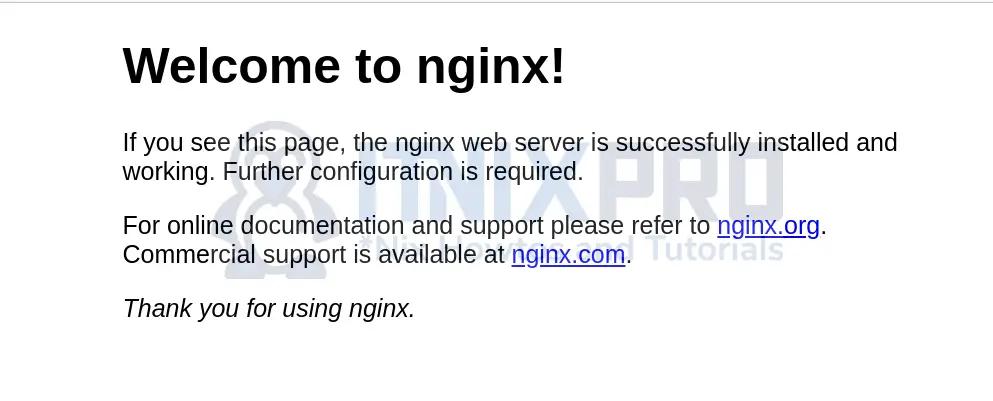This simple guide will take you through how to install Nginx on Debian 11. NGINX is a free, open-source, high-performance HTTP server. It can also serve as a reverse proxy, load balancer, as well as an IMAP/POP3 proxy server.
Install Nginx on Debian 11
Debian 11 default repositories do provide Nginx packages;
apt-cache policy nginxnginx:
Installed: (none)
Candidate: 1.18.0-6.1
Version table:
1.18.0-6.1 500
500 http://deb.debian.org/debian bullseye/main amd64 PackagesHowever, the current stable release version of Nginx, as of this writing, is v1.20.1.
Thus to install latest Nginx on Debian 11;
Install Nginx Official APT Repository on Debian 11
Install Required Dependencies
apt install curl gnupg2 ca-certificates lsb-release debian-archive-keyring sudo -yImport official Nginx repository signing key;
curl https://nginx.org/keys/nginx_signing.key | gpg --dearmor \
| sudo tee /usr/share/keyrings/nginx-archive-keyring.gpg >/dev/nullValidate the imported key by running the command below. Ensure that the output of the command contains the key, 573BFD6B3D8FBC641079A6ABABF5BD827BD9BF62.
gpg --dry-run --quiet --import --import-options import-show /usr/share/keyrings/nginx-archive-keyring.gpgpub rsa2048 2011-08-19 [SC] [expires: 2024-06-14]
573BFD6B3D8FBC641079A6ABABF5BD827BD9BF62
uid nginx signing key <[email protected]>Next, install apt repository for stable nginx packages;
echo "deb [signed-by=/usr/share/keyrings/nginx-archive-keyring.gpg] \
http://nginx.org/packages/debian `lsb_release -cs` nginx" | sudo tee /etc/apt/sources.list.d/nginx.listNext, set the Nginx official repositories to take precedence over the default Debian 11 repositories for the installation of Nginx related packages;
echo -e "Package: *\nPin: origin nginx.org\nPin: release o=nginx\nPin-Priority: 900\n" \
| sudo tee /etc/apt/preferences.d/99nginxInstall Nginx on Debian 11
Once the official Nginx repositories are in place, proceed to install Nginx.
Run system package update;
apt updateInstall Nginx on Debian 11
apt install nginxVerify installed Nginx version;
nginx -vSample output;
nginx version: nginx/1.20.1Running Nginx on Debian 11
You can manage Nginx service using systemctl.
To start and enable it to run on boot, run the command;
systemctl enable --now nginxChecking the status;
systemctl status nginx● nginx.service - nginx - high performance web server
Loaded: loaded (/lib/systemd/system/nginx.service; enabled; vendor preset: enabled)
Active: active (running) since Sat 2021-08-21 22:31:21 EAT; 47s ago
Docs: https://nginx.org/en/docs/
Process: 2517 ExecStart=/usr/sbin/nginx -c /etc/nginx/nginx.conf (code=exited, status=0/SUCCESS)
Main PID: 2518 (nginx)
Tasks: 2 (limit: 1133)
Memory: 1.7M
CPU: 5ms
CGroup: /system.slice/nginx.service
├─2518 nginx: master process /usr/sbin/nginx -c /etc/nginx/nginx.conf
└─2519 nginx: worker process
Aug 21 22:31:21 debian11 systemd[1]: Starting nginx - high performance web server...
Aug 21 22:31:21 debian11 systemd[1]: nginx.service: Can't open PID file /run/nginx.pid (yet?) after start: Operation not permitted
Aug 21 22:31:21 debian11 systemd[1]: Started nginx - high performance web server.Accessing Nginx from Browser
Nginx is now installed. To verify that you can access it from browser, nagivate to the address http://server-ip.
To allow external access, allow Nginx on UFW, that is if UFW is already installed and enabled.
ufw allow "WWW Full"If you get to such a page on browser, then Nginx is installed and running fine on Debian 11.
That is all on how to install Nginx on Debian 11.
Further Reading
Other Tutorials
Install Apache HTTP Server on Debian 11