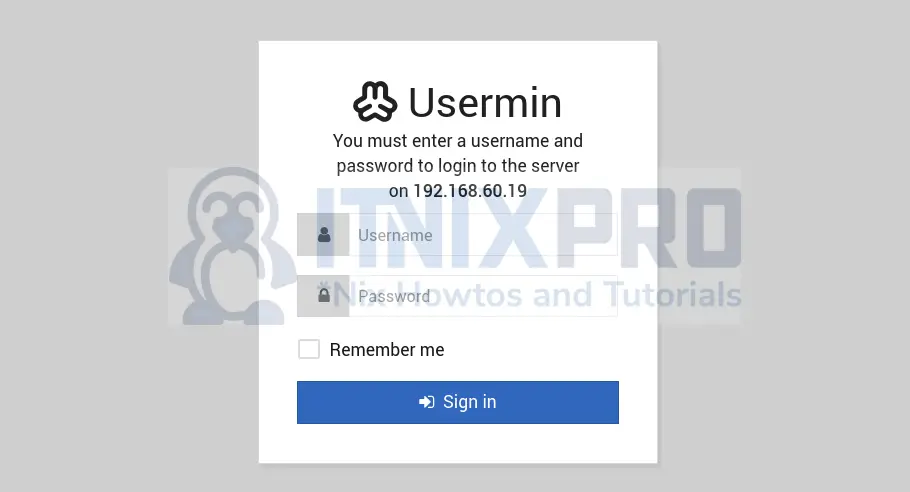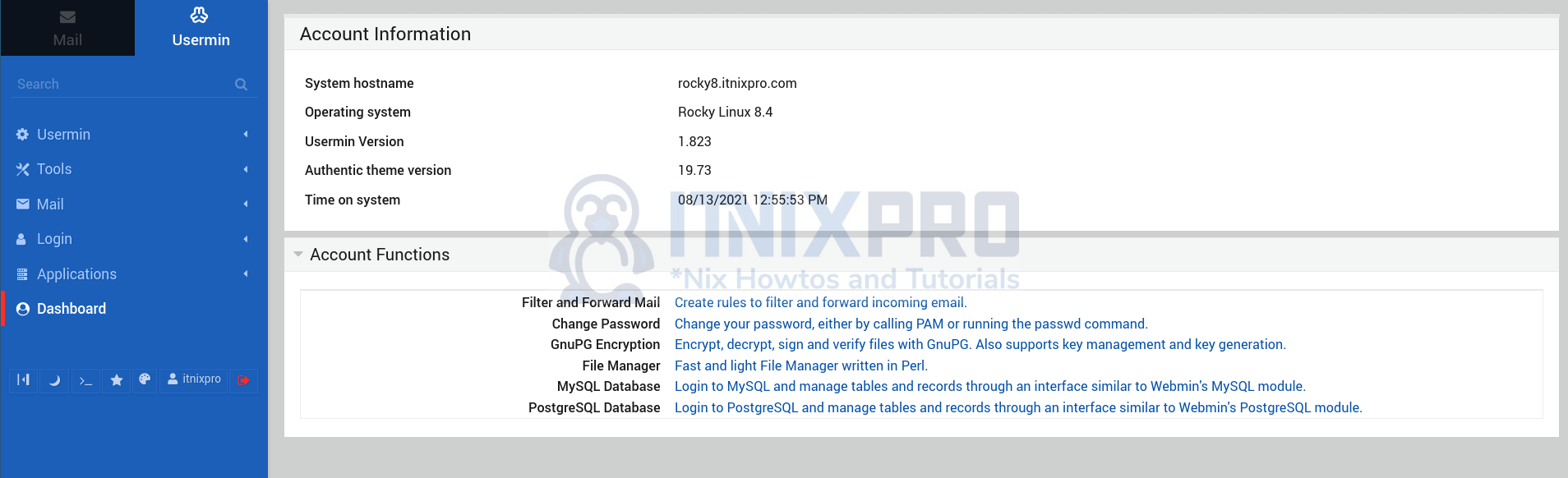This guide provides a step-wise tutorial on how to install Usermin on Rocky Linux 8. Usermin, according to Webmin page, is web-based interface for webmail, password changing, mail filters, fetchmail and much more. It is designed for use by regular non-root users on a Unix system, and limits them to tasks that they would be able to perform if logged in via SSH or at the console.
Install Usermin on Rocky Linux 8
You can install Usermin directly using the RPM binary file or simply install it from the Usermin YUM repositories.
Install Usermin using RPM binary file
Obtain the link to the latest stable release Usermin RPM file from Usermin downloads page.
Run, the installation command using the command below
dnf install link-to.rpmFor example, to install Usermin 1.823;
dnf install https://prdownloads.sourceforge.net/webadmin/usermin-1.823-1.noarch.rpm -yInstall Usermin on Rocky Linux 8 from YUM/DNF Repository
You can also choose to install Usermin from YUM repository.
With this method, you need to create Usermin YUM repository;
cat > /etc/yum.repos.d/webmin.repo << 'EOL'
[Webmin]
name=Webmin Distribution Neutral
mirrorlist=https://download.webmin.com/download/yum/mirrorlist
enabled=1
gpgkey=https://download.webmin.com/jcameron-key.asc
gpgcheck=1
EOLNext, install Usermin;
dnf install usermin -yRunning Usermin on Rocky Linux 8
Start Usermin by running the command below;
service usermin startNo SystemD service created for Usermin.
Create Usermin Systemd Service
However, if you want to create Systemd, run the commands below;
chkconfig --add userminchkconfig usermin oncp /run/systemd/generator.late/usermin.service /etc/systemd/system/usermin.serviceecho -e '[Install]\nWantedBy=multi-user.target' >> /etc/systemd/system/usermin.servicechkconfig usermin off && chkconfig --del userminservice usermin stopStart as systemd service and enable it to run on boot;
systemctl enable --now userminChecking the status;
systemctl status userminAccess Usermin Web Interface
Usermin listens on port 20000/tcp by default;
ss -atlnp | grep 20000LISTEN 0 128 0.0.0.0:20000 0.0.0.0:* users:(("miniserv.pl",pid=10911,fd=6))Open this port on firewall to allow external access;
firewall-cmd --add-port=20000/tcp --permanentfirewall-cmd --reloadNext, access Usermin from browser using the address https://<usermin-server-IP>:20000.
Accept the self-signed SSL warning and proceed to Usermin login page.
Login using your account credentials.
Usermin dashboard.
Getting Started with Usermin
You can now learn how to get started with Usermin modules by checking the documentation page.
Other Tutorials
Install Webmin on Rocky Linux 8