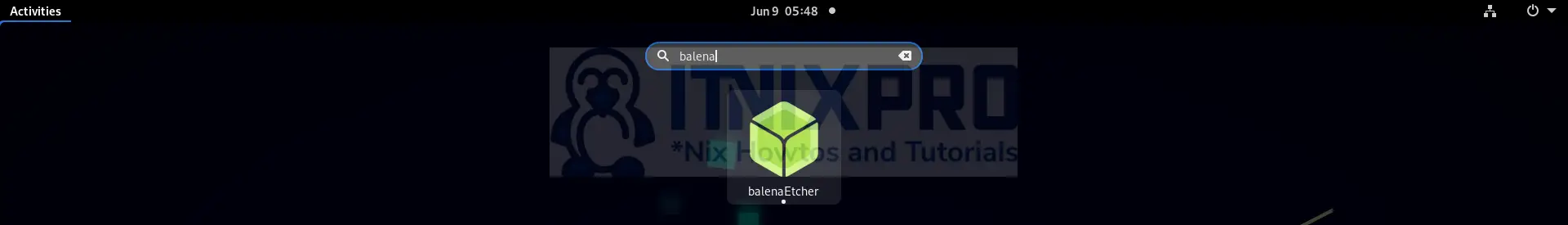This article will take you through how to install Etcher on Fedora 36. balenaEtcher is a free and open-source application for creating live SD cards and USB flash drives by writing image files such as .iso and .img files, as well as zipped folders, to storage media.
How to Install Etcher on Fedora 36
- Update your packages.
sudo dnf update -y- Download curl in case it’s missing in your system.
sudo dnf install curl -y- Next, add the Etcher repository,
curl -1sLf \
'https://dl.cloudsmith.io/public/balena/etcher/setup.rpm.sh' \
| sudo -E bash- Update your system to apply changes.
sudo dnf update -y- Then install Ether on Fedora 36 using the following command.
sudo dnf install balena-etcher-electron -ySample output
Last metadata expiration check: 0:01:20 ago on Thu 09 Jun 2022 10:22:22 AM EAT. Dependencies resolved. ================================================================================ Package Arch Version Repository Size ================================================================================ Installing: balena-etcher-electron x86_64 1.7.7-1 balena-etcher 65 M Transaction Summary ================================================================================ Install 1 Package Total download size: 65 M Installed size: 217 M Downloading Packages: balena-etcher-electron-1.7.7.x86_64.rpm 243 kB/s | 65 MB 04:31 -------------------------------------------------------------------------------- Total 243 kB/s | 65 MB 04:31 Running transaction check Transaction check succeeded. Running transaction test Transaction test succeeded. Running transaction Preparing : 1/1 Installing : balena-etcher-electron-1.7.7-1.x86_64 1/1 Running scriptlet: balena-etcher-electron-1.7.7-1.x86_64 1/1 chmod: cannot access '/opt/balena-etcher-electron/chrome-sandbox': No such file or directory Verifying : balena-etcher-electron-1.7.7-1.x86_64 1/1 Installed: balena-etcher-electron-1.7.7-1.x86_64 Complete!
- Launch Etcher from the application as shown below.
- When the Etcher is open, you can choose an image to burn, then choose a target drive to save the image to, and then click on Flash to begin burning.
Uninstall Etcher on Fedora 36
- Remove balenaEtcher from your system by running the command below.
sudo dnf remove balena-etcher-electronSample output
Dependencies resolved. ================================================================================ Package Arch Version Repository Size ================================================================================ Removing: balena-etcher-electron x86_64 1.7.7-1 @balena-etcher 217 M Transaction Summary ================================================================================ Remove 1 Package Freed space: 217 M Is this ok [y/N]: y Running transaction check Transaction check succeeded. Running transaction test Transaction test succeeded. Running transaction Preparing : 1/1 Erasing : balena-etcher-electron-1.7.7-1.x86_64 1/1 Running scriptlet: balena-etcher-electron-1.7.7-1.x86_64 1/1 Verifying : balena-etcher-electron-1.7.7-1.x86_64 1/1 Removed: balena-etcher-electron-1.7.7-1.x86_64 Complete!
- You have made it to the end of our article, Congrats! You have gone through how to install Etcher on Fedora 36.
Read more about Etcher