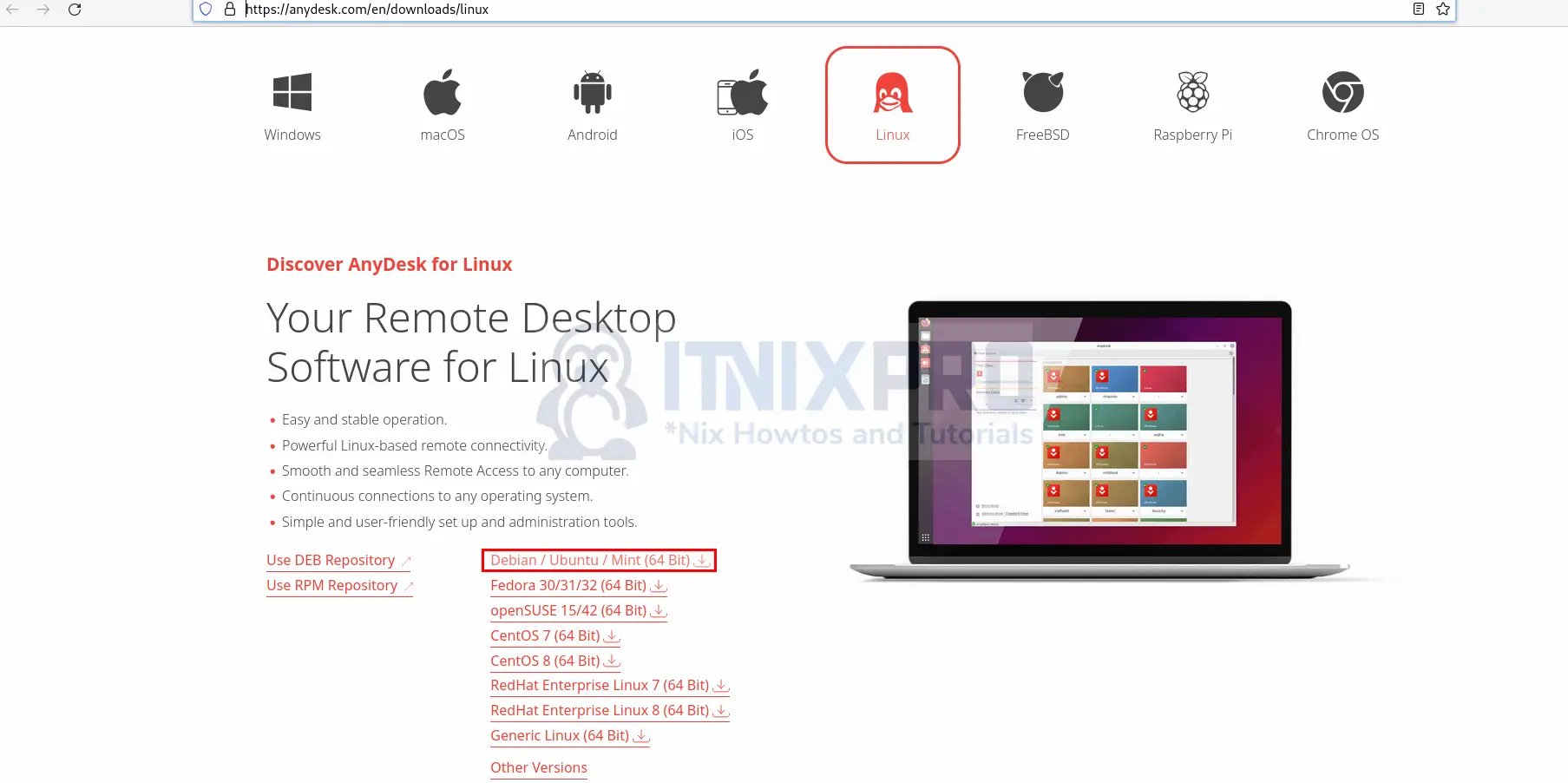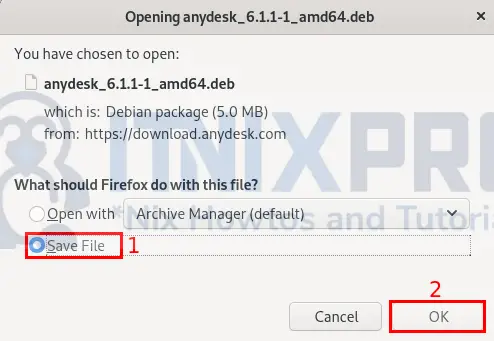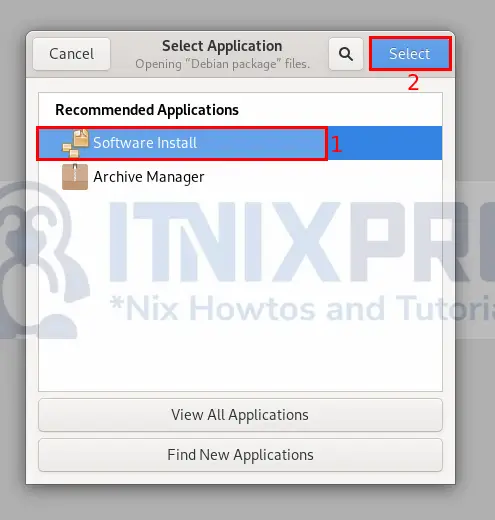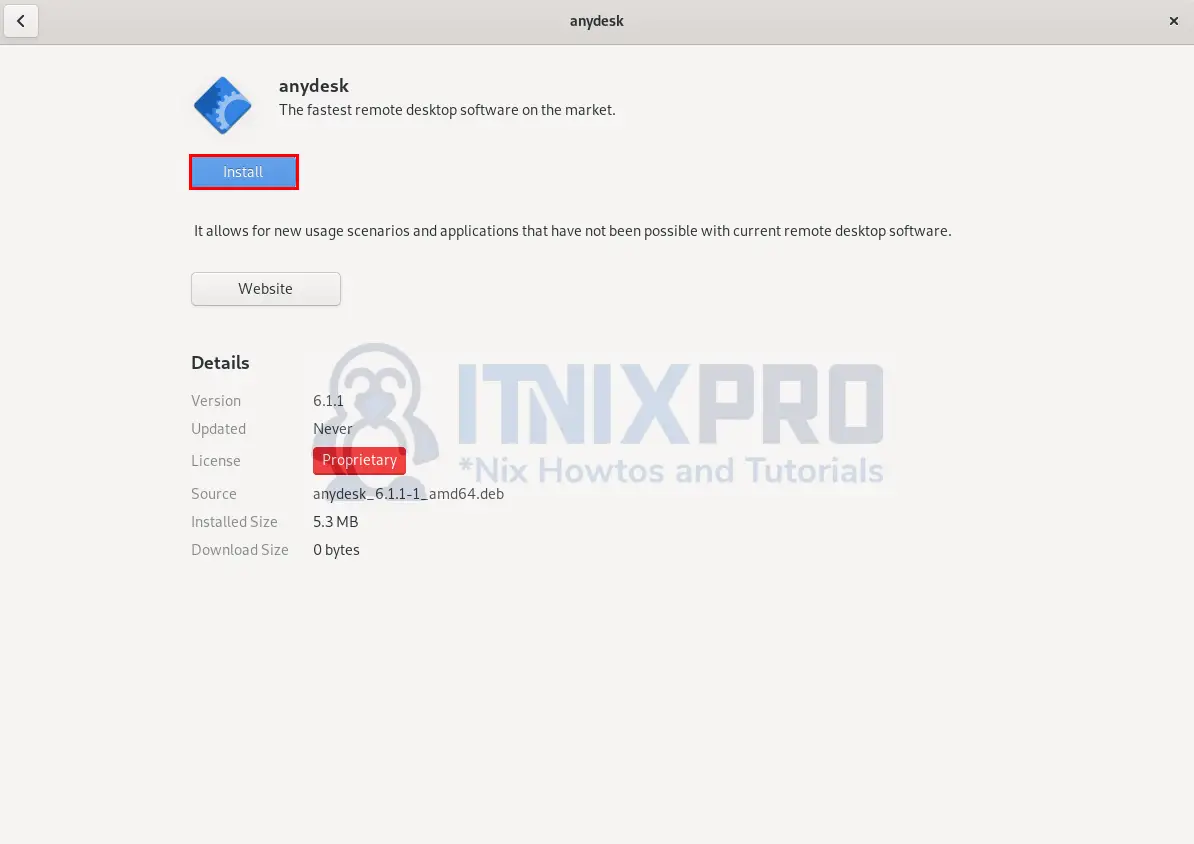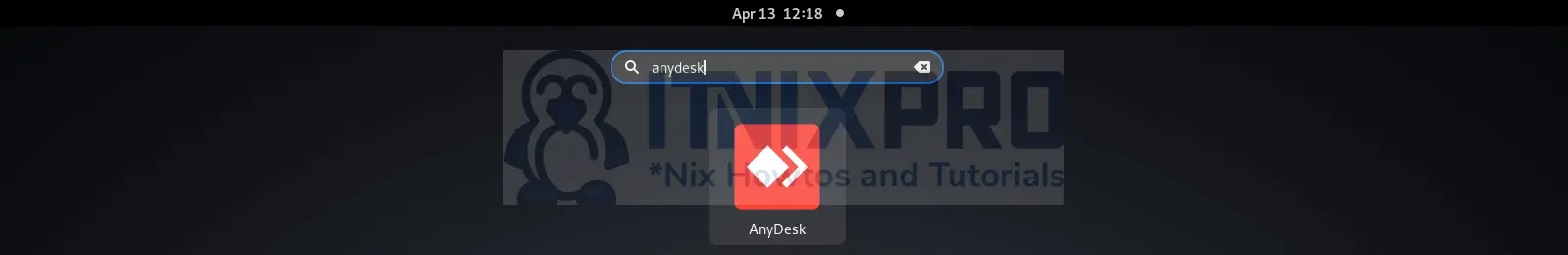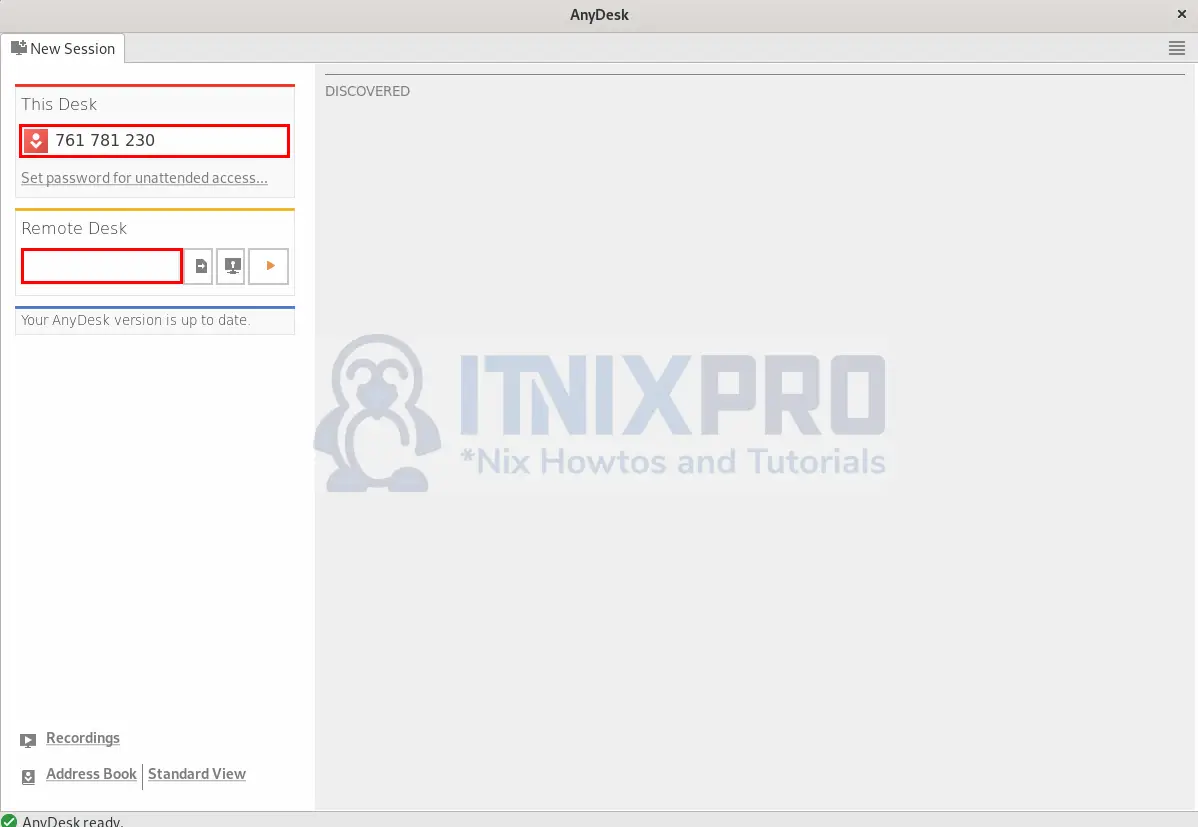This guide is going to take you through on how to Install Anydesk on Debian 11. AnyDesk is a remote desktop program that lets you connect to PCs and other devices running the host application from anywhere in the world.
How to Install Anydesk on Debian 11
We are going to install Anydesk using the methods listed below;
Install Anydesk on Debian 11 via GUI
- Navigate to Anydesk download page and select Debian package as shown below.
- Save the package to your machine on the download pop window.
- By default downloads are stored on the download folder, open download folder and right click the Anydesk package then on the menu that will appear select Open with other application. After that select software install.
- Next click install button to begin the installation.
When the installation percentage reaches 100% Anydesk would have been installed on your Debian 11.
- Anydesk can be launched from the application menu by searching it.
- After opening you can enter the remote computer desk ID you want to connect to or copy your desk ID to another PC to connect to yours.
Install Anydesk on Debian 11 via APT Repository
- Update your system.
sudo apt update && sudo apt -y upgrade- Next add repository key to Trusted software providers list using the following command.
wget -qO - https://keys.anydesk.com/repos/DEB-GPG-KEY | sudo apt-key add -- Then add the repository using the command below.
echo "deb http://deb.anydesk.com/ all main" | sudo tee /etc/apt/sources.list.d/anydesk-stable.list- After that update your system apt cache.
sudo apt update- Anydesk can now be installed using the following command.
sudo apt install anydeskSample output
Reading package lists... Done Building dependency tree... Done Reading state information... Done The following packages were automatically installed and are no longer required: libgnutls-dane0 liblightdm-gobject-1-0 libunbound8 lightdm-gtk-greeter Use 'sudo apt autoremove' to remove them. The following additional packages will be installed: libgtkglext1 libminizip1 libpangox-1.0-0 The following NEW packages will be installed: anydesk libgtkglext1 libminizip1 libpangox-1.0-0 0 upgraded, 4 newly installed, 0 to remove and 0 not upgraded. Need to get 5,279 kB/5,438 kB of archives. After this operation, 14.2 MB of additional disk space will be used. Do you want to continue? [Y/n] y Get:1 http://deb.anydesk.com all/main amd64 anydesk amd64 6.1.1 [5,279 kB] Fetched 5,279 kB in 3s (1,752 kB/s) Selecting previously unselected package libminizip1:amd64. (Reading database ... 142400 files and directories currently instal led.) Preparing to unpack .../libminizip1_1.1-8+b1_amd64.deb ... Unpacking libminizip1:amd64 (1.1-8+b1) ... Selecting previously unselected package libpangox-1.0-0:amd64. Preparing to unpack .../libpangox-1.0-0_0.0.2-5.1_amd64.deb ... Unpacking libpangox-1.0-0:amd64 (0.0.2-5.1) ... Selecting previously unselected package libgtkglext1:amd64. Preparing to unpack .../libgtkglext1_1.2.0-9_amd64.deb ... Unpacking libgtkglext1:amd64 (1.2.0-9) ... Selecting previously unselected package anydesk. Preparing to unpack .../anydesk_6.1.1_amd64.deb ... Failed to stop anydesk.service: Unit anydesk.service not loaded. Unpacking anydesk (6.1.1) ... Setting up libpangox-1.0-0:amd64 (0.0.2-5.1) ... Setting up libminizip1:amd64 (1.1-8+b1) ... Setting up libgtkglext1:amd64 (1.2.0-9) ... Setting up anydesk (6.1.1) ... Created symlink /etc/systemd/system/multi-user.target.wants/anydesk .service → /etc/systemd/system/anydesk.service. Processing triggers for hicolor-icon-theme (0.17-2) ... Processing triggers for gnome-menus (3.36.0-1) ... Processing triggers for libc-bin (2.31-13+deb11u3) ... Processing triggers for mailcap (3.69) ... Processing triggers for desktop-file-utils (0.26-1) ...
- Anydesk can be launched from the application menu or by using the following command.
anydeskUninstall AnyDesk on Debian 11
- Run the command below to remove anydesk from your system.
sudo apt remove --purge --auto-remove anydesk -y- This marks the end of our article, It’s a wrap! You have learned how to Install Anydesk on Debian 11. Cheers!
Read about Anydesk features
Other Tutorials
Install Filebeat 8 on Rocky Linux