This article will go through how to setup cron jobs in Windows system. Cron is a unix-like operating system command line utility tool that allows users to schedule tasks, commonly known as cron jobs, to run on a regular basis at predetermined times, dates, or intervals.
How to setup cron jobs in Windows system
- On the start menu, search for Task Scheduler as shown below.
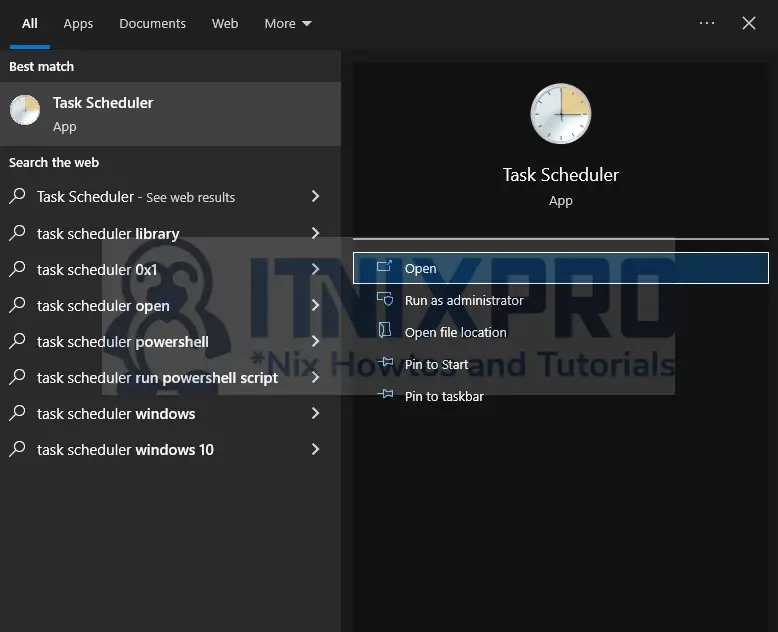
- Next, on the actions tab click Create Task…
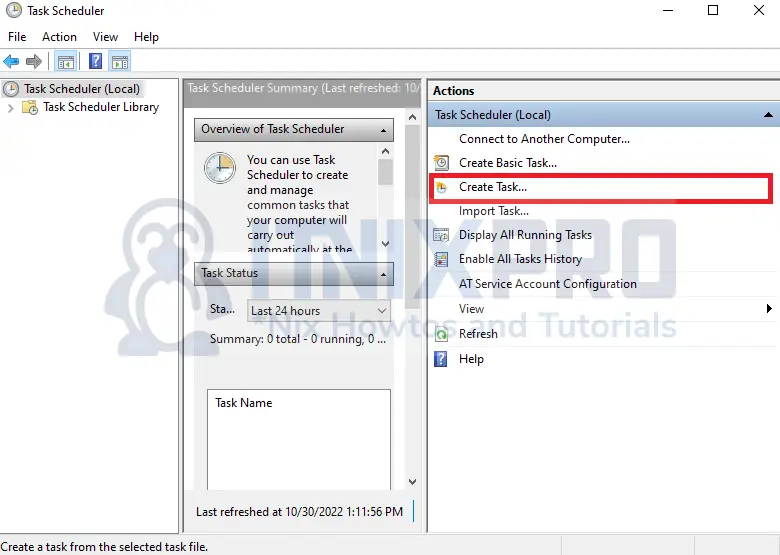
- On the window that will pop up, enter your task name on the general tab.
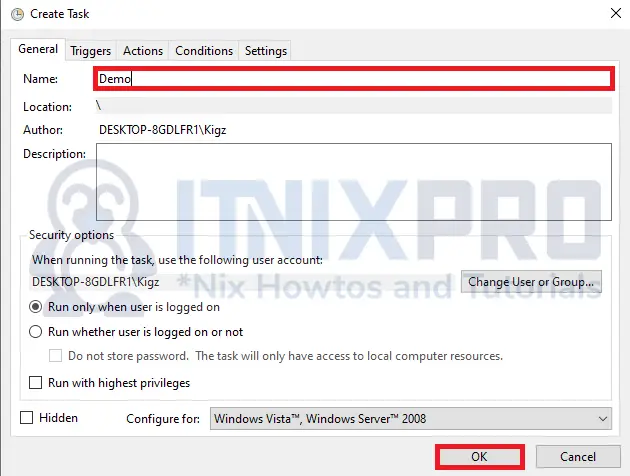
- On the Triggers tab, click on the New button.
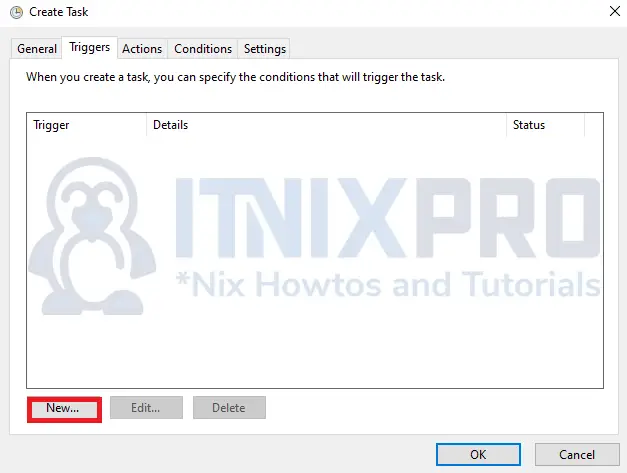
- Then set the time for the cron job to start.
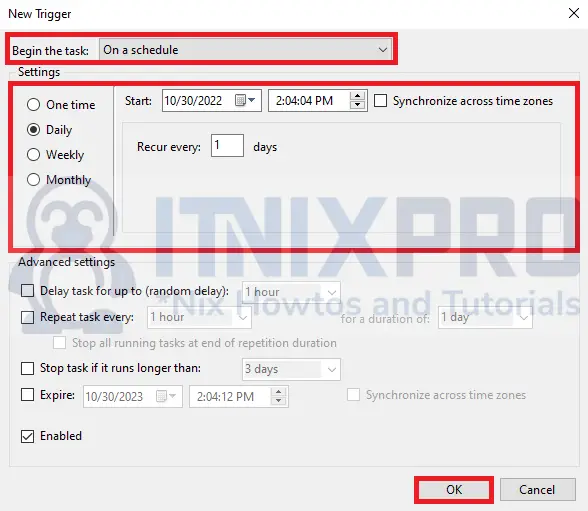
- After that, the duration set will be displayed as shown below.
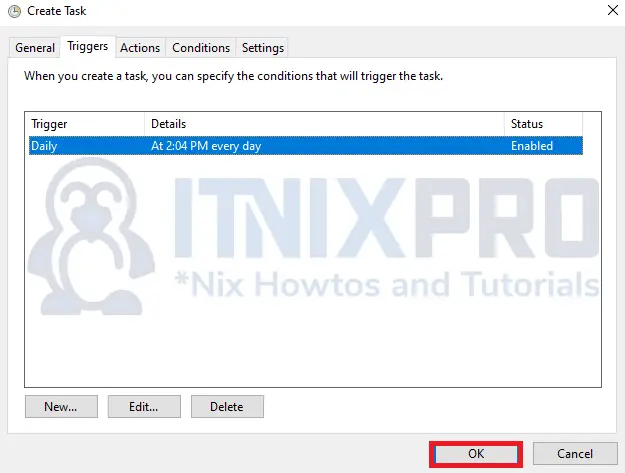
- Next, navigate to the Actions tab and click on New. Select the program/script that the cron job will run.
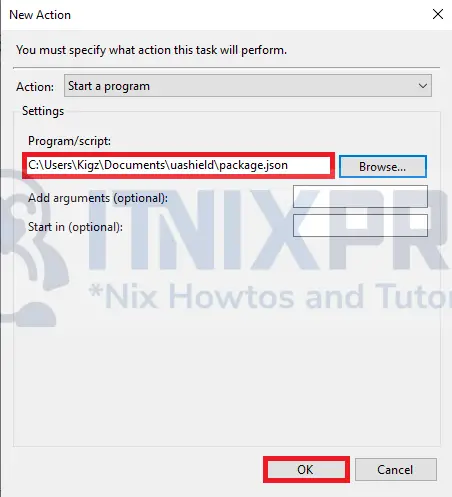
- Then click OK to continue.
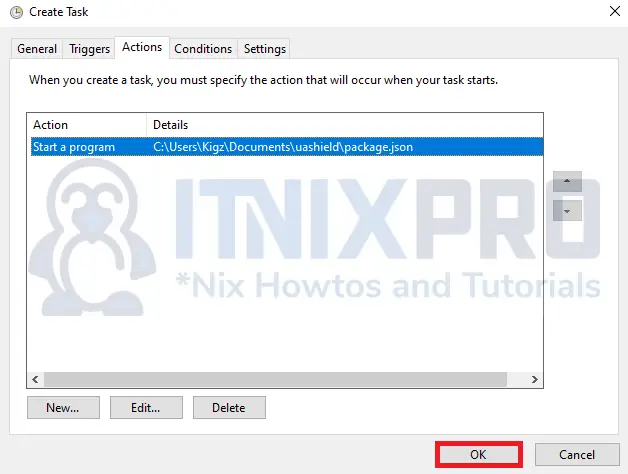
- On the Task Scheduler, select your cron job name by double-clicking it under active tasks.
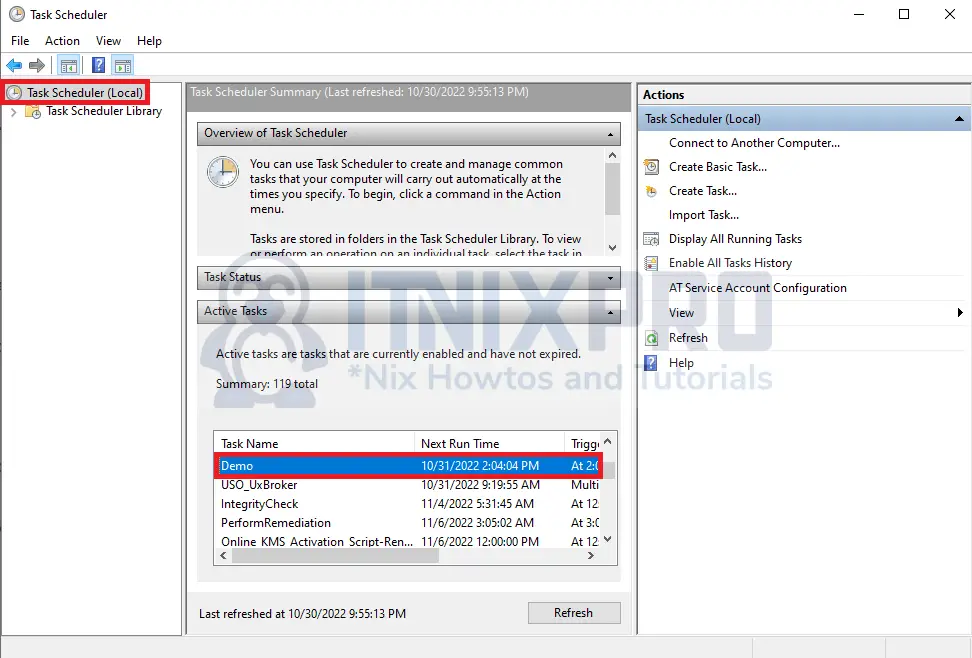
- Run your cron job under the selected item as shown below.
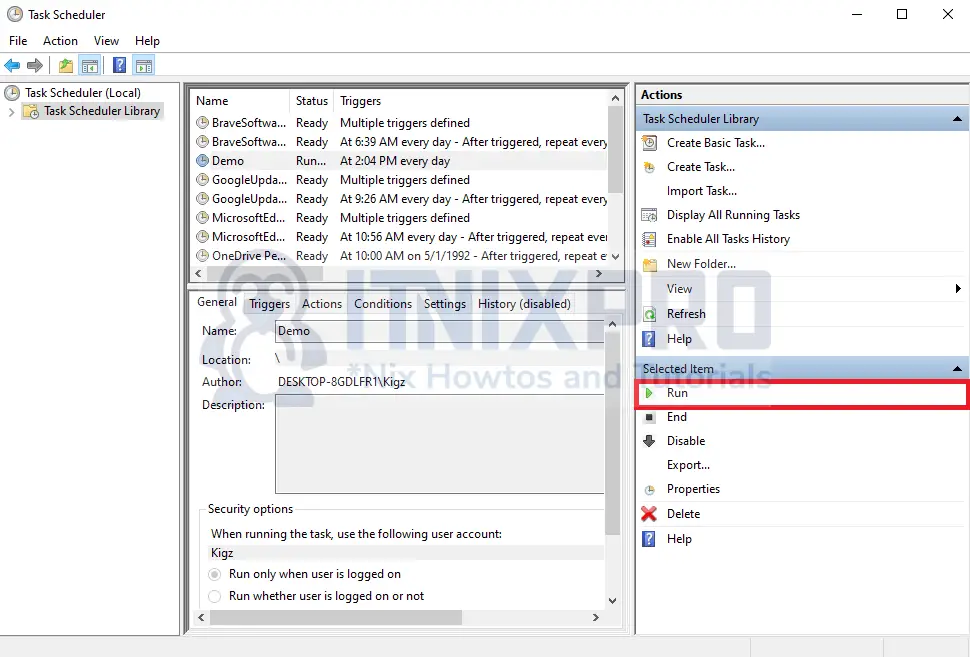
- That concludes our article on how to setup cron job in windows system. Cheers!
Read more about Cron jobs
