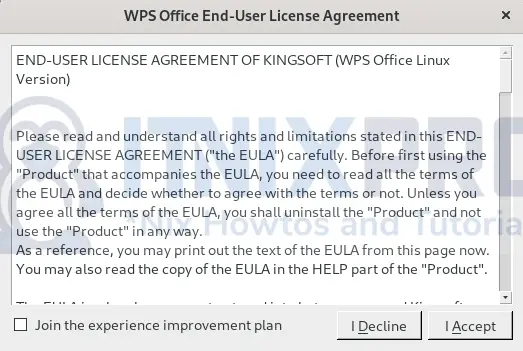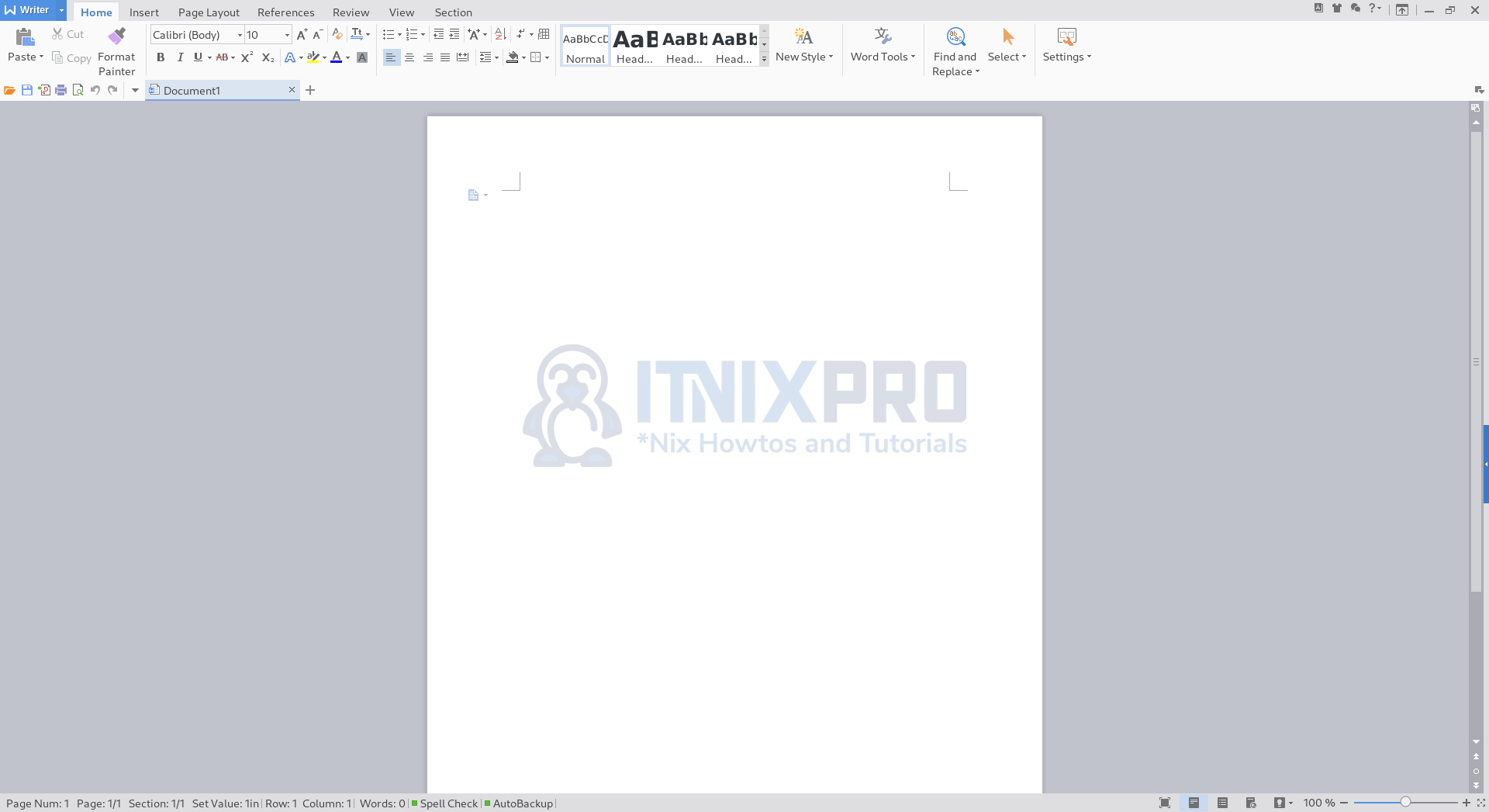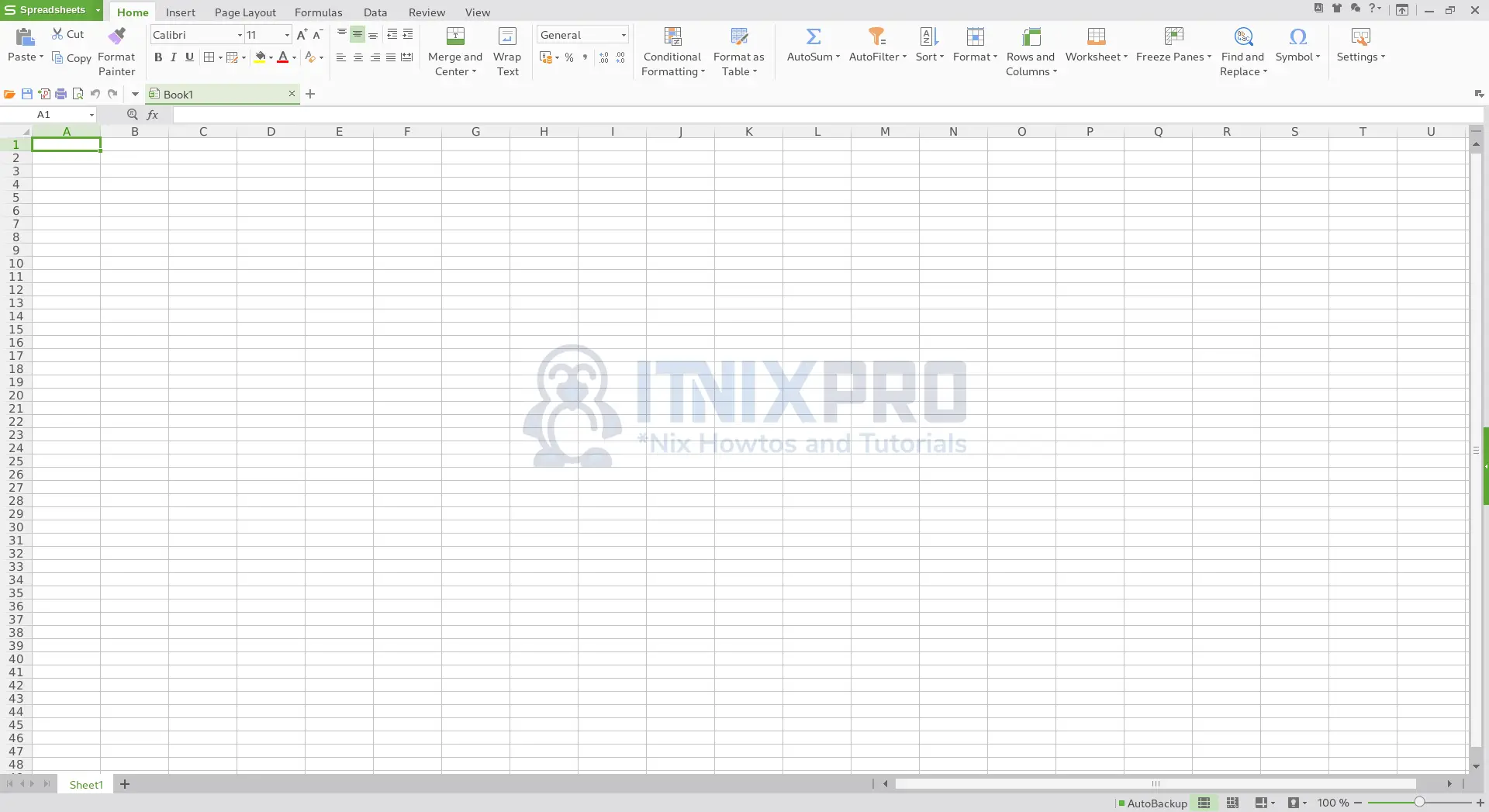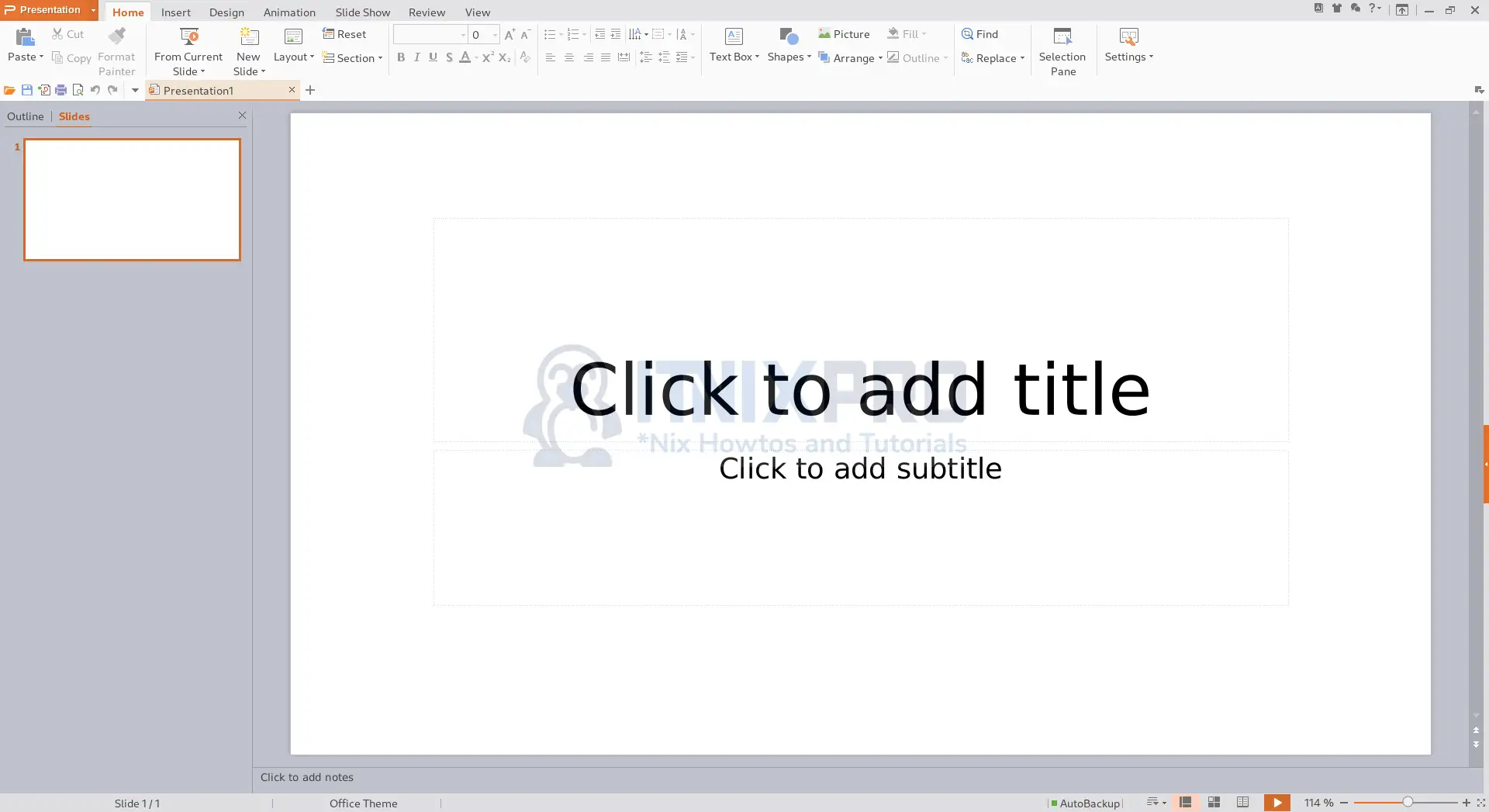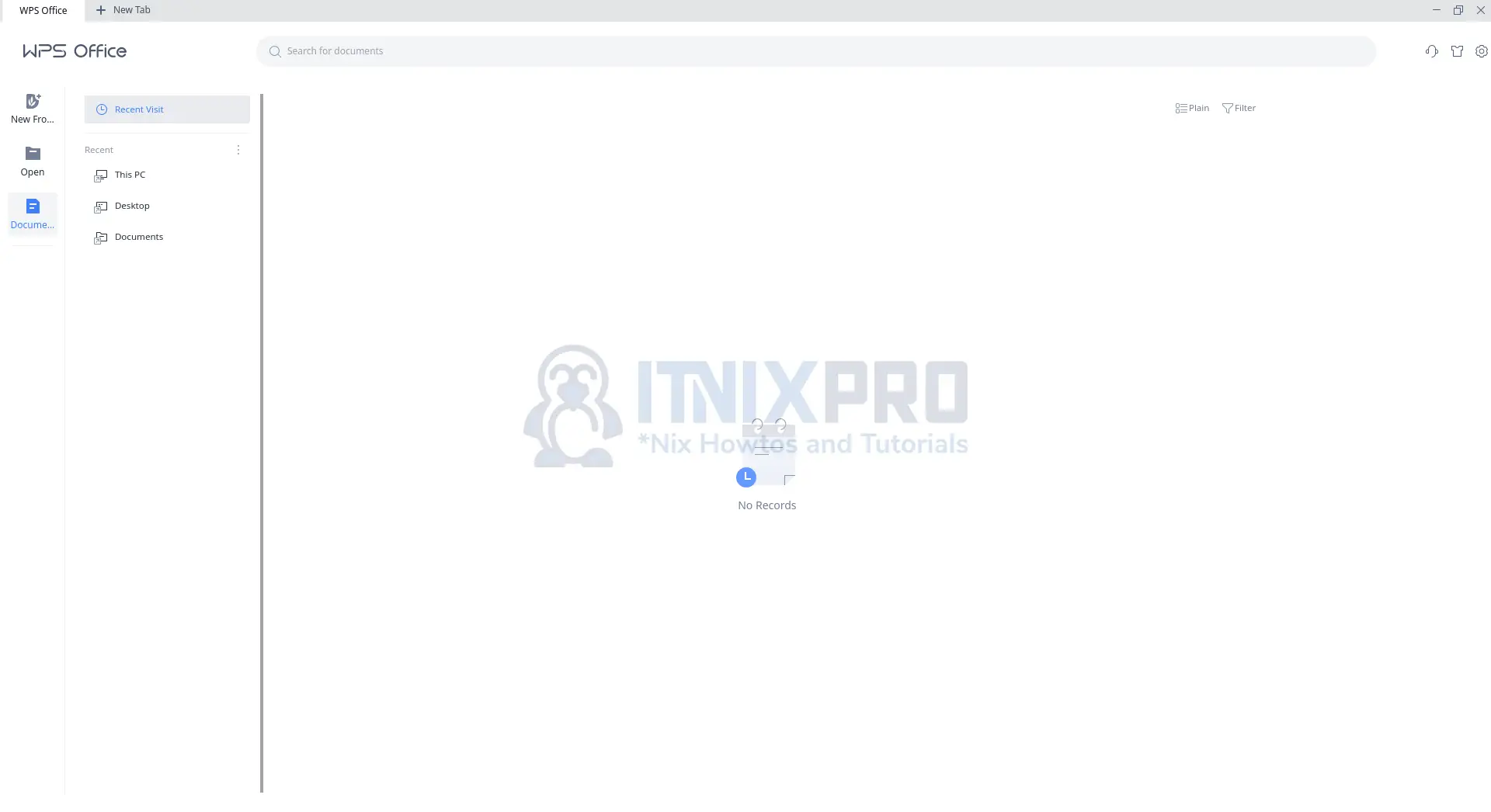This article will take you through how to install WPS Office on Fedora 36. WPS Office is an office suite developed by Zhuhai-based Chinese software developer Kingsoft. It supports Microsoft Windows, macOS, Linux, iOS, Android, and HarmonyOS. WPS Office consists of three main parts: WPS Writer, WPS Presentation, and WPS Spreadsheet.
How to Install WPS Office on Fedora 36
We are going to install WPS Office using the methods below;
Install WPS Office on Fedora 36 using RPM package
- Navigate to the WPS Office download page, copy the download link then download the package using wget command
wget https://wdl1.pcfg.cache.wpscdn.com/wpsdl/wpsoffice/download/linux/11664/wps-office-11.1.0.11664.XA-1.x86_64.rpm- After downloading, install it using the following command.
sudo dnf install wps-office-11.1.0.11664.XA-1.x86_64.rpmSample output
Dependencies resolved. ============================================================================== Package Arch Version Repository Size ============================================================================== Installing: wps-office x86_64 11.1.0.11664.XA-1 @commandline 302 M Transaction Summary ============================================================================== Install 1 Package Total size: 302 M Installed size: 1.3 G Is this ok [y/N]: y Downloading Packages: Running transaction check Transaction check succeeded. Running transaction test Transaction test succeeded. Running transaction Preparing : 1/1 Running scriptlet: wps-office-11.1.0.11664.XA-1.x86_64 1/1 Installing : wps-office-11.1.0.11664.XA-1.x86_64 1/1 Running scriptlet: wps-office-11.1.0.11664.XA-1.x86_64 1/1 Verifying : wps-office-11.1.0.11664.XA-1.x86_64 1/1 Installed: wps-office-11.1.0.11664.XA-1.x86_64 Complete!
- WPS can be launched from the application menu after the installation as shown below.
- Accept terms and conditions after opening it to proceed.
- Sample WPS writer.
- Sample WPS Spreadsheets.
- Sample WPS Presentation.
- Sample WPS PDF.
Install WPS Office on Fedora 36 using Snap
- Update and upgrade your system.
sudo dnf update -y && sudo dnf upgrade -y- Install snapd.
sudo dnf install snapd- Next, install WPS Office on Fedora 36 using the Snap command below.
sudo snap install wps-office-multilang- That concludes our tutorial, you have made it to the end of our article. You have gone through how to install WPS Office on Fedora 36.
Read more about WPS Office
Other Tutorials
Install Evernote on Ubuntu 22.04