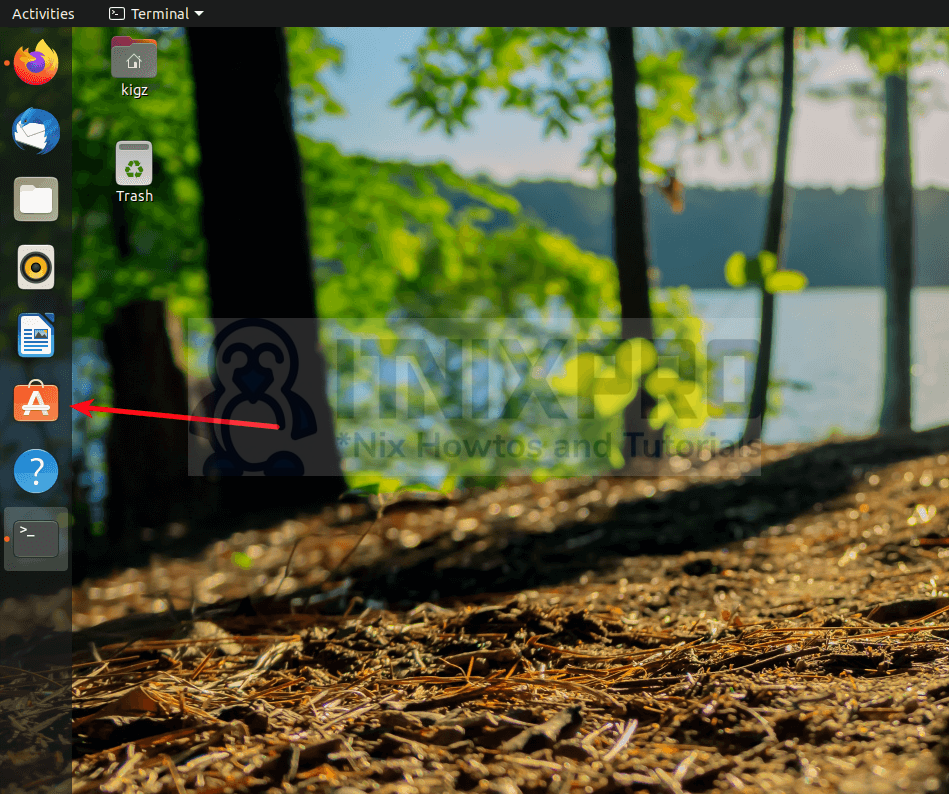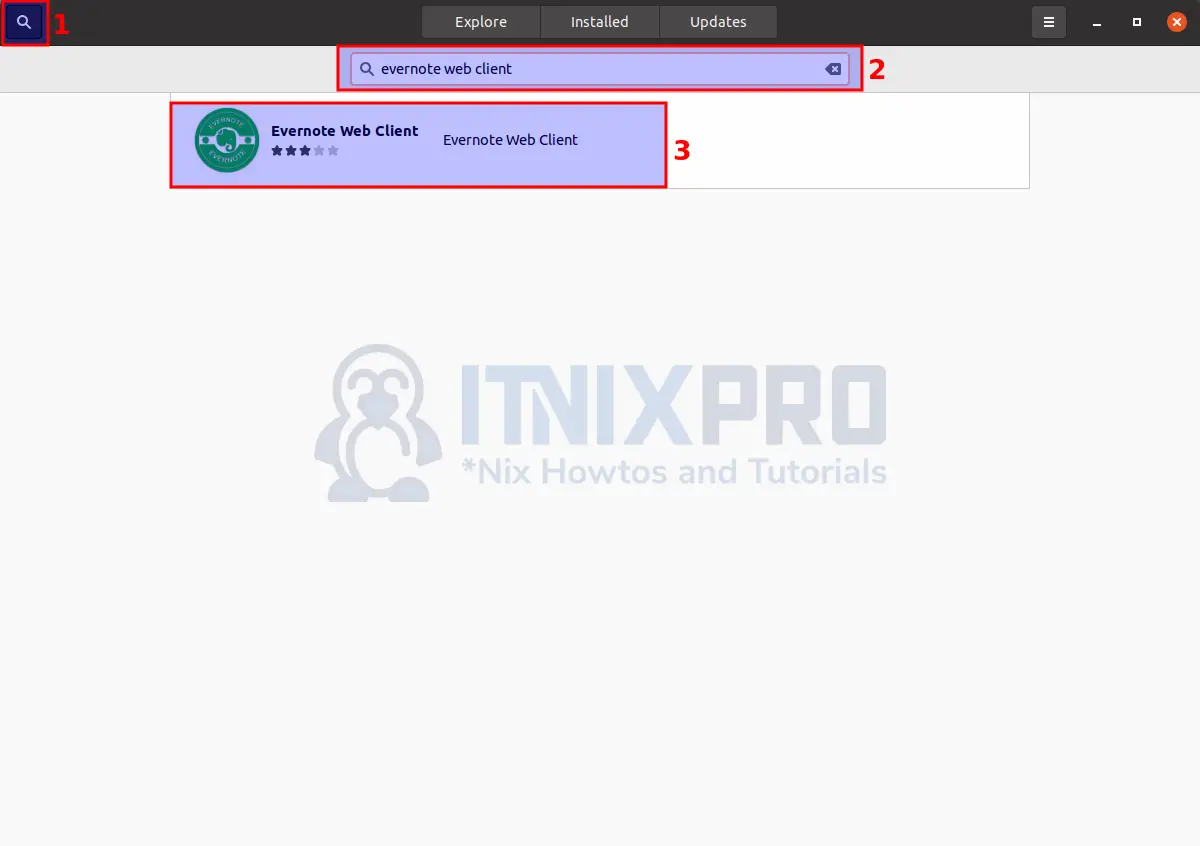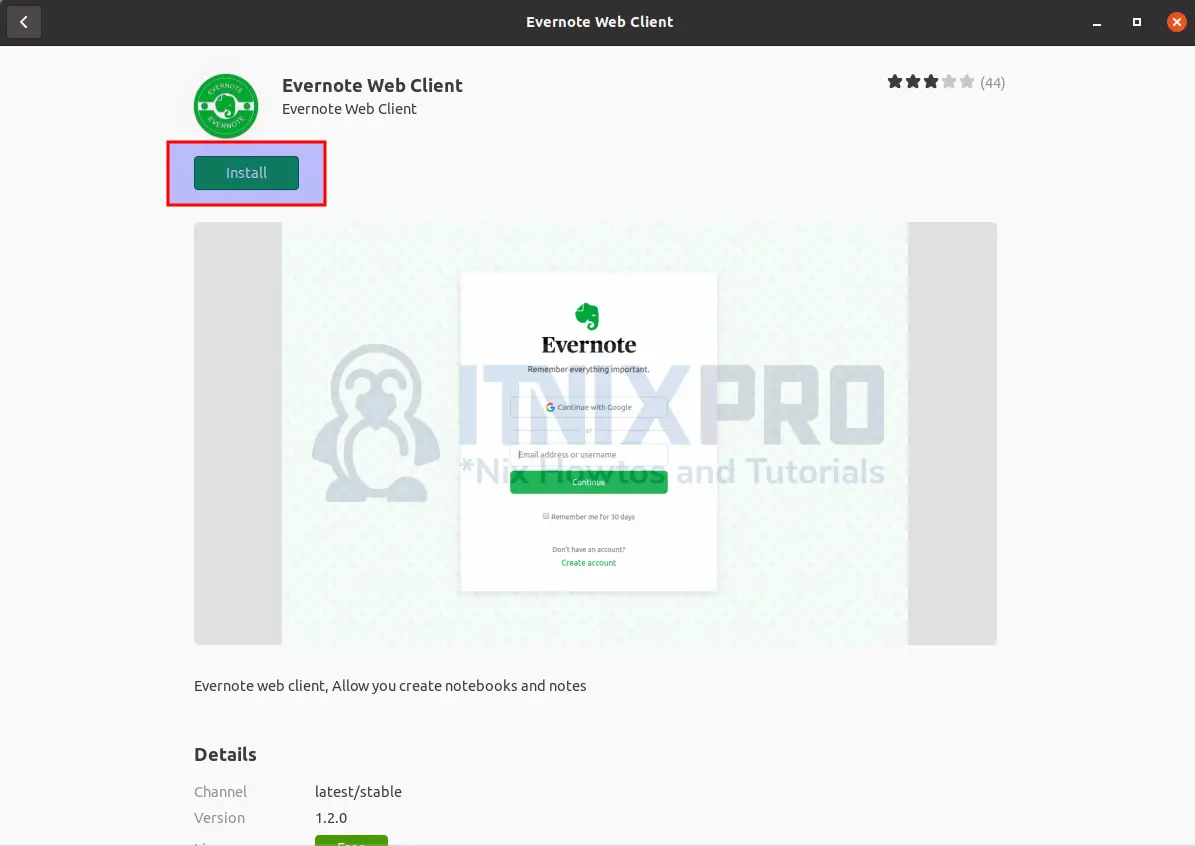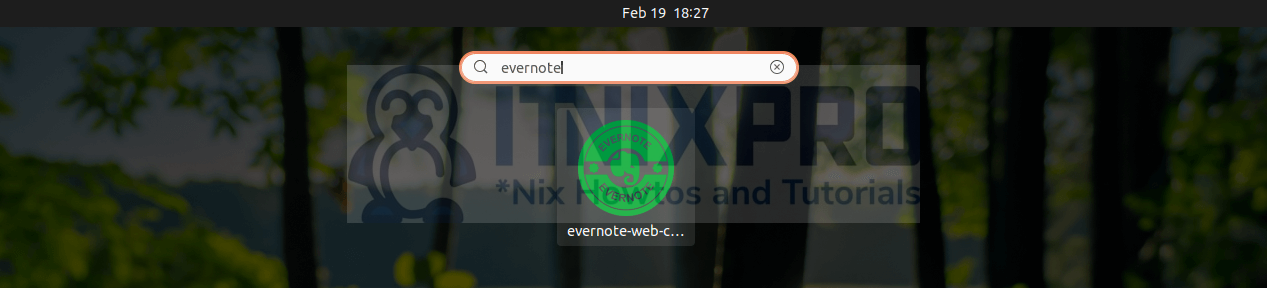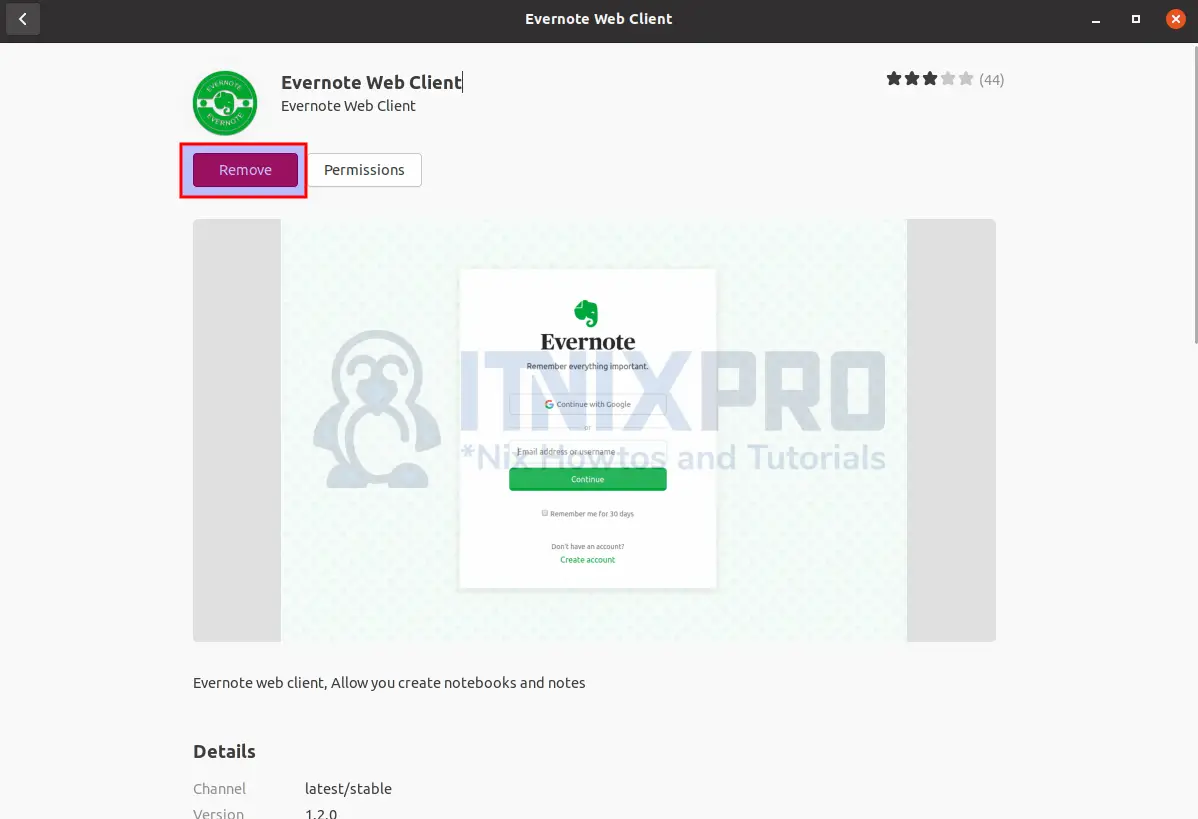This tutorial is going to teach you how to Install Evernote on Ubuntu 22.04. Evernote is a note-taking, organization, task-management, and archiving program. Users can make notes using text, drawings, images, audio, or save web information in the app. Notebooks hold notes, which can be categorized, annotated, modified, searched, attached to, and exported.
Evernote is a cross-platform app that works on Android, iOS, macOS, and Windows. It’s free to use, however there are monthly usage limits, and premium options are available for increased or lifted limits. Note, If you are note from the future, Linux official Evernote app is still in private beta. You can receive early access to the app by clicking this link. Fill in all essential fields, click join now and download the Evernote.deb installer to your computer for installation.
How to Install Evernote on Ubuntu 22.04
- We will use two methods to install Evernote on Ubuntu 22.04.
Install Evernote on Ubuntu 22.04 Using Ubuntu Software Center
- Open Ubuntu software center by clicking it.
- Search for Evernote web client as shown below.
- Click install button, wait for the installation percentage to reach 100%.
- After the installation percentage reaches 100%, Evernote will have been installed on your Ubuntu 22.04 system.
- To launch Evernote, search it from the application menu and click it.
Uninstall Evernote on Ubuntu 22.04 using Ubuntu Software Center
- To remove Evernote on Ubuntu 22.04 using Ubuntu software center, open Ubuntu software center and search for Evernote as the time for installation above. When you click it, you will see remove button. Click it to uninstall Evernote as shown below.
Install Evernote on Ubuntu 22.04 Using snap command
- To install Evernote on Ubuntu 22.04 using snap command, begin by updating your system using the command below.
sudo apt updateSample output
Hit:1 http://ppa.launchpad.net/linuxuprising/shutter/ubuntu focal InRelease Hit:2 http://us.archive.ubuntu.com/ubuntu focal InRelease Get:3 http://security.ubuntu.com/ubuntu focal-security InRelease [114 kB] Hit:5 http://ppa.launchpad.net/ondrej/php/ubuntu focal InRelease Get:6 http://us.archive.ubuntu.com/ubuntu focal-updates InRelease [114 kB] Get:7 https://dlm.mariadb.com/repo/mariadb-server/10.7/repo/ubuntu focal InRelease [7,758 B] Hit:8 http://ppa.launchpad.net/unit193/encryption/ubuntu focal InRelease Get:9 https://dlm.mariadb.com/repo/maxscale/latest/apt focal InRelease [6,384 B] Get:10 http://us.archive.ubuntu.com/ubuntu focal-backports InRelease [108 kB] Get:11 http://security.ubuntu.com/ubuntu focal-security/main amd64 DEP-11 Metadata [40.7 kB] Get:12 http://security.ubuntu.com/ubuntu focal-security/universe amd64 DEP-11 Metadata [66.5 kB] Hit:4 https://downloads.mariadb.com/Tools/ubuntu focal InRelease Get:13 http://security.ubuntu.com/ubuntu focal-security/multiverse amd64 DEP-11 Metadata [2,464 B] Get:14 http://us.archive.ubuntu.com/ubuntu focal-updates/main amd64 Packages [1,581 kB] Get:15 http://us.archive.ubuntu.com/ubuntu focal-updates/main i386 Packages [605 kB] Get:16 http://us.archive.ubuntu.com/ubuntu focal-updates/main amd64 DEP-11 Metadata [280 kB] Get:17 http://us.archive.ubuntu.com/ubuntu focal-updates/universe i386 Packages [668 kB] Get:18 http://us.archive.ubuntu.com/ubuntu focal-updates/universe amd64 Packages [904 kB] Get:19 http://us.archive.ubuntu.com/ubuntu focal-updates/universe amd64 DEP-11 Metadata [391 kB] Get:20 http://us.archive.ubuntu.com/ubuntu focal-updates/multiverse amd64 DEP-11 Metadata [940 B] Get:21 http://us.archive.ubuntu.com/ubuntu focal-backports/main amd64 DEP-11 Metadata [7,968 B] Get:22 http://us.archive.ubuntu.com/ubuntu focal-backports/universe amd64 DEP-11 Metadata [23.7 kB] Fetched 4,919 kB in 22s (226 kB/s) Reading package lists... Done Building dependency tree Reading state information... Done 1 package can be upgraded. Run 'apt list --upgradable' to see it.
- Next install Evernote using the snap command below.
sudo snap install evernote-web-clientOutput
evernote-web-client 1.2.0 from Udit Rawat (uditrawat) installedUninstall Evernote on Ubuntu 22.04 using snap
- To remove Evernote using snap run the command below.
sudo snap remove evernote-web-client- You have reached the end of the article, Congratulations. You have learned how to Install Evernote on Ubuntu 22.04.
Other Tutorials
How to Install WPS Office on Ubuntu 22.04