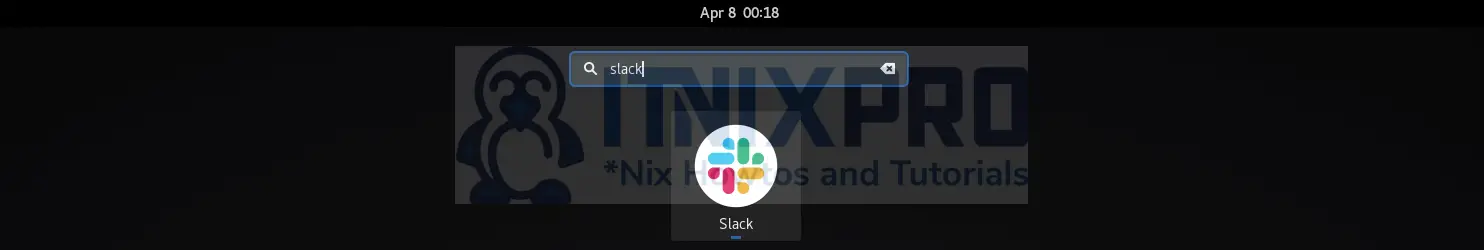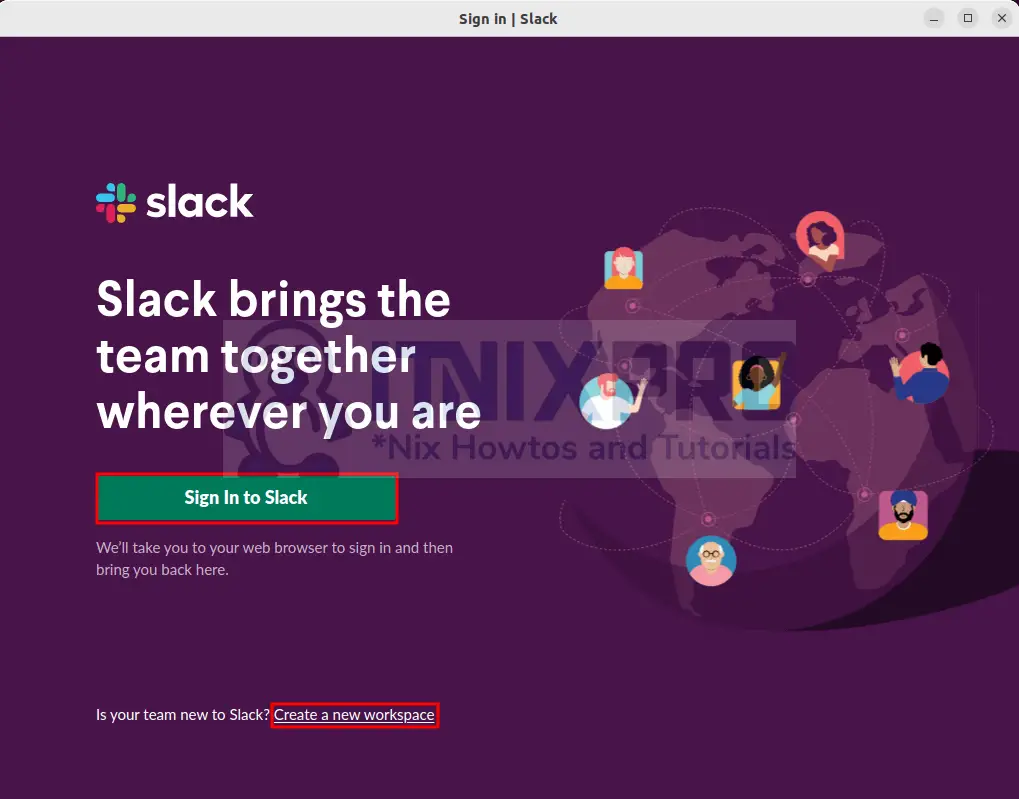This tutorial is going to take you through on how to Install Slack on Rocky Linux. Slack is a communication and collaboration tool with features such as instant messaging, voice and video chats, and a suite of features enabling groups to share information and communicate. Slack is accessible as a standalone program, as well as a web application.
We are going to install Slack using the methods below;
Install Slack on Rocky Linux via Snap command
- Start by adding EPEL repository so as to install
snapdusing the command below.
sudo yum install epel-releaseSample output
Last metadata expiration check: 4:36:58 ago on Thu 07 Apr 2022 06:49:59 PM EAT. Dependencies resolved. ===================================================== Package Arch Version Repo Size ===================================================== Installing: epel-release noarch 8-13.el8 extras 23 k Transaction Summary ===================================================== Install 1 Package Total download size: 23 k Installed size: 35 k Is this ok [y/N]: y Downloading Packages: epel-release-8-13.el 14 kB/s | 23 kB 00:01 ----------------------------------------------------- Total 7.2 kB/s | 23 kB 00:03 Running transaction check Transaction check succeeded. Running transaction test Transaction test succeeded. Running transaction Preparing : 1/1 Installing : epel-release-8-13.el8.noa 1/1 Running scriptlet: epel-release-8-13.el8.noa 1/1 Verifying : epel-release-8-13.el8.noa 1/1 Installed: epel-release-8-13.el8.noarch Complete!
- Next install snapd using the following command.
sudo yum install snapdSample output
Extra Packages for Enterprise Linux 8 - x86_64 102 kB/s | 11 MB 01:53 Extra Packages for Enterprise Linux Modular 8 - x86_64 405 kB/s | 1.0 MB 00:02 Last metadata expiration check: 0:00:01 ago on Thu 07 Apr 2022 11:29:24 PM EAT. Dependencies resolved. =================================================================================================================================================================================================================== Package Architecture Version Repository Size =================================================================================================================================================================================================================== Installing: snapd x86_64 2.54.4-1.el8 epel 17 M Installing dependencies: snap-confine x86_64 2.54.4-1.el8 epel 3.3 M snapd-selinux noarch 2.54.4-1.el8 epel 484 k Transaction Summary =================================================================================================================================================================================================================== Install 3 Packages Total download size: 20 M Installed size: 64 M Is this ok [y/N]: y Is this ok [y/N]: y Downloading Packages:
- Then enable snap.
sudo systemctl enable --now snapd.socket- Create a symbolic link.
sudo ln -s /var/lib/snapd/snap /snap- Restart your system for changes to take using the command below.
sudo reboot- Install Slack using the following command.
sudo snap install slack- Slack can be launched using the command below.
slack- Alternatively, Slack can be launched from the application menu.
- Click the sign in button to sign into Slack or create new work space by clicking Create a new work space link.
Uninstall Slack via Snap on Rocky Linux
- Use the command below to remove Slack from your system.
sudo snap remove slackInstall Slack on Rocky Linux via RMP
- Navigate to Slack download page and check for latest version then download it using
wgetcommand.
wget https://downloads.slack-edge.com/releases/linux/4.25.0/prod/x64/slack-4.25.0-0.1.fc21.x86_64.rpm- Next install Slack.
sudo yum localinstall ./slack-*.rpmSample output
Last metadata expiration check: 1:39:49 ago on Thu 07 Apr 2022 11:29:24 PM EAT.
Dependencies resolved.
========================================================
Package Arch Version Repository Size
========================================================
Installing:
slack x86_64 4.25.0-0.1.fc21
@commandline 69 M
Installing dependencies:
libXScrnSaver x86_64 1.2.3-1.el8 appstream 30 k
libappindicator-gtk3
x86_64 12.10.0-19.el8 appstream 42 k
libdbusmenu x86_64 16.04.0-12.el8 appstream 138 k
libdbusmenu-gtk3
x86_64 16.04.0-12.el8 appstream 40 k
libindicator-gtk3
x86_64 12.10.1-14.el8 appstream 69 k
Transaction Summary
========================================================
Install 6 Packages
Total size: 69 M
Total download size: 318 k
Installed size: 215 M
Is this ok [y/N]: y
Downloading Packages:
(1/5): libappindicator- 53 kB/s | 42 kB 00:00
(2/5): libXScrnSaver-1. 31 kB/s | 30 kB 00:00
(3/5): libdbusmenu-gtk3 192 kB/s | 40 kB 00:00
(4/5): libdbusmenu-16.0 135 kB/s | 138 kB 00:01
(5/5): libindicator-gtk 115 kB/s | 69 kB 00:00
--------------------------------------------------------
Total 108 kB/s | 318 kB 00:02
Running transaction check
Transaction check succeeded.
Running transaction test
Transaction test succeeded.
Running transaction
Preparing : 1/1
Installing : libdbusmenu-16.04.0-12.el8.x 1/6
Installing : libdbusmenu-gtk3-16.04.0-12. 2/6
Installing : libindicator-gtk3-12.10.1-14 3/6
Installing : libappindicator-gtk3-12.10.0 4/6
Installing : libXScrnSaver-1.2.3-1.el8.x8 5/6
Installing : slack-4.25.0-0.1.fc21.x86_64 6/6
Running scriptlet: slack-4.25.0-0.1.fc21.x86_64 6/6
Verifying : libXScrnSaver-1.2.3-1.el8.x8 1/6
Verifying : libappindicator-gtk3-12.10.0 2/6
Verifying : libdbusmenu-16.04.0-12.el8.x 3/6
Verifying : libdbusmenu-gtk3-16.04.0-12. 4/6
Verifying : libindicator-gtk3-12.10.1-14 5/6
Verifying : slack-4.25.0-0.1.fc21.x86_64 6/6
Installed:
libXScrnSaver-1.2.3-1.el8.x86_64
libappindicator-gtk3-12.10.0-19.el8.x86_64
libdbusmenu-16.04.0-12.el8.x86_64
libdbusmenu-gtk3-16.04.0-12.el8.x86_64
libindicator-gtk3-12.10.1-14.el8.x86_64
slack-4.25.0-0.1.fc21.x86_64
Complete!
Slack can be launched from the application menu.
Uninstall Slack
- To uninstall slack, run the following command.
sudo yum remove slack- This marks the end of our article, It’s a wrap! cheers. You have learned how to Install Slack on Rocky Linux.
Read more on Slack Documentation