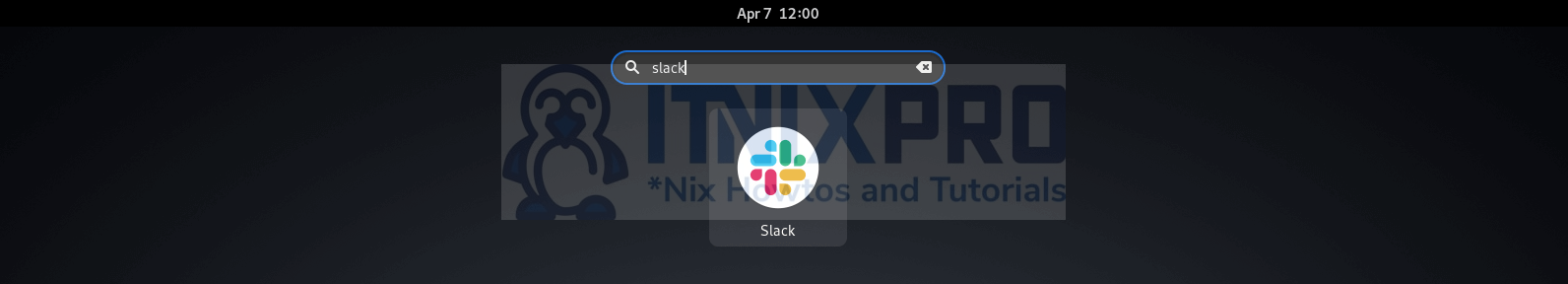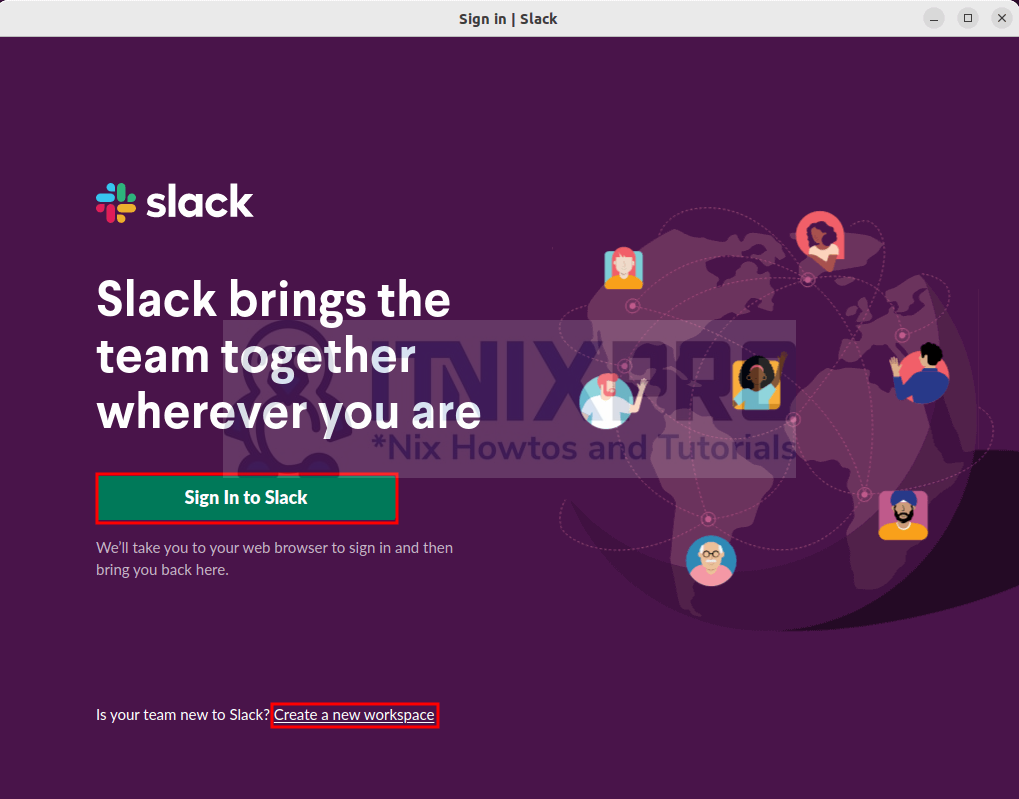This article is going to take you through on how to Install Slack on Debian 11. Slack is a communication and collaboration software that has features as instant messaging, voice and video chats. It’s available as a web application as well as standalone program, for Windows, Mac, Android, Linux, and iOS.
We are going to install Slack using several methods;
- Install Slack on Debian 11 via Snap Command
- Install Slack on Debian 11 via DEB package
- Install Slack on Debian 11 via Flatpak
Install Slack on Debian 11 via Snap Command
- Start by updating your system.
sudo apt update- Then install Snapd using the command below.
sudo apt install snapdSample output
Reading package lists... Done Building dependency tree... Done Reading state information... Done The following packages were automatically installed and are no longer required: libevent-2.1-6 libffi6 linux-image-5.10.0-9-amd64 Use 'sudo apt autoremove' to remove them. The following additional packages will be installed: squashfs-tools The following NEW packages will be installed: snapd squashfs-tools 0 upgraded, 2 newly installed, 0 to remove and 0 not upgraded. Need to get 13.4 MB of archives. After this operation, 56.8 MB of additional disk space will be used. Do you want to continue? [Y/n] y Get:1 http://deb.debian.org/debian bullseye/main amd64 squashfs-tools amd64 1:4.4-2+deb11u2 [135 kB] Get:2 http://deb.debian.org/debian bullseye/main amd64 snapd amd64 2.49-1+deb11u1 [13.3 MB] Fetched 13.4 MB in 3s (4,187 kB/s) Selecting previously unselected package squashfs-tools. (Reading database ... 146001 files and directories currently installed.) Preparing to unpack .../squashfs-tools_1%3a4.4-2+deb11u2_amd64.deb ... Unpacking squashfs-tools (1:4.4-2+deb11u2) ... Selecting previously unselected package snapd. Preparing to unpack .../snapd_2.49-1+deb11u1_amd64.deb ... Unpacking snapd (2.49-1+deb11u1) ... Setting up squashfs-tools (1:4.4-2+deb11u2) ... Setting up snapd (2.49-1+deb11u1) ... Created symlink /etc/systemd/system/multi-user.target.wants/snapd.recovery-chooser-trigger.service → /lib/systemd/system/snapd.recovery-chooser-trigger.service. Created symlink /etc/systemd/system/multi-user.target.wants/snapd.seeded.service → /lib/systemd/system/snapd.seeded.service. Created symlink /etc/systemd/system/cloud-final.service.wants/snapd.seeded.service → /lib/systemd/system/snapd.seeded.service. Created symlink /etc/systemd/system/multi-user.target.wants/snapd.service → /lib/systemd/system/snapd.service. Created symlink /etc/systemd/system/sockets.target.wants/snapd.socket → /lib/systemd/system/snapd.socket. Processing triggers for gnome-menus (3.36.0-1) ... Processing triggers for man-db (2.9.4-2) ... Processing triggers for dbus (1.12.20-2) ... Processing triggers for mailcap (3.69) ... Processing triggers for desktop-file-utils (0.26-1) ...
- Next install snap core using the following command.
sudo snap install core- Restart your system for changes to take effect
sudo reboot- After that, install Slack
sudo snap install slack --classic- Slack can be launched by using the following command.
slack- Alternatively, you can find it by searching it in the applications menu.
- You can sign in to Slack by clicking the sign in to Slack button, or you can create a new workspace by clicking the Create a new workspace link.
Uninstall Slack via snap command
- To uninstall Slack, use the command below.
sudo snap remove slackInstall Slack on Debian 11 via DEB package
- Navigate to Slack download page and get the latest download version then download it using the following command.
wget https://downloads.slack-edge.com/releases/linux/4.25.0/prod/x64/slack-desktop-4.25.0-amd64.deb- After that, use the
aptcommand to install the downloaded package.
sudo apt install ./slack-desktop-*-amd64.deb- In case you get the following error.
The following packages have unmet dependencies:
slack-desktop : Depends: libappindicator3-1 but it is not installable- Download libappindicator3-7 real quick using the
wgetcommand below and install it.
wget http://ftp.mx.debian.org/debian/pool/main/libi/libindicator/libindicator3-7_0.5.0-3+b1_amd64.deb
sudo apt install ./libindicator3-7_*_amd64.deb- For version 3-1 use the following commands.
wget http://ftp.mx.debian.org/debian/pool/main/liba/libappindicator/libappindicator3-1_0.4.92-7_amd64.deb
sudo apt install ./libappindicator3-1_0.4.92-7_amd64.deb- Run the Slack installation command again and all should be well.
sudo apt install ./slack-desktop-*-amd64.deb- Slack can be launched via the application menu or with the command below.
slackUninstall Slack
- In case you want to remove Slack from your system use the command below.
sudo apt remove slack-desktopInstall Slack on Debian 11 via Flatpak
- Flatpak isn’t installed by default, run the command below to install it.
sudo apt install flatpak -ySample output
Reading package lists... Done Building dependency tree... Done Reading state information... Done The following NEW packages will be installed: flatpak 0 upgraded, 1 newly installed, 0 to remove and 0 not upgraded. Need to get 1,291 kB of archives. After this operation, 6,734 kB of additional disk space will be used. Get:1 http://deb.debian.org/debian bullseye/main amd64 flatpak amd64 1.10.7-0+deb11u1 [1,291 kB] Fetched 1,291 kB in 1s (1,345 kB/s) Selecting previously unselected package flatpak. (Reading database ... 141320 files and directories currently installed.) Preparing to unpack .../flatpak_1.10.7-0+deb11u1_amd64.deb ... Unpacking flatpak (1.10.7-0+deb11u1) ... Setting up flatpak (1.10.7-0+deb11u1) ... Processing triggers for dbus (1.12.20-2) ... Processing triggers for man-db (2.9.4-2) ...
- Reboot your system to apply changes.
sudo reboot- Then run the following command to enable Flatpak.
sudo flatpak remote-add --if-not-exists flathub https://flathub.org/repo/flathub.flatpakrepo- Next install Slack using the following command.
sudo flatpak install flathub com.slack.Slack -ySample output
Looking for matches…
Required runtime for com.slack.Slack/x86_64/stable (runtime/org.freedesktop.Platform/x86_64/21.08) found in remote flathub
com.slack.Slack permissions:
ipc network pulseaudio x11 devices file access [1] dbus access [2]
[1] xdg-documents:ro, xdg-download, xdg-music:ro, xdg-pictures:ro, xdg-run/pipewire-0, xdg-videos:ro
[2] com.canonical.AppMenu.Registrar, org.freedesktop.Notifications, org.kde.StatusNotifierWatcher
ID Branch Op Remote Download
1. [✓] org.freedesktop.Platform.GL.default 21.08 i flathub 131.0 MB / 131.3 MB
2. [✓] org.freedesktop.Platform.Locale 21.08 i flathub 17.7 kB / 325.8 MB
3. [✓] org.freedesktop.Platform.openh264 2.0 i flathub 1.5 MB / 1.5 MB
4. [✓] org.freedesktop.Platform 21.08 i flathub 240.1 MB / 199.7 MB
5. [✓] com.slack.Slack stable i flathub 67.8 MB / 67.4 MB
Installation complete.
- Slack can be launched via the application menu or with the command below.
flatpak run com.slack.SlackUninstall Slack via Flatpak
- Run the commands below to remove Slack from your system using the flatpak method.
flatpak uninstall --delete-data flathub com.slack.Slack
flatpak remove --unused- Congratulations, we’ve reached the end of our article. You now know how to Install Slack on Debian 11.
Read more on Slack Documentation
Other Tutorials
Install cockpit on Ubuntu 22.04