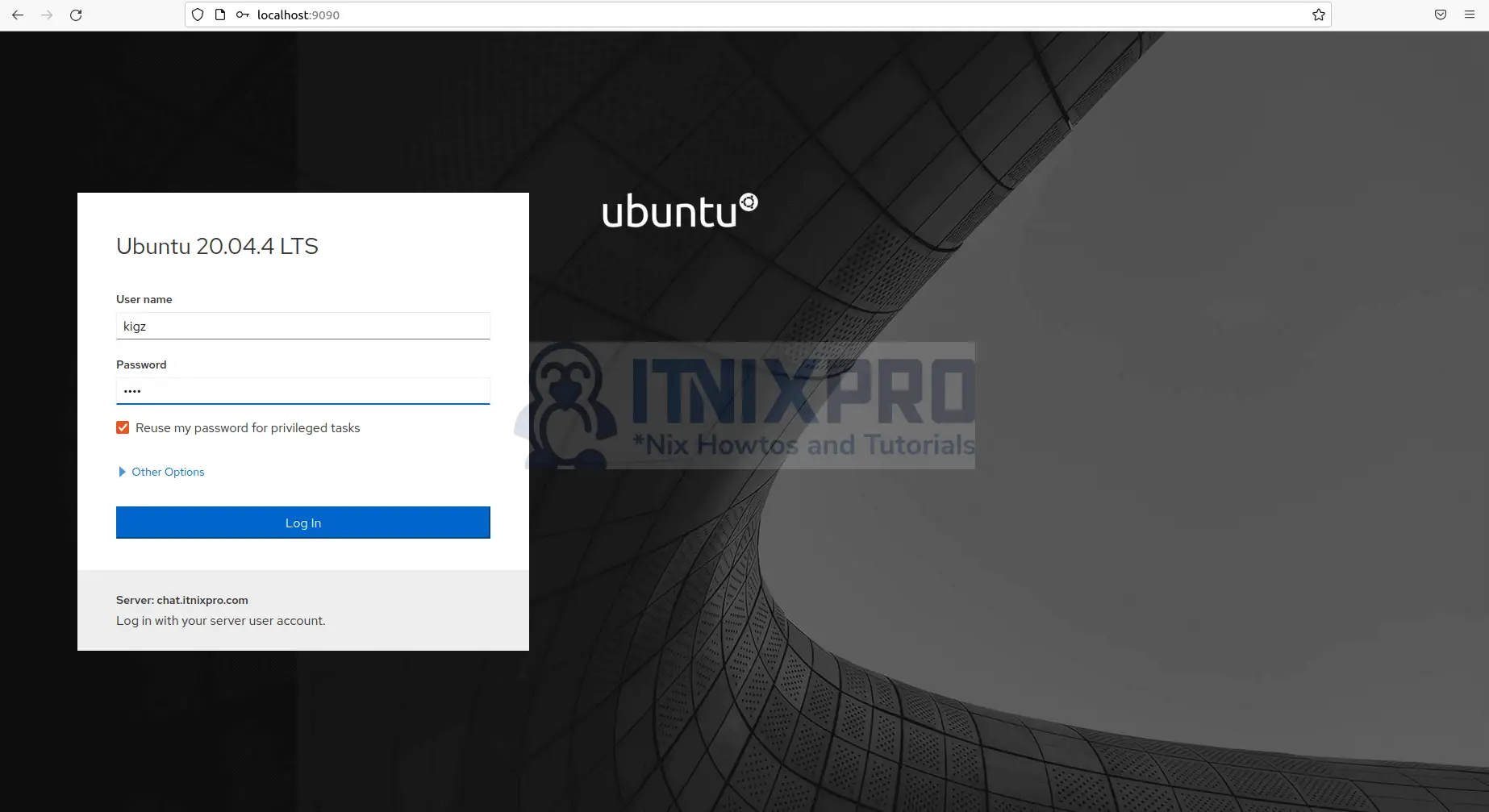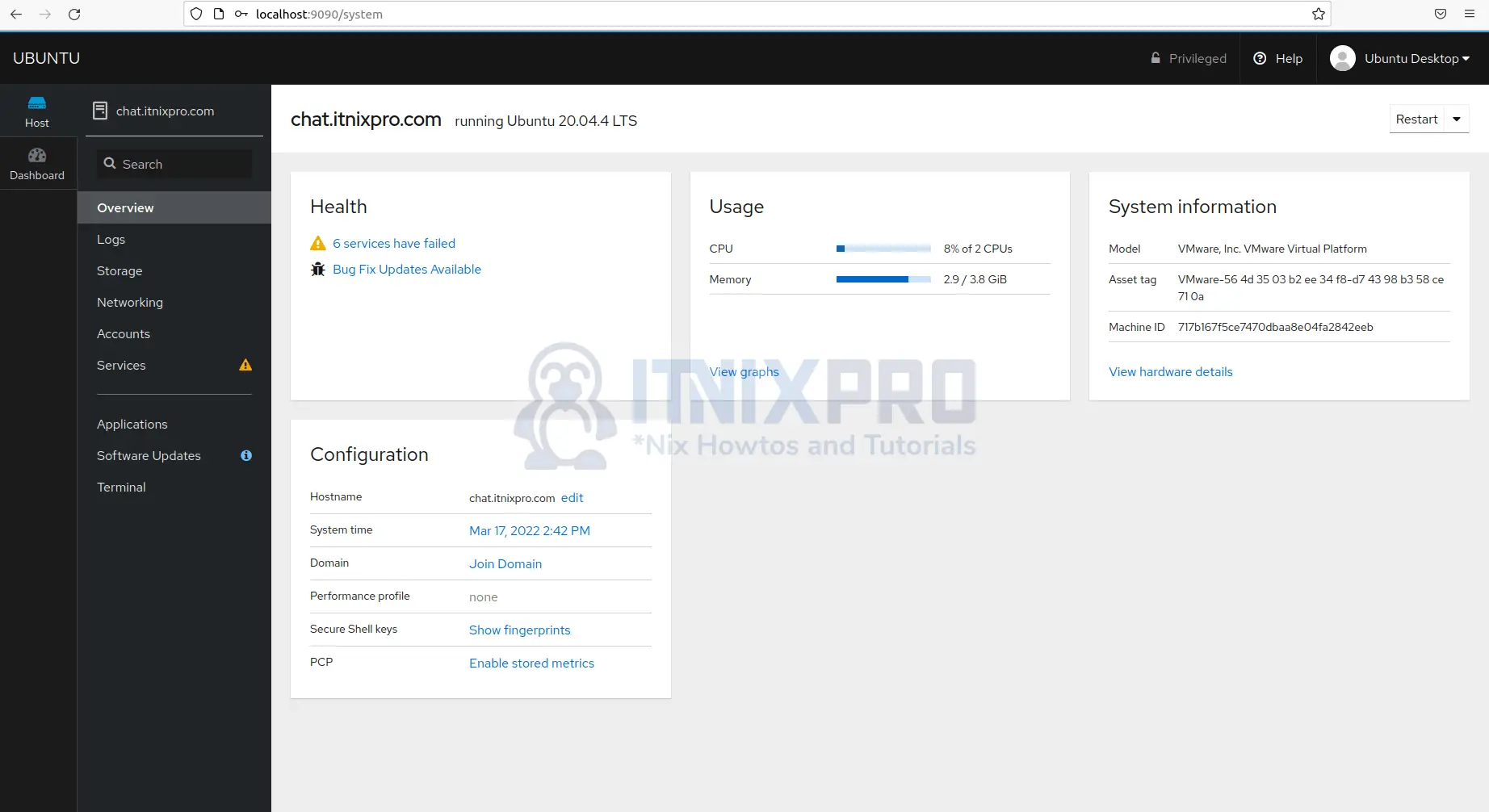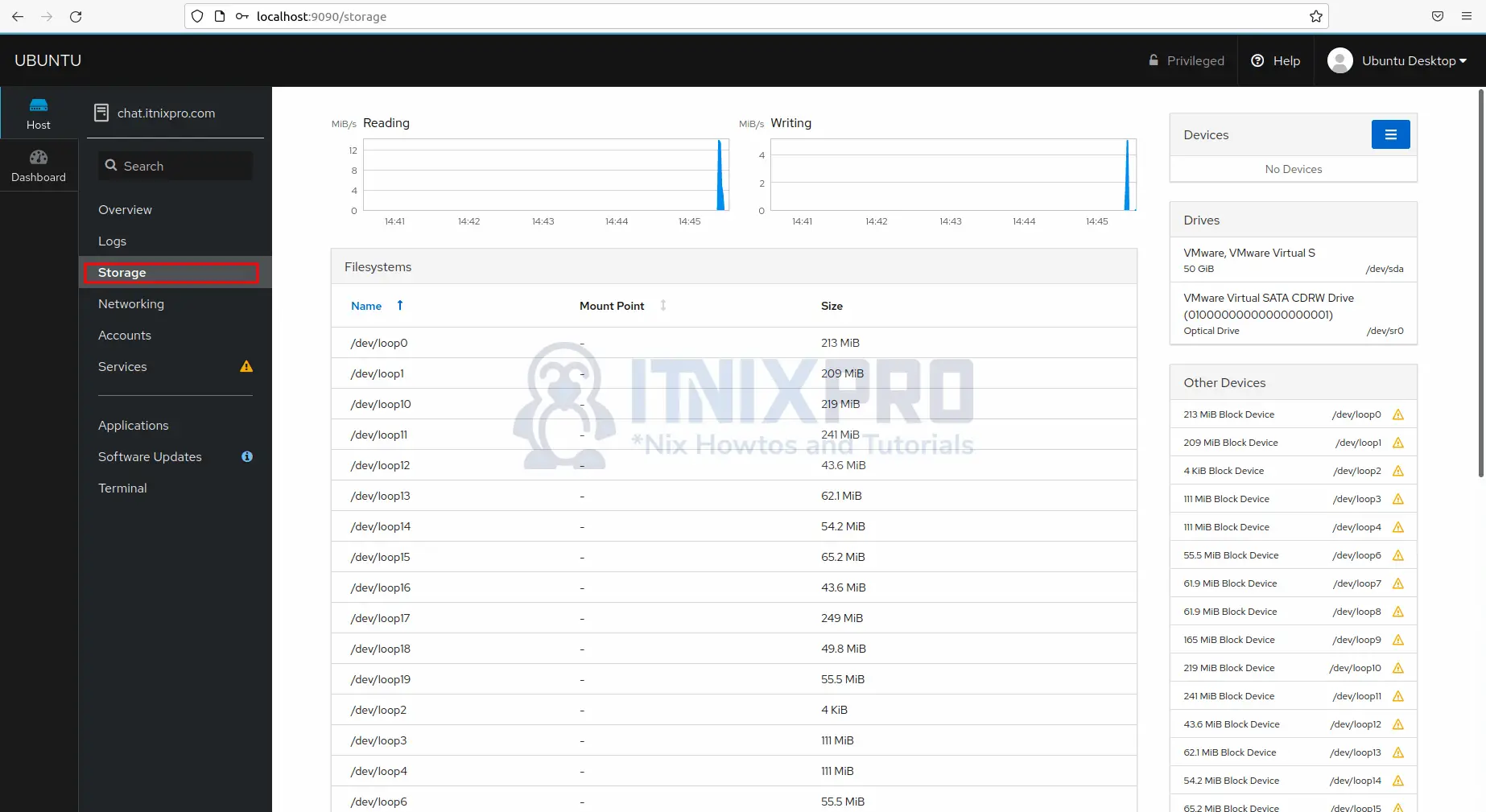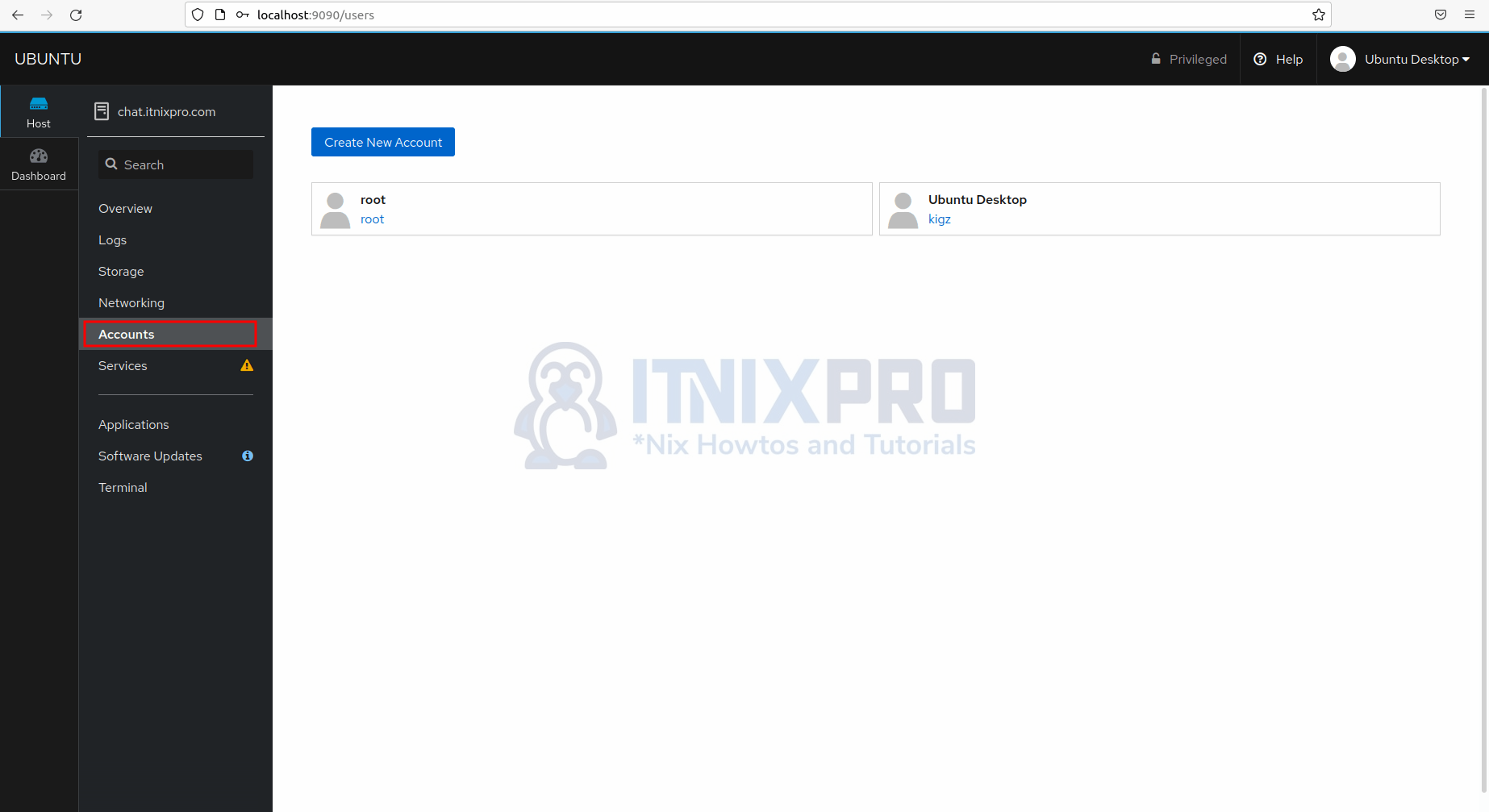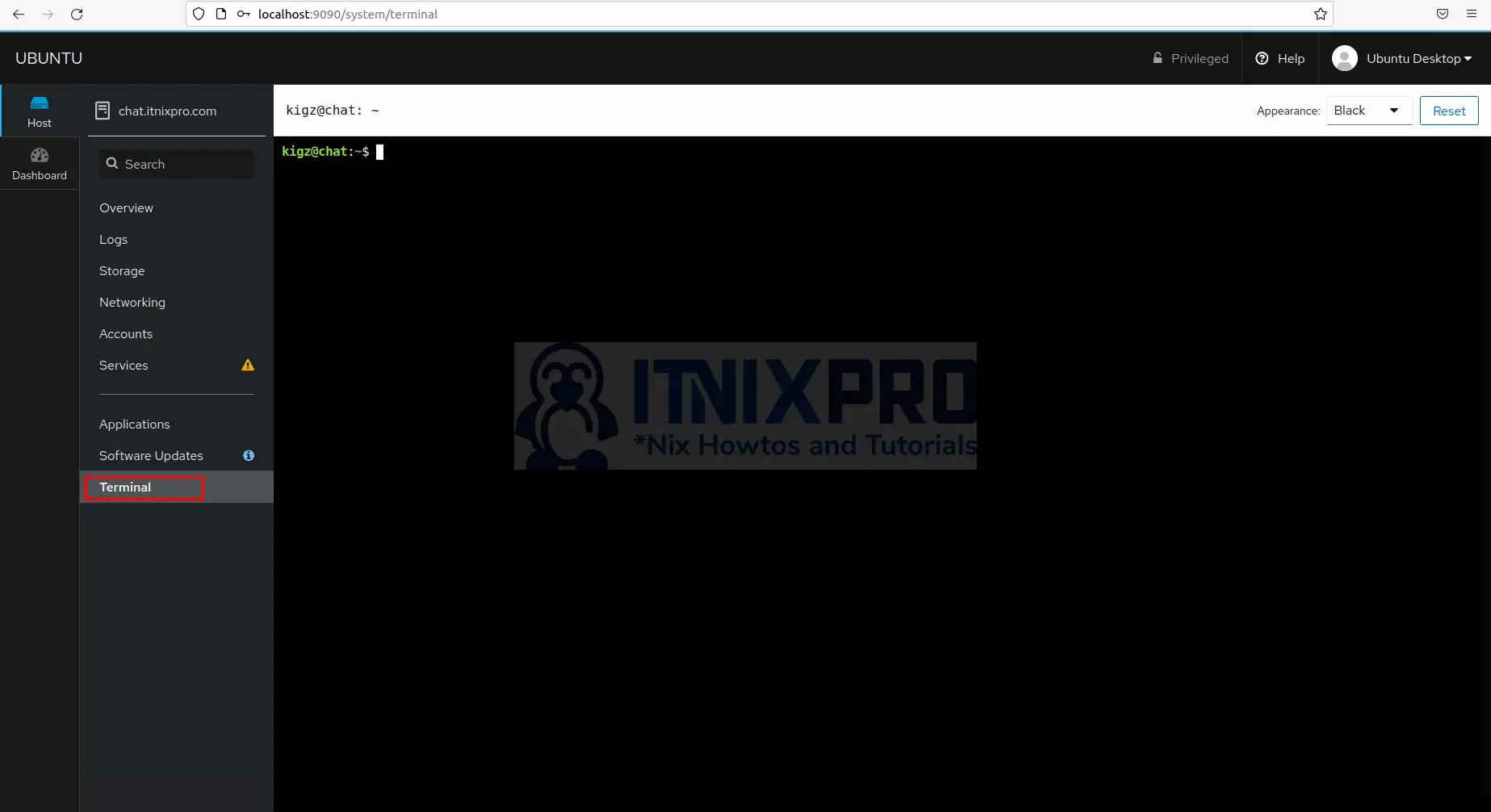This article is going to take you through on how to Install cockpit on Ubuntu 22.04. Cockpit is an interactive server administration user interface that gives a live Linux session via a web browser. It’s an easy-to-use, lightweight, and simple yet powerful remote manager for GNU/Linux servers.
How to Install cockpit on Ubuntu 22.04
- Start by updating your system.
sudo apt update- Next install cockpit using the following command.
sudo apt install cockpitSample output
Reading package lists... Done Building dependency tree Reading state information... Done The following additional packages will be installed: cockpit-bridge cockpit-dashboard cockpit-networkmanager cockpit-packagekit cockpit-storaged cockpit-system cockpit-ws finalrd libblockdev-mdraid2 libbytesize1 libpwquality-tools mdadm Suggested packages: cockpit-doc cockpit-pcp cockpit-machines sssd-dbus default-mta | mail-transport-agent dracut-core The following NEW packages will be installed: cockpit cockpit-bridge cockpit-dashboard cockpit-networkmanager cockpit-packagekit cockpit-storaged cockpit-system cockpit-ws finalrd libblockdev-mdraid2 libbytesize1 libpwquality-tools mdadm 0 upgraded, 13 newly installed, 0 to remove and 3 not upgraded. Need to get 5,750 kB of archives. After this operation, 8,753 kB of additional disk space will be used. Do you want to continue? [Y/n] y Get:1 http://us.archive.ubuntu.com/ubuntu focal/universe amd64 cockpit-bridge amd64 215-1 [557 kB] Get:2 http://us.archive.ubuntu.com/ubuntu focal/universe amd64 cockpit-ws amd64 215-1 [1,298 kB] Get:3 http://us.archive.ubuntu.com/ubuntu focal/universe amd64 libpwquality-tools amd64 1.4.2-1build1 [9,640 B] Get:4 http://us.archive.ubuntu.com/ubuntu focal/universe amd64 cockpit-system all 215-1 [1,889 kB] Get:5 http://us.archive.ubuntu.com/ubuntu focal/universe amd64 cockpit all 215-1 [18.0 kB] Get:6 http://us.archive.ubuntu.com/ubuntu focal/universe amd64 cockpit-dashboard all 215-1 [195 kB] Get:7 http://us.archive.ubuntu.com/ubuntu focal/universe amd64 cockpit-networkmanager all 215-1 [385 kB] Get:8 http://us.archive.ubuntu.com/ubuntu focal/universe amd64 cockpit-packagekit all 215-1 [380 kB] Get:9 http://us.archive.ubuntu.com/ubuntu focal/universe amd64 libbytesize1 amd64 2.2-1 [11.4 kB] Get:10 http://us.archive.ubuntu.com/ubuntu focal-updates/main amd64 mdadm amd64 4.1-5ubuntu1.2 [417 kB] Get:11 http://us.archive.ubuntu.com/ubuntu focal/universe amd64 libblockdev-mdraid2 amd64 2.23-2ubuntu3 [12.2 kB] Get:12 http://us.archive.ubuntu.com/ubuntu focal/universe amd64 cockpit-storaged all 215-1 [571 kB] Get:13 http://us.archive.ubuntu.com/ubuntu focal-updates/main amd64 finalrd all 6~ubuntu20.04.1 [6,852 B] Fetched 5,750 kB in 30s (192 kB/s) Preconfiguring packages ... Selecting previously unselected package cockpit-bridge . (Reading database ... 227520 files and directories cur rently installed.) Preparing to unpack .../00-cockpit-bridge_215-1_amd64. deb ... Unpacking cockpit-bridge (215-1) ... Selecting previously unselected package cockpit-ws. Preparing to unpack .../01-cockpit-ws_215-1_amd64.deb ... Unpacking cockpit-ws (215-1) ... Selecting previously unselected package libpwquality-t ools. Preparing to unpack .../02-libpwquality-tools_1.4.2-1b uild1_amd64.deb ... Unpacking libpwquality-tools (1.4.2-1build1) ... Selecting previously unselected package cockpit-system . Preparing to unpack .../03-cockpit-system_215-1_all.de b ... Unpacking cockpit-system (215-1) ... Selecting previously unselected package cockpit. Preparing to unpack .../04-cockpit_215-1_all.deb ... Unpacking cockpit (215-1) ... Selecting previously unselected package cockpit-dashbo ard. Preparing to unpack .../05-cockpit-dashboard_215-1_all .deb ... Unpacking cockpit-dashboard (215-1) ... Selecting previously unselected package cockpit-networ kmanager. Preparing to unpack .../06-cockpit-networkmanager_215- 1_all.deb ... Unpacking cockpit-networkmanager (215-1) ... Selecting previously unselected package cockpit-packag ekit. Preparing to unpack .../07-cockpit-packagekit_215-1_al l.deb ... Unpacking cockpit-packagekit (215-1) ... Selecting previously unselected package libbytesize1:a md64. Preparing to unpack .../08-libbytesize1_2.2-1_amd64.de b ... Unpacking libbytesize1:amd64 (2.2-1) ... Selecting previously unselected package mdadm. Preparing to unpack .../09-mdadm_4.1-5ubuntu1.2_amd64. deb ... Unpacking mdadm (4.1-5ubuntu1.2) ... Selecting previously unselected package libblockdev-md raid2:amd64. Preparing to unpack .../10-libblockdev-mdraid2_2.23-2u buntu3_amd64.deb ... Unpacking libblockdev-mdraid2:amd64 (2.23-2ubuntu3) .. . Selecting previously unselected package cockpit-storag ed. Preparing to unpack .../11-cockpit-storaged_215-1_all. deb ...
- Then start cockpit using the command below.
sudo systemctl start cockpit cockpit.socket- To enable cockpit to run on boot use the following command.
sudo systemctl enable cockpit cockpit.socket- Cockpit should be running, confirm using the command below.
sudo systemctl status cockpitSample output
● cockpit.service - Cockpit Web Service
Loaded: loaded (/lib/systemd/system/cockpit.serv>
Active: active (running) since Thu 2022-03-17 14>
TriggeredBy: ● cockpit.socket
Docs: man:cockpit-ws(8)
Process: 29470 ExecStartPre=/usr/sbin/remotectl c>
Main PID: 29475 (cockpit-tls)
Tasks: 1 (limit: 4588)
Memory: 624.0K
CGroup: /system.slice/cockpit.service
└─29475 /usr/lib/cockpit/cockpit-tls
Mar 17 14:36:41 chat.itnixpro.com systemd[1]: Startin>
Mar 17 14:36:41 chat.itnixpro.com systemd[1]: Started>
- In case you are using firewall, allow default cockpit port which is 9090.
sudo ufw allow 9090Access Cockpit Web GUI on Ubuntu 22.04
- Fire up your favorite web browser and enter server IP followed by port 9090 e.g.
server-IP:9090orlocalhost:9090. Enter your server username and password to log in.
- You will be taken to the dashboard as shown below.
- Manage server storage from the storage tab.
- Manage your server accounts from accounts tab.
- There is also terminal access option.
- You have reached the end of the article, Congratulations. You have learned how to Install cockpit on Ubuntu 22.04.
Read more on Cockpit Documentation.
Other Tutorials
Install Webmin on Ubuntu 22.04