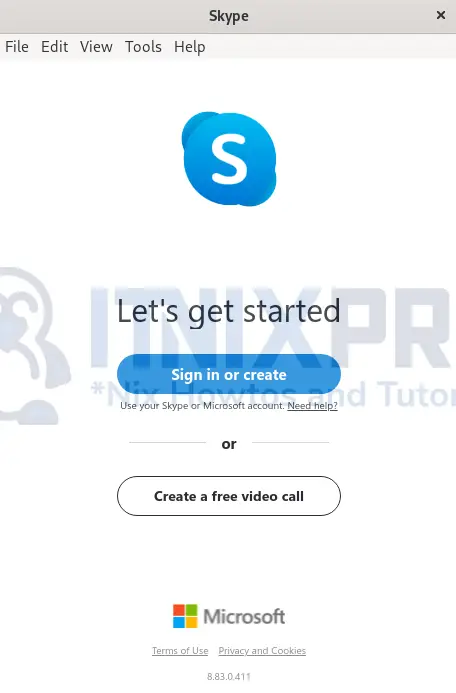This article will take you through how to install Skype on Fedora 36. Skype is a proprietary telecommunications application that specializes in videoconferencing, phone calls, and video telephony using VoIP technology. Instant messaging, file transfer and debit-based calls to landlines and mobile phones are just a few of its features.
How to Install Skype on Fedora 36
We are going to install Skype on Fedora 36 using 3 methods listed below;
- Install Skype on Fedora 36 using RPM repository
- Install Skype on Fedora 36 using RPM package
- Install Skype on Fedora 36 using Flatpak
Install Skype on Fedora 36 using RPM repository
- Add the Skype repository using the command below.
sudo curl -o /etc/yum.repos.d/skype-stable.repo https://repo.skype.com/rpm/stable/skype-stable.repo- Next, install Skype using the following command.
sudo dnf install skypeforlinuxSample output
Skypeforlinux - stable 91 B/s | 5.1 kB 00:56 Last metadata expiration check: 0:00:04 ago on Tue 07 Jun 2022 11:03:30 PM EAT. Dependencies resolved. =============================================================================== Package Architecture Version Repository Size =============================================================================== Installing: skypeforlinux x86_64 8.83.0.411-1 skype-stable 134 M Installing dependencies: libatomic x86_64 12.1.1-1.fc36 updates 37 k Transaction Summary =============================================================================== Install 2 Packages Total download size: 134 M Installed size: 134 M Is this ok [y/N]: y Downloading Packages: (1/2): libatomic-12.1.1-1.fc36.x86_64.rpm 240 kB/s | 37 kB 00:00 (2/2): skypeforlinux_8.83.0.411-1.x86_64.rpm 478 kB/s | 134 MB 04:47 ------------------------------------------------------------------------------- Total 474 kB/s | 134 MB 04:49 Skypeforlinux - stable 1.9 kB/s | 1.7 kB 00:00 Importing GPG key 0xDF7587C3: Userid : "Skype Linux Client Repository " Fingerprint: D404 0146 BE39 7250 9FD5 7FC7 1F30 45A5 DF75 87C3 From : https://repo.skype.com/data/SKYPE-GPG-KEY Is this ok [y/N]: y Key imported successfully Running transaction check Transaction check succeeded. Running transaction test Transaction test succeeded. Running transaction Preparing : 1/1 Installing : libatomic-12.1.1-1.fc36.x86_64 1/2 Installing : skypeforlinux-8.83.0.411-1.x86_64 2/2 Running scriptlet: skypeforlinux-8.83.0.411-1.x86_64 2/2 Redirecting to /bin/systemctl start atd.service Failed to start atd.service: Unit atd.service not found. Verifying : libatomic-12.1.1-1.fc36.x86_64 1/2 Verifying : skypeforlinux-8.83.0.411-1.x86_64 2/2 Installed: libatomic-12.1.1-1.fc36.x86_64 skypeforlinux-8.83.0.411-1.x86_64 Complete!
- After the installation, Skype can be launched from the application menu.
- You can sign in or create an account for you to make the call.
Install Skype on Fedora 36 using RPM package
- Download the package.
wget https://repo.skype.com/latest/skypeforlinux-64.rpm- Next, install it using the following command.
sudo yum localinstall skypeforlinux-64.rpmSample output
Last metadata expiration check: 2:46:58 ago on Wed 08 Jun 2022 07:05:18 AM EAT. Dependencies resolved. ============================================================================== Package Arch Version Repository Size ============================================================================== Installing: skypeforlinux x86_64 8.83.0.411-1 @commandline 134 M Installing dependencies: libatomic x86_64 12.1.1-1.fc36 updates 37 k Transaction Summary ============================================================================== Install 2 Packages Total size: 134 M Total download size: 37 k Installed size: 365 M Is this ok [y/N]: y Downloading Packages: libatomic-12.1.1-1.fc36.x86_64.rpm 44 kB/s | 37 kB 00:00 ------------------------------------------------------------------------------ Total 7.2 kB/s | 37 kB 00:05 Running transaction check Transaction check succeeded. Running transaction test Transaction test succeeded. Running transaction Preparing : 1/1 Installing : libatomic-12.1.1-1.fc36.x86_64 1/2 Installing : skypeforlinux-8.83.0.411-1.x86_64 2/2 Running scriptlet: skypeforlinux-8.83.0.411-1.x86_64 2/2 Redirecting to /bin/systemctl start atd.service Verifying : libatomic-12.1.1-1.fc36.x86_64 1/2 Verifying : skypeforlinux-8.83.0.411-1.x86_64 2/2 Installed: libatomic-12.1.1-1.fc36.x86_64 skypeforlinux-8.83.0.411-1.x86_64 Complete!
Install Skype on Fedora 36 using Flatpak
- Start by installing Flatpak using the following command.
sudo dnf install -y flatpak- Next, install Skype using Flatpak.
sudo flatpak install -y --from https://flathub.org/repo/appstream/com.skype.Client.flatpakrefSample output
Configuring https://dl.flathub.org/repo/ as new remote 'flathub-1'
Required runtime for com.skype.Client/x86_64/stable (runtime/org.freedesktop.Platform/x86_64/21.08) found in remote flathub-1
com.skype.Client permissions:
ipc network pulseaudio x11
devices file access [1] dbus access [2] system dbus access [3]
[1] home:ro, xdg-download
[2] com.canonical.AppMenu.Registrar, org.freedesktop.Notifications,
org.freedesktop.ScreenSaver, org.freedesktop.secrets, org.gnome.GConf,
org.gtk.Notifications, org.kde.StatusNotifierWatcher
[3] org.bluez, org.freedesktop.NetworkManager, org.freedesktop.login1
ID Branch Op Remote Download
1. [✓] org.freedesktop.Platform.GL.default 21.08 i flathub-1 131.0 MB / 131.3 MB
ID Branch Op Remote Download
1. [✓] org.freedesktop.Platform.GL.default 21.08 i flathub-1 131.0 MB / 131.3 MB
2. [✓] org.freedesktop.Platform.Locale 21.08 i flathub-1 17.7 kB / 325.8 MB
3. [✓] org.freedesktop.Platform.openh264 2.0 i flathub-1 1.8 MB / 1.5 MB
4. [✓] org.freedesktop.Platform 21.08 i flathub-1 191.3 MB / 200.3 MB
5. [✓] com.skype.Client stable i flathub-1 143.3 MB / 142.6 MB
Installation complete.
- Skype can be launched from the application menu or by running the command below.
flatpak run com.skype.Client- You have reached the end of our article, Congrats! You have gone through how to install Skype on Fedora 36.
Read more about Skype
Other Tutorials
Install CockroachDB on Rocky Linux