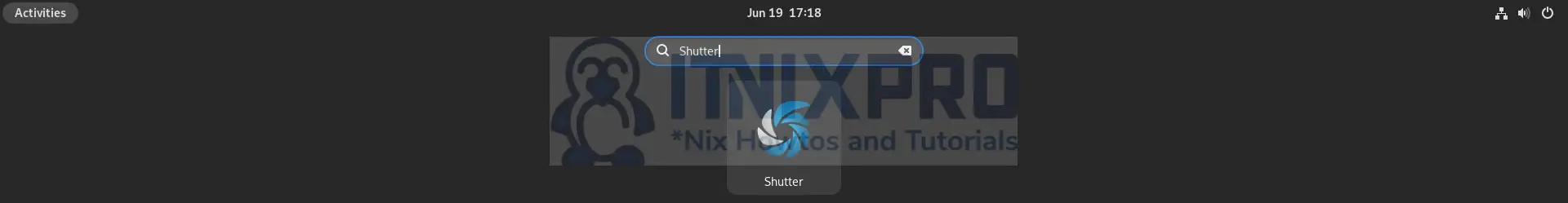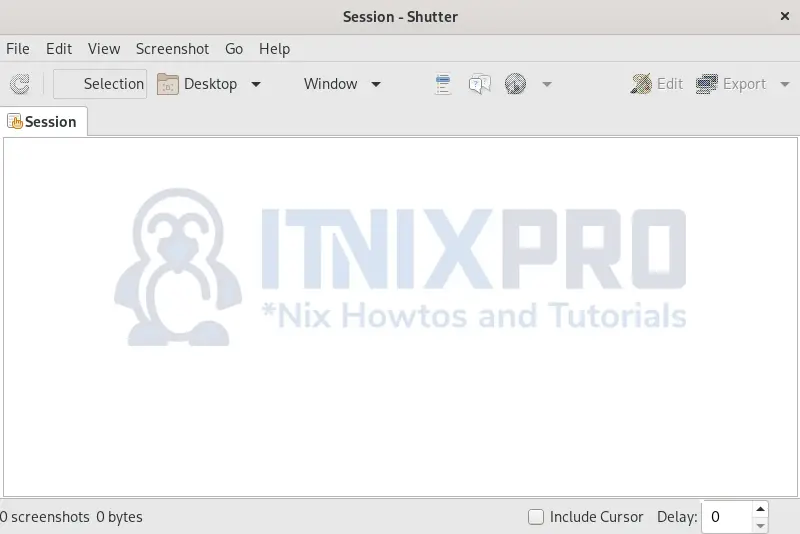This article will take you through how to install Shutter on OpenSUSE. Shutter is a sophisticated screenshot program for Linux systems.
You can take a snapshot of a specific area, window, your full screen, or even a website from within one window, apply various effects, draw on it to emphasize points and upload it to an image hosting service. Shutter is free and open-source software released under the terms of the (GNU) General Public License version 3.
Some of Shutter’s features;
- Take a rectangular screenshot of your entire desktop
- Take a screenshot immediately or after a certain amount of time has elapsed.
- Save the screenshots to a specific directory and give them a meaningful name
- When you take a screenshot, you can automatically produce thumbnails and choose a size level in percent.
- Use the built-in sketching tool to make edits to your screenshots.
- Upload your files straight to Image-Hosters (such as imgur.com), then obtain and share links.
How to Install Shutter on OpenSUSE
- Run the command below to install Shutter on OpenSUSE.
sudo zypper install shutterSample output
Loading repository data...
Reading installed packages...
Resolving package dependencies...
The following 10 recommended packages were automatically selected:
libbonobo-lang libbonoboui-lang libgnome-lang libgnomeui-lang
libgoocanvas3-lang perl-Archive-Zip perl-Goo-Canvas perl-HTML-Format
perl-Image-ExifTool perl-JSON-XS
The following 77 NEW packages are going to be installed:
gamin-server gconf2 gconf2-branding-openSUSE gconf2-lang gconf-polkit
gnome-vfs2 gnome-vfs2-lang goocanvas-lang libappindicator1
libart_lgpl_2-2 libbonobo libbonobo-lang libbonoboui libbonoboui-lang
libdbusmenu-gtk4 libfam0-gamin libglade-2_0-0 libgnome
libgnomecanvas-2-0 libgnomecanvas-lang libgnome-lang libgnomeui
libgnomeui-lang libgoocanvas3 libgoocanvas-3_0-9 libgoocanvas3-lang
libgtkimageview0 libIDL-2-0 libindicator7 libunique-1_0-0 libwnck-1-22
libwnck2-lang orbit2 perl-Archive-Zip perl-Cairo perl-CGI
perl-common-sense perl-ExtUtils-Depends perl-ExtUtils-MakeMaker
perl-ExtUtils-PkgConfig perl-File-BaseDir perl-File-Copy-Recursive
perl-File-RandomAccess perl-File-Which perl-Font-AFM perl-Glib
perl-Gnome2 perl-Gnome2-Canvas perl-Gnome2-VFS perl-Gnome2-Wnck
perl-Goo-Canvas perl-Gtk2 perl-Gtk2-AppIndicator perl-Gtk2-ImageView
perl-Gtk2-Unique perl-HTML-Form perl-HTML-Format perl-HTML-Tree
perl-HTTP-Server-Simple perl-Image-ExifTool perl-IPC-System-Simple
perl-JSON perl-JSON-XS perl-Pango perl-Path-Class perl-PerlMagick
perl-Proc-ProcessTable perl-Proc-Simple perl-Sort-Naturally
perl-Sub-Uplevel perl-Test-Warn perl-Types-Serialiser perl-WWW-Mechanize
perl-XML-SAX-Expat perl-XML-Simple shutter shutter-lang
77 new packages to install.
Overall download size: 16.0 MiB. Already cached: 0 B. After the operation,
additional 77.5 MiB will be used.
Continue? [y/n/v/...? shows all options] (y): y
Retrieving package gamin-server-0.1.10-150400.12.5.x86_64
(1/77), 42.9 KiB ( 91.5 KiB unpacked)
Retrieving: gamin-server-0.1.10-150400.12.5.x86_64.rpm .[done (7.0 KiB/s)]
Retrieving package gconf2-3.2.6-9.26.x86_64
(2/77), 194.9 KiB (626.2 KiB unpacked)
Retrieving: gconf2-3.2.6-9.26.x86_64.rpm ...........................[done]
Retrieving package libIDL-2-0-0.8.14-150400.13.9.x86_64
(3/77), 119.0 KiB (352.6 KiB unpacked)
Retrieving: libIDL-2-0-0.8.14-150400.13.9.x86_64.rpm .[done (297.1 KiB/s)]
Retrieving package libart_lgpl_2-2-2.3.21-150400.12.6.x86_64
(4/77), 77.0 KiB (169.1 KiB unpacked)
Retrieving: libart_lgpl_2-2-2.3.21-150400.12.6.x86_64.[done (118.1 KiB/s)]
Retrieving package libdbusmenu-gtk4-16.04.0-1.12.x86_64
(5/77), 54.5 KiB (148.5 KiB unpacked)
Retrieving: libdbusmenu-gtk4-16.04.0-1.12.x86_64.rpm ...............[done]
Retrieving package libglade-2_0-0-2.6.4-150400.13.10.x86_64
(6/77), 86.7 KiB (273.5 KiB unpacked)
Retrieving: libglade-2_0-0-2.6.4-150400.13.10.x86_64.rp[done (27.7 KiB/s)]
Retrieving package libgoocanvas-3_0-9-3.0.0-bp154.1.71.x86_64
(7/77), 108.0 KiB (308.9 KiB unpacked)
Retrieving: libgoocanvas-3_0-9-3.0.0-bp154.1.71.x86_64.r[done (5.3 KiB/s)]
Retrieving package libgoocanvas3-1.0.0-bp154.1.114.x86_64
- After the installation, Shutter can be launched using the following command.
shutter- Shutter can also be launched from the application menu.
- Shutter window after launch.
Uninstall Shutter on OpenSUSE
- To remove Shutter from OpenSUSE run the following command.
sudo zypper remove shutterSample output
Reading installed packages... Resolving package dependencies... The following 2 packages are going to be REMOVED: shutter shutter-lang 2 packages to remove. After the operation, 15.6 MiB will be freed. Continue? [y/n/v/...? shows all options] (y): y (1/2) Removing shutter-0.94-bp154.1.23.noarch ......................[done] (2/2) Removing shutter-lang-0.94-bp154.1.23.noarch .................[done] There are running programs which still use files and libraries deleted or updated by recent upgrades. They should be restarted to benefit from the latest updates. Run 'zypper ps -s' to list these programs.
- You have reached the end of our article, congratulations. We have gone through how to install Shutter on OpenSUSE.
Read more about Shutter
Other Tutorials
Install Shutter Screenshot on Ubuntu 22.04