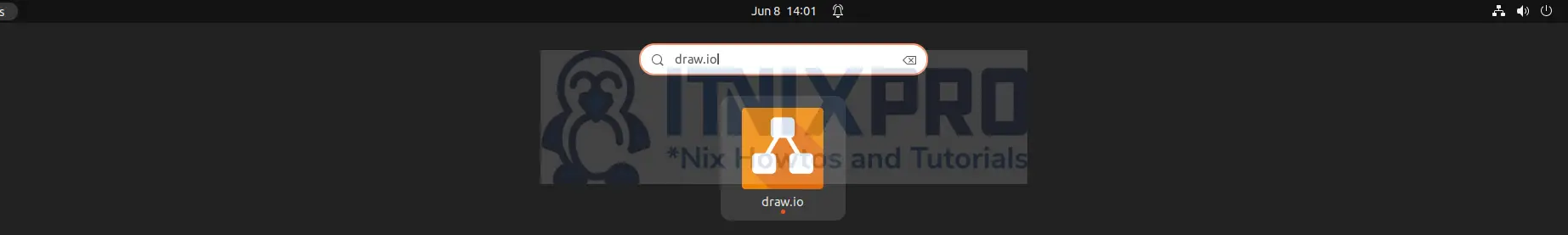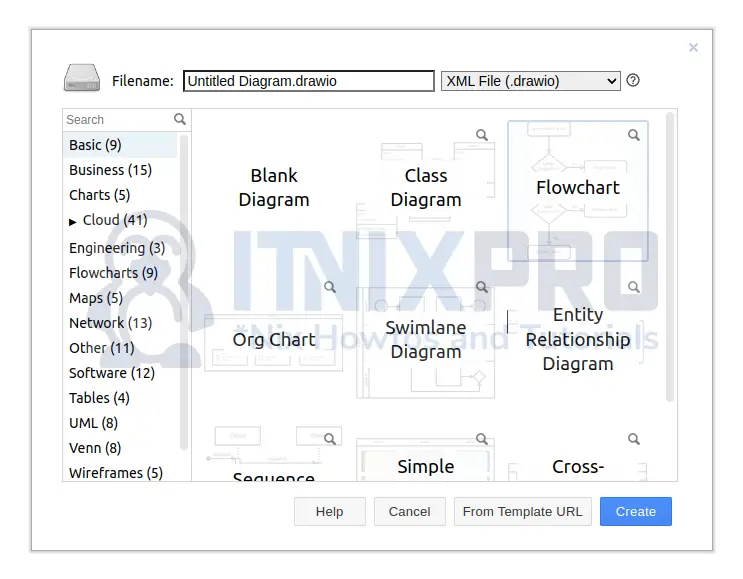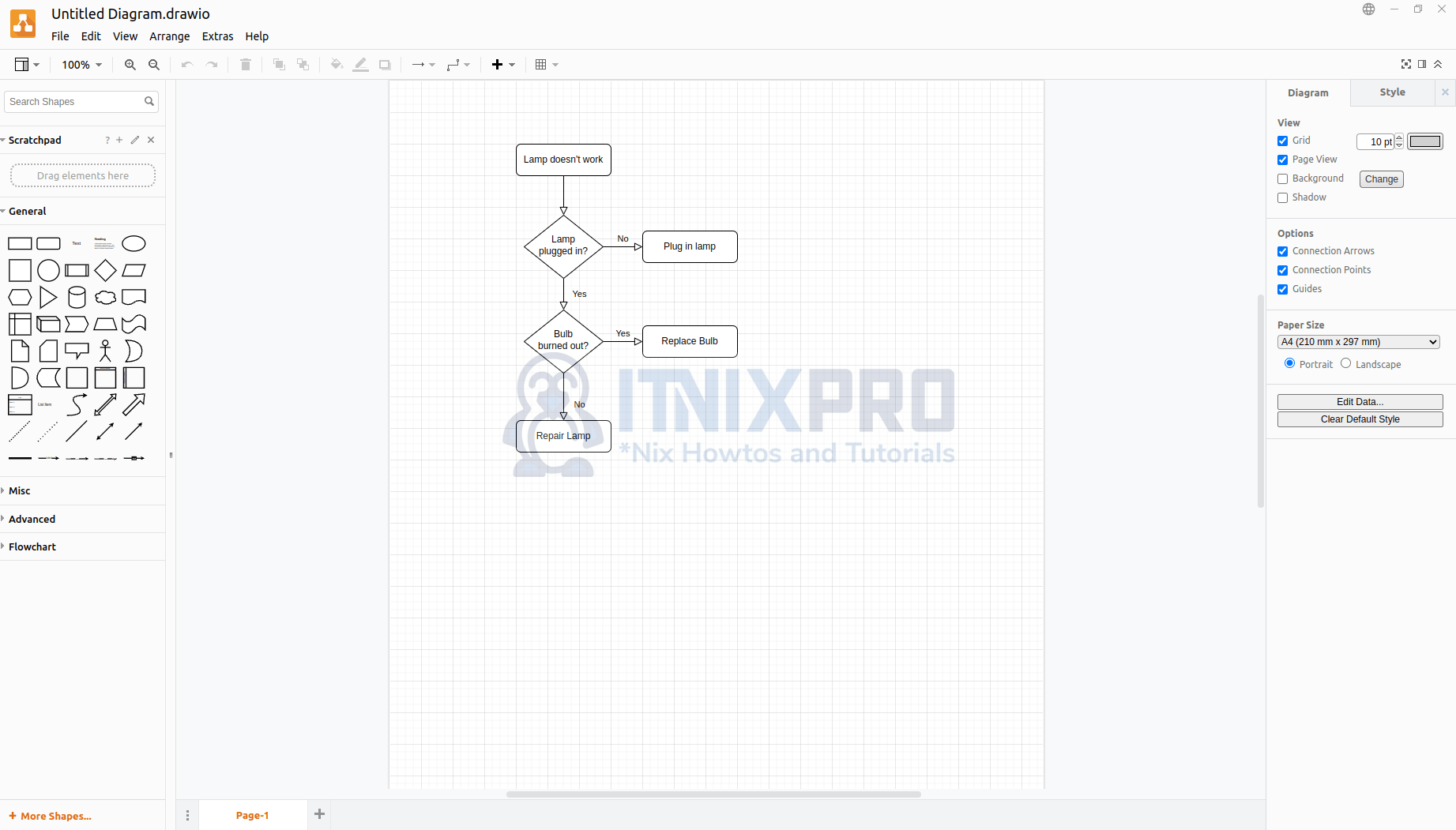This article will take you through how to install Draw.io Desktop App on Ubuntu 22.04. Draw.io, also known as diagrams.net, is a cross-platform graph sketching software written in HTML5 and JavaScript that is free and open source. Flowcharts, wireframes, UML diagrams, organizational charts, and network diagrams can all be created using its interface.
It’s accessible as an online cross-browser web app for Linux, macOS, and Windows, as well as offline desktop software for Linux, macOS, and Windows. The Electron framework is used to create its offline application. The web app doesn’t require an online login or registration, and it may be opened and saved locally. PNG, JPEG, SVG, and PDF are among the supported storage and export formats for download.
How to Install Draw.io Desktop App on Ubuntu 22.04
We are going to install Draw.io using the two methods below;
- Install Draw.io Desktop App on Ubuntu 22.04 using Snapd
- Install Draw.io Desktop App on Ubuntu 22.04 using DEB Binary
Install Draw.io Desktop App on Ubuntu 22.04 using Snapd
- Update your packages.
sudo apt update- Then install Draw.io using the following command.
sudo snap install drawioAfter the installation, Draw.io can be launched using the command below.
drawio- Alternatively, it can be launched from the application menu.
- When you open it, you can create a new diagram or open an existing diagram.
- After selecting a new diagram, you will be required to select a category.
- The application will open where you can draw the diagrams.
Install Draw.io Desktop App on Ubuntu 22.04 using DEB Binary
- Start by installing curl
sudo apt -y install wget curl- Next, download the Draw.io package.
curl -s https://api.github.com/repos/jgraph/drawio-desktop/releases/latest | grep browser_download_url | grep '\.deb' | cut -d '"' -f 4 | wget -i -- Then install it using the following command.
sudo apt -f install ./drawio-amd64-*.debSample output
Reading package lists... Done Building dependency tree... Done Reading state information... Done Note, selecting 'draw.io' instead of './drawio-amd64-19.0.2.deb' The following NEW packages will be installed: draw.io 0 upgraded, 1 newly installed, 0 to remove and 10 not upgraded. Need to get 0 B/87.0 MB of archives. After this operation, 364 MB of additional disk space will be used. Get:1 /home/itnixpro/drawio-amd64-19.0.2.deb draw.io amd64 19.0.2 [87.0 MB] N: Ignoring file 'balena-etcher.lis' in directory '/etc/apt/sources.list.d/' as it has an invalid filename extension Selecting previously unselected package draw.io. (Reading database ... 203913 files and directories currently ins talled.) Preparing to unpack .../drawio-amd64-19.0.2.deb ... Unpacking draw.io (19.0.2) ... Setting up draw.io (19.0.2) ... Processing triggers for mailcap (3.70+nmu1ubuntu1) ... Processing triggers for desktop-file-utils (0.26-1ubuntu3) ... Processing triggers for hicolor-icon-theme (0.17-2) ... Processing triggers for gnome-menus (3.36.0-1ubuntu3) ... Processing triggers for shared-mime-info (2.1-2) ...
- You have made it to the end of our article, Cheers! You have gone through how to install Draw.io Desktop App on Ubuntu 22.04.
Read more on Draw.io Documentation
Other Tutorials
Install Shutter Screenshot on Ubuntu 22.04