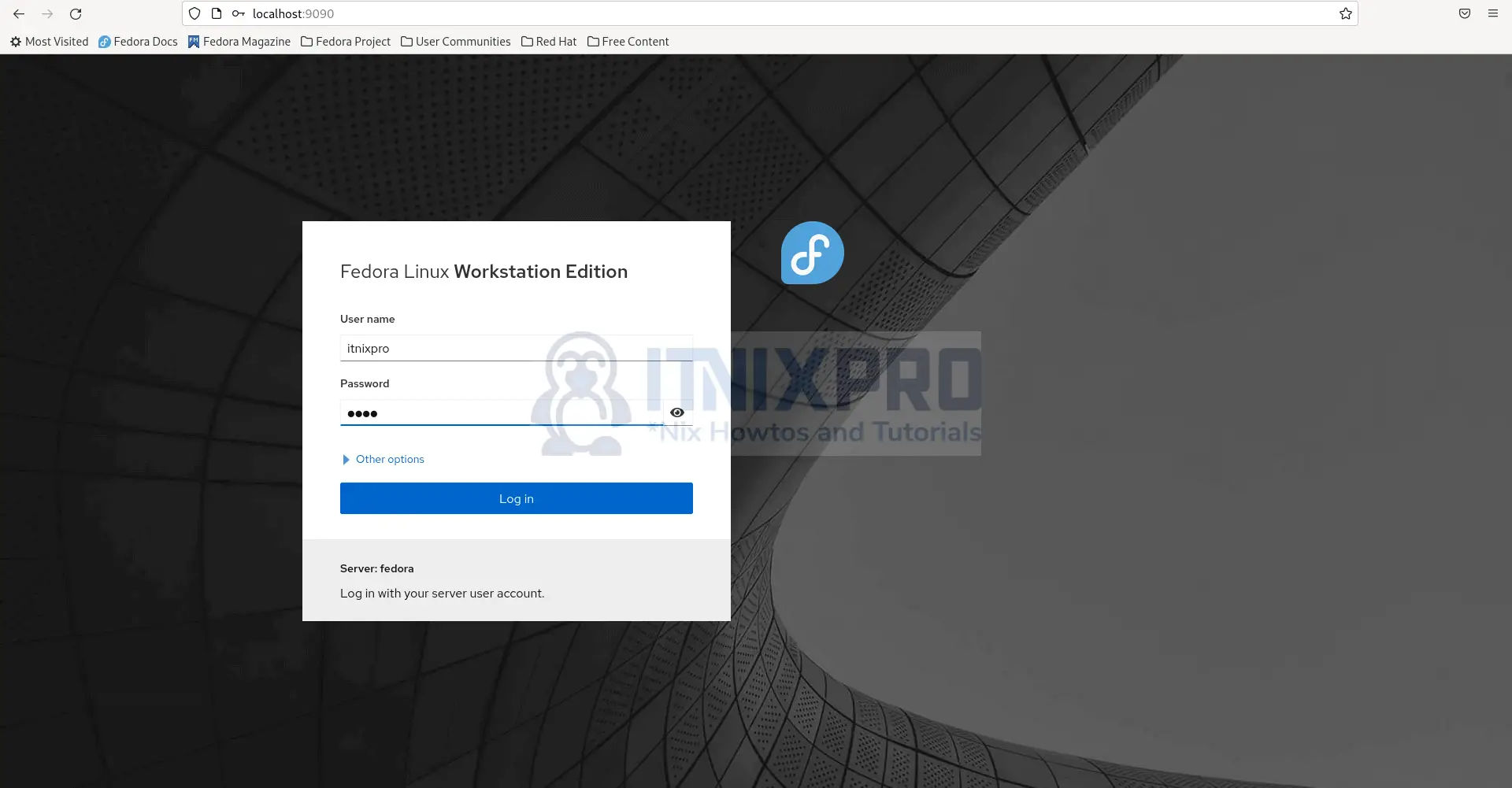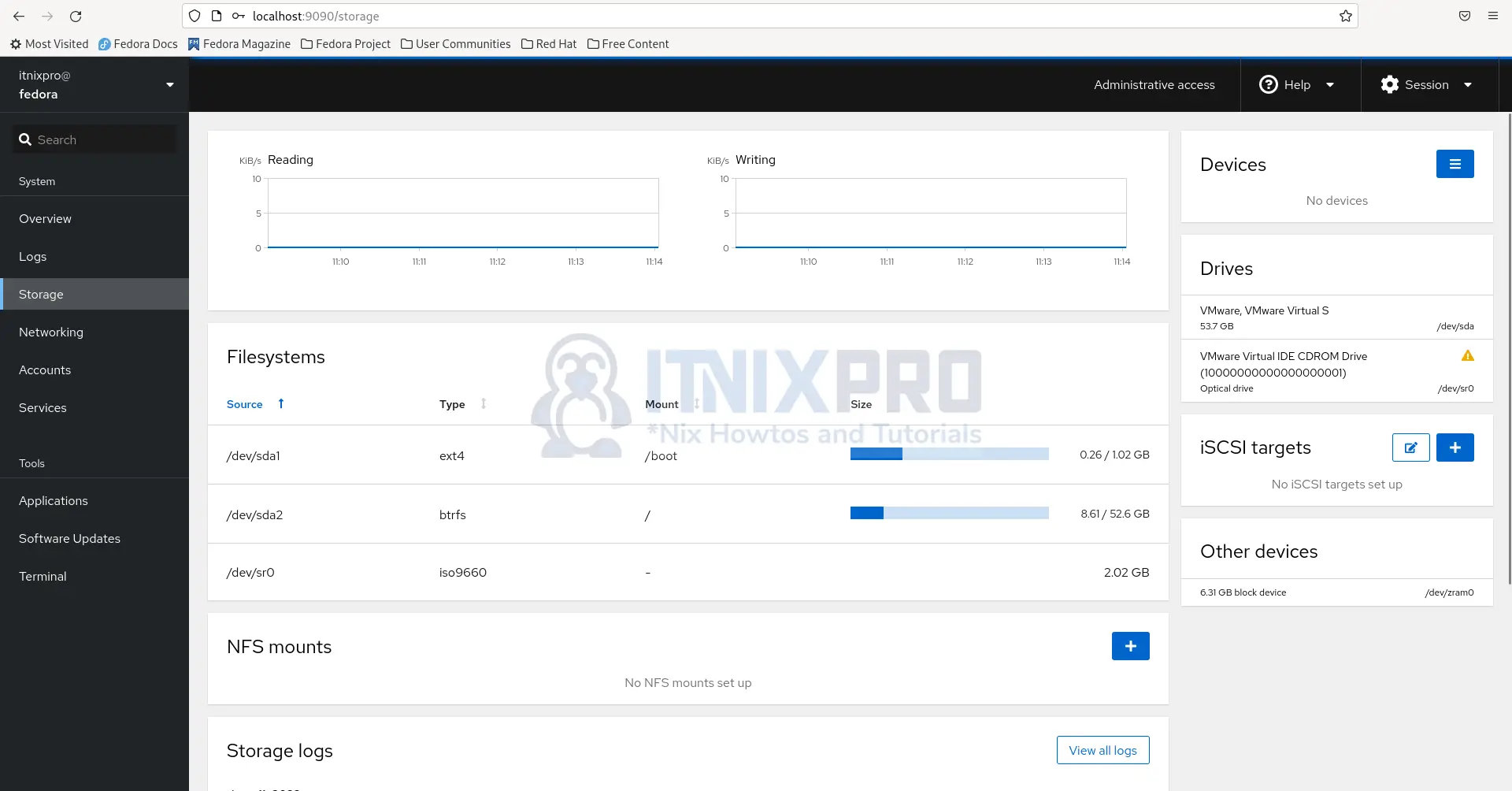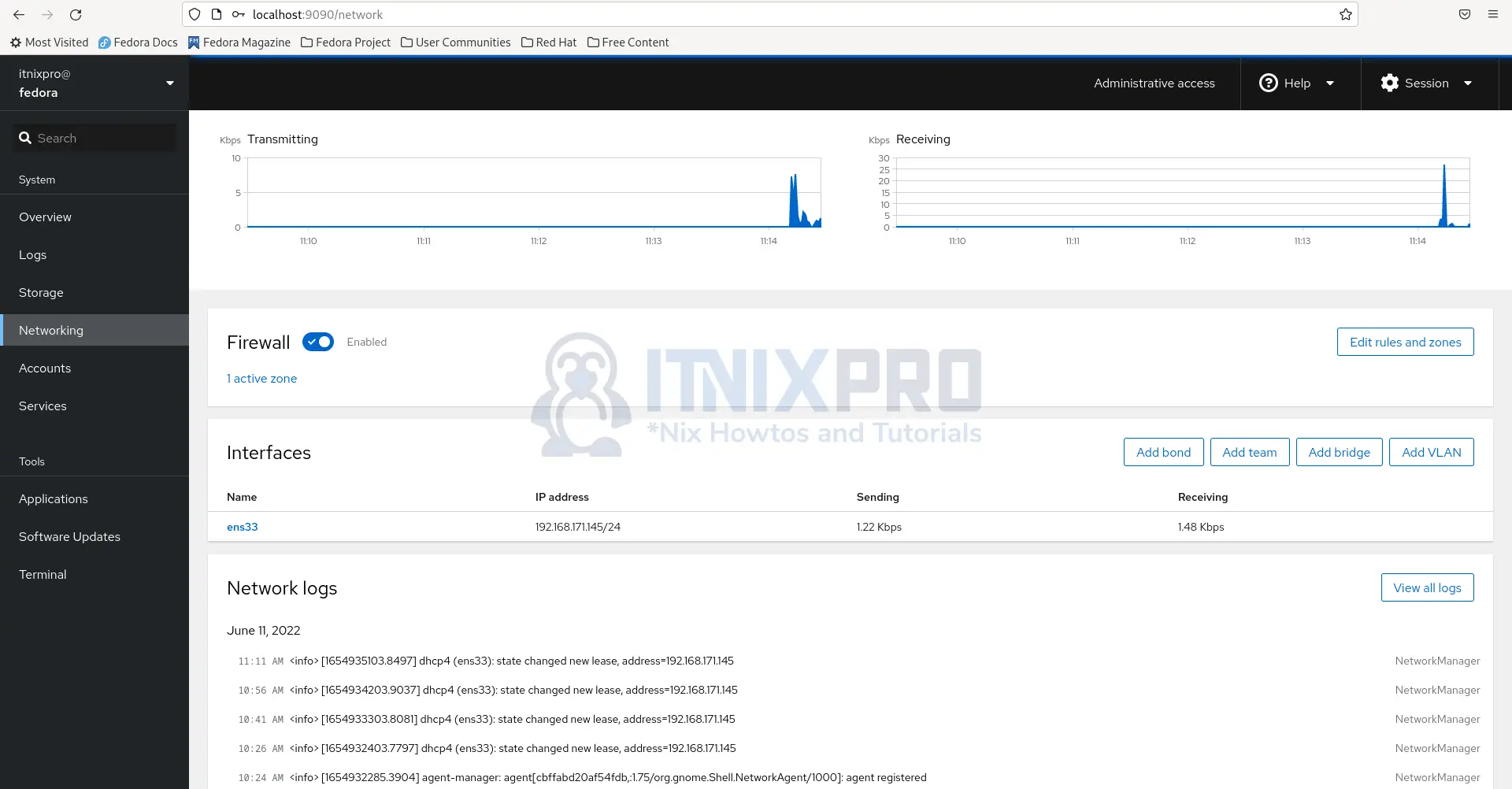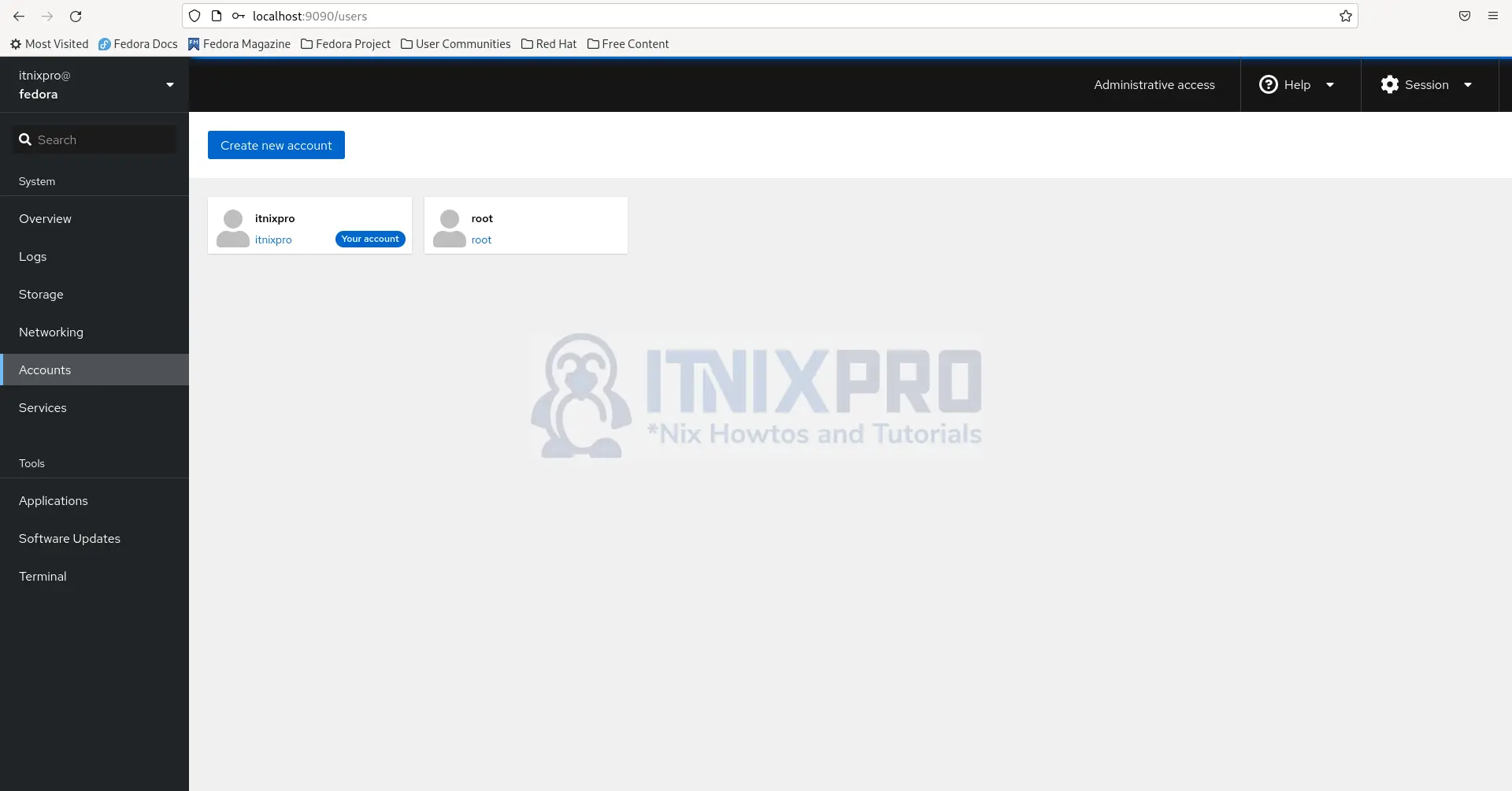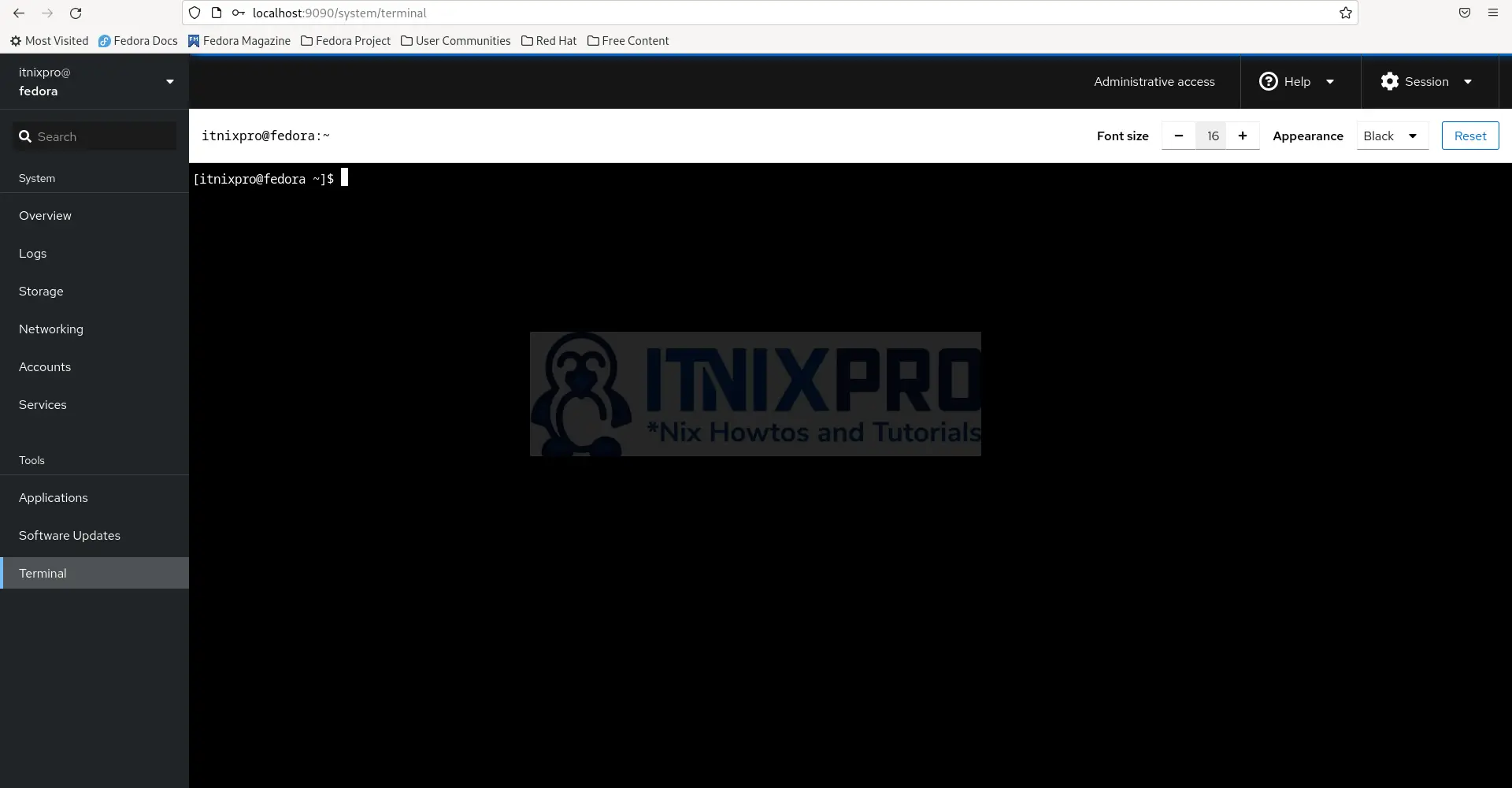This guide will take you through how to install Cockpit on Fedora 36. The Cockpit is a web-based interactive server administration user interface for running live Linux sessions. It’s a lightweight, simple, and powerful GNU/Linux server remote manager.
How to Install Cockpit on Fedora 36
- Update your system.
sudo dnf update- Then install Cockpit on Fedora 36 using the following command.
sudo dnf install cockpitSample output
Dependencies resolved. ========================================================================== Package Arch Version Repository Size ========================================================================== Installing: cockpit x86_64 270-1.fc36 updates 43 k Installing dependencies: clevis x86_64 18-6.fc36 fedora 55 k cockpit-bridge x86_64 270-1.fc36 updates 484 k cockpit-system noarch 270-1.fc36 updates 2.3 M cockpit-ws x86_64 270-1.fc36 updates 1.3 M jose x86_64 11-5.fc36 fedora 68 k libluksmeta x86_64 9-13.fc36 fedora 25 k luksmeta x86_64 9-13.fc36 fedora 21 k openssl x86_64 1:3.0.3-1.fc36 updates 1.1 M python3-psutil x86_64 5.8.0-13.fc36 fedora 206 k tpm2-tools x86_64 5.2-2.fc36 fedora 729 k tracer-common noarch 0.7.8-2.fc36 fedora 23 k Installing weak dependencies: clevis-luks x86_64 18-6.fc36 fedora 34 k clevis-pin-tpm2 x86_64 0.5.2-1.fc36 fedora 727 k cockpit-networkmanager noarch 270-1.fc36 updates 521 k cockpit-packagekit noarch 270-1.fc36 updates 592 k cockpit-storaged noarch 270-1.fc36 updates 597 k python3-tracer noarch 0.7.8-2.fc36 fedora 113 k reportd x86_64 0.7.4-8.fc36 fedora 48 k sscg x86_64 3.0.2-6.fc36 fedora 46 k udisks2-lvm2 x86_64 2.9.4-4.fc36 fedora 43 k Transaction Summary ========================================================================== Install 21 Packages Total download size: 9.0 M Installed size: 14 M Is this ok [y/N]: y Downloading Packages: (1/21): clevis-luks-18-6.fc36.x86_64.rpm 178 kB/s | 34 kB 00:00 (2/21): clevis-18-6.fc36.x86_64.rpm 123 kB/s | 55 kB 00:00 (3/21): jose-11-5.fc36.x86_64.rpm 182 kB/s | 68 kB 00:00 (4/21): luksmeta-9-13.fc36.x86_64.rpm 231 kB/s | 21 kB 00:00 (5/21): libluksmeta-9-13.fc36.x86_64.rpm 118 kB/s | 25 kB 00:00 (6/21): python3-tracer-0.7.8-2.fc36.noarc 163 kB/s | 113 kB 00:00 (7/21): reportd-0.7.4-8.fc36.x86_64.rpm 135 kB/s | 48 kB 00:00 (8/21): clevis-pin-tpm2-0.5.2-1.fc36.x86_ 388 kB/s | 727 kB 00:01 (9/21): sscg-3.0.2-6.fc36.x86_64.rpm 200 kB/s | 46 kB 00:00 (10/21): python3-psutil-5.8.0-13.fc36.x86 151 kB/s | 206 kB 00:01 (11/21): tracer-common-0.7.8-2.fc36.noarc 140 kB/s | 23 kB 00:00 (12/21): udisks2-lvm2-2.9.4-4.fc36.x86_64 150 kB/s | 43 kB 00:00 (13/21): cockpit-270-1.fc36.x86_64.rpm 161 kB/s | 43 kB 00:00 (14/21): tpm2-tools-5.2-2.fc36.x86_64.rpm 306 kB/s | 729 kB 00:02 (15/21): cockpit-networkmanager-270-1.fc3 265 kB/s | 521 kB 00:01 (16/21): cockpit-bridge-270-1.fc36.x86_64 154 kB/s | 484 kB 00:03 (17/21): cockpit-packagekit-270-1.fc36.no 270 kB/s | 592 kB 00:02 (18/21): cockpit-storaged-270-1.fc36.noar 180 kB/s | 597 kB 00:03 (19/21): cockpit-ws-270-1.fc36.x86_64.rpm 267 kB/s | 1.3 MB 00:04 (20/21): openssl-3.0.3-1.fc36.x86_64.rpm 248 kB/s | 1.1 MB 00:04 (21/21): cockpit-system-270-1.fc36.noarch 275 kB/s | 2.3 MB 00:08 -------------------------------------------------------------------------- Total 529 kB/s | 9.0 MB 00:17 Running transaction check Transaction check succeeded. Running transaction test Transaction test succeeded. Running transaction Preparing : 1/1 Installing : cockpit-bridge-270-1.fc36.x86_64 1/21 Installing : openssl-1:3.0.3-1.fc36.x86_64 2/21 Installing : udisks2-lvm2-2.9.4-4.fc36.x86_64 3/21 Installing : tracer-common-0.7.8-2.fc36.noarch 4/21 Installing : tpm2-tools-5.2-2.fc36.x86_64 5/21 Installing : sscg-3.0.2-6.fc36.x86_64 6/21 Running scriptlet: cockpit-ws-270-1.fc36.x86_64 7/21 Installing : cockpit-ws-270-1.fc36.x86_64 7/21 Running scriptlet: cockpit-ws-270-1.fc36.x86_64 7/21 libsemanage.semanage_direct_install_info: Overriding cockpit module at lower priority 100 with module at priority 200. Installing : reportd-0.7.4-8.fc36.x86_64 8/21 Installing : cockpit-system-270-1.fc36.noarch 9/21 Installing : cockpit-networkmanager-270-1.fc36.noarch 10/21 Installing : python3-psutil-5.8.0-13.fc36.x86_64 11/21 Installing : python3-tracer-0.7.8-2.fc36.noarch 12/21 Installing : cockpit-packagekit-270-1.fc36.noarch 13/21 Installing : libluksmeta-9-13.fc36.x86_64 14/21 Installing : luksmeta-9-13.fc36.x86_64 15/21 Installing : jose-11-5.fc36.x86_64 16/21 Installing : clevis-pin-tpm2-0.5.2-1.fc36.x86_64 17/21 Running scriptlet: clevis-18-6.fc36.x86_64 18/21 Installing : clevis-18-6.fc36.x86_64 18/21 Installing : clevis-luks-18-6.fc36.x86_64 19/21 Installing : cockpit-storaged-270-1.fc36.noarch 20/21 Installing : cockpit-270-1.fc36.x86_64 21/21 Running scriptlet: clevis-18-6.fc36.x86_64 21/21 Running scriptlet: cockpit-270-1.fc36.x86_64 21/21 Verifying : clevis-18-6.fc36.x86_64 1/21 Verifying : clevis-luks-18-6.fc36.x86_64 2/21 Verifying : clevis-pin-tpm2-0.5.2-1.fc36.x86_64 3/21 Verifying : jose-11-5.fc36.x86_64 4/21 Verifying : libluksmeta-9-13.fc36.x86_64 5/21 Verifying : luksmeta-9-13.fc36.x86_64 6/21 Verifying : python3-psutil-5.8.0-13.fc36.x86_64 7/21 Verifying : python3-tracer-0.7.8-2.fc36.noarch 8/21 Verifying : reportd-0.7.4-8.fc36.x86_64 9/21 Verifying : sscg-3.0.2-6.fc36.x86_64 10/21 Verifying : tpm2-tools-5.2-2.fc36.x86_64 11/21 Verifying : tracer-common-0.7.8-2.fc36.noarch 12/21 Verifying : udisks2-lvm2-2.9.4-4.fc36.x86_64 13/21 Verifying : cockpit-270-1.fc36.x86_64 14/21 Verifying : cockpit-bridge-270-1.fc36.x86_64 15/21 Verifying : cockpit-networkmanager-270-1.fc36.noarch 16/21 Verifying : cockpit-packagekit-270-1.fc36.noarch 17/21 Verifying : cockpit-storaged-270-1.fc36.noarch 18/21 Verifying : cockpit-system-270-1.fc36.noarch 19/21 Verifying : cockpit-ws-270-1.fc36.x86_64 20/21 Verifying : openssl-1:3.0.3-1.fc36.x86_64 21/21 Installed: clevis-18-6.fc36.x86_64 clevis-luks-18-6.fc36.x86_64 clevis-pin-tpm2-0.5.2-1.fc36.x86_64 cockpit-270-1.fc36.x86_64 cockpit-bridge-270-1.fc36.x86_64 cockpit-networkmanager-270-1.fc36.noarch cockpit-packagekit-270-1.fc36.noarch cockpit-storaged-270-1.fc36.noarch cockpit-system-270-1.fc36.noarch cockpit-ws-270-1.fc36.x86_64 jose-11-5.fc36.x86_64 libluksmeta-9-13.fc36.x86_64 luksmeta-9-13.fc36.x86_64 openssl-1:3.0.3-1.fc36.x86_64 python3-psutil-5.8.0-13.fc36.x86_64 python3-tracer-0.7.8-2.fc36.noarch reportd-0.7.4-8.fc36.x86_64 sscg-3.0.2-6.fc36.x86_64 tpm2-tools-5.2-2.fc36.x86_64 tracer-common-0.7.8-2.fc36.noarch udisks2-lvm2-2.9.4-4.fc36.x86_64 Complete!
- Enable Cockpit to run on system boot.
sudo systemctl enable cockpit.socket- Start Cockpit on Fedora 36.
sudo systemctl start cockpit.socket- Feel free to check its status.
sudo systemctl status cockpit.socketSample output
● cockpit.socket - Cockpit Web Service Socket
Loaded: loaded (/usr/lib/systemd/system/cockpit.socket; enabled; vendor preset: disabled)
Active: active (listening) since Sat 2022-06-11 11:05:58 EAT; 54s ago
Until: Sat 2022-06-11 11:05:58 EAT; 54s ago
Triggers: ● cockpit.service
Docs: man:cockpit-ws(8)
Listen: [::]:9090 (Stream)
Process: 8397 ExecStartPost=/usr/share/cockpit/motd/update-motd localhost (code=exited, status=0/SUCCESS)
Process: 8404 ExecStartPost=/bin/ln -snf active.motd /run/cockpit/motd (code=exited, status=0/SUCCESS)
Tasks: 0 (limit: 7178)
Memory: 1004.0K
CPU: 26ms
CGroup: /system.slice/cockpit.socket
Jun 11 11:05:57 fedora systemd[1]: Starting cockpit.socket - Cockpit Web Service Socket...
Jun 11 11:05:58 fedora systemd[1]: Listening on cockpit.socket - Cockpit Web Service Socket.
- Allow Cockpit on the firewall.
sudo firewall-cmd --permanent --zone=public --add-service=cockpit- Reload your firewall to apply changes.
sudo firewall-cmd --reloadAccess Cockpit Web Interface on Fedora 36
- By default Cockpit runs on port 9090, fire up your browser and enter your domain or server IP followed by port 9090 e.g.
localhost:9090orserver-IP:9090.Enter your system username and password to continue.
- After successful login, you will be redirected to the dashboard.
- The storage tab allows you to manage your storage.
- The networking tab allows you to manage your network as shown below.
- From the Accounts tab, you can manage your accounts.
- You can access the terminal via the terminal tab if you wish to perform certain commands.
- You have made it to the end of our article, Cheers! You have gone through how to install Cockpit on Fedora 36.
Read more on Cockpit Documentation
Other Tutorials
Install cockpit on Ubuntu 22.04