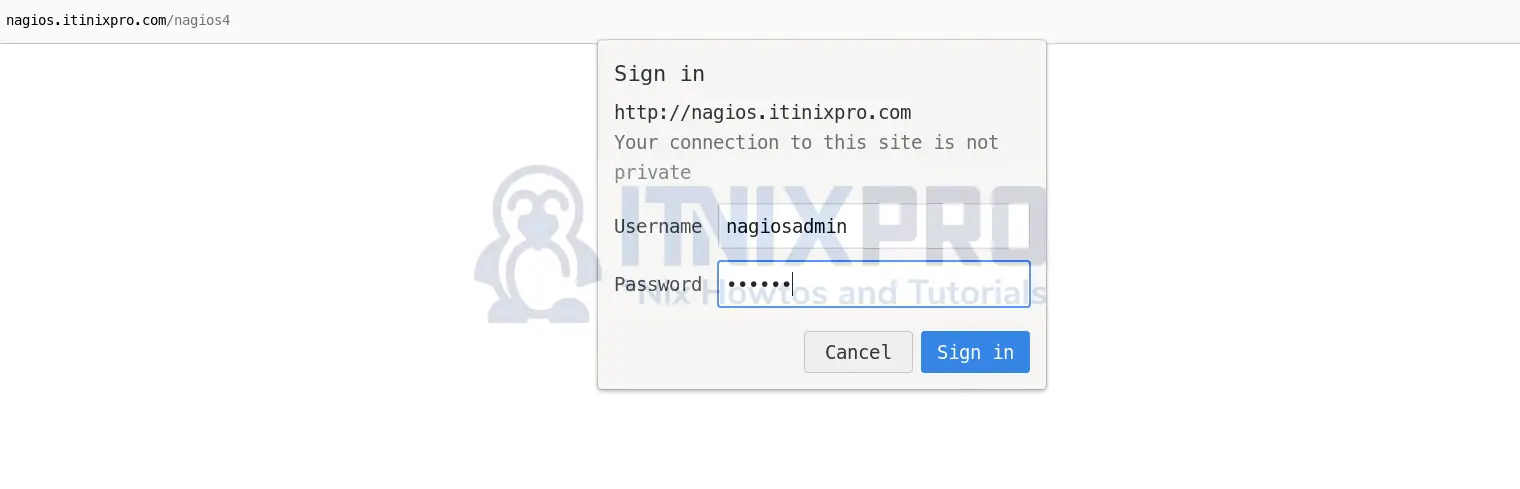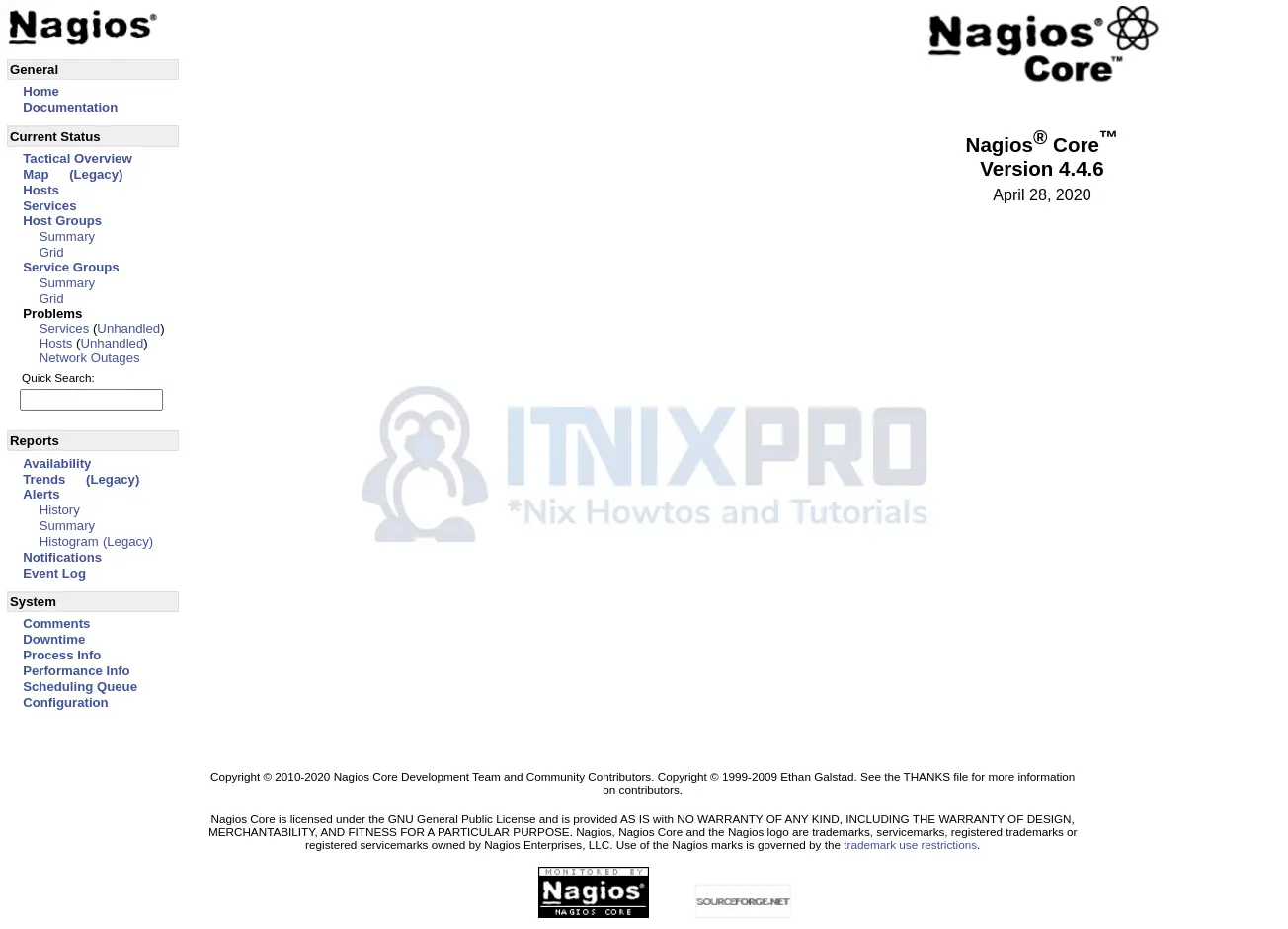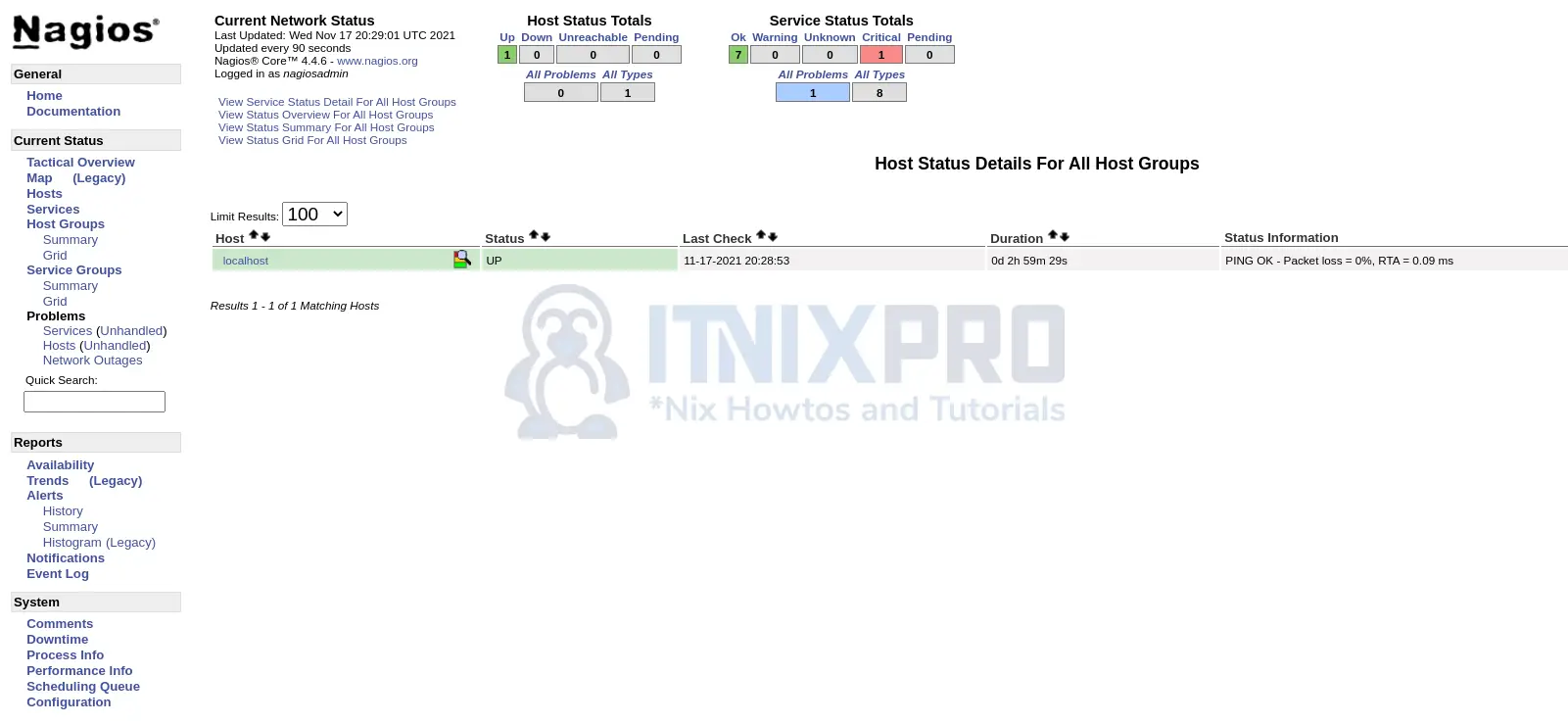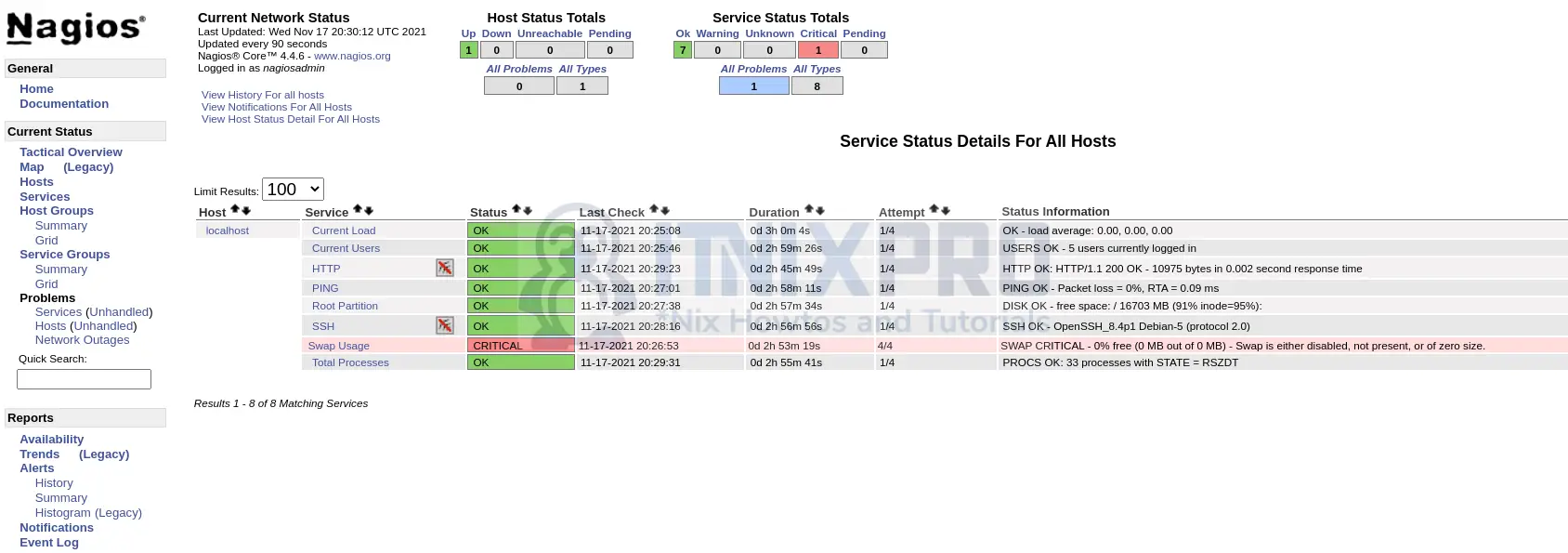This guide provides a step-wise tutorial on how to install Nagios server on Debian 11. Nagios Core is a system and network monitoring program that is open source. It monitors the hosts and services you designate, notifying you when things go wrong and when they recover.
How to Install Nagios Server on Debian 11
Nagios Core can be installed from the default Debian 11 main repositories.
Nagios Core v4.4.6 is the most recent stable release version as of this writing.
Install Nagios Server on Debian 11
To install Nagios server on Debian 11, run the command below;
sudo apt install nagios4Accept the installation prompt by pressing y or Y and hit Enter.
Reading package lists... Done Building dependency tree... Done Reading state information... Done The following additional packages will be installed: apache2-bin apache2-utils bsd-mailx exim4-base exim4-config exim4-daemon-light fontconfig-config fonts-dejavu-core libapache2-mod-php libapache2-mod-php7.4 libapr1 libaprutil1 libaprutil1-dbd-sqlite3 libaprutil1-ldap libdeflate0 libevent-2.1-7 libfontconfig1 libgd3 libgdbm-compat4 libgnutls-dane0 libidn11 libjbig0 libjpeg62-turbo libjs-jquery liblockfile1 liblua5.3-0 libperl5.32 libsodium23 libtiff5 libunbound8 libwebp6 libx11-6 libx11-data libxau6 libxcb1 libxdmcp6 libxpm4 mailcap mime-support monitoring-plugins-basic monitoring-plugins-common nagios4-cgi nagios4-common nagios4-core perl perl-modules-5.32 php-common php7.4-cli php7.4-common php7.4-json php7.4-opcache php7.4-readline psmisc Suggested packages: apache2-doc apache2-suexec-pristine | apache2-suexec-custom www-browser exim4-doc-html | exim4-doc-info eximon4 spf-tools-perl swaks php-pear libgd-tools dns-root-data icinga2 nagios-nrpe-plugin perl-doc libterm-readline-gnu-perl | libterm-readline-perl-perl make libtap-harness-archive-perl Recommended packages: apache2 javascript-common apache2 | httpd nagios-images monitoring-plugins The following NEW packages will be installed: apache2-bin apache2-utils bsd-mailx exim4-base exim4-config exim4-daemon-light fontconfig-config fonts-dejavu-core libapache2-mod-php libapache2-mod-php7.4 libapr1 libaprutil1 libaprutil1-dbd-sqlite3 libaprutil1-ldap libdeflate0 libevent-2.1-7 libfontconfig1 libgd3 libgdbm-compat4 libgnutls-dane0 libidn11 libjbig0 libjpeg62-turbo libjs-jquery liblockfile1 liblua5.3-0 libperl5.32 libsodium23 libtiff5 libunbound8 libwebp6 libx11-6 libx11-data libxau6 libxcb1 libxdmcp6 libxpm4 mailcap mime-support monitoring-plugins-basic monitoring-plugins-common nagios4 nagios4-cgi nagios4-common nagios4-core perl perl-modules-5.32 php-common php7.4-cli php7.4-common php7.4-json php7.4-opcache php7.4-readline psmisc 0 upgraded, 54 newly installed, 0 to remove and 0 not upgraded. Need to get 23.5 MB of archives. After this operation, 102 MB of additional disk space will be used. Do you want to continue? [Y/n] y
Install other recommended packages;
apt install apache2 javascript-common nagios-images monitoring-plugins -yRunning Nagios Server on Debian 11
Check if nagios service is active and running.
systemctl status nagios4
● nagios4.service - nagios4
Loaded: loaded (/lib/systemd/system/nagios4.service; disabled; vendor preset: enabled)
Active: active (running) since Wed 2021-11-17 17:29:31 UTC; 12min ago
Docs: man:nagios4
Main PID: 11175 (nagios4)
Tasks: 6 (limit: 2276)
Memory: 21.6M
CPU: 531ms
CGroup: /system.slice/nagios4.service
├─11175 /usr/sbin/nagios4 /etc/nagios4/nagios.cfg
├─11177 /usr/sbin/nagios4 --worker /var/lib/nagios4/rw/nagios.qh
├─11178 /usr/sbin/nagios4 --worker /var/lib/nagios4/rw/nagios.qh
├─11179 /usr/sbin/nagios4 --worker /var/lib/nagios4/rw/nagios.qh
├─11180 /usr/sbin/nagios4 --worker /var/lib/nagios4/rw/nagios.qh
└─11317 /usr/sbin/nagios4 /etc/nagios4/nagios.cfg
Nov 17 17:31:23 debian-2gb-hel1-1 nagios4[11175]: SERVICE ALERT: localhost;HTTP;CRITICAL;SOFT;1;connect to address 127.0.0.1 and port 80: Connection refused
Nov 17 17:32:23 debian-2gb-hel1-1 nagios4[11175]: SERVICE ALERT: localhost;HTTP;CRITICAL;SOFT;2;connect to address 127.0.0.1 and port 80: Connection refused
Nov 17 17:33:23 debian-2gb-hel1-1 nagios4[11175]: SERVICE ALERT: localhost;HTTP;CRITICAL;SOFT;3;connect to address 127.0.0.1 and port 80: Connection refused
Nov 17 17:33:53 debian-2gb-hel1-1 nagios4[11175]: SERVICE ALERT: localhost;Swap Usage;CRITICAL;SOFT;1;SWAP CRITICAL - 0% free (0 MB out of 0 MB) - Swap is either disabled,>
Nov 17 17:34:23 debian-2gb-hel1-1 nagios4[11175]: SERVICE ALERT: localhost;HTTP;CRITICAL;HARD;4;connect to address 127.0.0.1 and port 80: Connection refused
Nov 17 17:34:53 debian-2gb-hel1-1 nagios4[11175]: SERVICE ALERT: localhost;Swap Usage;CRITICAL;SOFT;2;SWAP CRITICAL - 0% free (0 MB out of 0 MB) - Swap is either disabled,>
Nov 17 17:35:53 debian-2gb-hel1-1 nagios4[11175]: SERVICE ALERT: localhost;Swap Usage;CRITICAL;SOFT;3;SWAP CRITICAL - 0% free (0 MB out of 0 MB) - Swap is either disabled,>
Nov 17 17:36:53 debian-2gb-hel1-1 nagios4[11175]: SERVICE NOTIFICATION: nagiosadmin;localhost;Swap Usage;CRITICAL;notify-service-by-email;SWAP CRITICAL - 0% free (0 MB out>
Nov 17 17:36:53 debian-2gb-hel1-1 nagios4[11175]: SERVICE ALERT: localhost;Swap Usage;CRITICAL;HARD;4;SWAP CRITICAL - 0% free (0 MB out of 0 MB) - Swap is either disabled,>
Enable Nagios service start automatically when the system boots up.
sudo systemctl enable nagios4
Configuring Nagios Server Web Access
When installed, Nagios create an Apache configuration file, /etc/apache2/conf-available/nagios4-cgi.conf.
This is how this configuration file looks like with comment lines removed;
grep -vE "^.*#|^$" /etc/apache2/conf-available/nagios4-cgi.confScriptAlias /cgi-bin/nagios4 /usr/lib/cgi-bin/nagios4
ScriptAlias /nagios4/cgi-bin /usr/lib/cgi-bin/nagios4
Alias /nagios4/stylesheets /etc/nagios4/stylesheets
Alias /nagios4 /usr/share/nagios4/htdocs
<DirectoryMatch (/usr/share/nagios4/htdocs|/usr/lib/cgi-bin/nagios4|/etc/nagios4/stylesheets)>
Options FollowSymLinks
DirectoryIndex index.php index.html
AllowOverride AuthConfig
Require ip ::1/128 fc00::/7 fe80::/10 10.0.0.0/8 127.0.0.0/8 169.254.0.0/16 172.16.0.0/12 192.168.0.0/16
<Files "cmd.cgi">
AuthDigestDomain "Nagios4"
AuthDigestProvider file
AuthUserFile "/etc/nagios4/htdigest.users"
AuthGroupFile "/etc/group"
AuthName "Nagios4"
AuthType Digest
Require all granted
</Files>
</DirectoryMatch>
<Directory /usr/share/nagios4/htdocs>
Options +ExecCGI
</Directory>
Update the configuration file above as follows;
mv /etc/apache2/conf-available/nagios4-cgi.conf{,.old}cat > /etc/apache2/conf-available/nagios4-cgi.conf << EOL
ScriptAlias /cgi-bin/nagios4 /usr/lib/cgi-bin/nagios4
ScriptAlias /nagios4/cgi-bin /usr/lib/cgi-bin/nagios4
Alias /nagios4/stylesheets /etc/nagios4/stylesheets
Alias /nagios4 /usr/share/nagios4/htdocs
<DirectoryMatch (/usr/share/nagios4/htdocs|/usr/lib/cgi-bin/nagios4|/etc/nagios4/stylesheets)>
Options FollowSymLinks
DirectoryIndex index.php index.html
AllowOverride AuthConfig
AuthDigestDomain "Nagios4"
AuthDigestProvider file
AuthUserFile "/etc/nagios4/htdigest.users"
AuthGroupFile "/etc/group"
AuthName "Nagios4"
AuthType Digest
Require valid-user
</DirectoryMatch>
<Directory /usr/share/nagios4/htdocs>
Options +ExecCGI
</Directory>
EOL
Nagios Web Authentication
By default, as seen from the configuration above, Nagios uses MD5 digest for web authentication:
<DirectoryMatch (/usr/share/nagios4/htdocs|/usr/lib/cgi-bin/nagios4|/etc/nagios4/stylesheets)>
Options FollowSymLinks
DirectoryIndex index.php index.html
AllowOverride AuthConfig
AuthDigestDomain "Nagios4"
AuthDigestProvider file
AuthUserFile "/etc/nagios4/htdigest.users"
AuthGroupFile "/etc/group"
AuthName "Nagios4"
AuthType Digest
Require valid-user
</DirectoryMatch>
The default authentication passwdfile is set to /etc/nagios4/htdigest.users in the setup above.
By default, Nagios uses the user, nagiosadmin, for authentication. This user is defined in the file, /etc/nagios4/cgi.cfg.
You can instead use a different user if you want. In that case, be sure to replace all instances of the user, nagiosadmin, with the user of your choice.
The user needs to be createed for authentication. Such command can be used to create MD5 digest users.
htdigest [ -c ] passwdfile realm username
For example, you can run the command below to add the users and passwords into this file.
htdigest -c /etc/nagios4/htdigest.users "Nagios4" nagiosadminIf you used a different user apart from nagiosadmin, be sure to create that user as well.
Enable Required Modules
Enable required MD5 Digest Authentication modules.
a2enmod auth_digest authz_groupfileDisable some modules;
a2dismod mpm_eventEnable mpm_prefork:
a2enmod mpm_preforkSimilarly, enable Apache rewrite and CGI modules must be enabled.
a2enmod rewrite cgidEnable PHP module;
a2enmod php7.4Other Nagios Configuration files can be located under /etc/nagios4/ directory.
Enable Nagios Apache Configuration
Once done with the configuration file, enable the configuration file;
a2enconf nagios4-cgiStart Apache Web server
Check Apache configuration syntax;
apachectl -tSyntax OKIf no error is found, restart Apache.
systemctl restart apache2Check the status;
systemctl status apache2● apache2.service - The Apache HTTP Server
Loaded: loaded (/lib/systemd/system/apache2.service; enabled; vendor preset: enabled)
Active: active (running) since Wed 2021-11-17 18:55:31 UTC; 16s ago
Docs: https://httpd.apache.org/docs/2.4/
Process: 14904 ExecStart=/usr/sbin/apachectl start (code=exited, status=0/SUCCESS)
Main PID: 14908 (apache2)
Tasks: 56 (limit: 2276)
Memory: 9.5M
CPU: 32ms
CGroup: /system.slice/apache2.service
├─14908 /usr/sbin/apache2 -k start
├─14909 /usr/sbin/apache2 -k start
├─14910 /usr/sbin/apache2 -k start
└─14911 /usr/sbin/apache2 -k start
Nov 17 18:55:31 nagios.itnixpro.com systemd[1]: Starting The Apache HTTP Server...
Nov 17 18:55:31 nagios.itnixpro.com systemd[1]: Started The Apache HTTP Server.
If your system has a firewall, make sure to enable Apache through it.
ufw allow 80/tcpRestart Nagios Server service
To restart the Nagios Server service, execute the command;
systemctl restart nagios4Check the status thereafter;
systemctl status nagios4● nagios4.service - nagios4
Loaded: loaded (/lib/systemd/system/nagios4.service; enabled; vendor preset: enabled)
Active: active (running) since Wed 2021-11-17 19:00:41 UTC; 17s ago
Docs: man:nagios4
Process: 14995 ExecStartPre=sh -c nagiospipe=$$(sed -n "s/^command_file=\(.*\)/\1/p" ${NAGIOSCFG}); [ -z "$${nagiospipe}" -o ! -e "$${nagiospipe}" ] || rm -f "$${nagio>
Main PID: 14997 (nagios4)
Tasks: 6 (limit: 2276)
Memory: 2.0M
CPU: 20ms
CGroup: /system.slice/nagios4.service
├─14997 /usr/sbin/nagios4 /etc/nagios4/nagios.cfg
├─14998 /usr/sbin/nagios4 --worker /var/lib/nagios4/rw/nagios.qh
├─14999 /usr/sbin/nagios4 --worker /var/lib/nagios4/rw/nagios.qh
├─15000 /usr/sbin/nagios4 --worker /var/lib/nagios4/rw/nagios.qh
├─15001 /usr/sbin/nagios4 --worker /var/lib/nagios4/rw/nagios.qh
└─15002 /usr/sbin/nagios4 /etc/nagios4/nagios.cfg
Nov 17 19:00:41 nagios.itnixpro.com nagios4[14997]: wproc: Registry request: name=Core Worker 15001;pid=15001
Nov 17 19:00:41 nagios.itnixpro.com nagios4[14997]: wproc: Registry request: name=Core Worker 15001;pid=15001
Nov 17 19:00:41 nagios.itnixpro.com nagios4[14997]: wproc: Registry request: name=Core Worker 15000;pid=15000
Nov 17 19:00:41 nagios.itnixpro.com nagios4[14997]: wproc: Registry request: name=Core Worker 15000;pid=15000
Nov 17 19:00:41 nagios.itnixpro.com nagios4[14997]: wproc: Registry request: name=Core Worker 14999;pid=14999
Nov 17 19:00:41 nagios.itnixpro.com nagios4[14997]: wproc: Registry request: name=Core Worker 14999;pid=14999
Nov 17 19:00:41 nagios.itnixpro.com nagios4[14997]: wproc: Registry request: name=Core Worker 14998;pid=14998
Nov 17 19:00:41 nagios.itnixpro.com nagios4[14997]: wproc: Registry request: name=Core Worker 14998;pid=14998
Nov 17 19:00:41 nagios.itnixpro.com nagios4[14997]: Successfully launched command file worker with pid 15002
Nov 17 19:00:41 nagios.itnixpro.com nagios4[14997]: Successfully launched command file worker with pid 15002
Check the logs as well;
tail -f /var/log/nagios4/nagios.logAccessing Nagios Server Web Interface on Debian 11
Once you’ve finished configuring your Nagios server, go to your browser and type http://<server-IP>/nagios4 into the address bar.
To log in, you must use the username and password you created before.
Default dashboard
Current host status
Current service status;
And that is it on how to install Nagios server on Debian 11. You can continue to add hosts and services to monitor.
Further Reading
Other Tutorials
Install Wazuh Server with ELK Stack on Debian 11