e most popular features of Skype, a proprietary communications platform run by Skype Technologies, a Microsoft subsidiary, include VoIP-based voice calls, videoconferencing, and videotelephony. Along with other capabilities, it provides instant messaging, file sharing, debit-based calls to landlines and mobile phones, and more.
How to Install Skype on Rocky Linux 9
- Update your system using the command below.
sudo dnf update- Next, download the Skype package using the following command.
wget https://repo.skype.com/latest/skypeforlinux-64.rpm- Then install Skype.
sudo yum localinstall skypeforlinux-64.rpmSample output
Last metadata expiration check: 0:18:33 ago on Sun 24 Jul 2022 11:19:56 AM EAT. Dependencies resolved. ====================================================================== Package Arch Version Repository Size ====================================================================== Installing: skypeforlinux x86_64 8.86.0.407-1 @commandline 120 M Installing dependencies: libatomic x86_64 11.2.1-9.4.el9 baseos 52 k Transaction Summary ====================================================================== Install 2 Packages Total size: 120 M Installed size: 310 M Is this ok [y/N]: y Downloading Packages: [SKIPPED] libatomic-11.2.1-9.4.el9.x86_64.rpm: Already downloaded Running transaction check Transaction check succeeded. Running transaction test Transaction test succeeded. Running transaction Preparing : 1/1 Installing : libatomic-11.2.1-9.4.el9.x86_64 1/2 Installing : skypeforlinux-8.86.0.407-1.x86_64 2/2 Running scriptlet: skypeforlinux-8.86.0.407-1.x86_64 2/2 Redirecting to /bin/systemctl start atd.service Verifying : libatomic-11.2.1-9.4.el9.x86_64 1/2 Verifying : skypeforlinux-8.86.0.407-1.x86_64 2/2 Installed: libatomic-11.2.1-9.4.el9.x86_64 skypeforlinux-8.86.0.407-1.x86_64 Complete!
- Launch Skype from the application menu by searching it as shown below.
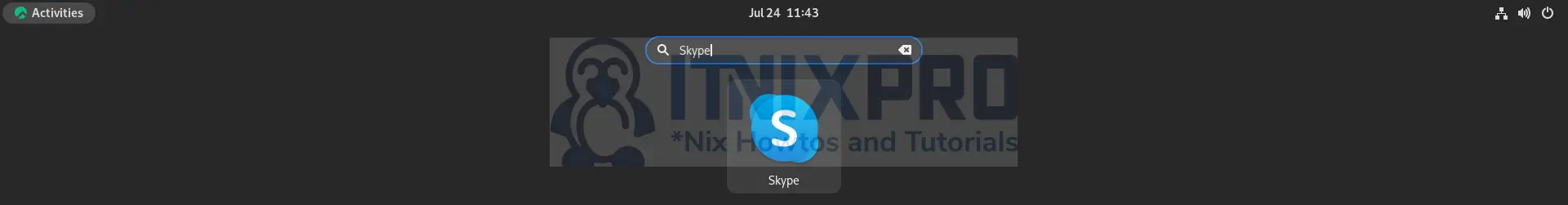
- Sample Skype interface.
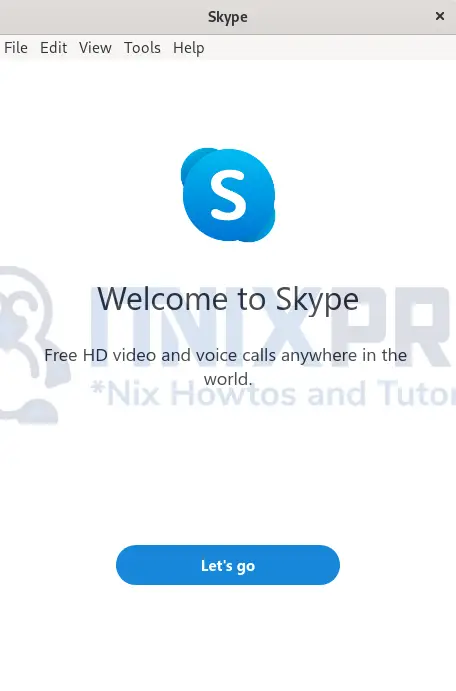
- Sign in or create an account to start using it.
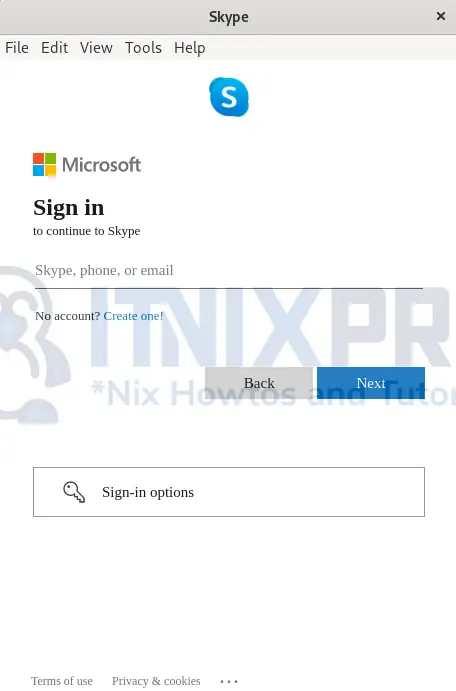
That marks the end of our article, we have gone through how to install Skype on Rocky Linux 9.
Read more about Skype
