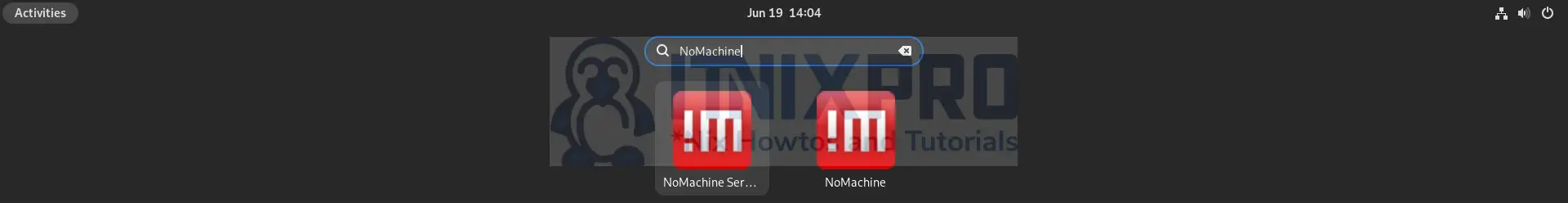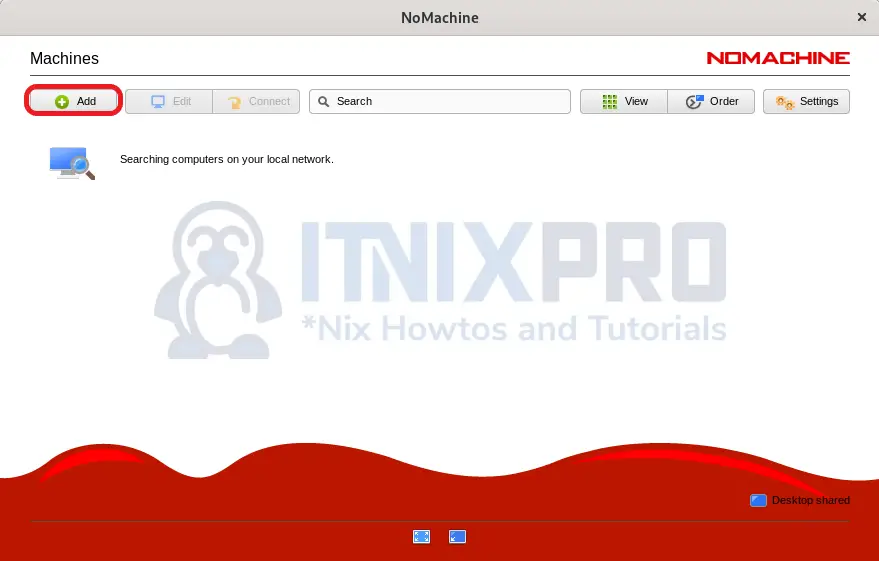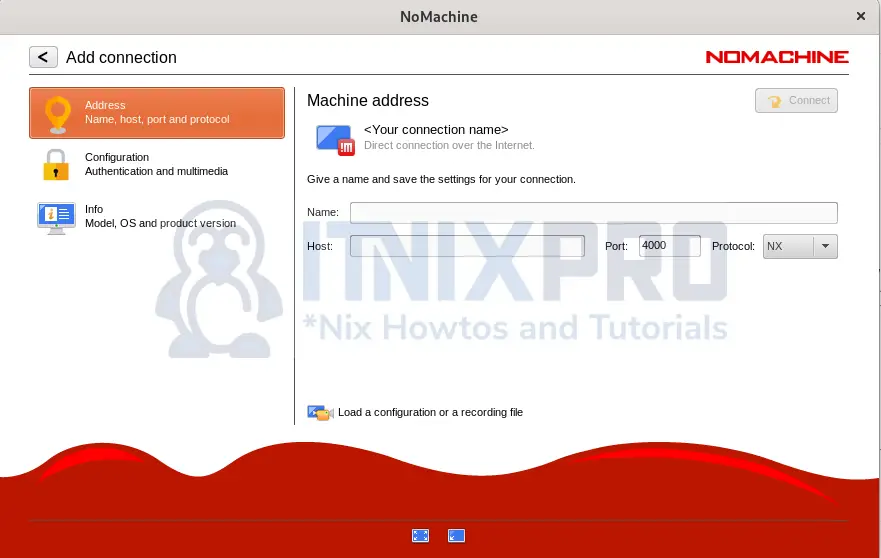This guide will take you through how to install NoMachine on OpenSUSE. NoMachine also known as NX is a Linux remote desktop application. It enables remote access, desktop sharing, virtual desktops, and file transfers between computers.
Some of NoMachine Features;
- Reduce IT complexity
- Reliable and agile
- Extensible & flexible
- Centralize user access
- Policy-based access
- Protect your network
- Encryption & Security
- Remote collaboration
- Cloud agnostic
How to Install NoMachine on OpenSUSE
- Navigate to NoMachine download page and get the latest download link then download the NoMachine installer RPM package.
wget https://download.nomachine.com/download/7.9/Linux/nomachine_7.9.2_1_x86_64.rpm- Next, install NoMachine using the following command.
sudo zypper install nomachine*.rpm- Sample output
Loading repository data...
Reading installed packages...
Resolving package dependencies...
The following NEW package is going to be installed:
nomachine
1 new package to install.
Overall download size: 46.2 MiB. Already cached: 0 B. After the operation,
additional 48.4 MiB will be used.
Continue? [y/n/v/...? shows all options] (y): y
Retrieving package nomachine-7.9.2-1.x86_64
(1/1), 46.2 MiB ( 48.4 MiB unpacked)
nomachine_7.9.2_1_x86_64.rpm:
Package header is not signed!
nomachine-7.9.2-1.x86_64 (Plain RPM files cache): Signature verification failed [6-File is unsigned]
Abort, retry, ignore? [a/r/i] (a): i
Checking for file conflicts: .......................................[done]
NX> 700 Starting install at: Sun Jun 19 14:02:59 2022.
NX> 700 Installing: nxclient version: 7.9.2.
NX> 700 Using installation profile: SUSE.
NX> 700 Install log is: /usr/NX/var/log/nxinstall.log.
NX> 700 Compiling the USB module.
NX> 700 Installing: nxplayer version: 7.9.2.
NX> 700 Using installation profile: SUSE.
NX> 700 Install log is: /usr/NX/var/log/nxinstall.log.
NX> 700 Installing: nxnode version: 7.9.2.
NX> 700 Using installation profile: SUSE.
NX> 700 Install log is: /usr/NX/var/log/nxinstall.log.
NX> 700 Creating configuration in: /usr/NX/etc/node.cfg.
NX> 700 Installing: nxserver version: 7.9.2.
NX> 700 Using installation profile: SUSE.
NX> 700 Install log is: /usr/NX/var/log/nxinstall.log.
NX> 700 Creating configuration in: /usr/NX/etc/server.cfg.
(1/1) Installing: nomachine-7.9.2-1.x86_64 .........................[done]
Executing %posttrans scripts .......................................[done]
- After the installation, NoMachine can be launched from the application menu.
- When NoMachine is launched, click on Add button to connect to another machine.
- You will be required to enter connection settings before initiating a connection.
- You have made it to the end of our article, congratulations. We have gone through how to install NoMachine on OpenSUSE.
Read more about NoMachine
Other Tutorials
How to install NoMachine on Ubuntu 22.04