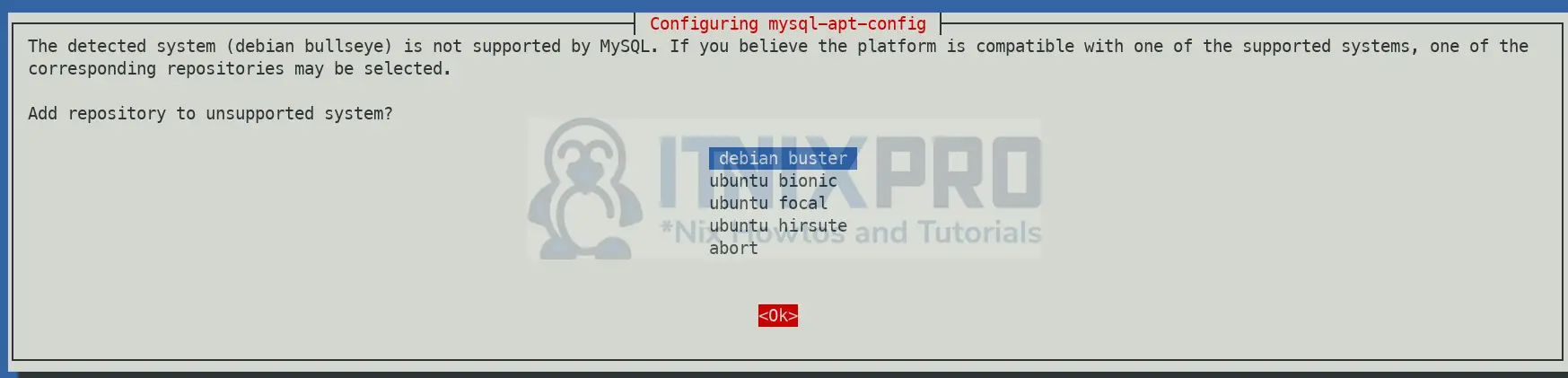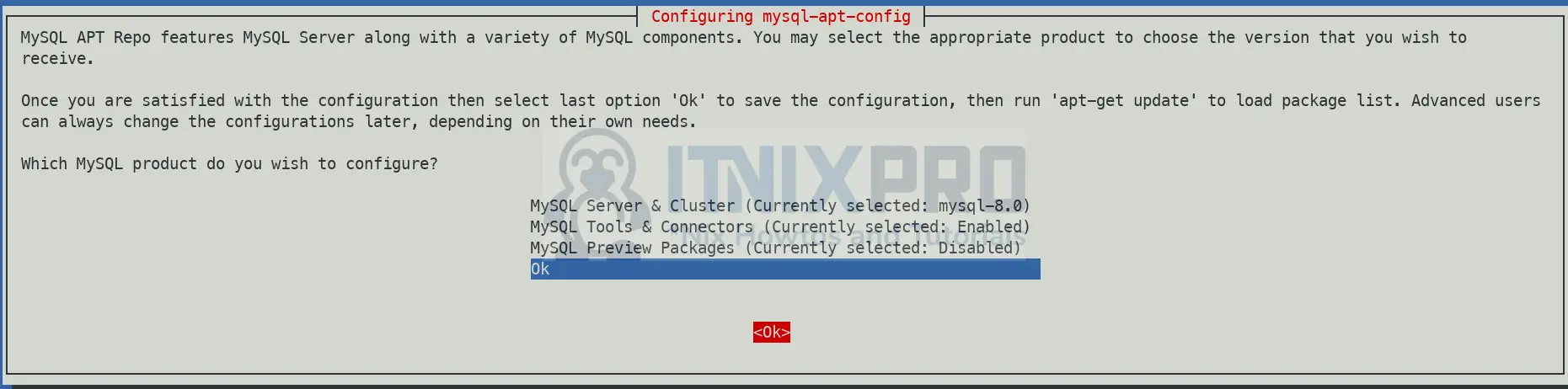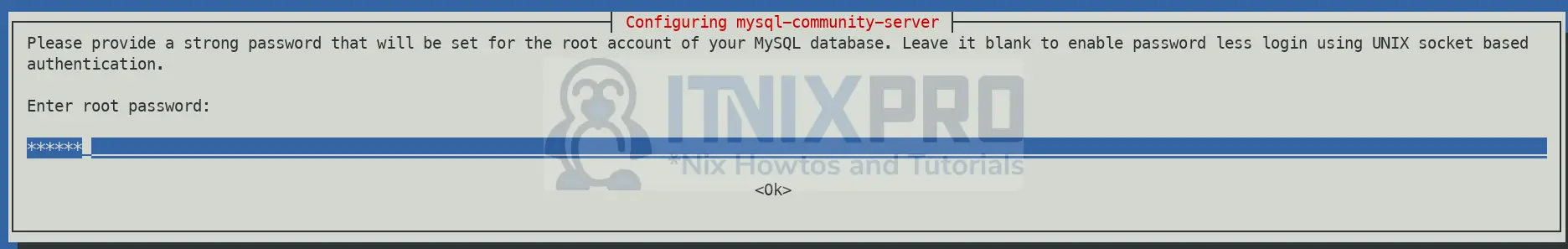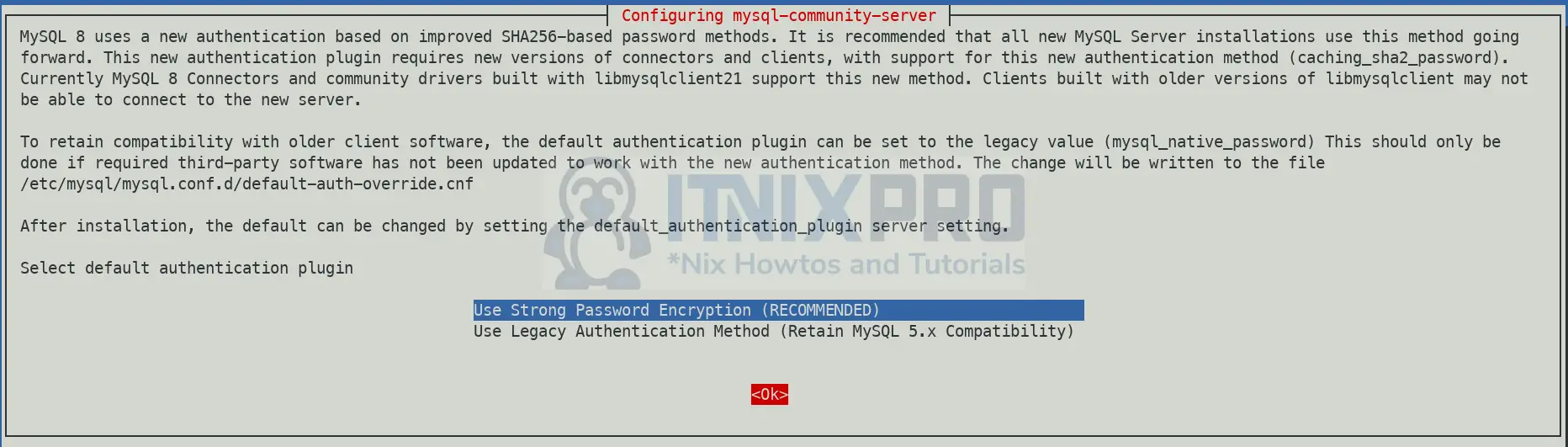This guide will take you through how to install MySQL 8 on Debian 11.
Install MySQL 8 on Debian 11
Install MySQL APT Repository
To install MySQL 8 on Debian 11, you need to install MySQL APT repositories;
First off, download MySQL APT repository installer from the downloads page.
You can get the link and use wget command to download.
wget https://repo.mysql.com//mysql-apt-config_0.8.18-1_all.debInstall the repository installer;
apt install ./mysql-apt-config_0.8.18-1_all.debConfiguring mysql-apt-config
Debian 11 is currently not supported, but repositories for Debian 10 buster can be used. Hence, select debian buster and Ok to proceed.
Next, select Ok and then Ok to proceed.
The script may prompt you to once again select the product. (Ok > Ok).
Once the repository is setup, update the system packages;
apt updateInstall MySQL 8 on Debian 11
install MySQL 8 on Debian 11 by running the command below;
apt install mysql-serverSet root password
During installation, you are prompted to set the database root account password. Enter the password and re-enter to confirm.
Select Default Authentication Plugin
Use strong password encryption.
Run MySQL initial Security Script
MySQL is set to run automatically once installed.
Hence, you can run the command below to remove test databases, disallow root remote login, remove test users…
mysql_secure_installationManaging MySQL service
You can start/stop/restart MySQL using the commands;
systemctl start mysqlsystemctl stop mysqlsystemctl restart mysqlLogging into MySQL Database
You can login to MySQL database
mysql -u root -p
Enter your root password.
You can then proceed to administer your MySQL 8 database on Debian 11.
Getting Started with MySQL
Read more on Getting Started with MySQL page.