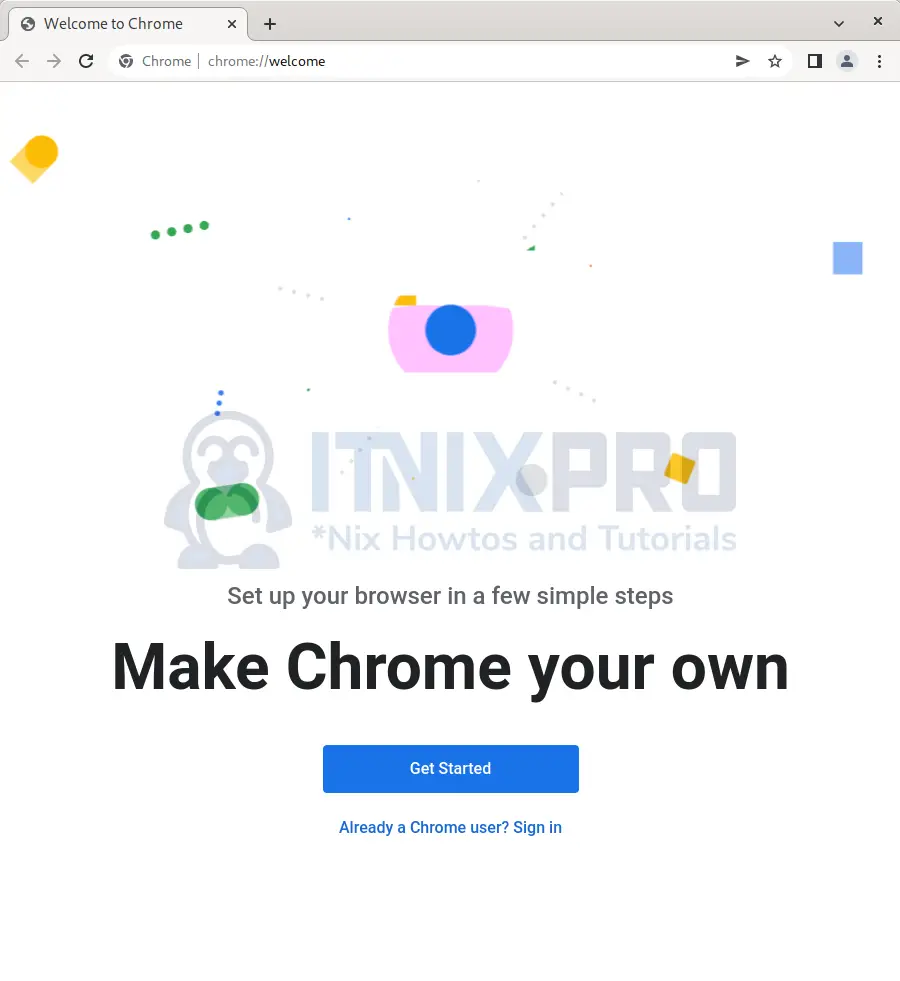This article will take you through how to install Google Chrome on OpenSUSE. Google Chrome is a cross-platform web browser developed by Google. It was first launched in 2008 for Microsoft Windows, utilizing free software components from Apple WebKit and Mozilla Firefox. Later, it was ported to Linux, Mac OS X, iOS, and Android.
How to Install Google Chrome on OpenSUSE
We are going to install Google Chrome using the methods below.
- Install Google Chrome on OpenSUSE using RPM Repository
- Install Google Chrome on OpenSUSE using RPM Package
Install Google Chrome on OpenSUSE using RPM Repository
- Start by adding Google Chrome Repo to your system.
sudo zypper addrepo http://dl.google.com/linux/chrome/rpm/stable/x86_64 Google-ChromeSample output
Adding repository 'Google-Chrome' ......................................[done] Repository 'Google-Chrome' successfully added URI : http://dl.google.com/linux/chrome/rpm/stable/x86_64 Enabled : Yes GPG Check : Yes Autorefresh : No Priority : 99 (default priority) Repository priorities are without effect. All enabled repositories share the same priority.
- Update your local repository to apply changes using the following command.
sudo zypper refresh- Next import the repository signing key using the command below.
sudo rpm --import https://dl.google.com/linux/linux_signing_key.pub- Install Google Chrome on OpenSUSE.
sudo zypper install google-chrome-stableSample output
Loading repository data...
Reading installed packages...
Resolving package dependencies...
The following NEW package is going to be installed:
google-chrome-stable
1 new package to install.
Overall download size: 80.8 MiB. Already cached: 0 B. After the operation,
additional 264.3 MiB will be used.
Continue? [y/n/v/...? shows all options] (y): y
Retrieving package google-chrome-stable-102.0.5005.115-1.x86_64
(1/1), 80.8 MiB (264.3 MiB unpacked)
Retrieving: google-chrome-stable-102.0.5005.115-1.x86_64.r[done (696.2 KiB/s)]
Checking for file conflicts: ...........................................[done]
update-alternatives: using /usr/bin/google-chrome-stable to provide /usr/bin/google-chrome (google-chrome) in auto mode
(1/1) Installing: google-chrome-stable-102.0.5005.115-1.x86_64 .........[done]
- After the installation, Google Chrome can be launched using the command below.
google-chrome- Alternatively, it can be launched from the application menu.
- Google Chrome window after launch.
Install Google Chrome on OpenSUSE using RPM Package
- Download the RPM package using
wgetcommand below.
wget https://dl.google.com/linux/direct/google-chrome-stable_current_x86_64.rpm- Next, install Google Chrome using the following command.
sudo zypper install google-chrome-stable_current_x86_64.rpmSample output
Loading repository data...
Reading installed packages...
Resolving package dependencies...
The following NEW package is going to be installed:
google-chrome-stable
1 new package to install.
Overall download size: 80.8 MiB. Already cached: 0 B. After the operation,
additional 264.3 MiB will be used.
Continue? [y/n/v/...? shows all options] (y): y
Retrieving package google-chrome-stable-102.0.5005.115-1.x86_64
(1/1), 80.8 MiB (264.3 MiB unpacked)
Checking for file conflicts: .............................................[done]
update-alternatives: using /usr/bin/google-chrome-stable to provide /usr/bin/google-chrome (google-chrome) in auto mode
(1/1) Installing: google-chrome-stable-102.0.5005.115-1.x86_64 ...........[done]
Uninstall Google Chrome on OpenSUSE
- Run the command below to remove Google Chrome from OpenSUSE.
sudo zypper remove google-chrome-stableSample output
Loading repository data...
Reading installed packages...
Resolving package dependencies...
The following NEW package is going to be installed:
google-chrome-stable
1 new package to install.
Overall download size: 80.8 MiB. Already cached: 0 B. After the operation,
additional 264.3 MiB will be used.
Continue? [y/n/v/...? shows all options] (y): y
Retrieving package google-chrome-stable-102.0.5005.115-1.x86_64
(1/1), 80.8 MiB (264.3 MiB unpacked)
Checking for file conflicts: .............................................[done]
update-alternatives: using /usr/bin/google-chrome-stable to provide /usr/bin/google-chrome (google-chrome) in auto mode
(1/1) Installing: google-chrome-stable-102.0.5005.115-1.x86_64 ...........[done]
itnixpro@localhost:~> sudo zypper remove google-chrome-stable
Reading installed packages...
Resolving package dependencies...
The following package is going to be REMOVED:
google-chrome-stable
1 package to remove.
After the operation, 264.3 MiB will be freed.
Continue? [y/n/v/...? shows all options] (y): y
(1/1) Removing google-chrome-stable-102.0.5005.115-1.x86_64 ..............[done]
- You have made it to the end of our article, Cheers! We have gone through how to install Google Chrome on OpenSUSE.
Read more about Google Chrome
Other Tutorials
Install Google Chrome on Fedora 36