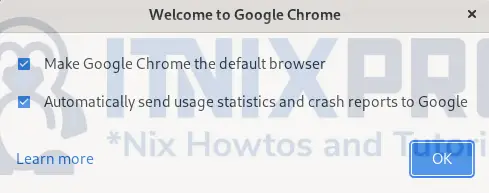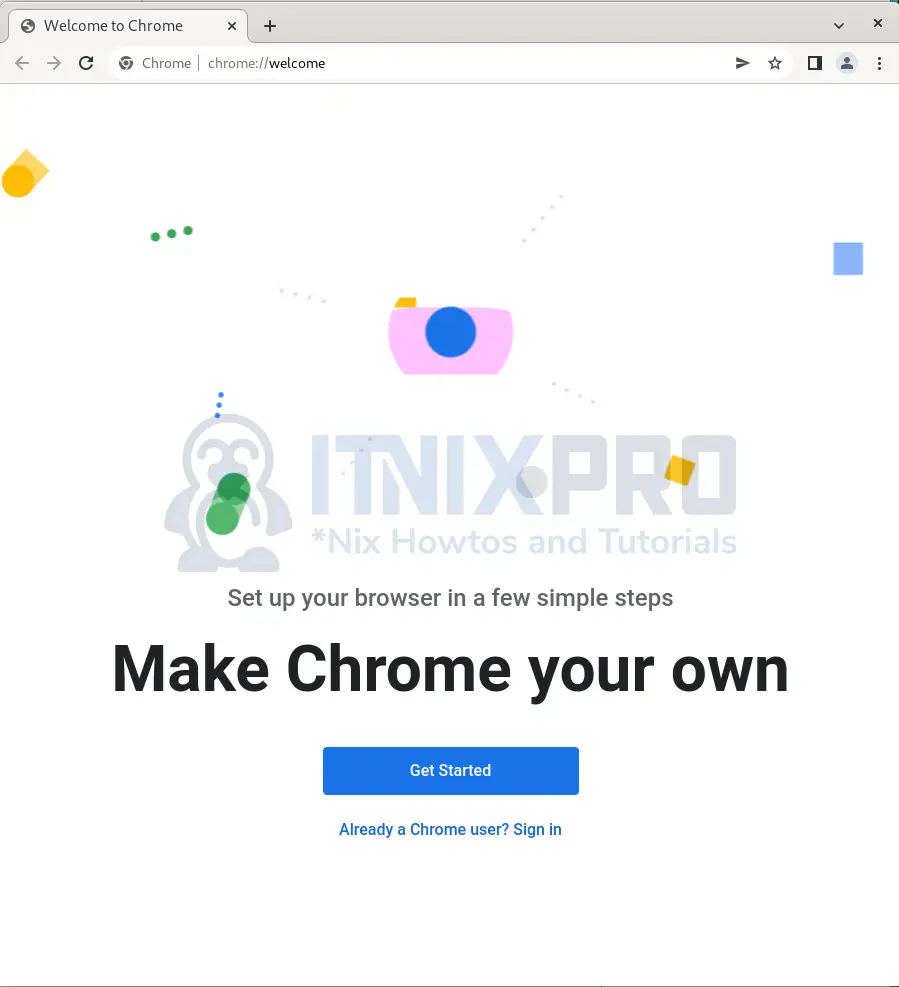This article will take you through how to install Google Chrome on Fedora 36. Google Chrome is a cross-platform web browser that was created by the company Google. Built using free software components from Apple WebKit and Mozilla Firefox, it was first released in 2008 for Microsoft Windows. It was eventually ported to Linux, macOS, iOS, and Android.
How to Install Google Chrome on Fedora 36
- Update your packages.
sudo dnf update- Install third-party repositories.
sudo dnf install fedora-workstation-repositories- Then enable the Google Chrome repo using the command below.
sudo dnf config-manager --set-enabled google-chrome- Next, install Google Chrome using the following command.
sudo dnf install google-chrome-stableSample output
Last metadata expiration check: 0:00:01 ago on Thu 09 Jun 2022 07:08:39 PM EAT. Dependencies resolved. ============================================================================== Package Arch Version Repository Size ============================================================================== Installing: google-chrome-stable x86_64 102.0.5005.61-1 google-chrome 81 M Installing dependencies: liberation-fonts noarch 1:2.1.5-2.fc36 fedora 7.9 k Transaction Summary ============================================================================== Install 2 Packages Total download size: 81 M Installed size: 264 M Is this ok [y/N]: y Downloading Packages: (1/2): liberation-fonts-2.1.5-2.fc36.noarch.r 8.3 kB/s | 7.9 kB 00:00 (2/2): google-chrome-stable-102.0.5005.61-1.x 119 kB/s | 81 MB 11:33 ------------------------------------------------------------------------------ Total 118 kB/s | 81 MB 11:37 google-chrome 17 kB/s | 12 kB 00:00 Importing GPG key 0x7FAC5991: Userid : "Google, Inc. Linux Package Signing Key " Fingerprint: 4CCA 1EAF 950C EE4A B839 76DC A040 830F 7FAC 5991 From : https://dl.google.com/linux/linux_signing_key.pub Is this ok [y/N]: y Key imported successfully Importing GPG key 0xD38B4796: Userid : "Google Inc. (Linux Packages Signing Authority) " Fingerprint: EB4C 1BFD 4F04 2F6D DDCC EC91 7721 F63B D38B 4796 From : https://dl.google.com/linux/linux_signing_key.pub Is this ok [y/N]: y Key imported successfully Running transaction check Transaction check succeeded. Running transaction test Transaction test succeeded. Running transaction Preparing : 1/1 Installing : liberation-fonts-1:2.1.5-2.fc36.noarch 1/2 Running scriptlet: google-chrome-stable-102.0.5005.61-1.x86_64 2/2 Installing : google-chrome-stable-102.0.5005.61-1.x86_64 2/2 Running scriptlet: google-chrome-stable-102.0.5005.61-1.x86_64 2/2 Verifying : liberation-fonts-1:2.1.5-2.fc36.noarch 1/2 Verifying : google-chrome-stable-102.0.5005.61-1.x86_64 2/2 Installed: google-chrome-stable-102.0.5005.61-1.x86_64 liberation-fonts-1:2.1.5-2.fc36.noarch Complete!
- After the installation, Google Chrome can be launched from the application menu as shown below.
- The following pop will appear, click OK to continue.
- Google Chrome browser will launch after clicking OK.
Uninstall Google Chrome on Fedora 36
- Run the command below to remove Google Chrome.
sudo dnf autoremove google-chrome-stable -ySample output
Dependencies resolved. ============================================================================== Package Arch Version Repository Size ============================================================================== Removing: google-chrome-stable x86_64 102.0.5005.61-1 @google-chrome 264 M Removing unused dependencies: liberation-fonts noarch 1:2.1.5-2.fc36 @fedora 0 Transaction Summary ============================================================================== Remove 2 Packages Freed space: 264 M Running transaction check Transaction check succeeded. Running transaction test Transaction test succeeded. Running transaction Preparing : 1/1 Running scriptlet: google-chrome-stable-102.0.5005.61-1.x86_64 1/2 Erasing : google-chrome-stable-102.0.5005.61-1.x86_64 1/2 Running scriptlet: google-chrome-stable-102.0.5005.61-1.x86_64 1/2 Erasing : liberation-fonts-1:2.1.5-2.fc36.noarch 2/2 Running scriptlet: liberation-fonts-1:2.1.5-2.fc36.noarch 2/2 Verifying : google-chrome-stable-102.0.5005.61-1.x86_64 1/2 Verifying : liberation-fonts-1:2.1.5-2.fc36.noarch 2/2 Removed: google-chrome-stable-102.0.5005.61-1.x86_64 liberation-fonts-1:2.1.5-2.fc36.noarch Complete!
- That marks the end of our article, Cheers! You have gone through how to install Google Chrome on Fedora 36.
Read more about Google Chrome
Other Tutorials
How to Install Google Chrome Browser on Ubuntu 22.04