This guide will go through how to install FileZilla on Fedora 37. FileZilla is a cross-platform, open-source FTP program that comes in two parts: FileZilla Client and FileZilla Server. Clients are accessible for Linux, macOS, and Windows. FTP and FTPS are supported by the server and client, respectively, while SFTP servers can also be accessed through the client.
How to Install FileZilla on Fedora 37
- Update your system packages using the command below.
sudo dnf upgrade --refresh- Install FileZilla on Fedora 37 using the following command.
sudo dnf install filezilla -ySample output
Dependencies resolved. ============================================================================== Package Architecture Version Repository Size ============================================================================== Installing: filezilla x86_64 3.60.2-1.fc37 fedora 4.6 M Installing dependencies: libfilezilla x86_64 0.38.1-2.fc37 fedora 347 k pugixml x86_64 1.13-1.fc37 updates 100 k wxBase3 x86_64 3.0.5.1-8.fc37 fedora 990 k wxGTK3 x86_64 3.0.5.1-8.fc37 fedora 4.4 M wxGTK3-i18n noarch 3.0.5.1-8.fc37 fedora 489 k Transaction Summary ============================================================================== Install 6 Packages Total download size: 11 M Installed size: 38 M Downloading Packages: (1/6): libfilezilla-0.38.1-2.fc37.x86_64.rpm 91 kB/s | 347 kB 00:03 (2/6): wxBase3-3.0.5.1-8.fc37.x86_64.rpm 70 kB/s | 990 kB 00:14 (3/6): wxGTK3-i18n-3.0.5.1-8.fc37.noarch.rpm 245 kB/s | 489 kB 00:01 (4/6): pugixml-1.13-1.fc37.x86_64.rpm 125 kB/s | 100 kB 00:00 (5/6): wxGTK3-3.0.5.1-8.fc37.x86_64.rpm 25 kB/s | 4.4 MB 02:57 (6/6): filezilla-3.60.2-1.fc37.x86_64.rpm 26 kB/s | 4.6 MB 03:02 ------------------------------------------------------------------------------ Total 60 kB/s | 11 MB 03:05 Running transaction check Transaction check succeeded. Running transaction test Transaction test succeeded. Running transaction Preparing : 1/1 Installing : wxBase3-3.0.5.1-8.fc37.x86_64 1/6 Installing : pugixml-1.13-1.fc37.x86_64 2/6 Installing : wxGTK3-i18n-3.0.5.1-8.fc37.noarch 3/6 Installing : wxGTK3-3.0.5.1-8.fc37.x86_64 4/6 Installing : libfilezilla-0.38.1-2.fc37.x86_64 5/6 Installing : filezilla-3.60.2-1.fc37.x86_64 6/6 Running scriptlet: filezilla-3.60.2-1.fc37.x86_64 6/6 Verifying : filezilla-3.60.2-1.fc37.x86_64 1/6 Verifying : libfilezilla-0.38.1-2.fc37.x86_64 2/6 Verifying : wxBase3-3.0.5.1-8.fc37.x86_64 3/6 Verifying : wxGTK3-3.0.5.1-8.fc37.x86_64 4/6 Verifying : wxGTK3-i18n-3.0.5.1-8.fc37.noarch 5/6 Verifying : pugixml-1.13-1.fc37.x86_64 6/6 Installed: filezilla-3.60.2-1.fc37.x86_64 libfilezilla-0.38.1-2.fc37.x86_64 pugixml-1.13-1.fc37.x86_64 wxBase3-3.0.5.1-8.fc37.x86_64 wxGTK3-3.0.5.1-8.fc37.x86_64 wxGTK3-i18n-3.0.5.1-8.fc37.noarch Complete!
- After the installation, FileZilla can be launched using the command below.
filezilla- Alternatively, it can also be launched from the application menu.

- Sample FileZilla interface.
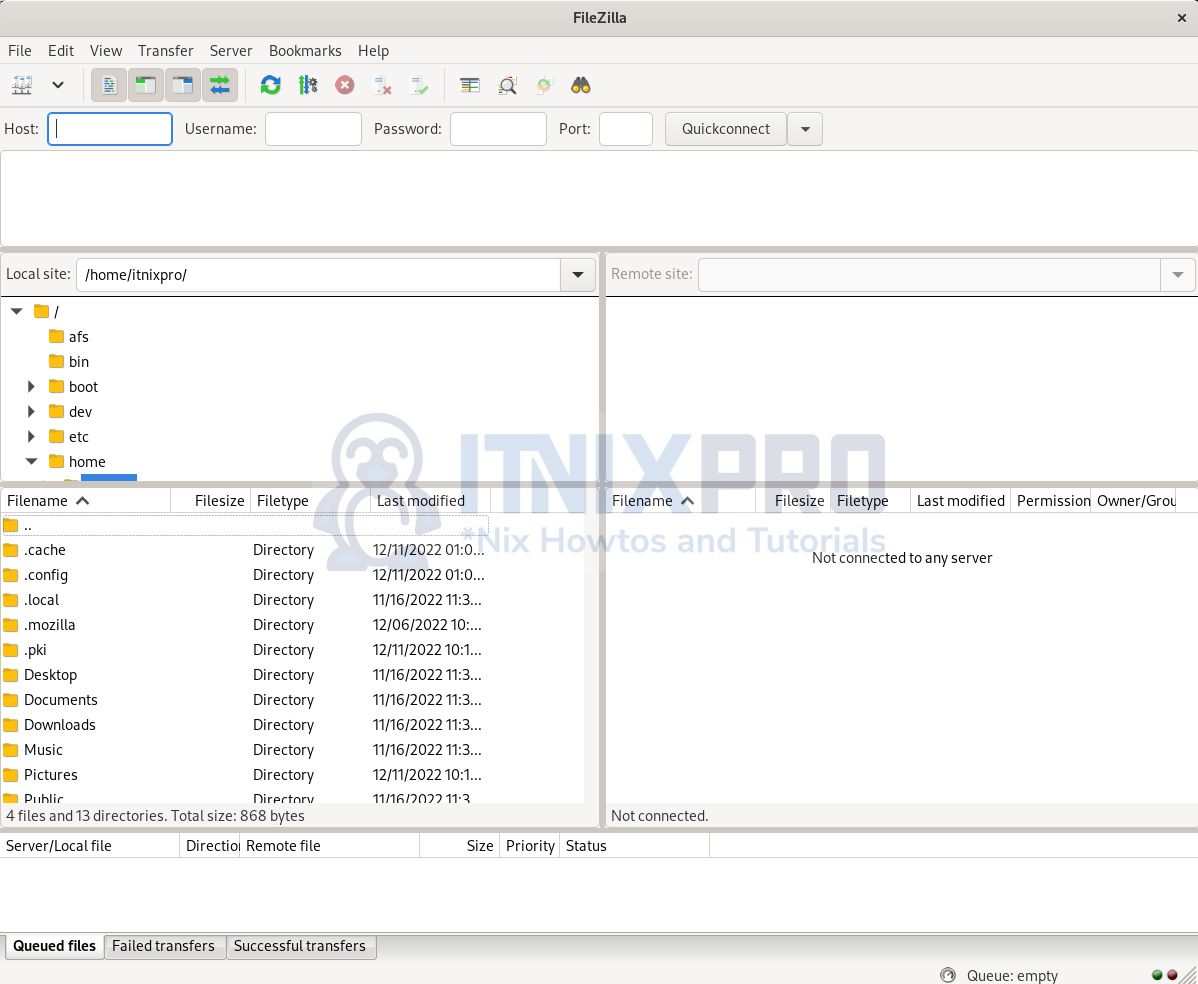
How to update FileZilla on Fedora
- Run the command below to update FileZilla.
sudo dnf update --freshHow to uninstall FileZilla on Fedora
- Remove FileZilla from your system using the command below.
sudo dnf autoremove filezilla -y- That concludes our article on how to install FileZilla Fedora 37.
Read more on FileZilla Documentation
