This article will take you through how to install Etcher on Ubuntu 22.04. balenaEtcher is a free and open-source application for writing image files such as .iso and .img files, as well as zipped folders, on storage media to create live SD cards and USB flash drives. It was created by Balena and released under the Apache License 2.0.
How to Install Etcher on Ubuntu 22.04
- Make sure your packages are up to date.
sudo apt update -y- Install curl.
sudo apt install apt-transport-https curl- Add Etcher repository.
curl -1sLf 'https://dl.cloudsmith.io/public/balena/etcher/setup.deb.sh' | sudo -E bash- Update your system to apply changes.
sudo apt update -y- Install Ether on Ubuntu 22.04 using the following command.
sudo apt install balena-etcher-electronSample output
Reading package lists... Done Building dependency tree... Done Reading state information... Done The following additional packages will be installed: gconf-service gconf-service-backend gconf2 gconf2-common libgconf-2-4 libgdk-pixbuf-xlib-2.0-0 libgdk-pixbuf2.0-0 Suggested packages: gconf-defaults-service The following NEW packages will be installed: balena-etcher-electron gconf-service gconf-service-backend gconf2 gconf2-common libgconf-2-4 libgdk-pixbuf-xlib-2.0-0 libgdk-pixbuf2.0-0 0 upgraded, 8 newly installed, 0 to remove and 26 not upgraded. Need to get 87.8 MB of archives. After this operation, 237 MB of additional disk space will be used. Do you want to continue? [Y/n] y Get:1 http://ke.archive.ubuntu.com/ubuntu jammy/universe amd64 gconf2-common all 3.2.6-7ubuntu2 [698 kB] Get:2 http://ke.archive.ubuntu.com/ubuntu jammy/universe amd64 libgconf-2-4 amd64 3.2.6-7ubuntu2 [86.0 kB] Get:3 http://ke.archive.ubuntu.com/ubuntu jammy/universe amd64 gconf-service-backend amd64 3.2.6-7ubuntu2 [59.3 kB] Get:4 http://ke.archive.ubuntu.com/ubuntu jammy/universe amd64 gconf-service amd64 3.2.6-7ubuntu2 [17.4 kB] Get:5 http://ke.archive.ubuntu.com/ubuntu jammy/universe amd64 gconf2 amd64 3.2.6-7ubuntu2 [83.9 kB] Get:6 https://dl.cloudsmith.io/public/balena/etcher/deb/ubuntu jammy/main amd64 balena-etcher-electron amd64 1.7.9 [86.8 MB] Get:7 http://ke.archive.ubuntu.com/ubuntu jammy/main amd64 libgdk-pixbuf-xlib-2.0-0 amd64 2.40.2-2build4 [42.6 kB] Get:8 http://ke.archive.ubuntu.com/ubuntu jammy/universe amd64 libgdk-pixbuf2.0-0 amd64 2.40.2-2build4 [2,454 B] Fetched 87.8 MB in 1min 34s (937 kB/s) Selecting previously unselected package gconf2-common. (Reading database ... 195394 files and directories currently installed. ) Preparing to unpack .../0-gconf2-common_3.2.6-7ubuntu2_all.deb ... Unpacking gconf2-common (3.2.6-7ubuntu2) ... Selecting previously unselected package libgconf-2-4:amd64. Preparing to unpack .../1-libgconf-2-4_3.2.6-7ubuntu2_amd64.deb ... Unpacking libgconf-2-4:amd64 (3.2.6-7ubuntu2) ... Selecting previously unselected package gconf-service-backend. Preparing to unpack .../2-gconf-service-backend_3.2.6-7ubuntu2_amd64.de b ... Unpacking gconf-service-backend (3.2.6-7ubuntu2) ... Selecting previously unselected package gconf-service. Preparing to unpack .../3-gconf-service_3.2.6-7ubuntu2_amd64.deb ... Unpacking gconf-service (3.2.6-7ubuntu2) ... Selecting previously unselected package gconf2. Preparing to unpack .../4-gconf2_3.2.6-7ubuntu2_amd64.deb ... Unpacking gconf2 (3.2.6-7ubuntu2) ... Selecting previously unselected package libgdk-pixbuf-xlib-2.0-0:amd64. Preparing to unpack .../5-libgdk-pixbuf-xlib-2.0-0_2.40.2-2build4_amd64 .deb ... Unpacking libgdk-pixbuf-xlib-2.0-0:amd64 (2.40.2-2build4) ... Selecting previously unselected package libgdk-pixbuf2.0-0:amd64. Preparing to unpack .../6-libgdk-pixbuf2.0-0_2.40.2-2build4_amd64.deb . .. Unpacking libgdk-pixbuf2.0-0:amd64 (2.40.2-2build4) ... Selecting previously unselected package balena-etcher-electron. Preparing to unpack .../7-balena-etcher-electron_1.7.9_amd64.deb ... Unpacking balena-etcher-electron (1.7.9) ... Setting up libgdk-pixbuf-xlib-2.0-0:amd64 (2.40.2-2build4) ... Setting up gconf2-common (3.2.6-7ubuntu2) ... Creating config file /etc/gconf/2/path with new version Setting up libgdk-pixbuf2.0-0:amd64 (2.40.2-2build4) ... Setting up gconf-service (3.2.6-7ubuntu2) ... Processing triggers for man-db (2.10.2-1) ... Processing triggers for sgml-base (1.30) ... Processing triggers for mailcap (3.70+nmu1ubuntu1) ... Processing triggers for desktop-file-utils (0.26-1ubuntu3) ... Processing triggers for hicolor-icon-theme (0.17-2) ... Setting up libgconf-2-4:amd64 (3.2.6-7ubuntu2) ... Processing triggers for gnome-menus (3.36.0-1ubuntu3) ... Processing triggers for libc-bin (2.35-0ubuntu3) ... Setting up gconf-service-backend (3.2.6-7ubuntu2) ... Setting up gconf2 (3.2.6-7ubuntu2) ... Setting up balena-etcher-electron (1.7.9) ... chmod: cannot access '/opt/balena-etcher-electron/chrome-sandbox': No s uch file or directory
- balenaEtcher can be launched from the application after the installation as shown below.
- When the program is open, you can choose an image to burn, then choose a target drive to save the image to, and then click Flash to begin burning.
Uninstall Etcher on Ubuntu 22.04
- To remove balenaEtcher from your system, use the command below.
sudo apt remove balena-etcher-electronSample output
Reading package lists... Done Building dependency tree... Done Reading state information... Done The following packages were automatically installed and are no longer required: gconf-service gconf-service-backend gconf2 gconf2-common libgconf-2-4 libgdk-pixbuf-xlib-2.0-0 libgdk-pixbuf2.0-0 Use 'sudo apt autoremove' to remove them. The following packages will be REMOVED: balena-etcher-electron 0 upgraded, 0 newly installed, 1 to remove and 26 not upgraded. After this operation, 228 MB disk space will be freed. Do you want to continue? [Y/n] y (Reading database ... 195732 files and directories currently installed. ) Removing balena-etcher-electron (1.7.9) ... Processing triggers for hicolor-icon-theme (0.17-2) ... Processing triggers for gnome-menus (3.36.0-1ubuntu3) ... Processing triggers for mailcap (3.70+nmu1ubuntu1) ... Processing triggers for desktop-file-utils (0.26-1ubuntu3) ...
- That concludes our tutorial. Thank you for reading our article; we hope you enjoyed it. You’ve learned how to install Etcher on Ubuntu 22.04.
Read more about Etcher
Other Tutorials
Install Nginx Web Server on Rocky Linux

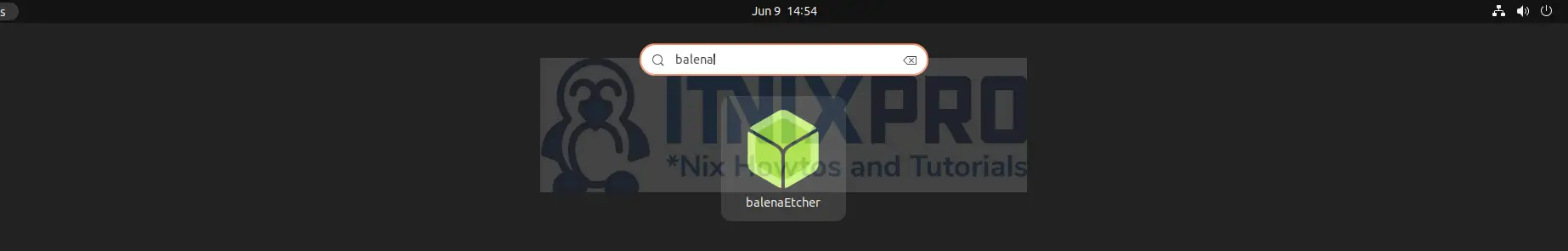

Por fín instalé Balena Etcher, ¡por fín! gracias señores o señor quién publicó éstos comandos para instalar ésta aplicación fabulosa. Miles de paginas busqué y encontré para instalarla todas con sus comandos para la terminal y resultado ? Cero, cero resultado, al final de cada uno de los comandos indicó “error”, otras “error fatal” otras más, “no se pudo encontrar balena etcher”, otras y otras “no existe” y así y etc y etc.
Pero aquí está la solución señores, en ésta página hermosa, linda y preciosa. Una semana buscando, rastrillando, solicitando, pidiendo pero… nada.
Gracias itnixpro.com , gracias a ustedes puedo tener en Ubuntu Mate 22.04 ésta maravilla de aplicación, la necesitaba presencialmente, no en Appimage ni otro método.
Gracias.
muy bienvenido ¡Nos alegra que te haya ayudado! disfrutar
gracias esta listo .me ayudo .gracias