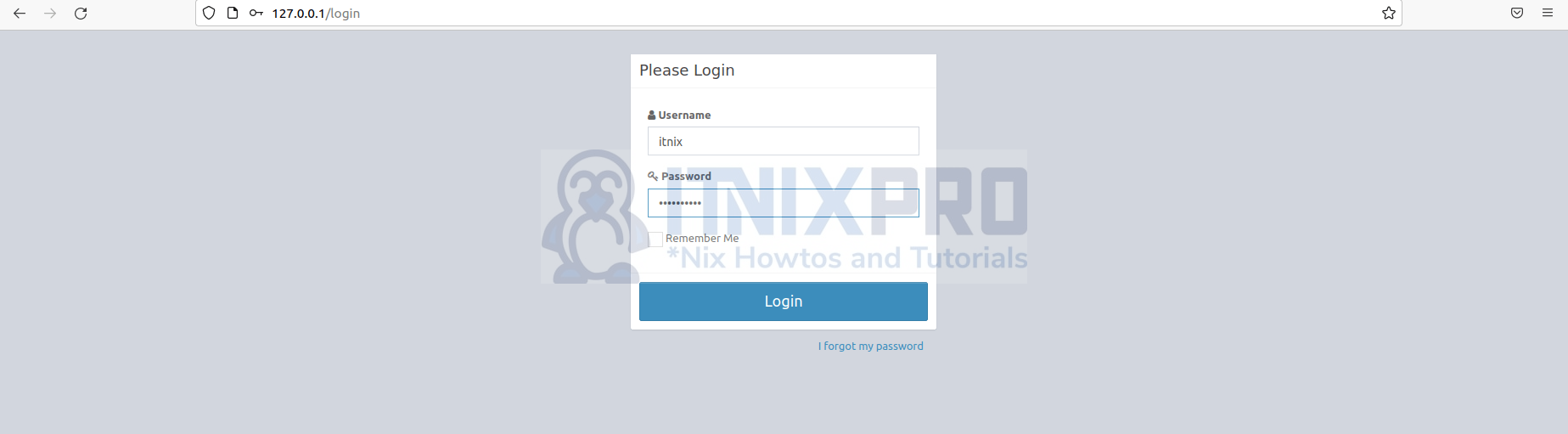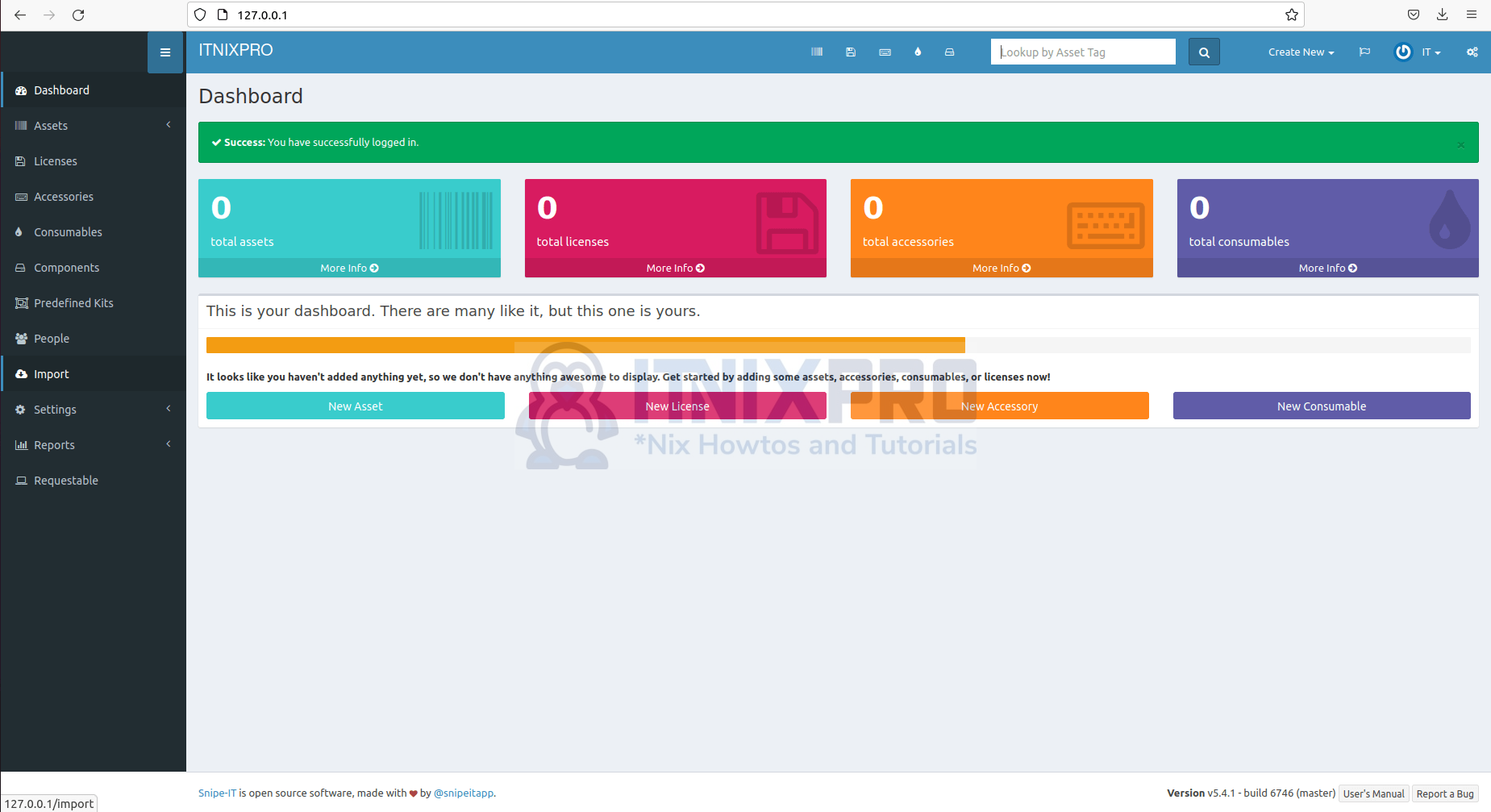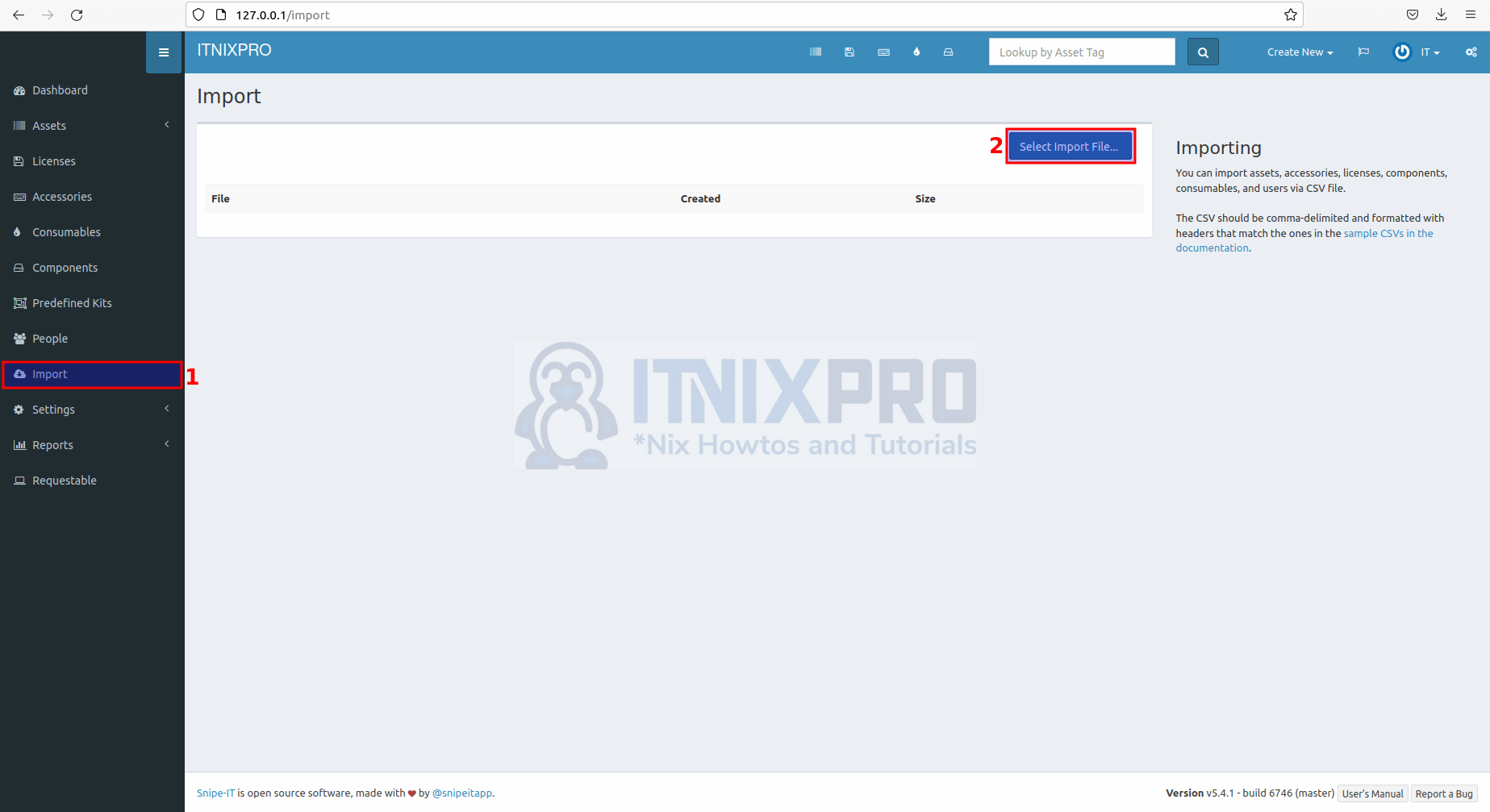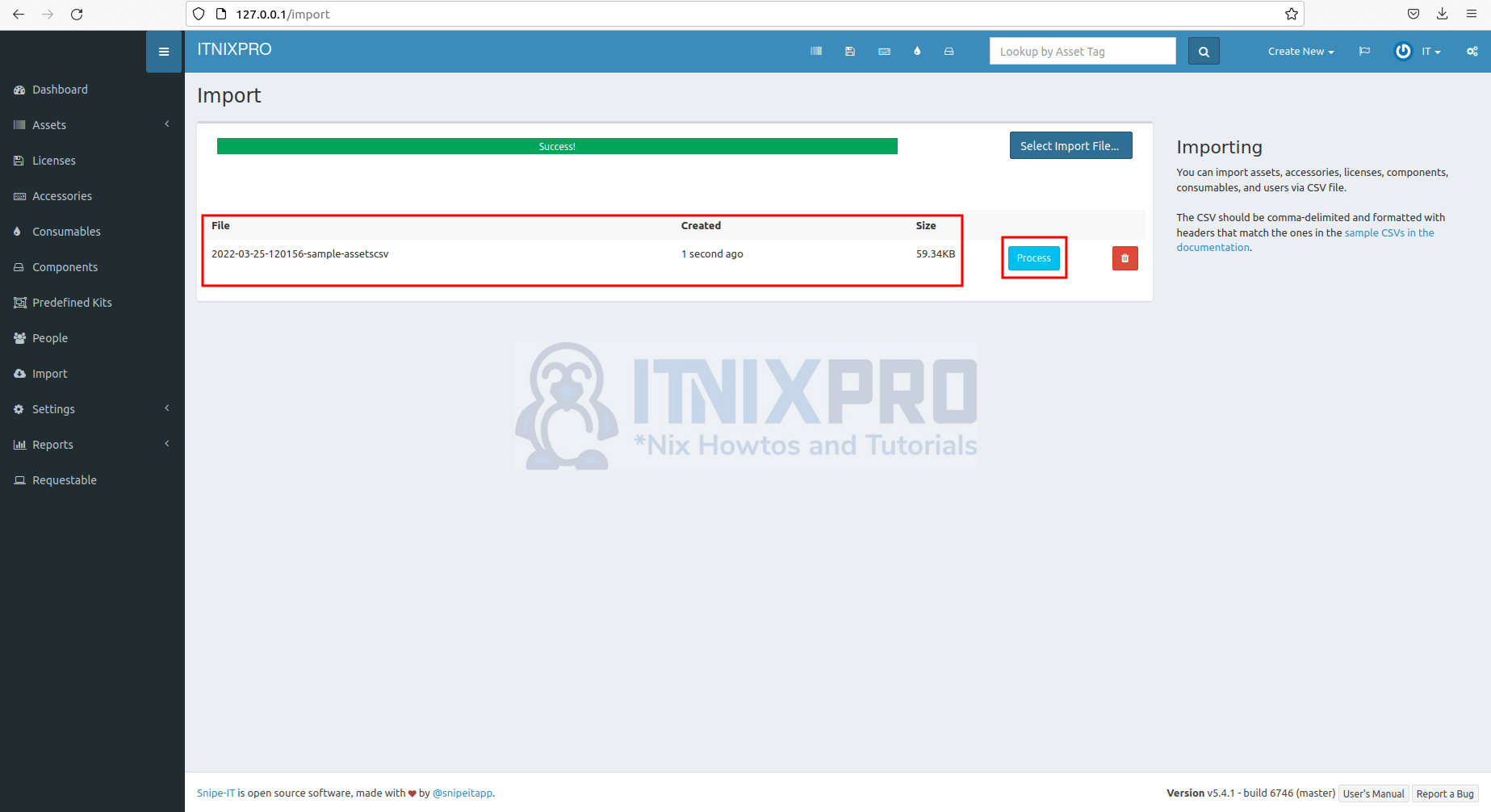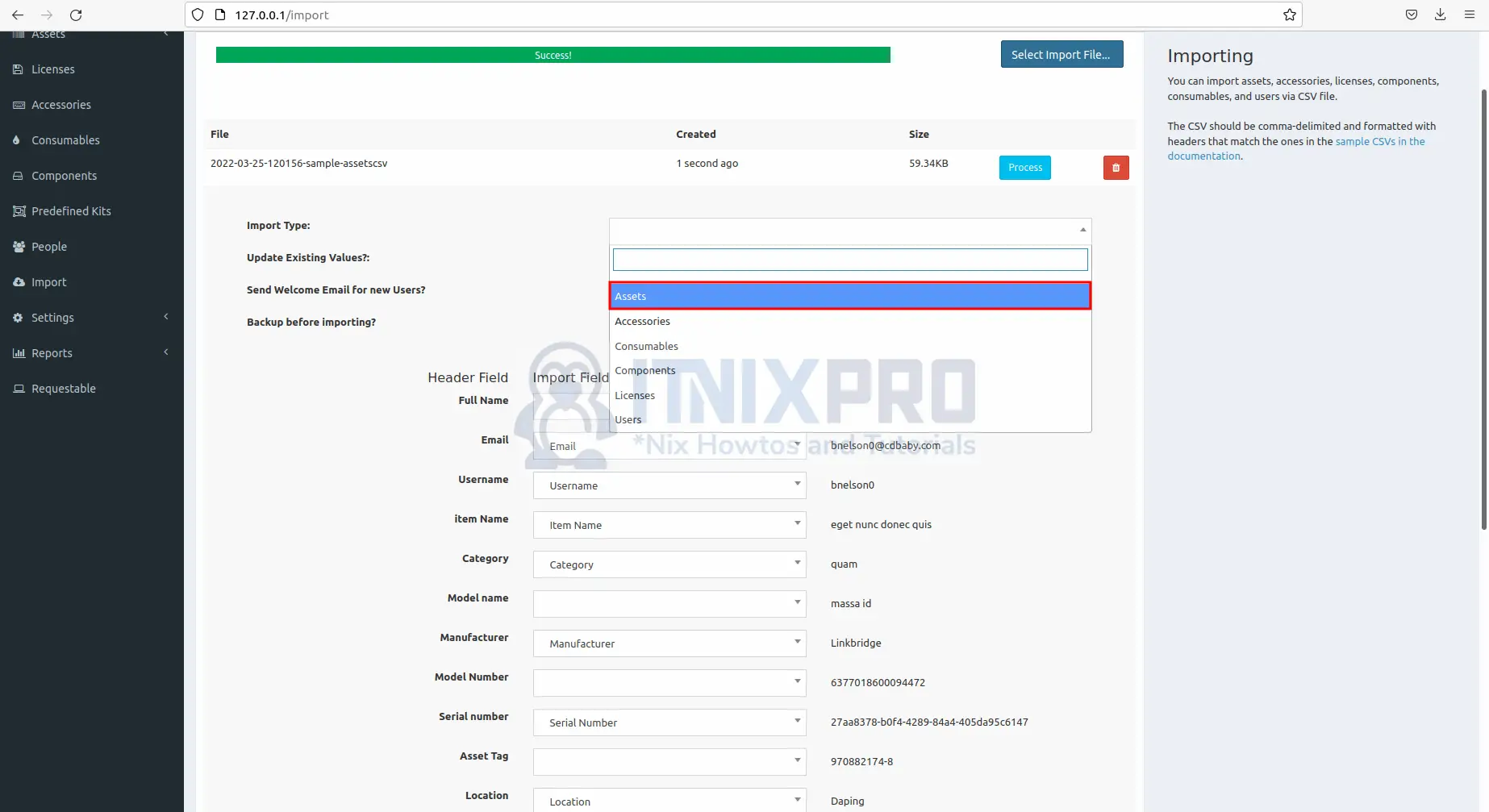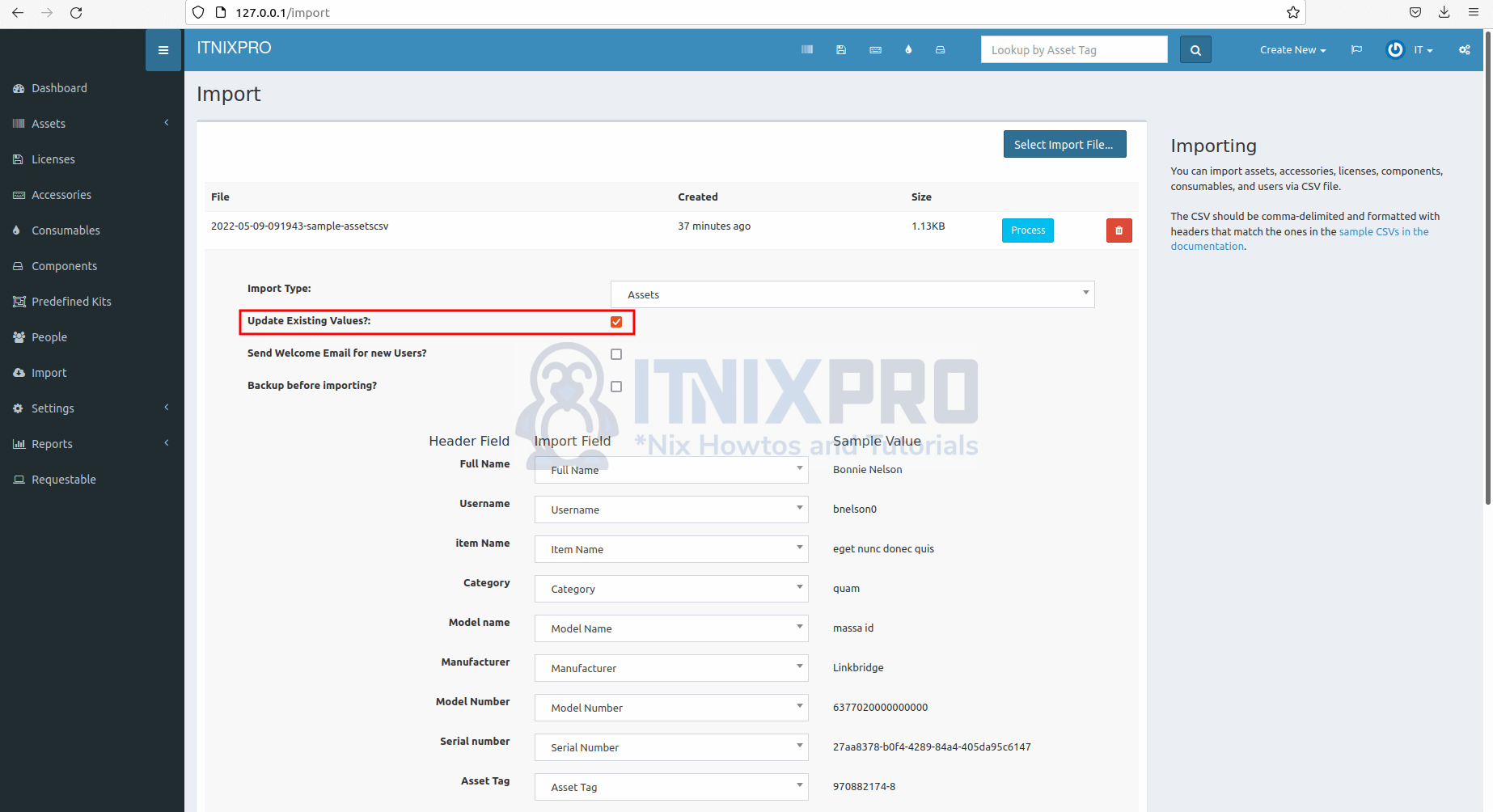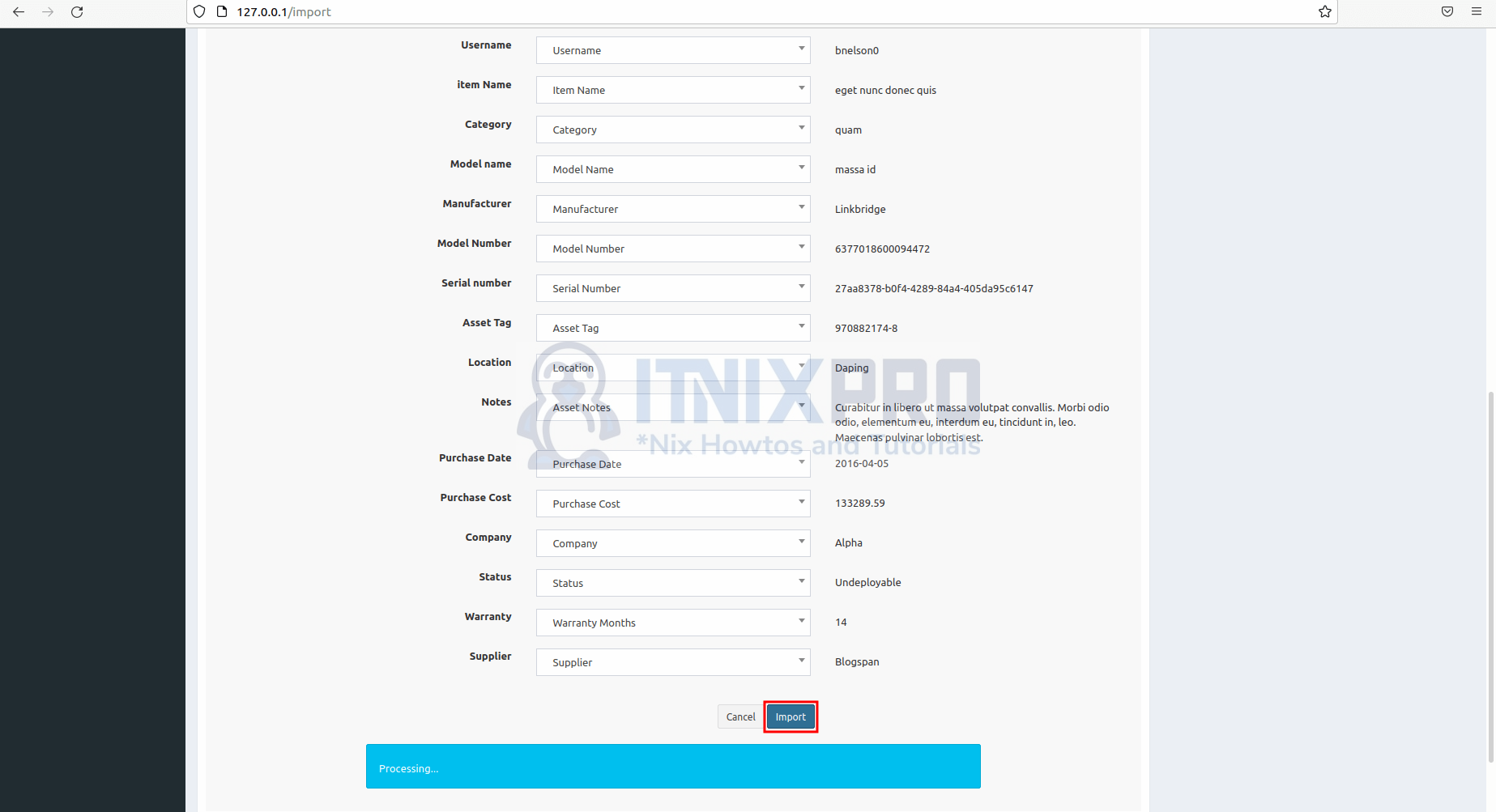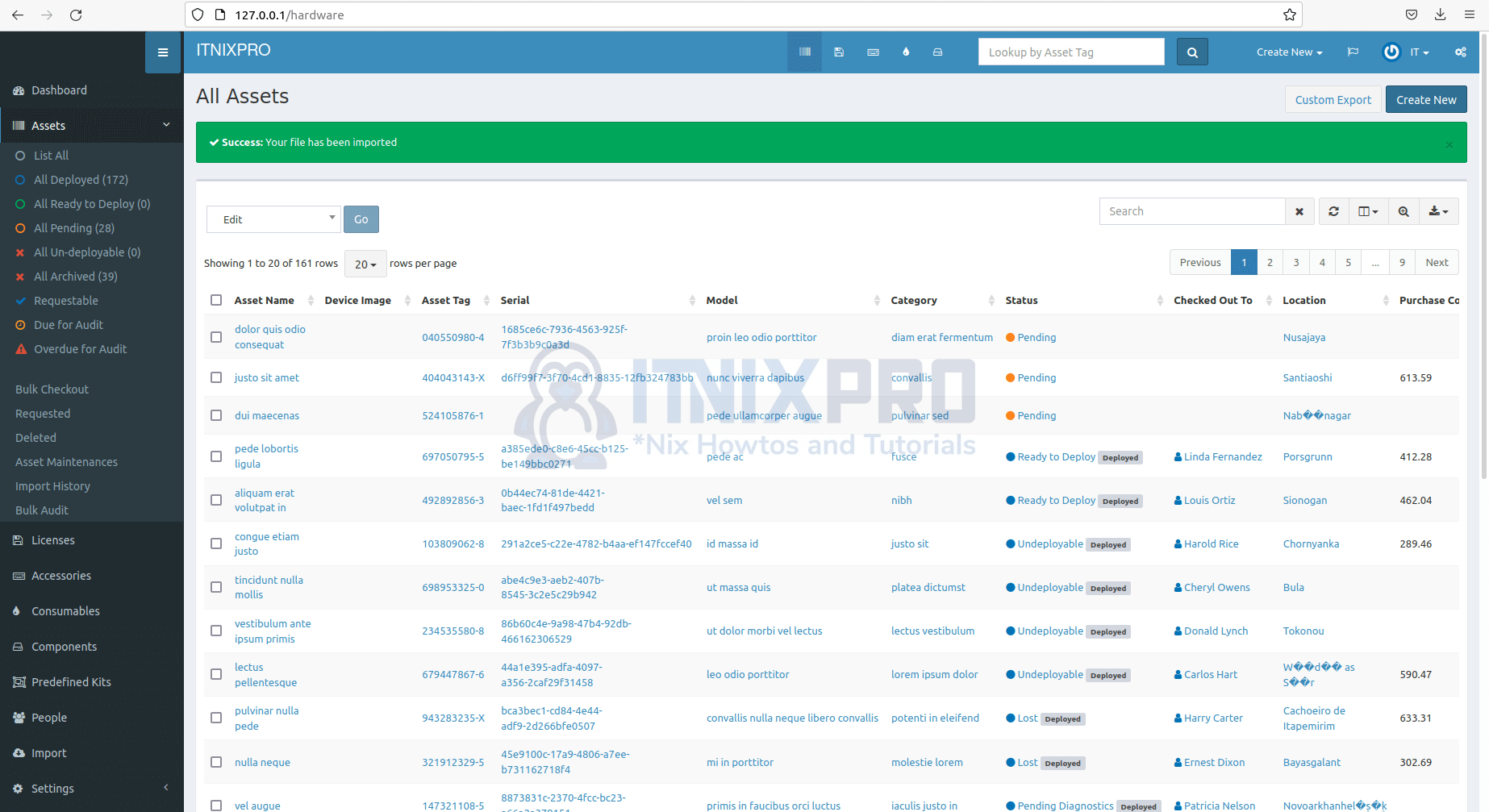This tutorial is going to take you through on how to Add/Import assets to Snipe-IT Asset Management tool. Snipe-IT is a free and open source project that is built on the Laravel framework. Snipe-IT was intended to help IT organizations keep track of who has which laptop, when it was purchased, what software licenses and accessories are available, and so on.
We are going to add/import assets to Snipe-IT using the following methods;
Add/Import assets to Snipe-IT Asset Management tool via GUI
- Start by logging into Snipe-IT.
- After a successful log in, you will be taken to the dashboard.
- Select import option on the side menu as shown below. Then select import files by clicking Select Import File button. You can use sample CSV file provided by Snipe-It from from it’s website here
- After selecting the file it will be imported as shown below. Next click on Process button.
- On the Import Type option, click then select Assets on the drop down menu as shown below.
- If it’s not a new import select the check button of Update Existing Values.
- Then scroll down and click import button to import.
- After successful import, you will be redirected to all assets with success message as shown below.
Add/Import assets to Snipe-IT Asset Management tool via Terminal
- Navigate to Snipe-IT root directory e.g. in Linux
cd /var/www/snipe-it- Next run the following command to import the assets.
php artisan snipeit:import /home/itnixpro/Documents/sample-assets.csv --item-type Asset --verboseSample output
Custom Key: asset_notes asset_notes: Custom Key: image image: Custom Key: requestable requestable: Custom Key: requestable requestable: Custom Key: warranty warranty: Custom Key: model name model name: et ultrices Custom Key: model number model number: 3567080000000000 A matching model already exists, returning it. Asset ipsum praesent with serial number was created 5/5 [▓▓▓▓▓▓▓▓▓▓▓▓▓▓▓▓▓▓▓▓▓▓▓▓▓▓▓▓] 100% < 1 sec------------- Action Summary ---------------- All Items imported successfully!
- To update existing assets run the command below.
php artisan snipeit:import /home/itnixpro/Documents/sample-assets.csv --item-type Asset --verbose --updateAbove command meaning;
php artisan snipeit:import– Laravel snipe-it import command
/home/itnixpro/Documents/sample-assets.csv– assets path
–item-type Asset– item type declaration
–verbose– outputs any errors
–update– to update existing
- That marks the end of our article, Congrats. You have gone through how to Add Import assets to Snipe-IT Asset Management tool.
Read more on Snipe-IT Documentation