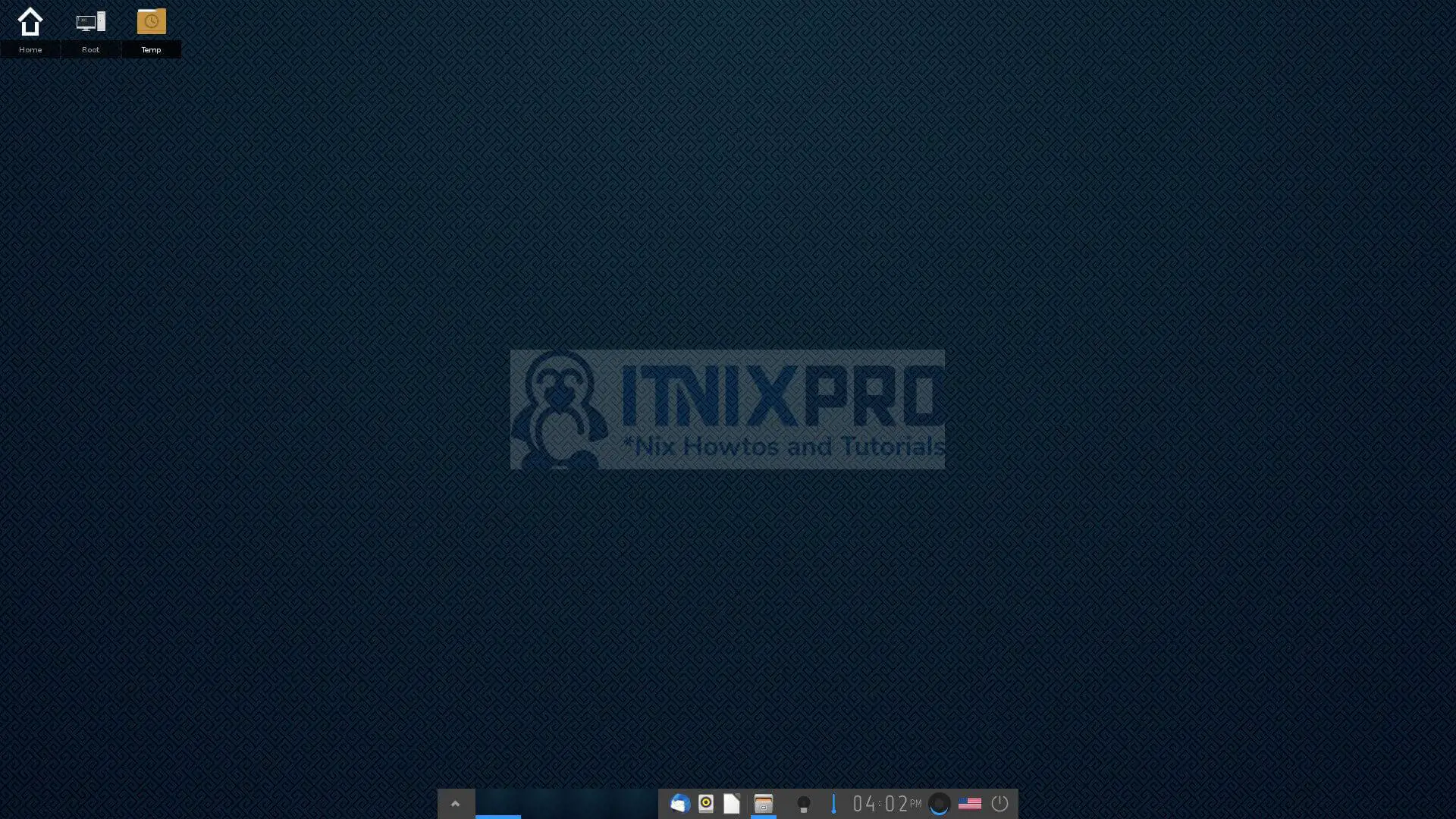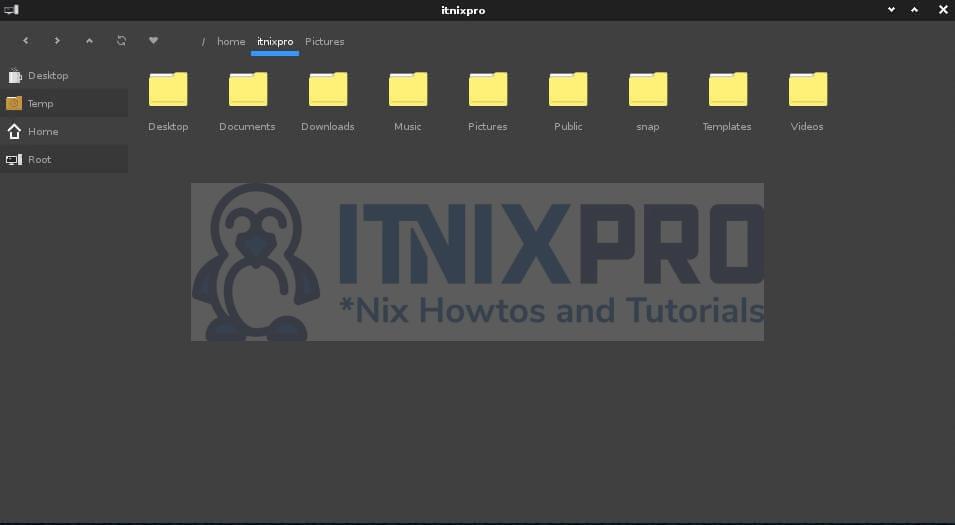This guide will take you through how to install Enlightenment Desktop Environment on Ubuntu 22.04. Enlightenment is a window desktop environment for the Linux platform which primarily focuses on speed and low resource usage.
Install Enlightenment Desktop Environment on Ubuntu 22.04
- Update your system.
sudo apt update.- Add PPA repository.
sudo add-apt-repository ppa:niko2040/e19Sample output
Repository: 'deb https://ppa.launchpadcontent.net/niko2040/e19/ubuntu/ jammy main' Description: Latest versions of Enlightenment and EFL. More info: https://launchpad.net/~niko2040/+archive/ubuntu/e19 Adding repository. Press [ENTER] to continue or Ctrl-c to cancel. Adding deb entry to /etc/apt/sources.list.d/niko2040-ubuntu-e19-jammy.list Adding disabled deb-src entry to /etc/apt/sources.list.d/niko2040-ubuntu-e19-jammy.list Adding key to /etc/apt/trusted.gpg.d/niko2040-ubuntu-e19.gpg with fingerprint C5BC0C8D564E5F7BCB983E7FA1C52A3884E6BD97 Hit:1 http://ke.archive.ubuntu.com/ubuntu jammy InRelease Get:2 http://ke.archive.ubuntu.com/ubuntu jammy-updates InRelease [109 kB] Get:3 http://ke.archive.ubuntu.com/ubuntu jammy-backports InRelease [99.8 kB] Get:4 http://security.ubuntu.com/ubuntu jammy-security InRelease [110 kB] Get:5 http://ke.archive.ubuntu.com/ubuntu jammy-updates/main amd64 Packages [311 kB] Get:6 https://ppa.launchpadcontent.net/niko2040/e19/ubuntu jammy InRelease [17.5 kB] Get:7 http://ke.archive.ubuntu.com/ubuntu jammy-updates/main i386 Packages [137 kB] Get:8 http://ke.archive.ubuntu.com/ubuntu jammy-updates/main Translation-en [75.5 kB] Get:9 http://ke.archive.ubuntu.com/ubuntu jammy-updates/main amd64 DEP-11 Metadata [91.0 kB] Get:10 http://ke.archive.ubuntu.com/ubuntu jammy-updates/main DEP-11 48x48 Icons [26.2 kB] Get:11 http://ke.archive.ubuntu.com/ubuntu jammy-updates/main DEP-11 64x64 Icons [38.2 kB] Get:12 http://ke.archive.ubuntu.com/ubuntu jammy-updates/main amd64 c-n-f Metadata [5,360 B] Get:13 http://ke.archive.ubuntu.com/ubuntu jammy-updates/restricted amd64 Packages [184 kB] Get:14 http://ke.archive.ubuntu.com/ubuntu jammy-updates/restricted Translation-en [27.9 kB] Get:15 http://ke.archive.ubuntu.com/ubuntu jammy-updates/universe i386 Packages [62.8 kB] Get:16 http://ke.archive.ubuntu.com/ubuntu jammy-updates/universe amd64 Packages [130 kB] Get:17 https://ppa.launchpadcontent.net/niko2040/e19/ubuntu jammy/main amd64 Packages [9,924 B] Get:18 http://ke.archive.ubuntu.com/ubuntu jammy-updates/universe Translation-en [46.2 kB] Get:19 http://ke.archive.ubuntu.com/ubuntu jammy-updates/universe amd64 DEP-11 Metadata [93.3 kB] Get:20 http://ke.archive.ubuntu.com/ubuntu jammy-updates/universe DEP-11 48x48 Icons [35.4 kB] Get:21 http://ke.archive.ubuntu.com/ubuntu jammy-updates/universe DEP-11 64x64 Icons [46.8 kB] Get:22 https://ppa.launchpadcontent.net/niko2040/e19/ubuntu jammy/main i386 Packages [9,228 B] Get:23 http://ke.archive.ubuntu.com/ubuntu jammy-updates/universe amd64 c-n-f Metadata [2,628 B] Get:24 http://ke.archive.ubuntu.com/ubuntu jammy-updates/multiverse amd64 Packages [4,192 B] Get:25 http://ke.archive.ubuntu.com/ubuntu jammy-updates/multiverse Translation-en [1,016 B] Get:26 http://ke.archive.ubuntu.com/ubuntu jammy-updates/multiverse amd64 c-n-f Metadata [232 B] Get:27 http://ke.archive.ubuntu.com/ubuntu jammy-backports/universe i386 Packages [1,484 B] Get:28 http://ke.archive.ubuntu.com/ubuntu jammy-backports/universe amd64 Packages [2,036 B] Get:29 http://ke.archive.ubuntu.com/ubuntu jammy-backports/universe amd64 DEP-11 Metadata [1,192 B] Get:30 http://ke.archive.ubuntu.com/ubuntu jammy-backports/universe amd64 c-n-f Metadata [216 B] Get:31 https://ppa.launchpadcontent.net/niko2040/e19/ubuntu jammy/main Translation-en [6,116 B] Ign:4 http://security.ubuntu.com/ubuntu jammy-security InRelease Get:4 http://security.ubuntu.com/ubuntu jammy-security InRelease [110 kB] Get:32 http://security.ubuntu.com/ubuntu jammy-security/main i386 Packages [63.4 kB] Get:33 http://security.ubuntu.com/ubuntu jammy-security/main amd64 Packages [190 kB] Get:34 http://security.ubuntu.com/ubuntu jammy-security/main Translation-en [45.8 kB] Ign:34 http://security.ubuntu.com/ubuntu jammy-security/main Translation-en Get:35 http://security.ubuntu.com/ubuntu jammy-security/main amd64 DEP-11 Metadata [11.4 kB] Get:36 http://security.ubuntu.com/ubuntu jammy-security/main amd64 c-n-f Metadata [3,096 B] Get:37 http://security.ubuntu.com/ubuntu jammy-security/restricted amd64 Packages [167 kB] Get:38 http://security.ubuntu.com/ubuntu jammy-security/restricted i386 Packages [19.4 kB] Get:39 http://security.ubuntu.com/ubuntu jammy-security/restricted Translation-en [25.3 kB] Get:40 http://security.ubuntu.com/ubuntu jammy-security/restricted amd64 c-n-f Metadata [464 B] Get:41 http://security.ubuntu.com/ubuntu jammy-security/universe amd64 Packages [77.1 kB] Get:42 http://security.ubuntu.com/ubuntu jammy-security/universe i386 Packages [34.8 kB] Get:43 http://security.ubuntu.com/ubuntu jammy-security/universe Translation-en [27.4 kB] Get:44 http://security.ubuntu.com/ubuntu jammy-security/universe amd64 c-n-f Metadata [1,632 B] Get:45 http://security.ubuntu.com/ubuntu jammy-security/multiverse amd64 Packages [4,192 B] Get:46 http://security.ubuntu.com/ubuntu jammy-security/multiverse amd64 c-n-f Metadata [228 B] Get:34 http://security.ubuntu.com/ubuntu jammy-security/main Translation-en [45.8 kB] Fetched 2,278 kB in 2min 1s (18.8 kB/s) Reading package lists... Done
- Update your system to apply changes.
sudo apt update- Next, install Enlightenment Desktop Environment using the command below.
sudo apt install enlightenment -ySample output
Reading package lists... Done Building dependency tree... Done Reading state information... Done The following additional packages will be installed: enlightenment-data libaom3 libdav1d5 libddcutil4 libde265-0 libecore-audio1 libecore-bin libecore-con1 libecore-drm2-1 libecore-evas1 libecore-fb1 libecore-file1 libecore-imf1 libecore-input1 libecore-ipc1 libecore-wl2-1 libecore-x1 libecore1 libector1 libedje-bin libedje1 libeet1 libeeze1 libefreet-bin libefreet1a libeina1a libeio1 libelementary-bin libelementary-data libelementary1 libelput1 libembryo-bin libembryo1 libemile1 libemotion1 libethumb-client-bin libethumb-client1 libethumb1 libevas-loaders libevas1 libevas1-engines-drm libevas1-engines-fb libevas1-engines-wayland libevas1-engines-x libheif1 libluajit-5.1-2 libluajit-5.1-common libscim8v5 libx265-199 The following NEW packages will be installed: enlightenment enlightenment-data libaom3 libdav1d5 libddcutil4 libde265-0 libecore-audio1 libecore-bin libecore-con1 libecore-drm2-1 libecore-evas1 libecore-fb1 libecore-file1 libecore-imf1 libecore-input1 libecore-ipc1 libecore-wl2-1 libecore-x1 libecore1 libector1 libedje-bin libedje1 libeet1 libeeze1 libefreet-bin libefreet1a libeina1a libeio1 libelementary-bin libelementary-data libelementary1 libelput1 libembryo-bin libembryo1 libemile1 libemotion1 libethumb-client-bin libethumb-client1 libethumb1 libevas-loaders libevas1 libevas1-engines-drm libevas1-engines-fb libevas1-engines-wayland libevas1-engines-x libheif1 libluajit-5.1-2 libluajit-5.1-common libscim8v5 libx265-199 0 upgraded, 50 newly installed, 0 to remove and 48 not upgraded. Need to get 438 MB of archives. After this operation, 513 MB of additional disk space will be used.
- After the installation, reboot your system then on the login screen select Enlightenment by clicking the desktop environment icon.
sudo reboot- The setup wizard will take you through Enlightenment Desktop configuration then you will be taken to the desktop as shown below.
- File manager interface.
Uninstall Enlightenment Desktop Environment on Ubuntu 22.04
- To remove Enlightenment Desktop Environment on Ubuntu 22.04 run the following command.
sudo apt remove --autoremove enlightenment- Then remove the Enlightenment PPA repository.
sudo add-apt-repository --remove ppa:niko2040/e19- That marks the end of the article, congratulations. We have gone through how to install Enlightenment Desktop Environment on Ubuntu 22.04.
Read more on Enlightenment Desktop Documentation
Other Tutorials
Install TeamViewer on OpenSUSE