This guide will take you through how to install Deepin DE Desktop Environment on Ubuntu 22.04. The Deepin Desktop Environment (DDE) is the desktop environment of the deepin Linux distribution created by Wuhan Deepin Technology. Deepin is an open source GNU/Linux operating system devoted to providing a beautiful, easy to use, safe and reliable system for global users
How to Install Deepin DE Desktop Environment on Ubuntu 22.04
- Update and upgrade your packages.
sudo apt update && sudo apt upgrade -y- Next, run the following command to add the UbuntuDDE Stable PPA repository to your system.
sudo add-apt-repository ppa:ubuntudde-dev/stableSample output
PPA publishes dbgsym, you may need to include 'main/debug' component Repository: 'deb https://ppa.launchpadcontent.net/ubuntudde-dev/stable/ubuntu/ jammy main' More info: https://launchpad.net/~ubuntudde-dev/+archive/ubuntu/stable Adding repository. Press [ENTER] to continue or Ctrl-c to cancel. Adding deb entry to /etc/apt/sources.list.d/ubuntudde-dev-ubuntu-stable-jammy.list Adding disabled deb-src entry to /etc/apt/sources.list.d/ubuntudde-dev-ubuntu-stable-jammy.list Adding key to /etc/apt/trusted.gpg.d/ubuntudde-dev-ubuntu-stable.gpg with fingerprint 84C8BB5C8E93FFC280EAC512C27BE3D0F0FE09DA Hit:1 http://ke.archive.ubuntu.com/ubuntu jammy InRelease Hit:2 http://ke.archive.ubuntu.com/ubuntu jammy-updates InRelease Hit:3 http://ke.archive.ubuntu.com/ubuntu jammy-backports InRelease Hit:4 https://deb.nodesource.com/node_14.x jammy InRelease Hit:5 http://security.ubuntu.com/ubuntu jammy-security InRelease Get:6 https://ppa.launchpadcontent.net/ubuntudde-dev/stable/ubuntu jammy InRelease [24.4 kB] Get:7 https://ppa.launchpadcontent.net/ubuntudde-dev/stable/ubuntu jammy/main amd64 Packages [21.8 kB] Get:8 https://ppa.launchpadcontent.net/ubuntudde-dev/stable/ubuntu jammy/main i386 Packages [4,332 B] Get:9 https://ppa.launchpadcontent.net/ubuntudde-dev/stable/ubuntu jammy/main Translation-en [10.4 kB] Fetched 60.9 kB in 4s (16.2 kB/s) Reading package lists... Done
- Update your system to apply changes.
sudo apt update- Then install Deepin DE Desktop Environment on Ubuntu 22.04.
sudo apt install ubuntudde-ddeSample output
Reading package lists... Done Building dependency tree... Done Reading state information... Done The following packages were automatically installed and are no longer required: gyp javascript-common libc-ares2 libjs-events libjs-highlight.js libjs-inherits libjs-is-typedarray libjs-psl libjs-source-map libjs-sprintf-js libjs-typedarray-to-buffer libnode-dev libnode72 libuv1-dev node-abbrev node-ansi-regex node-ansi-styles node-ansistyles node-are-we-there-yet node-arrify node-asap node-asynckit node-balanced-match node-brace-expansion node-chownr node-clean-yaml-object node-color-convert node-color-name node-commander node-core-util-is node-decompress-response node-delayed-stream node-delegates node-depd node-diff node-encoding node-end-of-stream node-err-code node-escape-string-regexp node-fancy-log node-foreground-child node-fs.realpath node-function-bind node-get-stream node-glob node-growl node-has-flag node-has-unicode node-hosted-git-info node-iconv-lite node-iferr node-imurmurhash node-indent-string node-inflight node-inherits node-ini node-ip node-ip-regex node-is-buffer node-is-plain-obj node-is-typedarray node-isarray node-isexe node-json-parse-better-errors node-jsonparse node-kind-of node-lodash-packages node-lowercase-keys node-lru-cache node-mimic-response node-minimatch node-minimist node-minipass node-mute-stream node-negotiator node-npm-bundled node-once node-osenv node-p-cancelable node-p-map node-path-is-absolute node-process-nextick-args node-promise-inflight node-promise-retry node-promzard node-pump node-quick-lru node-read node-readable-stream node-resolve node-retry node-safe-buffer node-set-blocking node-signal-exit node-slash node-slice-ansi node-source-map node-spdx-correct node-spdx-exceptions node-spdx-expression-parse node-spdx-license-ids node-sprintf-js node-stealthy-require node-string-decoder node-supports-color node-text-table node-time-stamp node-tmatch node-typedarray-to-buffer node-universalify node-util-deprecate node-validate-npm-package-license node-webidl-conversions node-whatwg-fetch node-wrappy node-yallist Use 'sudo apt autoremove' to remove them. The following additional packages will be installed: attr avfs bamfdaemon blur-effect cgroup-tools cryfs cryptsetup cryptsetup-bin cryptsetup-initramfs dbus-x11 dcc-dock-plugin dctrl-tools dde-account-faces dde-api dde-control-center dde-daemon dde-desktop dde-device-formatter dde-disk-mount-plugin dde-dock dde-dock-onboard-plugin dde-file-manager dde-kwin dde-launcher dde-network-dialog dde-polkit-agent dde-qt5integration dde-qt5wayland-plugin dde-qt5xcb-plugin dde-session-shell dde-session-ui deepin-anything-dkms deepin-anything-libs deepin-anything-server deepin-desktop-base deepin-desktop-schemas deepin-gtk-theme deepin-icon-theme deepin-sound-theme deepin-turbo deepin-turbo-booster dkms dock-network-plugin dpa-ext-gnomekeyring ffmpeg fonts-noto fonts-noto-cjk-extra fonts-noto-core fonts-noto-extra fonts-noto-ui-core fonts-noto-ui-extra fonts-noto-unhinted fonts-symbola fonts-unifont gamin gir1.2-ayatanaappindicator3-0.1 hwdata hwinfo i965-va-driver ibverbs-providers imwheel intel-media-va-driver iw kactivities-bin kactivitymanagerd kde-config-screenlocker kded5 kio kpackagelauncherqml kpackagetool5 kwayland-data kwayland-integration kwin-common kwin-data kwin-x11 laptop-mode-tools layer-shell-qt libaacs0 libaom3 libass9 libavcodec58 libavdevice58 libavfilter7 libavformat58 libavutil56 libbamf3-2 libbdplus0 libblas3 libbluray2 libbs2b0 libburn4 libcephfs2 libcgroup1 libchromaprint1 libcmark-gfm-extensions0.29.0.gfm.3 libcmark-gfm0.29.0.gfm.3 libcodec2-1.0 libdareader-dev libdareader1 libdav1d5 libdbusmenu-qt5-2 libdc1394-25 libdde-file-manager libdde-network-core libdde-network-utils-dev libdde-network-utils1 libdecor-0-0 libdecor-0-plugin-1-cairo libdeepin-pw-check libdfm-extension libdframeworkdbus2 libdisomaster libdmr0.1 libdocparser libdouble-conversion3 libdtkcommon libdtkcore5 libdtkgui5 libdtkwidget5 libdvdnav4 libdvdread8 libffmpegthumbnailer4v5 libflite1 libfuse2 libgamin0 libgdk-pixbuf-xlib-2.0-0 libgfapi0 libgfortran5 libgfrpc0 libgfxdr0 libgio-qt0 libglusterfs0 libgme0 libgsettings-qt1 libgsm1 libhd21 libhfstospell11 libibverbs1 libigdgmm12 libiniparser1 libisoburn1 libisofs6 libjemalloc2 libjte2 libkdecorations2-5v5 libkdecorations2private9 libkf5activities5 libkf5archive5 libkf5attica5 libkf5auth-data libkf5auth5 libkf5authcore5 libkf5calendarevents5 libkf5codecs-data libkf5codecs5 libkf5completion-data libkf5completion5 libkf5config-bin libkf5config-data libkf5configcore5 libkf5configgui5 libkf5configwidgets-data libkf5configwidgets5 libkf5coreaddons-data libkf5coreaddons5 libkf5crash5 libkf5dbusaddons-bin libkf5dbusaddons-data libkf5dbusaddons5 libkf5declarative-data libkf5declarative5 libkf5doctools5 libkf5globalaccel-bin libkf5globalaccel-data libkf5globalaccel5 libkf5globalaccelprivate5 libkf5guiaddons-bin libkf5guiaddons-data libkf5guiaddons5 libkf5i18n-data libkf5i18n5 libkf5iconthemes-bin libkf5iconthemes-data libkf5iconthemes5 libkf5idletime5 libkf5itemmodels5 libkf5itemviews-data libkf5itemviews5 libkf5jobwidgets-data libkf5jobwidgets5 libkf5kcmutils-data libkf5kcmutils5 libkf5kiocore5 libkf5kiogui5 libkf5kiontlm5 libkf5kiowidgets5 libkf5kirigami2-5 libkf5networkmanagerqt6 libkf5newstuff-data libkf5newstuff5 libkf5newstuffcore5 libkf5notifications-data libkf5notifications5 libkf5package-data libkf5package5 libkf5plasma5 libkf5plasmaquick5 libkf5quickaddons5 libkf5service-bin libkf5service-data libkf5service5 libkf5solid5 libkf5solid5-data libkf5sonnet5-data libkf5sonnetcore5 libkf5sonnetui5 libkf5syndication5abi1 libkf5textwidgets-data libkf5textwidgets5 libkf5wallet-bin libkf5wallet-data libkf5wallet5 libkf5waylandclient5 libkf5waylandserver5 libkf5widgetsaddons-data libkf5widgetsaddons5 libkf5windowsystem-data libkf5windowsystem5 libkf5xmlgui-bin libkf5xmlgui-data libkf5xmlgui5 libkscreenlocker5 libkwalletbackend5-5 libkwaylandserver5 libkwineffects13 libkwinglutils13 libkwinxrenderutils13 liblapack3 liblayershellqtinterface5 libldb2 liblightdm-gobject-1-0 liblightdm-qt5-3-0 liblilv-0-0 liblua5.2-0 liblucene++-contrib0v5 liblucene++0v5 libmd4c0 libmediainfo0v5 libmfx1 libmms0 libmpris-qt5-1 libmpv1 libmujs1 libmysofa1 libneon27-gnutls libnorm1 libnss-myhostname libopenal-data libopenal1 libopenmpt0 libpcre2-16-0 libpgm-5.3-0 libplacebo192 libpocketsphinx3 libpolkit-qt5-1-1 libpostproc55 libproxychains4 libqaccessibilityclient-qt5-0 libqt5concurrent5 libqt5core5a libqt5dbus5 libqt5designer5 libqt5gui5 libqt5help5 libqt5hunspellinputmethod5 libqt5multimedia5 libqt5multimedia5-plugins libqt5multimediagsttools5 libqt5multimediaquick5 libqt5multimediawidgets5 libqt5network5 libqt5printsupport5 libqt5qml5 libqt5qmlmodels5 libqt5qmlworkerscript5 libqt5quick5 libqt5quickcontrols2-5 libqt5quicktemplates2-5 libqt5quickwidgets5 libqt5sql5 libqt5sql5-sqlite libqt5svg5 libqt5test5 libqt5texttospeech5 libqt5virtualkeyboard5 libqt5waylandclient5 libqt5waylandcompositor5 libqt5widgets5 libqt5x11extras5 libqt5xdg3 libqt5xdgiconloader3 libqt5xml5 librabbitmq4 librados2 librdmacm1 librsvg2-bin librubberband2 libsdl2-2.0-0 libserd-0-0 libshine3 libsixel1 libsmbclient libsnappy1v5 libsndio7.0 libsord-0-0 libsphinxbase3 libsratom-0-0 libsrt1.4-gnutls libssh-gcrypt-4 libswresample3 libswscale5 libtinyxml2-9 libudfread0 libudisks2-qt5-0 liburing2 libva-drm2 libva-wayland2 libva-x11-2 libva2 libvdpau1 libvidstab1.1 libvoikko1 libwbclient0 libx264-163 libx265-199 libx86emu3 libxcb-composite0 libxcb-cursor0 libxcb-damage0 libxcb-ewmh2 libxcb-xinerama0 libxcb-xinput0 libxdo3 libxvidcore4 libzen0v5 libzimg2 libzmq5 libzvbi-common libzvbi0 lightdm mesa-va-drivers mesa-vdpau-drivers mpv net-tools ocl-icd-libopencl1 onboard onboard-common onboard-data pandoc pandoc-data papirus-icon-theme plasma-framework pocketsphinx-en-us proxychains4 python3-dnspython python3-gpg python3-ldb python3-markdown python3-pycryptodome python3-pygments python3-pyqt5 python3-pyqt5.sip python3-pyxattr python3-requests-toolbelt python3-samba python3-tdb qml-module-org-kde-kconfig qml-module-org-kde-kirigami2 qml-module-org-kde-kitemmodels qml-module-org-kde-kquickcontrols qml-module-org-kde-kquickcontrolsaddons qml-module-org-kde-newstuff qml-module-qt-labs-folderlistmodel qml-module-qt-labs-settings qml-module-qtgraphicaleffects qml-module-qtmultimedia qml-module-qtqml qml-module-qtqml-models2 qml-module-qtquick-controls qml-module-qtquick-controls2 qml-module-qtquick-dialogs qml-module-qtquick-layouts qml-module-qtquick-privatewidgets qml-module-qtquick-templates2 qml-module-qtquick-virtualkeyboard qml-module-qtquick-window2 qml-module-qtquick2 qt5-gtk-platformtheme qtspeech5-speechd-plugin qttranslations5-l10n qtvirtualkeyboard-plugin qtwayland5 qtxdg-dev-tools redshift rtmpdump samba samba-common samba-common-bin samba-dsdb-modules samba-libs samba-vfs-modules sdparm socat sonnet-plugins startdde tdb-tools ubuntudde-default-settings ubuntudde-icon-theme ubuntudde-wallpapers user-setup va-driver-all vdpau-driver-all xdotool xsettingsd youtube-dl Suggested packages: arj lha rpm p7zip | p7zip-full cdparanoia dar keyutils debtags miraclecast network-manager-l2tp network-manager-openconnect network-manager-sstp network-manager-vpnc xserver-xorg-input-synaptics menu ffmpeg-doc i965-va-driver-shaders kwin-addons libcuda1 libnvcuvid1 libnvidia-encode1 libbluray-bdj libdvdcss2 libportaudio2 qt5-image-formats-plugins qt5-qmltooling-plugins serdi sndiod sordi voikko-fi bindfs opencl-icd texlive-latex-recommended texlive-xetex texlive-luatex pandoc-citeproc texlive-latex-extra context wkhtmltopdf groff ghc nodejs php python ruby r-base-core libjs-mathjax libjs-katex citation-style-language-styles python3-sniffio python3-trio python-markdown-doc python-pygments-doc ttf-bitstream-vera python3-pyxattr-dbg python-pyxattr-doc bind9 bind9utils ctdb ldb-tools ntp | chrony smbldap-tools winbind heimdal-clients hspell binfmt-support libvdpau-va-gl1 libfribidi-bin | bidiv phantomjs Recommended packages:
- Select your display manager when prompted as shown below.
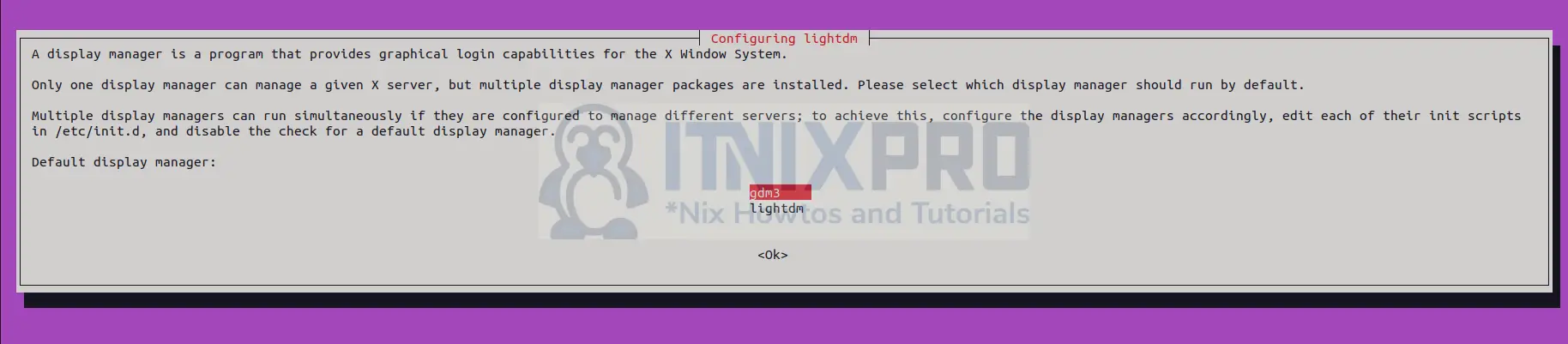
- Next, reboot your system.
sudo systemctl reboot- Click on the settings icon then deepin on the login screen after reboot as shown below so as to set deepin as your current desktop environment.
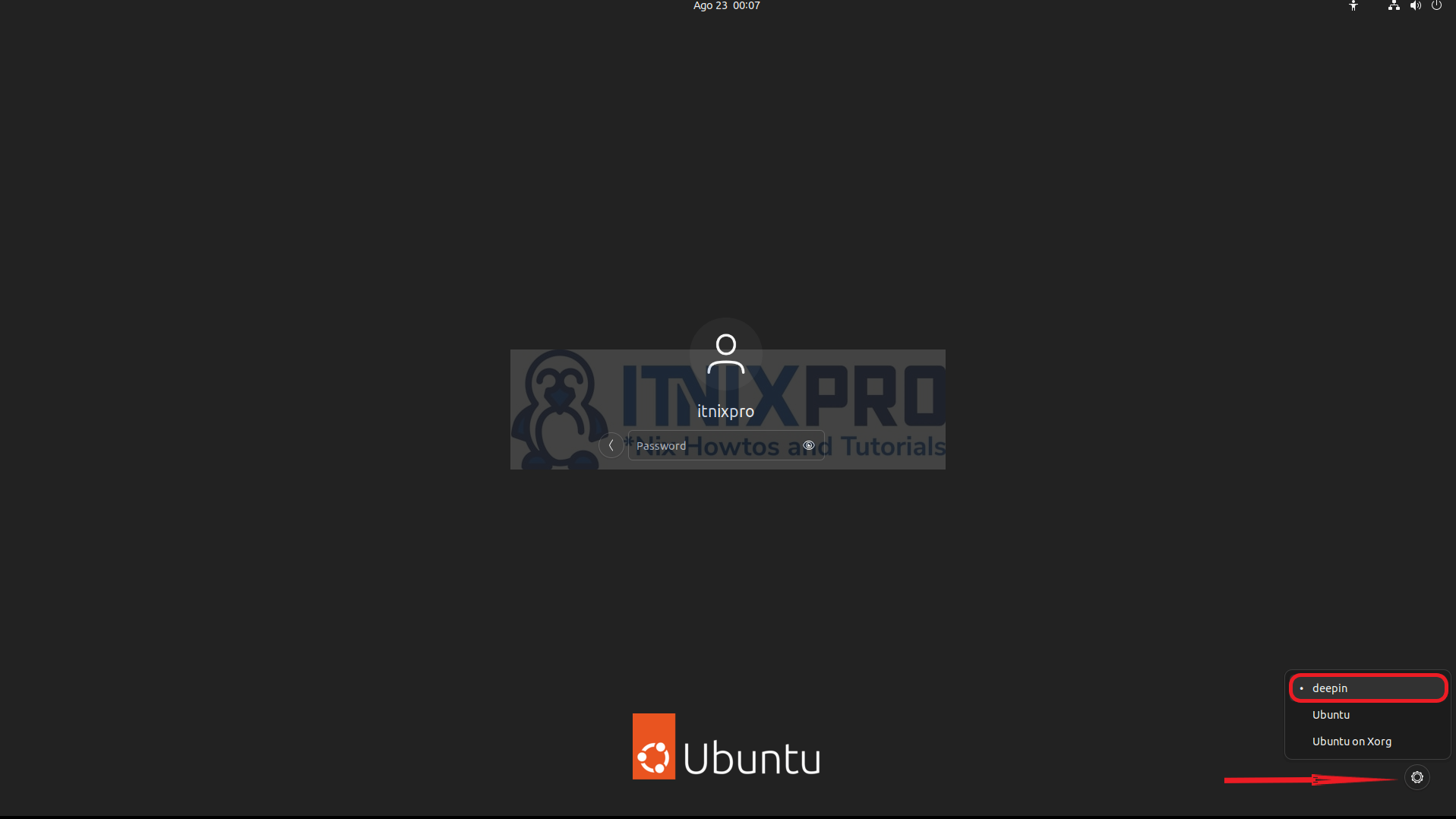
- Deepin desktop application menu.
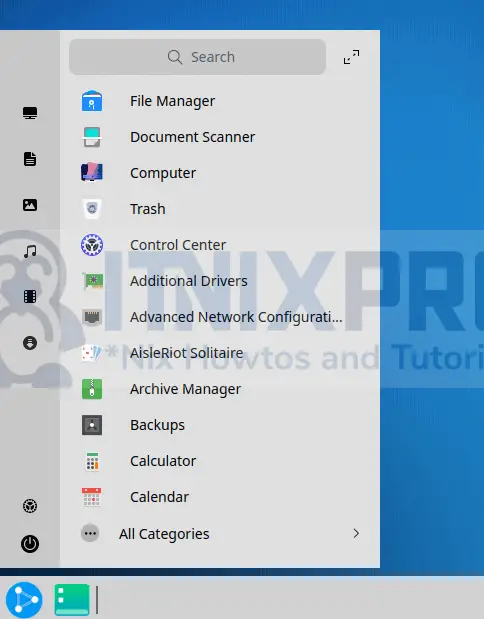
- File manager sample.
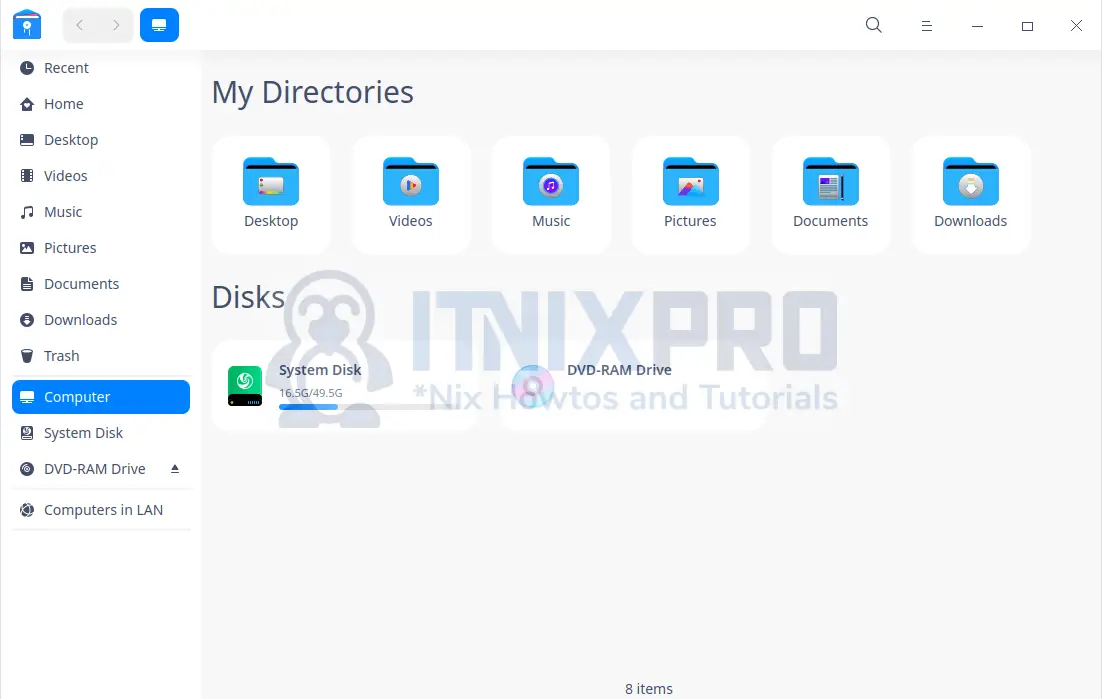
- You have reached the end of our article on how to install Deepin DE Desktop Environment on Ubuntu 22.04. Enjoy!
Read more about Deepin
Other Tutorials
Install LXQt Desktop Environment on Ubuntu 22.04
