Is it possible to install Brave browser on Debian 12? Yes, follow through this guide to learn how to install Brave browser on Debian 12. Brave is a free and open-source web browser developed by Brave Software, Inc. based on the Chromium web browser. Brave is a privacy-focused browser, which automatically blocks some advertisements and website trackers in its default settings.
Table of Contents
Install Brave Browser on Debian 12
To install Brave browser on Debian 12;
Install Brave APT Repository
Brave is not available on the default Debian repos.
There are different versions of Brave you can install;
- stable release
- Beta release
- Nightly releases
We will install the stable release version in this guide.
You can install Brave APT repo using the commands below.
echo "deb https://brave-browser-apt-release.s3.brave.com/ stable main" \
| tee /etc/apt/sources.list.d/brave.listInstall repository GPG signing key;
apt install curl gnupg2curl -fsSLo /etc/apt/trusted.gpg.d/brave.gpg \
https://brave-browser-apt-release.s3.brave.com/brave-browser-archive-keyring.gpgInstall Brave Browser on Debian 12
Run system package cache update;
apt updateThen install Brave browser on Debian 12;
apt install brave-browserRunning Brave on Debian 12
You can now launch Brave from the application launcher;
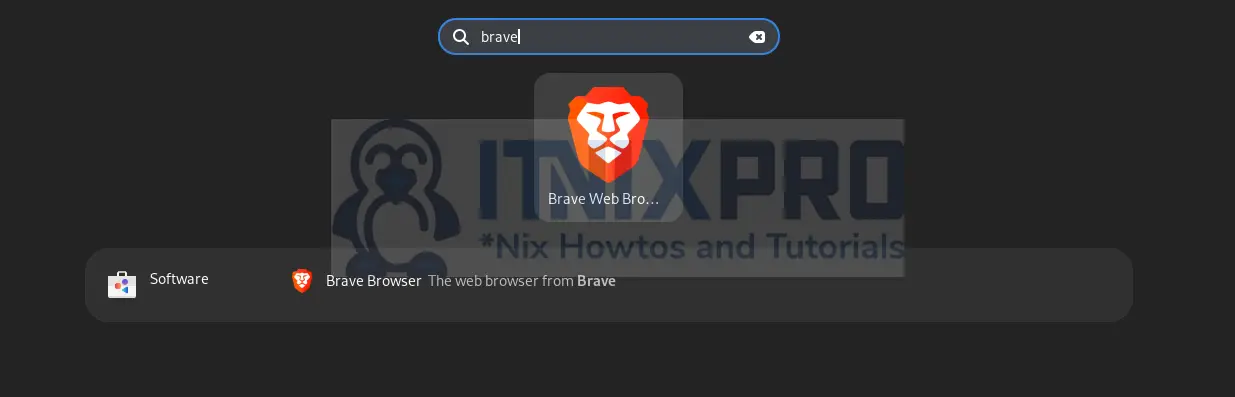
When launched, you can choose to set it as default browser or just skip it.
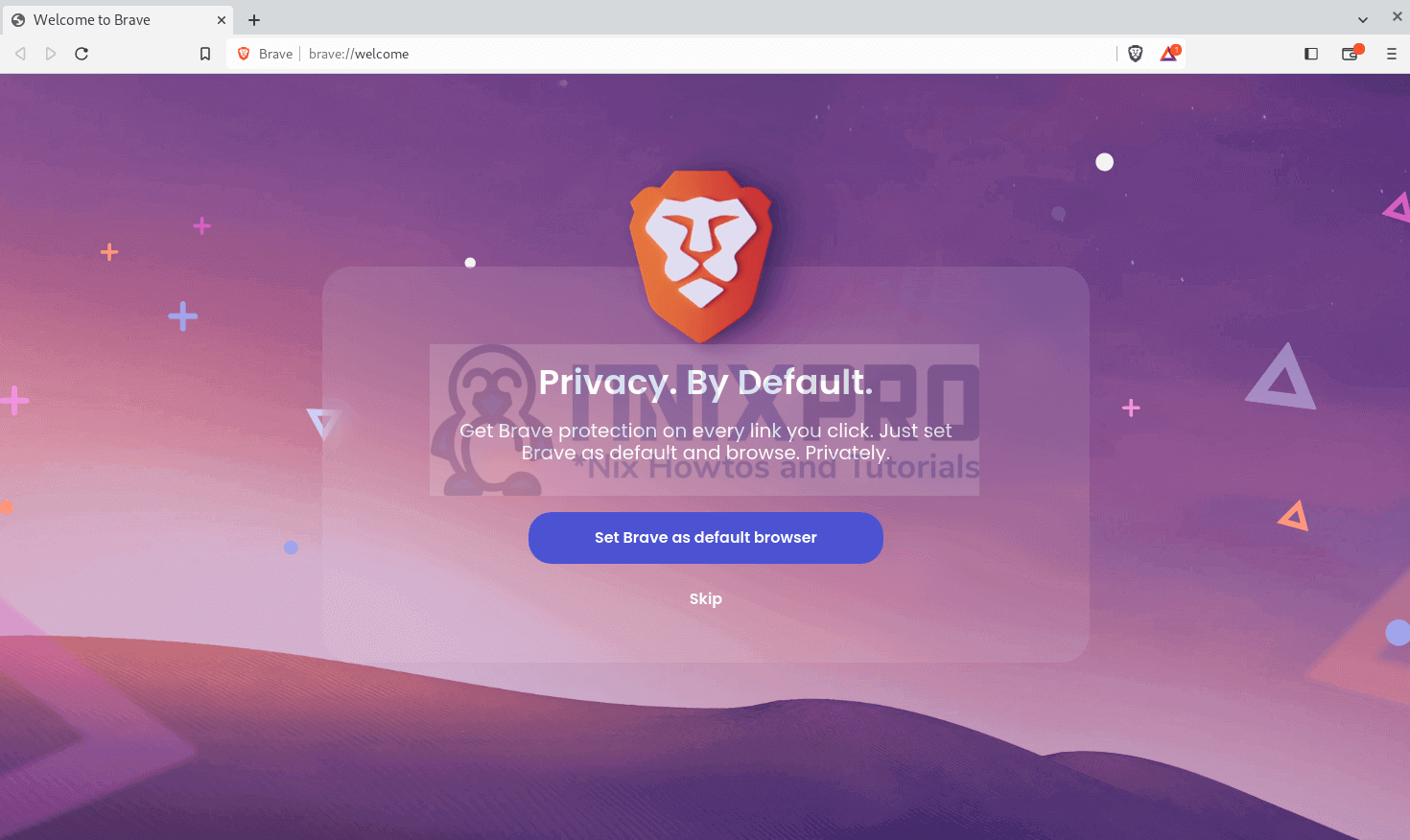
You will also be prompted to import settings from other browsers. You can choose to or skip.
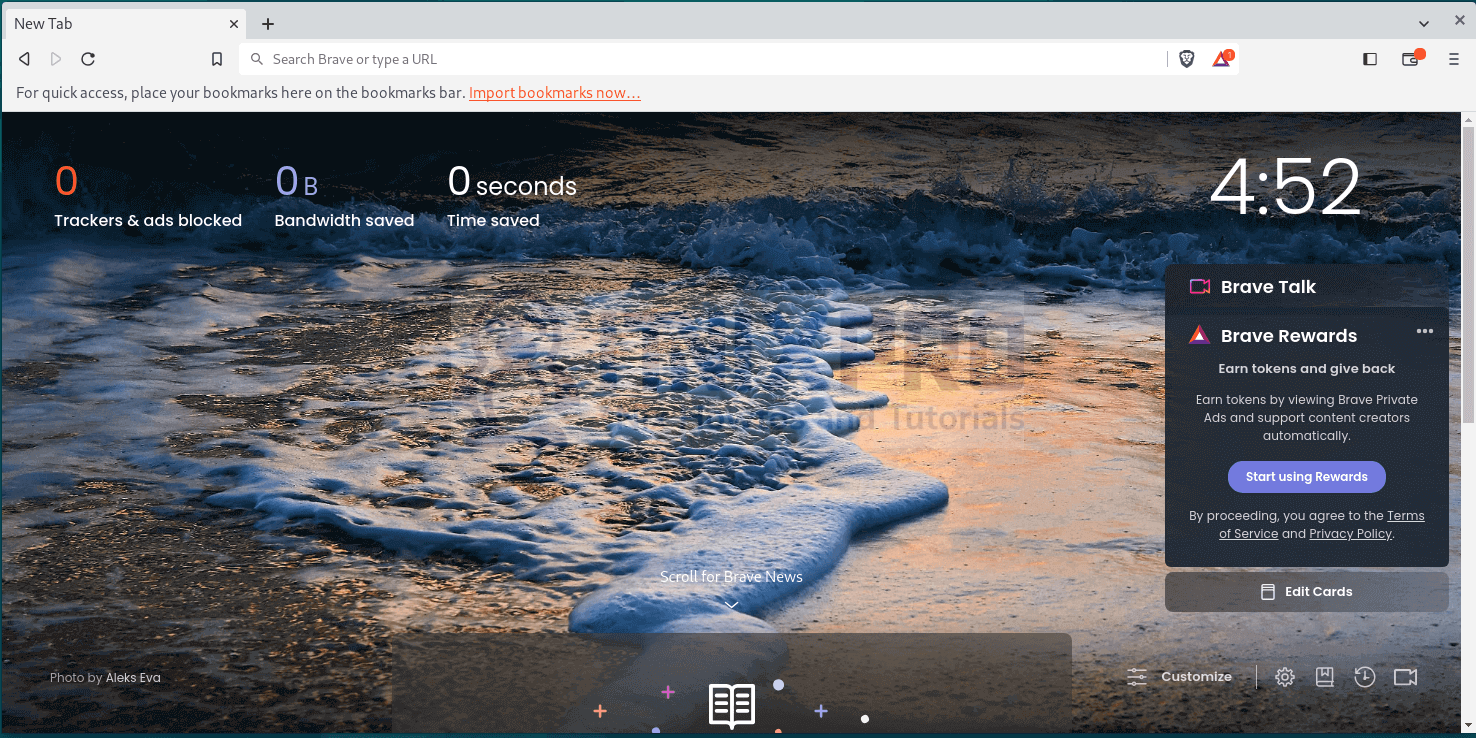
And that is it on how to install Brave browser on Debian 12.
