This guide will take you through how to install VirtualBox 7 on Linux Mint 21. VirtualBox is a type-2 hypervisor for x86 virtualization developed by Oracle Corporation for enterprise as well as personal use.
How to Install VirtualBox 7 on Linux Mint 21
- Go to the VirtualBox download page and click on Linux distribution.

- Select Ubuntu 22.04 as shown below. VirtualBox 7 will start downloading.
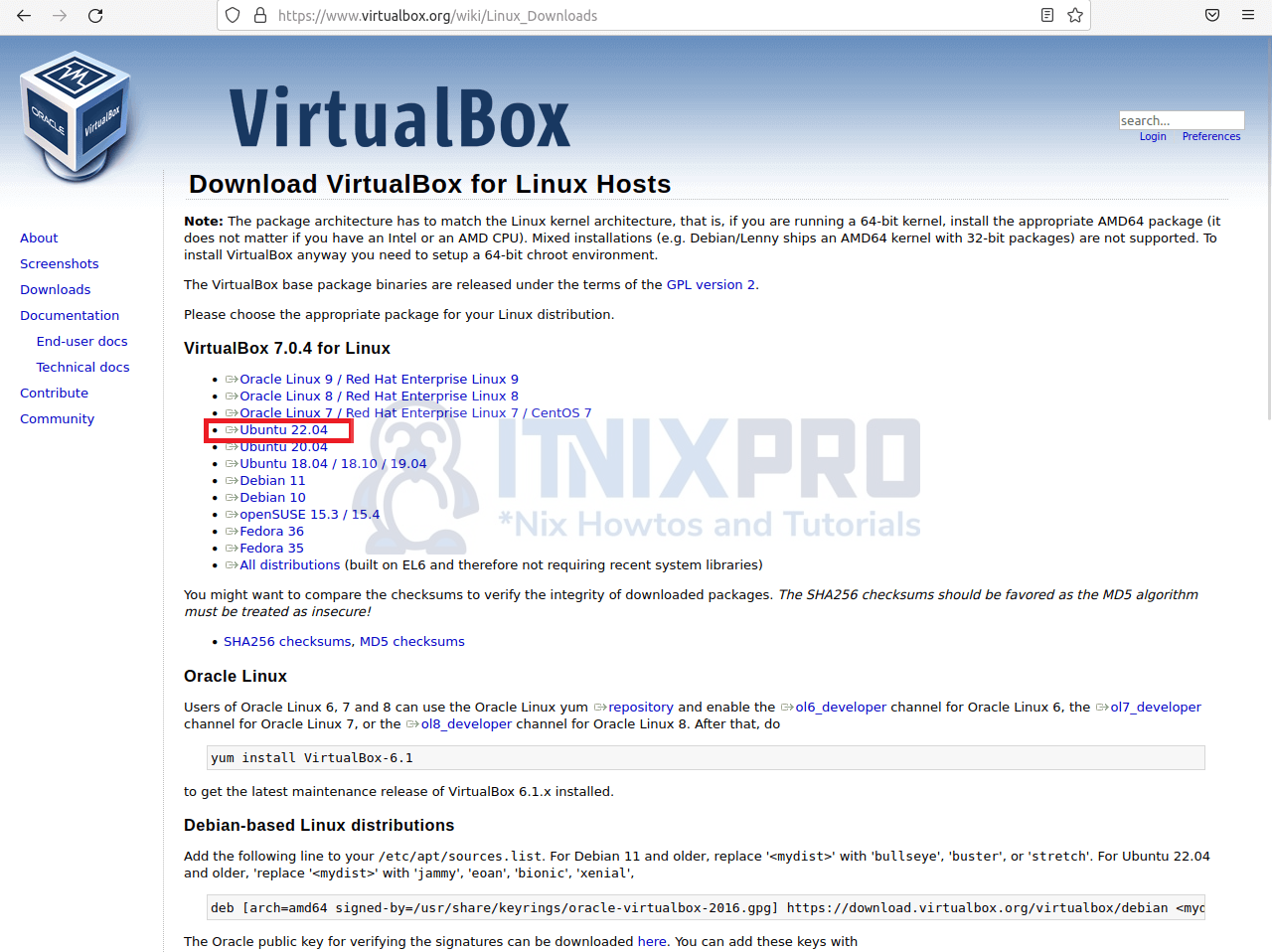
- Navigate to the folder where VirtualBox is downloaded.
cd Downloads- Next, install VirtualBox 7 using the following command.
sudo apt install ./virtualbox-7.0_7.0.4-154605~Ubuntu~jammy_amd64.debSample output
Reading package lists... Done Building dependency tree... Done Reading state information... Done Note, selecting 'virtualbox-7.0' instead of './virtualbox-7.0_7.0.4-154605~Ubuntu~jammy_amd64.deb' The following additional packages will be installed: libqt5help5 libqt5opengl5 libqt5printsupport5 libqt5sql5 libqt5sql5-sqlite libqt5x11extras5 libqt5xml5 libsdl-ttf2.0-0 libsdl1.2debian The following NEW packages will be installed: libqt5help5 libqt5opengl5 libqt5printsupport5 libqt5sql5 libqt5sql5-sqlite libqt5x11extras5 libqt5xml5 libsdl-ttf2.0-0 libsdl1.2debian virtualbox-7.0 0 upgraded, 10 newly installed, 0 to remove and 293 not upgraded. Need to get 1,033 kB/93.3 MB of archives. After this operation, 223 MB of additional disk space will be used. Do you want to continue? [Y/n] y Get:1 /home/linux/Downloads/virtualbox-7.0_7.0.4-154605~Ubuntu~jammy_amd64.deb virtualbox-7.0 amd64 7.0.4-154605~Ubuntu~jammy [92.2 MB]
- Then add your user to vboxusers group using the command below then reboot your system to apply changes.
sudo gpasswd -a $USER vboxuserssudo reboot- You can launch VirtualBox from the application menu as shown below.
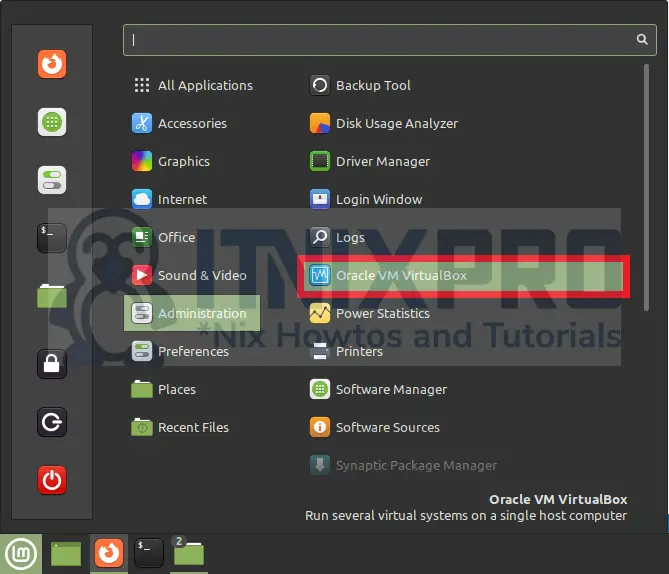
- Sample VirtualBox 7 interface.
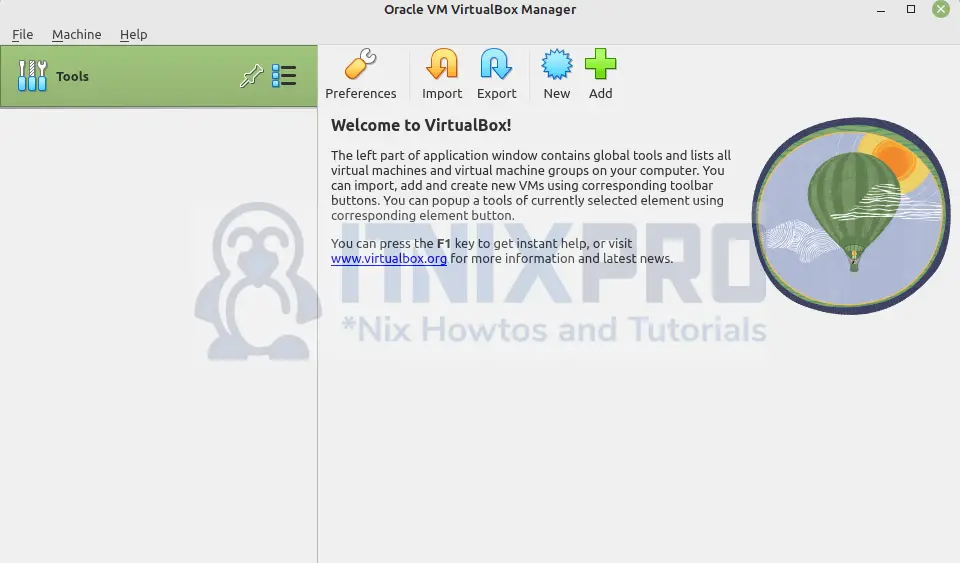
- That concludes our article on how to install VirtualBox 7 on Linux Mint 21.
Read more about VirtualBox
Other Tutorials
Install ELK Stack 8.x on Ubuntu 22.04/Ubuntu 20.04
