This article will take you through how to install NoNachine on Fedora 36. NoMachine is a remote desktop tool just like VNC, and TeamViewer. It is designed to work across several platforms such as Windows, Mac, and Linux to give users access to the physical desktop of the remote computer.
How to Install NoMachine on Fedora 36
- Get the latest NoMachine RPM package from its official download page then download it using
wgetcommand.
wget https://download.nomachine.com/download/7.10/Linux/nomachine_7.10.1_1_x86_64.rpm- Next, install it using the following command.
sudo dnf localinstall nomachine*.rpmSample output
Dependencies resolved. ============================================================================ Package Architecture Version Repository Size ============================================================================ Installing: nomachine x86_64 7.10.1-1 @commandline 46 M Transaction Summary ============================================================================ Install 1 Package Total size: 46 M Installed size: 48 M Is this ok [y/N]: y Downloading Packages: Running transaction check Transaction check succeeded. Running transaction test Transaction test succeeded. Running transaction Preparing : 1/1 Running scriptlet: nomachine-7.10.1-1.x86_64 1/1 Installing : nomachine-7.10.1-1.x86_64 1/1 Running scriptlet: nomachine-7.10.1-1.x86_64 1/1 NX> 700 Starting install at: Fri Jun 24 13:36:16 2022. NX> 700 Installing: nxclient version: 7.10.1. NX> 700 Using installation profile: Fedora. NX> 700 Install log is: /usr/NX/var/log/nxinstall.log. NX> 700 Compiling the USB module. NX> 700 Installing: nxplayer version: 7.10.1. NX> 700 Using installation profile: Fedora. NX> 700 Install log is: /usr/NX/var/log/nxinstall.log. NX> 700 To connect the remote printer to the local desktop, NX> 700 the user account must be a member of the CUPS System Group: sys. NX> 700 Installing: nxnode version: 7.10.1. NX> 700 Using installation profile: Fedora. NX> 700 Install log is: /usr/NX/var/log/nxinstall.log. NX> 700 Creating configuration in: /usr/NX/etc/node.cfg. NX> 700 Installing: nxserver version: 7.10.1. NX> 700 Using installation profile: Fedora. NX> 700 Install log is: /usr/NX/var/log/nxinstall.log. NX> 700 Creating configuration in: /usr/NX/etc/server.cfg. NX> 700 Install completed at: Fri Jun 24 13:37:35 2022. NX> 700 NoMachine was configured to run the following services: NX> 700 NX service on port: 4000 Verifying : nomachine-7.10.1-1.x86_64 1/1 Installed: nomachine-7.10.1-1.x86_64 Complete!
- NoMachine can be launched from the application menu after the installation as shown below.
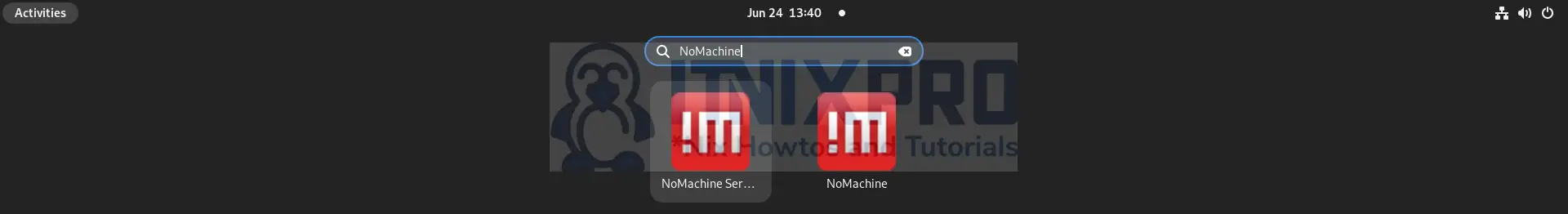
- To connect to another machine, click on add button.
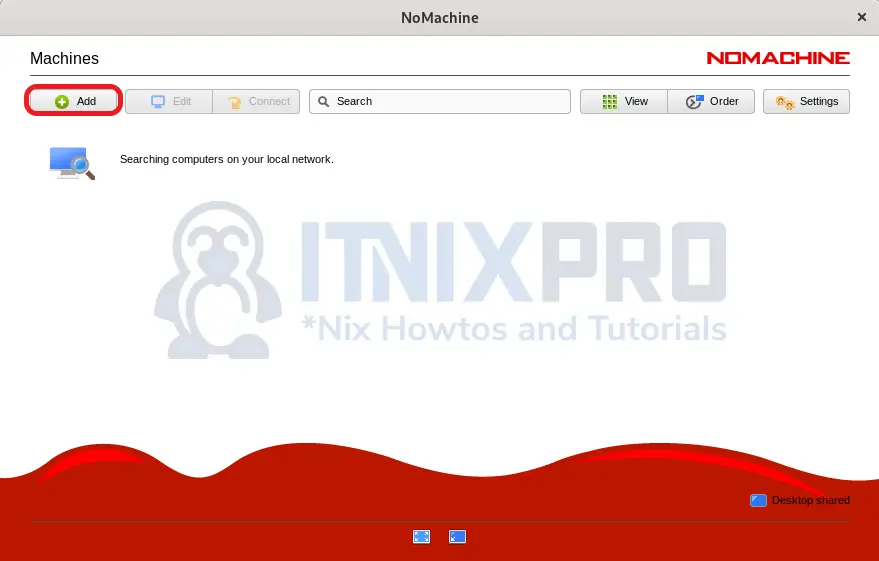
- Then enter your remote computer details.
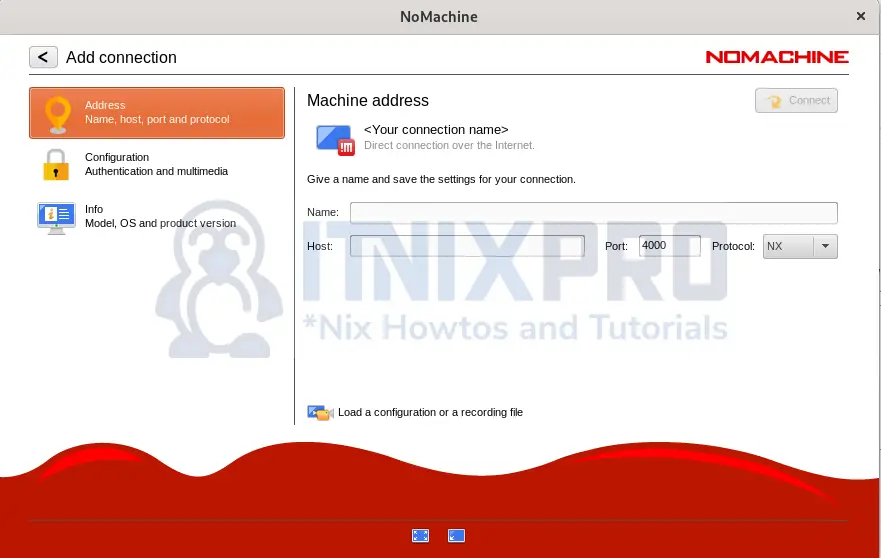
- That marks the end of our article, cheers! We have gone through how to install NoMachine on Fedora 36.
Read more about NoMachine
