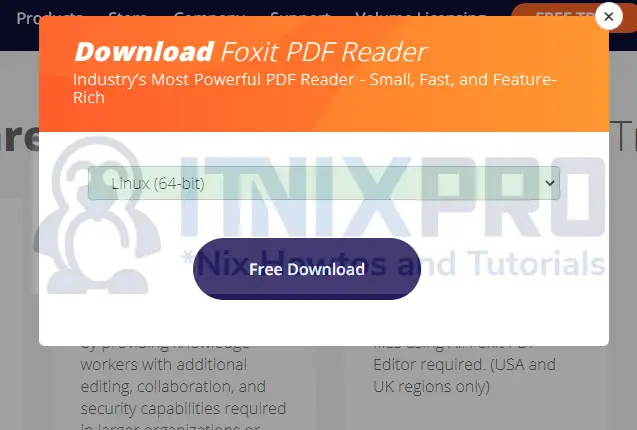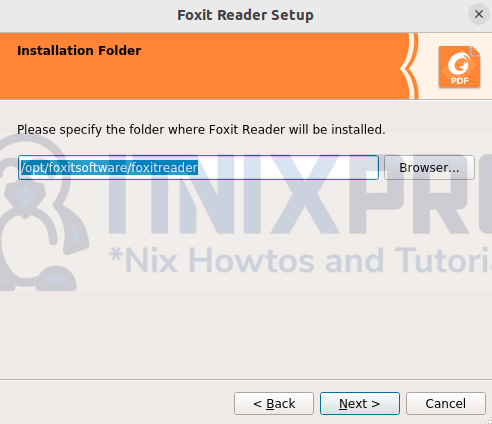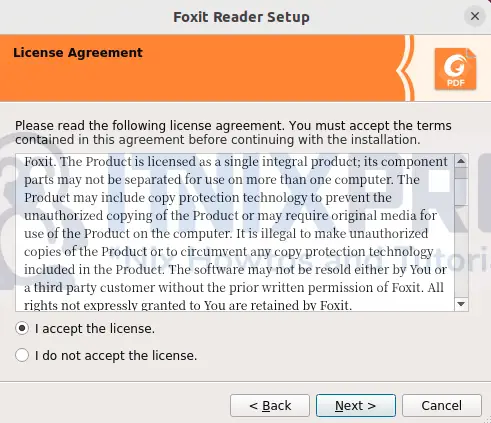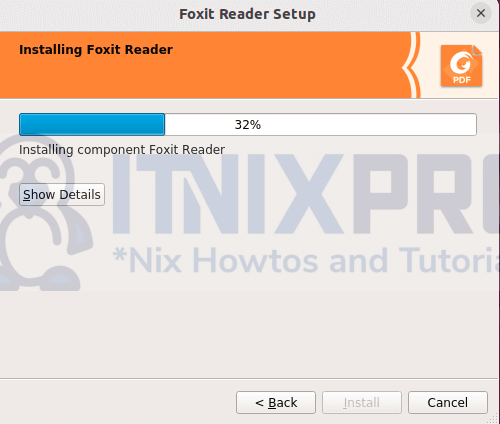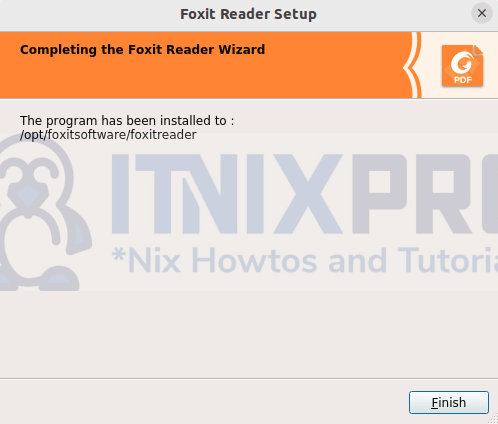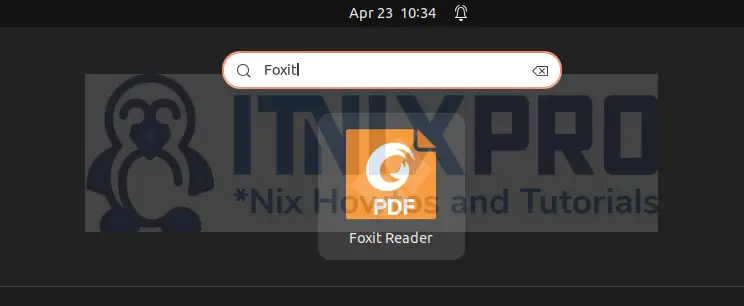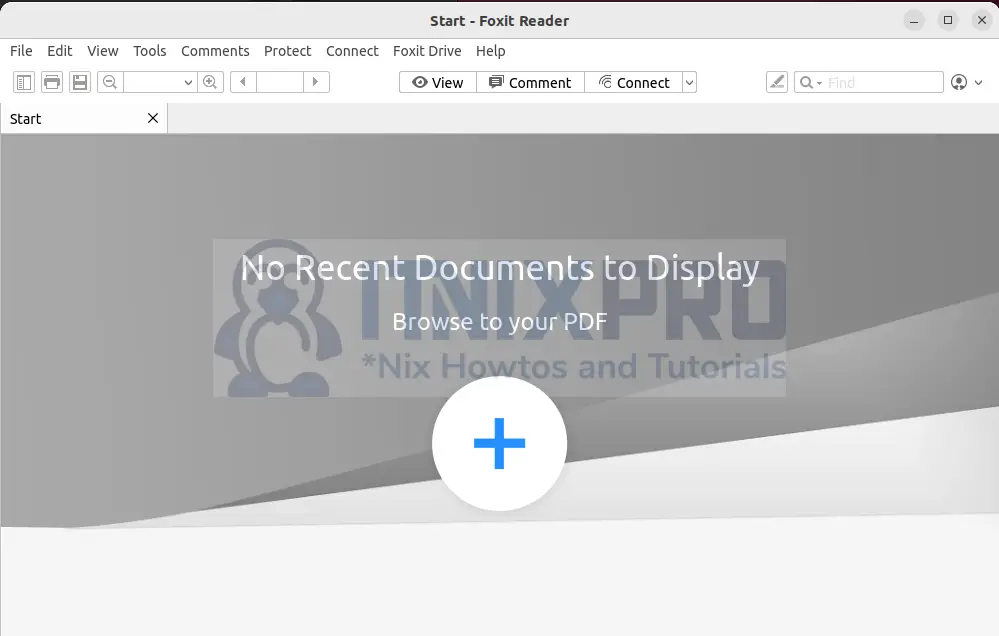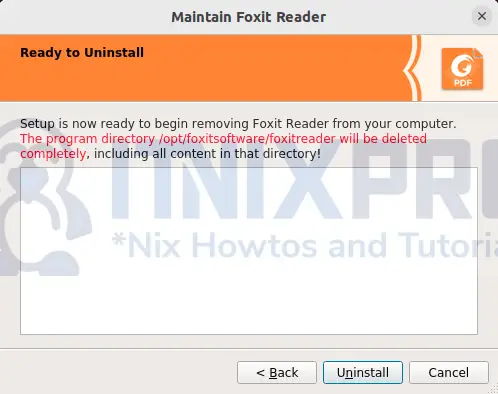This is article will take you through how to install Foxit PDF Reader on Debian 11/Debian 10. It has cool features and supports Windows, MacOS and Linux. There is a free version and a pro version.
If you have a PDF document, you can use Foxit PDF Reader to:
- View
- Create
- Edit
- Organize
- Scan
- Annotate
- Form-fill
- Protect and Sign
- OCR
- Collaborate and share
Continue with the article till the end to learn how to install Foxit PDF Reader on Debian 11/Debian 10.
Prerequisites
Have Debian 11/Debian 10 installed, stable internet connection and root privileges for installation.
Install Foxit PDF Reader on Debian 11/Debian 10
Foxit PDF Reader is not found in the Snap store. So you need to download the installation file from Foxit PDF Reader download page.
Select an option of Linux (64-bit) from the popup window.
You can also grab the file using wget command then save it to the Downloads directory. wget is already installed on Debian 11/Debian 10.
wget -P ~/Downloads https://cdn01.foxitsoftware.com/pub/foxit/reader/desktop/linux/2.x/2.4/en_us/FoxitReader.enu.setup.2.4.4.0911.x64.run.tar.gzMove to directory to Downloads directory where you saved the file
cd ~/DownloadsUnzip the downloaded file using tar:
tar xzvf FoxitReader*.tar.gzGrant executable permission to FoxitReader.enu.setup.2.4.4.0911(r057d814).x64.run to all users
sudo chmod a+x FoxitReader*.runRemove a from a+x option if you need to be the only user to execute the application.
Install Foxit PDF Reader on Debian 11/Debian 10
Start the installation by running the command:
sudo ./FoxitReader*.runThe installation wizard starts ready to install Foxit PDF Reader on Debian 11/Debian 10. Leave the location unchanged and click Next
Read the license agreement, accept and click Next
Wait installation to complete:
Click Finish once the installation has finished as shown below.
Running Foxit PDF Reader on Debian 11/Debian 10
Search “Foxit” in the activities menu and click on Foxit Reader to launch it.
Or open the Terminal, type in FoxitReader & to free up the terminal and hit enter.
FoxitReader &You can leave an option to use Foxit PDF reader as the default PDF viewer checked.
Foxit starts as shown below.
Uninstall Foxit PDF Reader on Debian 11/Debian 10
The maintenancetool is found in the directory where you installed Foxit PDF Reader. Run the following command to uninstall Foxit PDF Reader.
sudo /opt/foxitsoftware/foxitreader/maintenancetoolThe the maintenance to load and click Uninstall:
Conclusion
I hope this article has made it easer to install Foxit PDF Reader on Debian 11/Debian 10. Thank you for your time. Create and share some PDF documents using Foxit PDF Reader.
More information and cool features of this software is found Foxit PDF Reader website.
More interesting tutorials
Install Xrdp server on Debian 11
Install NFS Server on Debian 11
Install and configure Postfix as Send-Only SMTP on Debian 11