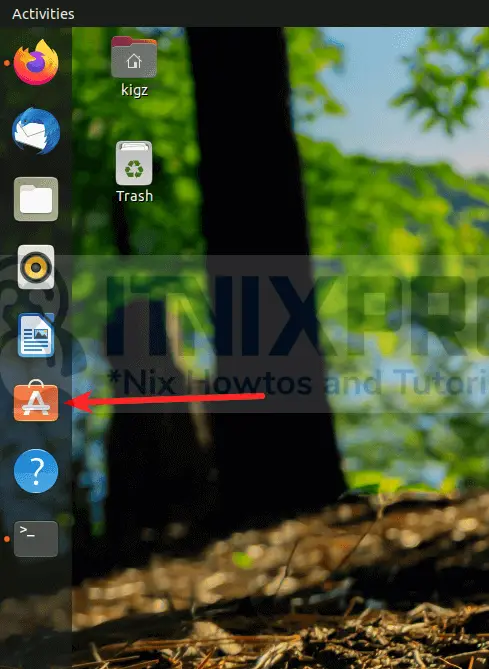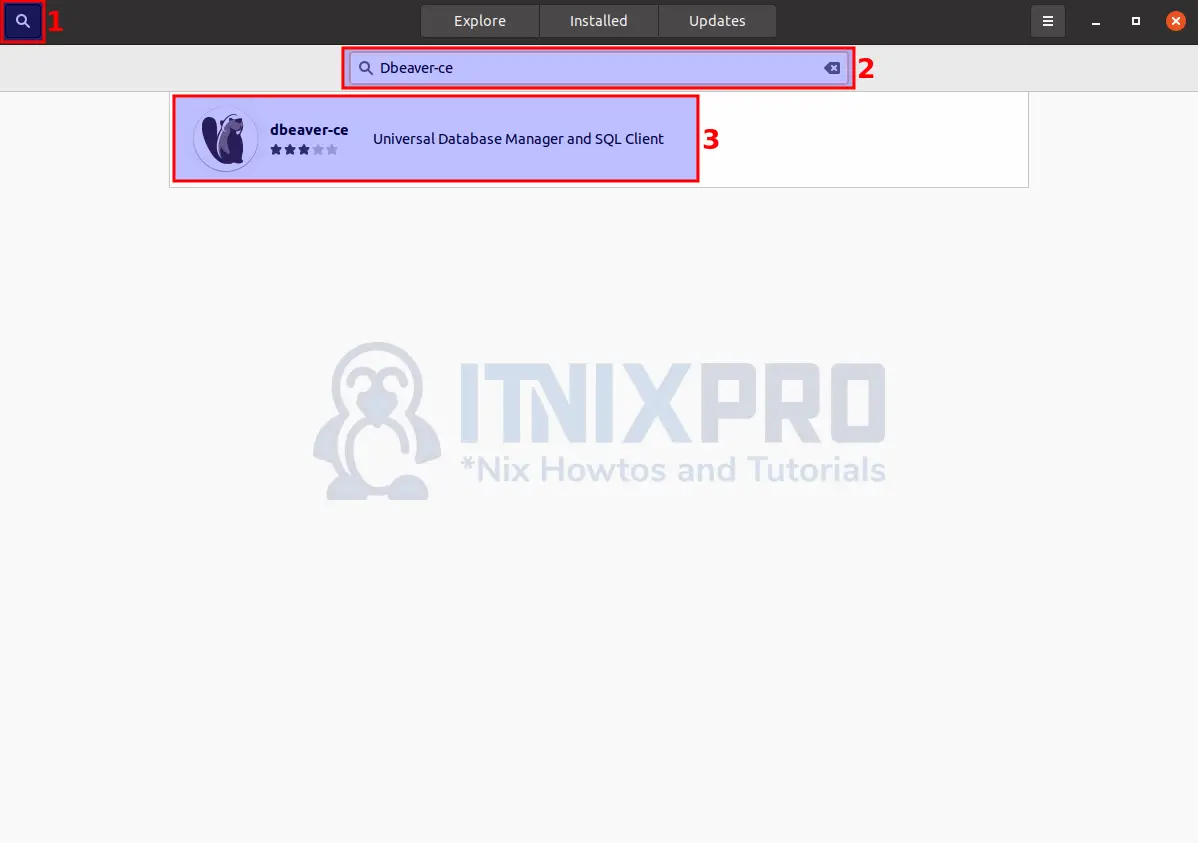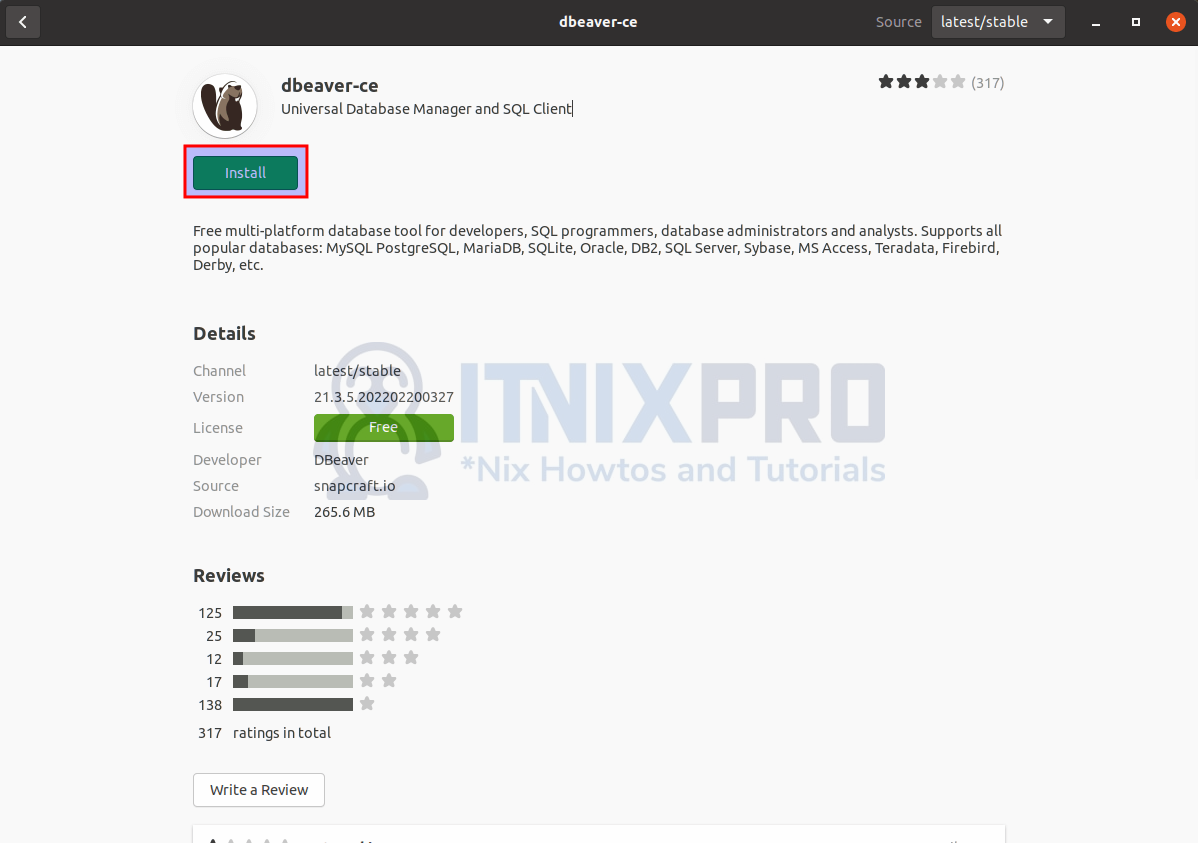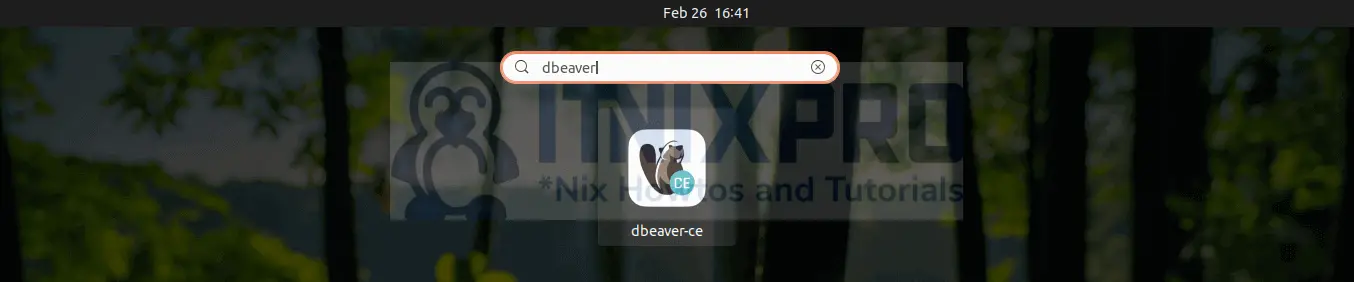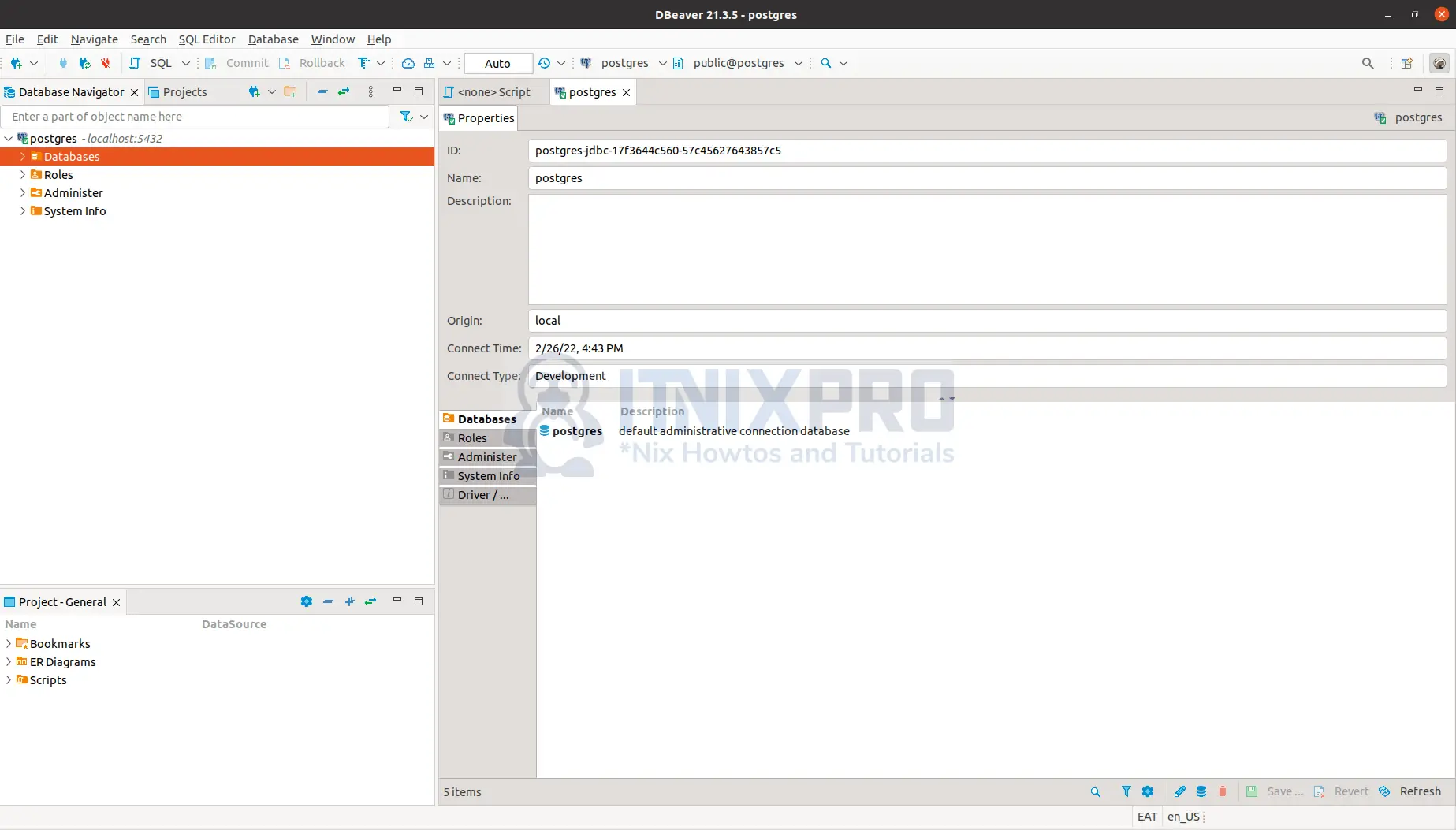This article is going to teach you how to Install DBeaver on Ubuntu 22.04. DBeaver is a database administration and SQL client software program. It uses the JDBC application programming interface (API) to interact with databases using a JDBC driver for relational databases. It employs proprietary database drivers for other databases e.g. NoSQL. It has a built-in editor with code completion and syntax highlighting. It has a plug-in architecture (based on the Eclipse plugins design) that lets users change a lot of the application’s behavior to add database-specific functionality or database-independent capabilities.
The community edition (CE) of DBeaver is a free and open source project that uses the Apache License. A commercial license is needed for the Premium edition. DBeaver can be used to create and manage databases in a variety of database management systems (DBMSs). DBeaver supports MySQL, PostgreSQL, MariaDB, SQLite, Oracle, DB2, SQL Server, Sybase, Microsoft Access, Teradata, Firebird, Derby, and other common DBMSs.
How to Install DBeaver on Ubuntu 22.04
We are going to Install DBeaver on Ubuntu 22.04 using several methods;
Install DBeaver on Ubuntu 22.04 Via GUI
- To Install DBeaver on Ubuntu 22.04 via GUI, open Ubuntu software center.
- Search for Dbeaver-ce on the search bar and click it to open.
- Click the Install button to begin the installation as shown below.
- When the installation reaches 100% Dbeaver would have been installed on your system.
- Launch Dbeaver from the application menu by searching it as shown below.
- Now you can connect to the database of your choice.
Install DBeaver on Ubuntu 22.04 Via Snap Command
- Run the following command to Install DBeaver on Ubuntu 22.04 via snap.
sudo snap install dbeaver-ce- In case you want to uninstall it run the command below.
sudo snap remove dbeaver-ceInstall DBeaver on Ubuntu 22.04 Via DEB Binary package
- Start by updaing your system using the command below.
sudo apt update- Then download the package using the following command.
sudo wget https://dbeaver.io/files/dbeaver-ce_latest_amd64.deb- Next install the package using the APT command below. Note, we use APT instead of DPKG because APT solves dependency issues on the fly.
sudo apt install ./dbeaver-ce_latest_amd64.debSample output
Reading package lists... Done Building dependency tree Reading state information... Done Note, selecting 'dbeaver-ce' instead of './dbeaver-ce_latest_amd64.deb' The following packages were automatically installed and are no longer required: galera-4 libaio1 libconfig-inifiles-perl libdbd-mariadb-perl libfprint-2-tod1 libhtml-template-perl libmariadb3 libpmem1 libreadline5 libterm-readkey-perl mariadb-client-10.7 mariadb-client-core-10.7 mariadb-common mariadb-server-10.7 mariadb-server-core-10.7 socat Use 'sudo apt autoremove' to remove them. The following NEW packages will be installed: dbeaver-ce 0 upgraded, 1 newly installed, 0 to remove and 3 not upgraded. Need to get 0 B/110 MB of archives. After this operation, 141 MB of additional disk space will be used. Get:1 /home/kigz/dbeaver-ce_latest_amd64.deb dbeaver-ce amd64 21.3.5 [110 MB] Selecting previously unselected package dbeaver-ce. (Reading database ... 217607 files and directories cur rently installed.) Preparing to unpack .../dbeaver-ce_latest_amd64.deb .. . Unpacking dbeaver-ce (21.3.5) ... Setting up dbeaver-ce (21.3.5) ... Processing triggers for mime-support (3.64ubuntu1) ... Processing triggers for gnome-menus (3.36.0-1ubuntu1) ... Processing triggers for desktop-file-utils (0.24-1ubun tu3) ...
Install DBeaver on Ubuntu 22.04 Via Repository
- Import signing keys using the command below.
wget -O - https://dbeaver.io/debs/dbeaver.gpg.key | sudo apt-key add -- Then add repo using the following command.
echo "deb https://dbeaver.io/debs/dbeaver-ce /" | sudo tee /etc/apt/sources.list.d/dbeaver.list- Next update the changes on your system.
sudo apt update- After updating, Install DBeaver.
sudo apt install dbeaver-ceUninstall DBeaver on Ubuntu 22.04
- Run the following command to remove DBeaver.
sudo apt remove dbeaver-ce- You have reached the end of the article, Congratulations. You have learned how to Install DBeaver on Ubuntu 22.04.
Other Tutorials
Install MariaDB 10.7 on CentOS 7