This guide will take you through how to install Cockpit on Debian 11. Cockpit is a web-based interactive server administration user interface that allows you to run a live Linux session. It’s a GNU/Linux server remote manager that’s easy to use, lightweight, and simple yet powerful.
How to install Cockpit on Debian 11
- Update your system packages using the command below.
sudo apt update- Next, install Cockpit on Debian 11 using the following command.
sudo apt install cockpitSample output
Reading package lists... Done Building dependency tree... Done Reading state information... Done The following package was automatically installed and is no longer required: linux-image-5.10.0-9-amd64 Use 'sudo apt autoremove' to remove it. The following additional packages will be installed: cockpit-bridge cockpit-networkmanager cockpit-packagekit cockpit-storaged cockpit-system cockpit-ws exim4-base exim4-config exim4-daemon-light gsasl-common libblockdev-mdraid2 libbytesize-common libbytesize1 libgnutls-dane0 libgsasl7 libmailutils7 libmariadb3 libntlm0 libpwquality-tools libssh-4 libunbound8 mailutils mailutils-common mariadb-common mdadm mysql-common Suggested packages: cockpit-doc cockpit-pcp cockpit-machines sssd-dbus exim4-doc-html | exim4-doc-info eximon4 spf-tools-perl swaks mailutils-mh mailutils-doc dracut-core The following NEW packages will be installed: cockpit cockpit-bridge cockpit-networkmanager cockpit-packagekit cockpit-storaged cockpit-system cockpit-ws exim4-base exim4-config exim4-daemon-light gsasl-common libblockdev-mdraid2 libbytesize-common libbytesize1 libgnutls-dane0 libgsasl7 libmailutils7 libmariadb3 libntlm0 libpwquality-tools libssh-4 libunbound8 mailutils mailutils-common mariadb-common mdadm mysql-common 0 upgraded, 27 newly installed, 0 to remove and 0 not upgraded. Need to get 12.7 MB of archives. After this operation, 23.6 MB of additional disk space will be used. Do you want to continue? [Y/n] y Get:1 http://deb.debian.org/debian bullseye/main amd64 mdadm amd64 4.1-11 [457 kB] Get:2 http://security.debian.org/debian-security bullseye-security/main amd64 libgnutls-dane0 amd64 3.7.1-5+deb11u2 [395 kB] Get:3 http://deb.debian.org/debian bullseye/main amd64 libssh-4 amd64 0.9.5-1+deb11u1 [186 kB] Get:4 http://security.debian.org/debian-security bullseye-security/main amd64 gsasl-common all 1.10.0-4+deb11u1 [175 kB] Get:5 http://deb.debian.org/debian bullseye/main amd64 cockpit-bridge amd64 239-1 [475 kB] Get:6 http://security.debian.org/debian-security bullseye-security/main amd64 libgsasl7 amd64 1.10.0-4+deb11u1 [195 kB] Get:7 http://deb.debian.org/debian bullseye/main amd64 cockpit-ws amd64 239-1 [1,305 kB] Get:8 http://deb.debian.org/debian bullseye/main amd64 libpwquality-tools amd64 1.4.4-1 [12.1 kB] Get:9 http://deb.debian.org/debian bullseye/main amd64 cockpit-system all 239-1 [2,358 kB] Get:10 http://deb.debian.org/debian bullseye/main amd64 cockpit all 239-1 [33.0 kB] Get:11 http://deb.debian.org/debian bullseye/main amd64 cockpit-networkmanager all 239-1 [663 kB] Get:12 http://deb.debian.org/debian bullseye/main amd64 cockpit-packagekit all 239-1 [620 kB] Get:13 http://deb.debian.org/debian bullseye/main amd64 libbytesize-common all 2.5-1 [6,928 B] Get:14 http://deb.debian.org/debian bullseye/main amd64 libbytesize1 amd64 2.5-1 [11.4 kB] Get:15 http://deb.debian.org/debian bullseye/main amd64 libblockdev-mdraid2 amd64 2.25-2 [15.6 kB] Get:16 http://deb.debian.org/debian bullseye/main amd64 cockpit-storaged all 239-1 [630 kB] Get:17 http://deb.debian.org/debian bullseye/main amd64 exim4-config all 4.94.2-7 [335 kB] Get:18 http://deb.debian.org/debian bullseye/main amd64 exim4-base amd64 4.94.2-7 [1,175 kB] Get:19 http://deb.debian.org/debian bullseye/main amd64 libunbound8 amd64 1.13.1-1 [504 kB] Get:20 http://deb.debian.org/debian bullseye/main amd64 exim4-daemon-light amd64 4.94.2-7 [658 kB] Get:21 http://deb.debian.org/debian bullseye/main amd64 libntlm0 amd64 1.6-3 [84.7 kB] Get:22 http://deb.debian.org/debian bullseye/main amd64 mailutils-common all 1:3.10-3 [728 kB] Get:23 http://deb.debian.org/debian bullseye/main amd64 mysql-common all 5.8+1.0.7 [7,464 B] Get:24 http://deb.debian.org/debian bullseye/main amd64 mariadb-common all 1:10.5.15-0+deb11u1 [36.7 kB] Get:25 http://deb.debian.org/debian bullseye/main amd64 libmariadb3 amd64 1:10.5.15-0+deb11u1 [176 kB] Get:26 http://deb.debian.org/debian bullseye/main amd64 libmailutils7 amd64 1:3.10-3+b1 [893 kB] Get:27 http://deb.debian.org/debian bullseye/main amd64 mailutils amd64 1:3.10-3+b1 [576 kB]
- After the installation, start Cockpit using the command below.
sudo systemctl start cockpit.socket- Then enable it to run on system boot.
sudo systemctl enable cockpit.socket- The cockpit should be running, check the status using the following command.
sudo systemctl status cockpit.socketSample output
● cockpit.socket - Cockpit Web Service Socket
Loaded: loaded (/lib/systemd/system/cockpit.socket; enabled; vendor preset: enabled)
Active: active (listening) since Wed 2022-09-07 11:32:40 EAT; 31min ago
Triggers: ● cockpit.service
Docs: man:cockpit-ws(8)
Listen: [::]:9090 (Stream)
Tasks: 0 (limit: 4623)
Memory: 760.0K
CPU: 27ms
CGroup: /system.slice/cockpit.socket
Sep 07 11:32:39 debian systemd[1]: Starting Cockpit Web Service Socket.
Sep 07 11:32:40 debian systemd[1]: Listening on Cockpit Web Service Socket.
- If you are using a firewall, add Cockpit to it.
sudo ufw allow 9090Access Cockpit Web UI on Debian 11
- Fire up your favorite web browser and enter your server IP followed by port 9090 e.g.
192.168.123.15:9090orlocalhost:9090. Then enter your server username and password to log in as shown below.
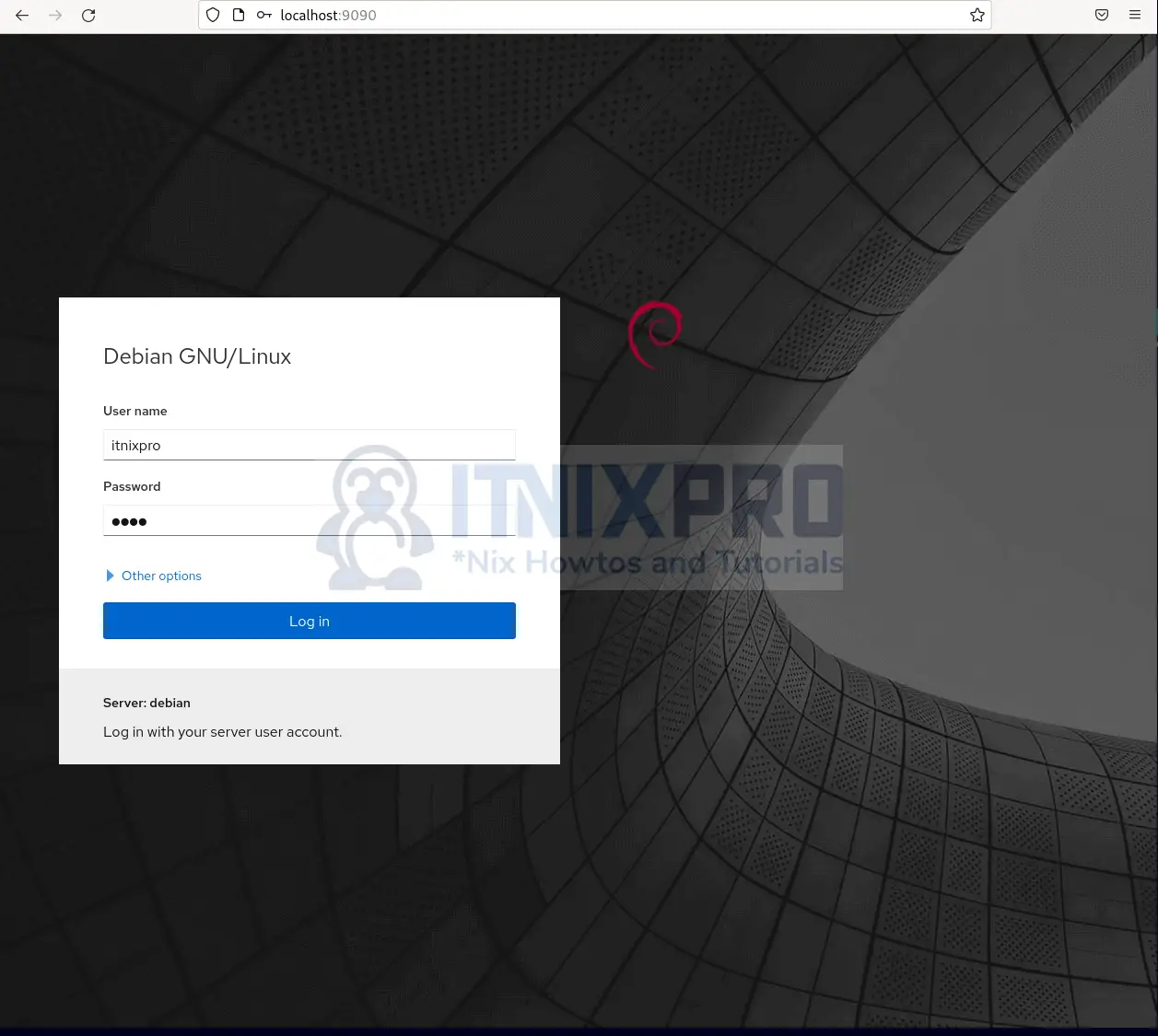
- After login, you will be redirected to the Cockpit dashboard as shown below.
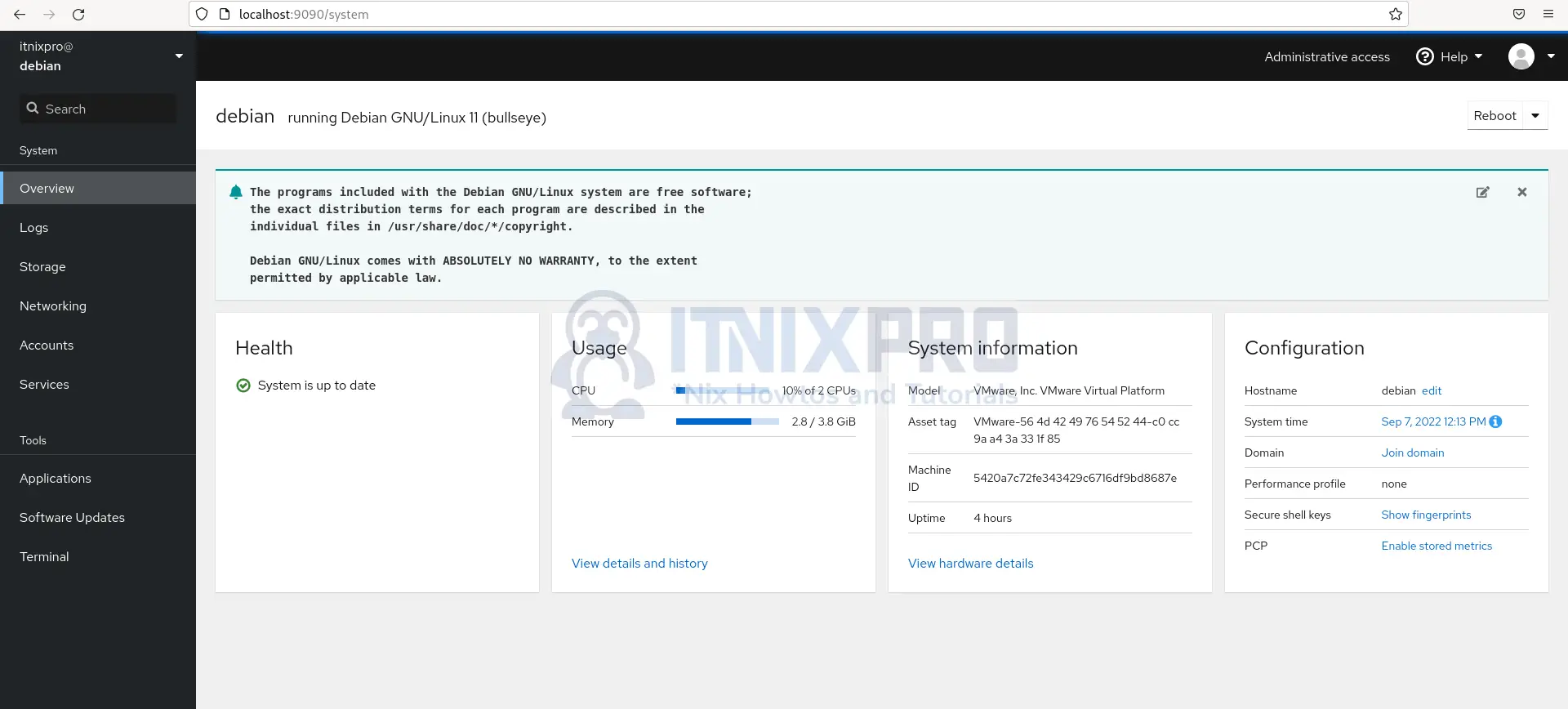
- Manage network from the networking tab.
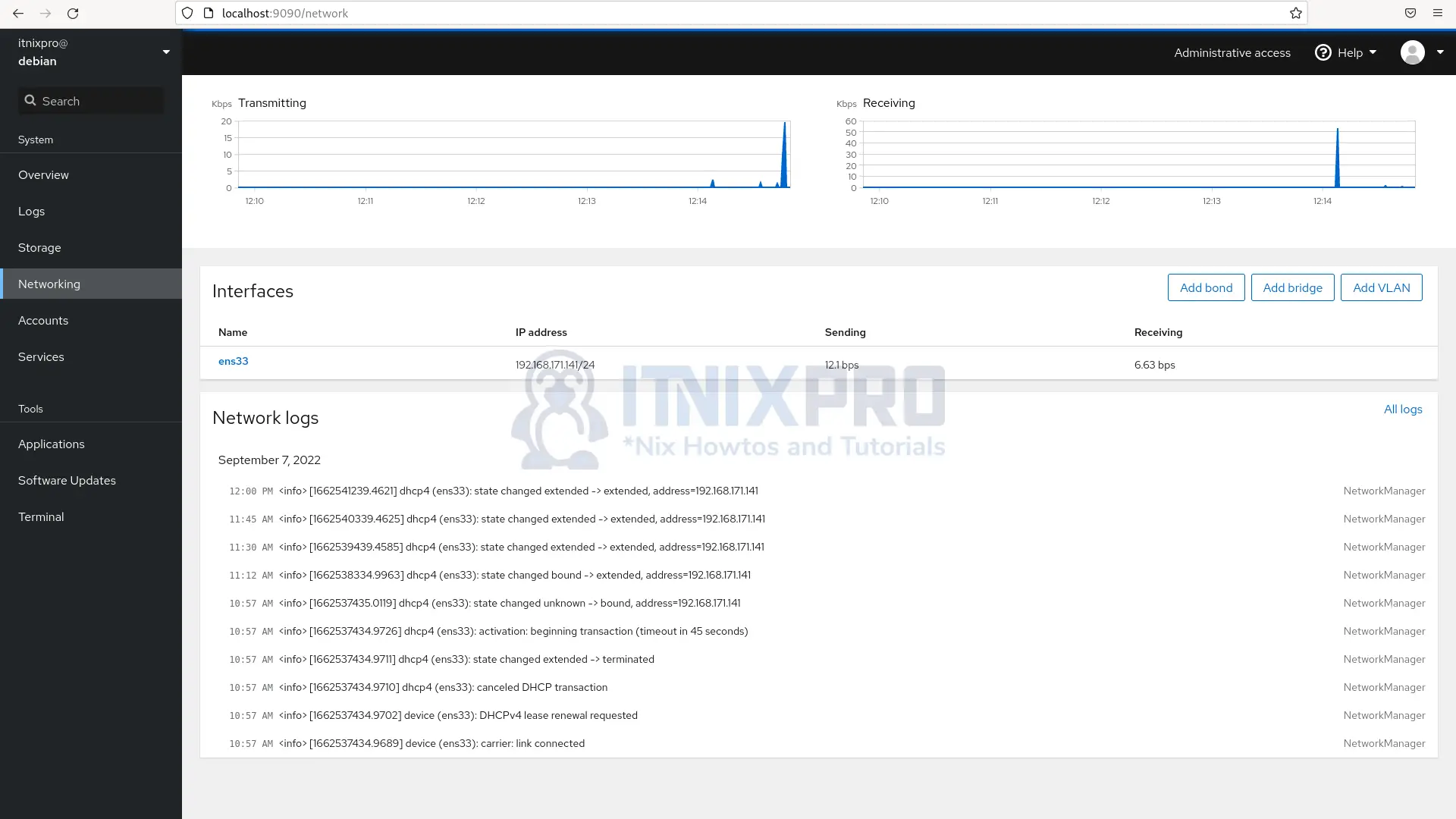
- Manage your server accounts from the accounts tab.
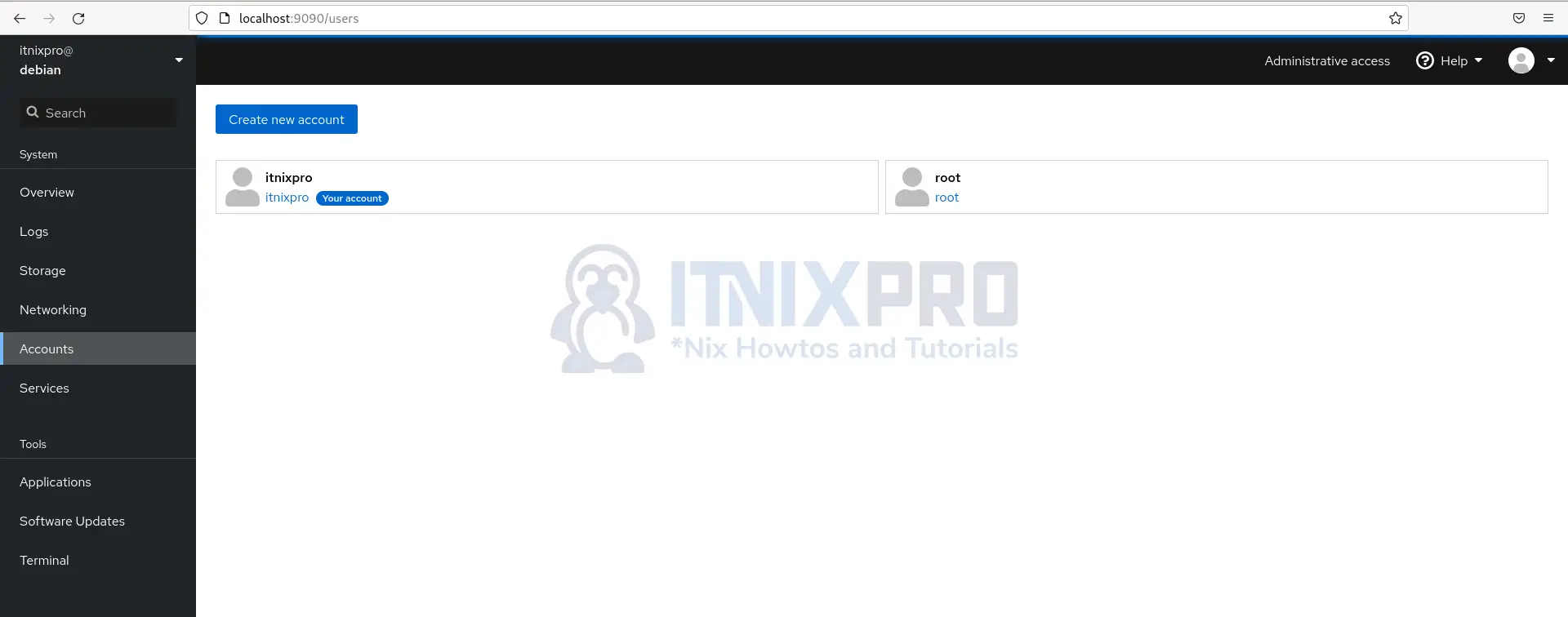
- You made it to the end of the article, we have gone through how to install Cockpit on Debian 11.
Read more on Cockpit Documentation
